The article examines the differences between 4K monitors and 1440p monitors, focusing on their resolutions, performance, and suitability for gaming. 4K monitors, with a resolution of 3840 x 2160 pixels, provide superior image clarity and detail, making them ideal for high-resolution gaming and professional graphic work. In contrast, 1440p monitors, offering a resolution of 2560 x 1440 pixels, strike a balance between visual quality and performance, often preferred for competitive gaming due to lower hardware demands. The article also discusses the advantages and limitations of each monitor type, including their impact on gaming immersion, frame rates, and hardware requirements, helping gamers make informed decisions based on their needs and preferences.

What are 4K Monitors and 1440p Monitors?
4K monitors are display devices that have a resolution of 3840 x 2160 pixels, providing four times the pixel density of 1080p monitors, which enhances image clarity and detail. In contrast, 1440p monitors, also known as Quad HD monitors, have a resolution of 2560 x 1440 pixels, offering a significant improvement over 1080p but less detail than 4K. The higher pixel count in 4K monitors allows for sharper images, making them ideal for high-resolution gaming and professional graphic work, while 1440p monitors strike a balance between performance and visual quality, often favored for gaming due to lower hardware demands.
How do 4K Monitors differ from 1440p Monitors?
4K monitors differ from 1440p monitors primarily in their resolution, with 4K monitors offering a resolution of 3840 x 2160 pixels, while 1440p monitors provide a resolution of 2560 x 1440 pixels. This higher pixel count in 4K monitors results in sharper images and more detailed visuals, which can enhance the gaming experience. Additionally, 4K monitors typically require more powerful graphics hardware to run games at optimal settings compared to 1440p monitors, making them more demanding in terms of system requirements.
What is the resolution of 4K Monitors compared to 1440p Monitors?
The resolution of 4K monitors is 3840 x 2160 pixels, while 1440p monitors have a resolution of 2560 x 1440 pixels. This means that 4K monitors offer approximately four times the pixel count of 1440p monitors, resulting in sharper images and more detail. The increased resolution of 4K displays enhances visual clarity, making them particularly advantageous for gaming and high-definition content.
What are the common features of 4K Monitors and 1440p Monitors?
4K monitors and 1440p monitors commonly feature high resolutions that enhance visual clarity, with 4K monitors offering a resolution of 3840 x 2160 pixels and 1440p monitors providing 2560 x 1440 pixels. Both types of monitors typically support high refresh rates, which improve motion smoothness in gaming, and they often include technologies like FreeSync or G-Sync to reduce screen tearing. Additionally, both monitor types may come with various connectivity options such as HDMI and DisplayPort, allowing for versatile connections to gaming consoles and PCs.
Why are 4K and 1440p Monitors popular among gamers?
4K and 1440p monitors are popular among gamers due to their superior resolution and image clarity, enhancing the gaming experience. The higher pixel density of 4K monitors, with a resolution of 3840 x 2160, provides stunning visuals and detail, making games more immersive. Meanwhile, 1440p monitors, with a resolution of 2560 x 1440, offer a balance between performance and visual quality, allowing for higher frame rates while still delivering sharp images. According to a survey by Steam in 2023, 1440p monitors have gained significant traction among gamers, with over 20% of users opting for this resolution, while 4K monitors are increasingly favored for their breathtaking graphics in visually demanding games.
What gaming experiences do 4K Monitors enhance?
4K monitors enhance gaming experiences by providing higher resolution and improved visual clarity. This increased pixel density allows for more detailed graphics, making environments and characters appear more lifelike. Additionally, 4K monitors support higher frame rates and better color accuracy, which contribute to a more immersive gaming experience. The enhanced resolution is particularly beneficial in open-world games and first-person shooters, where visual details can significantly impact gameplay. Studies show that gamers using 4K displays report higher satisfaction levels due to the superior visual fidelity compared to lower resolutions.
How do 1440p Monitors improve gaming performance?
1440p monitors improve gaming performance by providing a higher resolution than 1080p, resulting in sharper images and more detailed graphics. This increased pixel density enhances visual clarity, allowing gamers to spot enemies and environmental details more easily. Additionally, 1440p monitors typically support higher refresh rates, which can lead to smoother gameplay and reduced motion blur, further enhancing the gaming experience. Studies show that gamers using 1440p displays often report improved reaction times and overall satisfaction due to the combination of better visuals and performance capabilities.
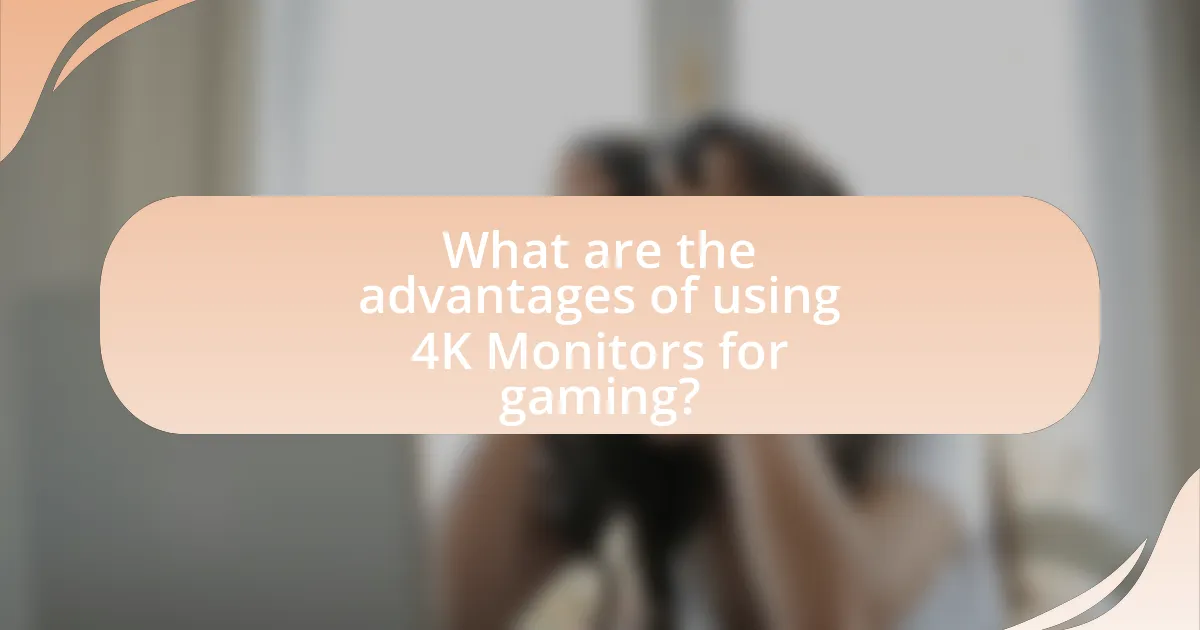
What are the advantages of using 4K Monitors for gaming?
4K monitors provide superior image clarity and detail for gaming, enhancing the overall visual experience. The increased resolution of 3840 x 2160 pixels allows for sharper textures and more immersive environments compared to lower resolutions like 1440p. This higher pixel density results in more realistic graphics, which can improve gameplay by allowing players to spot enemies and details more easily. Additionally, many modern 4K monitors support high dynamic range (HDR), which enhances color accuracy and contrast, further enriching the gaming experience. Studies have shown that gamers using 4K displays report higher satisfaction levels due to the enhanced visual fidelity and immersion.
How does image quality compare between 4K and 1440p Monitors?
Image quality is significantly better on 4K monitors compared to 1440p monitors due to the higher resolution of 3840 x 2160 pixels versus 2560 x 1440 pixels. This increased pixel density in 4K displays results in sharper images, more detail, and improved clarity, especially noticeable in larger screen sizes or when viewed up close. Additionally, 4K monitors can display more colors and finer gradients, enhancing the overall visual experience. Studies indicate that the human eye can perceive the difference in detail at these resolutions, particularly in gaming scenarios where graphics fidelity is crucial.
What impact does higher resolution have on gaming visuals?
Higher resolution significantly enhances gaming visuals by providing greater detail and clarity in images. For instance, a 4K resolution (3840 x 2160 pixels) offers four times the pixel density of 1080p (1920 x 1080 pixels), resulting in sharper textures and more defined edges. This increase in pixel count allows for more intricate graphics, improving the overall visual experience and immersion in games. Studies have shown that players often prefer higher resolutions for their ability to render finer details, which can enhance gameplay by making environments and characters more lifelike.
How do 4K Monitors affect gaming immersion?
4K monitors significantly enhance gaming immersion by providing a higher resolution of 3840 x 2160 pixels, which results in sharper images and more detailed visuals compared to lower resolutions like 1440p. This increased pixel density allows gamers to experience finer textures, improved clarity, and a more lifelike representation of game environments. Studies indicate that higher resolutions can lead to greater emotional engagement and a more captivating experience, as players can notice subtle details that contribute to the overall atmosphere of the game. For instance, a survey by the International Game Developers Association found that 70% of gamers reported that visual fidelity, including resolution, greatly impacts their enjoyment and immersion in games.
What are the potential drawbacks of 4K Monitors for gaming?
The potential drawbacks of 4K monitors for gaming include higher hardware requirements, increased input lag, and limited refresh rates. Higher hardware requirements arise because gaming at 4K resolution demands more powerful graphics cards, which can lead to increased costs and may necessitate frequent upgrades. Increased input lag can occur due to the processing time needed to render higher resolutions, potentially affecting gameplay responsiveness. Additionally, many 4K monitors have limited refresh rates, often capping at 60Hz, which can hinder the smoothness of fast-paced gaming compared to monitors with lower resolutions that support higher refresh rates.
How does the hardware requirement differ for 4K gaming?
4K gaming requires significantly more powerful hardware compared to lower resolutions like 1440p. Specifically, a high-end graphics card, such as the NVIDIA GeForce RTX 3080 or AMD Radeon RX 6800 XT, is essential to achieve playable frame rates at 4K resolution, as these GPUs are designed to handle the increased pixel count and graphical demands. Additionally, a faster CPU and more RAM are necessary to support the higher data throughput and processing requirements, with recommendations often suggesting at least 16GB of RAM and a modern multi-core processor. This increased hardware demand is due to the need for rendering four times the number of pixels compared to 1080p, which places a greater strain on the system’s resources.
What are the frame rate limitations of 4K Monitors?
4K monitors typically have frame rate limitations of 60 Hz when using HDMI 2.0, while HDMI 2.1 can support up to 120 Hz at 4K resolution. This means that without the appropriate HDMI version, users may experience lower refresh rates, which can affect gaming performance. For instance, many 4K gaming monitors are designed to operate at 60 Hz, which is sufficient for most gaming experiences but may not meet the demands of high-paced competitive gaming. Additionally, the graphics card must also support these frame rates; for example, high-end GPUs are required to achieve 120 Hz at 4K resolution.
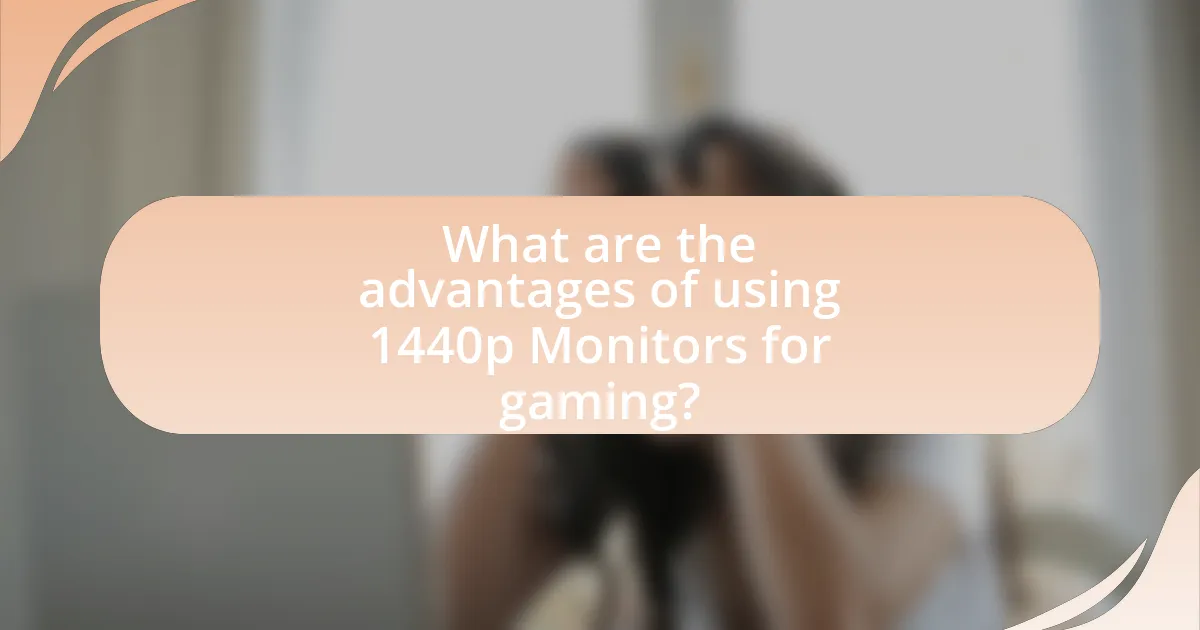
What are the advantages of using 1440p Monitors for gaming?
1440p monitors offer several advantages for gaming, primarily including a balance between visual quality and performance. The resolution of 2560×1440 provides sharper images than 1080p, enhancing detail and immersion without the significant hardware demands of 4K gaming. This allows gamers to achieve higher frame rates, which is crucial for competitive gaming, as smoother gameplay can improve reaction times and overall performance. Additionally, 1440p monitors typically have lower input lag compared to 4K monitors, further benefiting fast-paced gaming experiences. The combination of improved visuals and performance efficiency makes 1440p monitors a popular choice among gamers.
How do 1440p Monitors balance performance and visual quality?
1440p monitors balance performance and visual quality by providing a resolution of 2560×1440 pixels, which offers a significant improvement over 1080p while being less demanding on hardware than 4K. This resolution allows for sharper images and more detail in games, enhancing the visual experience without requiring the high-end graphics cards necessary for 4K gaming. Additionally, 1440p monitors typically support higher refresh rates, such as 144Hz, which improves motion clarity and responsiveness, making them ideal for competitive gaming. The combination of improved resolution and manageable performance requirements makes 1440p monitors a popular choice among gamers seeking a balance between visual fidelity and smooth gameplay.
What frame rates can gamers expect with 1440p Monitors?
Gamers can expect frame rates ranging from 60 to over 144 frames per second (FPS) with 1440p monitors, depending on the hardware and game settings. High-end graphics cards, such as the NVIDIA GeForce RTX 3080 or AMD Radeon RX 6800 XT, can achieve frame rates exceeding 144 FPS in many popular titles at 1440p resolution. Additionally, competitive games like “Valorant” or “Counter-Strike: Global Offensive” can push frame rates even higher, often reaching 240 FPS or more, especially when settings are optimized for performance. This performance level makes 1440p monitors a popular choice among gamers seeking a balance between visual fidelity and high frame rates.
How do 1440p Monitors perform in competitive gaming scenarios?
1440p monitors perform exceptionally well in competitive gaming scenarios due to their balance of resolution and refresh rates. They typically offer a resolution of 2560×1440 pixels, which provides sharper images than 1080p while being less demanding on hardware than 4K monitors. This allows gamers to achieve higher frame rates, often exceeding 144Hz, which is crucial for competitive play where every millisecond counts. Additionally, many competitive gamers prefer 1440p monitors for their ability to deliver a wider field of view and enhanced detail without the input lag that can accompany higher resolutions like 4K. Studies indicate that a significant number of esports professionals utilize 1440p monitors, highlighting their effectiveness in high-stakes gaming environments.
What are the limitations of 1440p Monitors for gaming?
1440p monitors have several limitations for gaming, primarily related to performance and visual fidelity. One significant limitation is that they require more powerful graphics hardware compared to 1080p monitors, which can lead to lower frame rates in demanding games. Additionally, while 1440p offers better resolution than 1080p, it does not match the pixel density and detail clarity of 4K monitors, which can enhance the gaming experience with sharper visuals. Furthermore, many gamers prefer higher refresh rates for competitive gaming, and while some 1440p monitors support high refresh rates, they often come at a higher cost and may not be as widely available as 1080p options. Lastly, the increased resolution can lead to higher input lag if the monitor’s response time is not optimized, affecting gameplay responsiveness.
How does the resolution affect visual fidelity in 1440p gaming?
Resolution directly impacts visual fidelity in 1440p gaming by determining the clarity and detail of the images displayed. At 2560×1440 pixels, 1440p resolution offers a significant increase in pixel density compared to 1080p, resulting in sharper images and more defined textures. This higher resolution allows for finer details in graphics, enhancing the overall gaming experience. Studies show that gamers often perceive improved visual quality at 1440p due to the increased number of pixels, which reduces the visibility of individual pixels and minimizes blurriness. Consequently, 1440p gaming strikes a balance between performance and visual fidelity, making it a popular choice among gamers seeking high-quality graphics without the demanding hardware requirements of 4K gaming.
What are the trade-offs in detail and clarity with 1440p Monitors?
1440p monitors offer a balance between detail and clarity, providing a resolution of 2560×1440 pixels, which is significantly higher than 1080p but lower than 4K. This resolution enhances image sharpness and detail compared to 1080p, making it suitable for gaming and productivity tasks. However, the trade-off lies in the clarity when compared to 4K monitors, which deliver four times the pixel count, resulting in finer detail and smoother visuals.
In practical terms, while 1440p monitors can produce excellent image quality, they may not render the same level of detail in textures and fine elements as 4K displays, particularly noticeable in large-screen setups or when viewed up close. Additionally, 1440p requires less powerful hardware to run smoothly compared to 4K, making it a more accessible option for gamers with mid-range systems. Thus, the trade-offs involve a compromise between enhanced detail and clarity versus performance and hardware requirements.
Which Monitor is better for different types of gamers?
For competitive gamers, a 1440p monitor is better due to its higher refresh rates and lower input lag, which enhance responsiveness in fast-paced games. In contrast, casual gamers may prefer a 4K monitor for its superior image quality and detail, providing a more immersive experience in visually rich games. Studies indicate that 1440p monitors can achieve refresh rates of up to 240Hz, while 4K monitors typically max out around 60Hz, making the former more suitable for competitive play.
What should casual gamers consider when choosing between 4K and 1440p?
Casual gamers should consider their hardware capabilities and gaming preferences when choosing between 4K and 1440p. 4K resolution offers superior image clarity and detail, ideal for visually rich games, but requires more powerful graphics cards to run smoothly, often resulting in lower frame rates. In contrast, 1440p provides a balance between visual quality and performance, allowing for higher frame rates on mid-range systems, which is beneficial for fast-paced gaming. Additionally, the cost of 4K monitors is generally higher, and casual gamers may prioritize budget and performance over maximum resolution.
How do professional gamers decide between 4K and 1440p Monitors?
Professional gamers decide between 4K and 1440p monitors primarily based on the balance between visual fidelity and performance. 4K monitors offer higher resolution, providing sharper images and more detail, which can enhance the gaming experience, especially in visually rich games. However, 1440p monitors typically allow for higher refresh rates, which is crucial for competitive gaming, as smoother gameplay can lead to better performance in fast-paced scenarios.
The choice often hinges on the type of games played; for instance, first-person shooters may benefit more from the higher refresh rates of 1440p, while role-playing games may take advantage of the stunning visuals offered by 4K. Additionally, the hardware capabilities of the gamer’s system play a significant role, as running games at 4K requires more powerful graphics cards to maintain high frame rates, which can be a limiting factor.
What are the key factors to consider when choosing between 4K and 1440p Monitors?
When choosing between 4K and 1440p monitors, key factors include resolution, refresh rate, graphics card capability, and intended use. Resolution impacts image clarity, with 4K offering four times the pixel count of 1440p, resulting in sharper visuals. However, 1440p typically allows for higher refresh rates, which can enhance gaming performance, especially in fast-paced scenarios. The graphics card must support the desired resolution; many mid-range cards can handle 1440p well but may struggle with 4K, leading to lower frame rates. Lastly, intended use matters; 4K is ideal for detailed content creation and immersive gaming, while 1440p strikes a balance between performance and visual quality, making it suitable for competitive gaming.
How does budget influence the choice between 4K and 1440p Monitors?
Budget significantly influences the choice between 4K and 1440p monitors, as 4K monitors typically cost more due to their higher resolution and advanced technology. For instance, a quality 4K monitor can range from $400 to over $1,000, while a decent 1440p monitor usually falls between $200 and $600. This price difference affects consumers’ decisions based on their financial constraints, as those with limited budgets may prioritize 1440p monitors for a balance of performance and affordability. Additionally, the cost of compatible hardware, such as graphics cards capable of supporting 4K resolution, further impacts the overall budget, making 1440p a more accessible option for gamers seeking to optimize their spending.
What role does gaming hardware play in the decision-making process?
Gaming hardware significantly influences the decision-making process by determining the performance capabilities and visual quality of gaming experiences. The specifications of hardware components, such as graphics cards, processors, and monitors, dictate the resolution, frame rates, and overall graphical fidelity achievable in games. For instance, a high-end graphics card is essential for running games at 4K resolution smoothly, while mid-range hardware may suffice for 1440p gaming. This relationship between hardware capabilities and gaming performance directly impacts consumer choices, as players often select monitors based on their existing or planned hardware setups to optimize their gaming experience.
What are some tips for optimizing gaming on 4K and 1440p Monitors?
To optimize gaming on 4K and 1440p monitors, adjust the in-game settings to balance performance and visual quality. Lowering graphics settings such as shadows, anti-aliasing, and texture quality can significantly improve frame rates, especially on 4K monitors, which require more processing power. Additionally, enabling technologies like NVIDIA DLSS or AMD FidelityFX can enhance performance by rendering at a lower resolution and upscaling, maintaining visual fidelity while boosting frame rates. Using a high refresh rate monitor, ideally 144Hz or higher, can also improve the gaming experience by providing smoother motion. Finally, ensure that your graphics drivers are up to date, as manufacturers frequently release optimizations for new games and resolutions.
How can gamers enhance their experience on 4K Monitors?
Gamers can enhance their experience on 4K monitors by ensuring they have a powerful graphics card that supports 4K resolution, as this is essential for achieving high frame rates and smooth gameplay. A graphics card like the NVIDIA GeForce RTX 3080 or AMD Radeon RX 6800 XT can deliver the necessary performance for 4K gaming. Additionally, enabling features such as G-Sync or FreeSync can reduce screen tearing and stuttering, further improving the gaming experience. According to a study by TechSpot, gamers using high-refresh-rate 4K monitors report significantly better performance and visual quality, which validates the importance of hardware compatibility in maximizing the benefits of 4K resolution.
What settings should be adjusted for optimal performance on 1440p Monitors?
To achieve optimal performance on 1440p monitors, users should adjust the resolution settings to 2560×1440, enable a refresh rate of at least 60Hz, and ensure that the graphics settings in games are set to high or ultra for better visual fidelity. Additionally, enabling V-Sync can help eliminate screen tearing, while adjusting the anti-aliasing settings can improve image quality without significantly impacting performance. These adjustments are crucial as they align the monitor’s capabilities with the graphics card’s output, ensuring a smoother gaming experience.