The article examines the differences between All-in-One PCs and Traditional Desktops, highlighting their respective pros and cons. All-in-One PCs integrate all components into a single unit, offering a compact design suitable for limited spaces, while Traditional Desktops consist of separate components, allowing for greater customization and upgradeability. Key components, use cases, performance benefits, and limitations of both systems are discussed, along with considerations for consumers when choosing between the two options. The article also addresses the implications of design on repair costs and upgradeability, providing a comprehensive overview of each type of computer system.
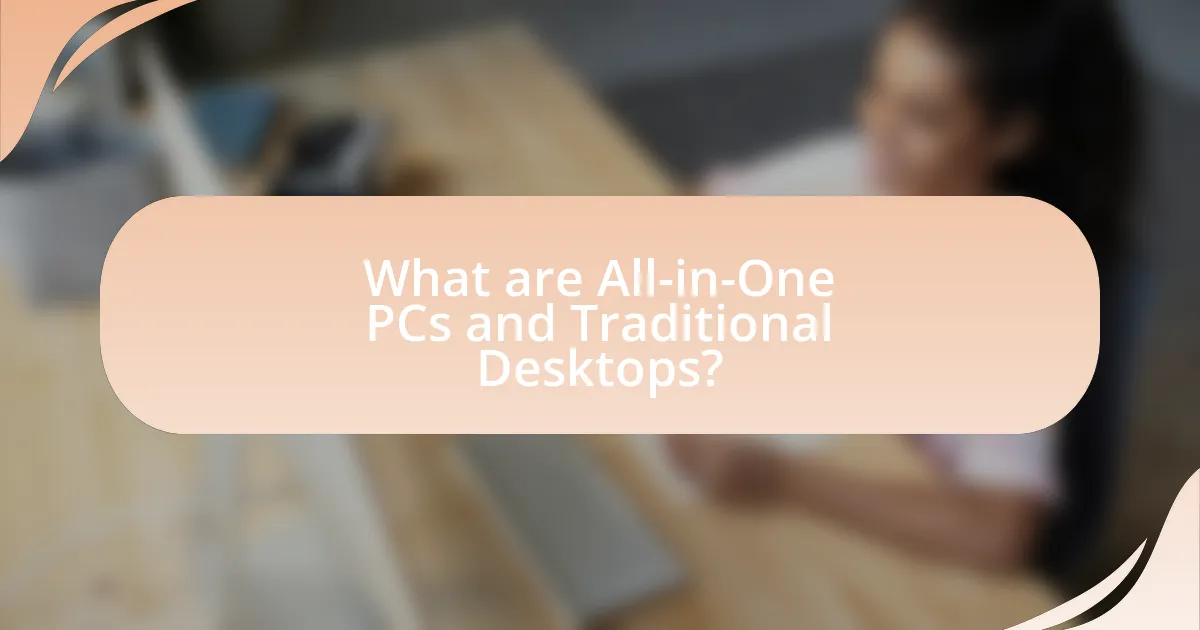
What are All-in-One PCs and Traditional Desktops?
All-in-One PCs are computer systems that integrate all components, including the monitor, CPU, and peripherals, into a single unit, offering a compact design. Traditional desktops, in contrast, consist of separate components such as a monitor, CPU tower, keyboard, and mouse, allowing for more customization and upgrade options. The compact nature of All-in-One PCs makes them suitable for limited spaces, while traditional desktops typically provide better performance and expandability due to their modular design.
How do All-in-One PCs differ from Traditional Desktops?
All-in-One PCs differ from traditional desktops primarily in their design and integration of components. All-in-One PCs combine the monitor and computer hardware into a single unit, which saves space and reduces cable clutter, while traditional desktops consist of separate components, including a monitor, CPU, and peripherals. This integrated design of All-in-One PCs often leads to a more streamlined aesthetic and easier setup, whereas traditional desktops allow for more customization and upgrade options due to their modular nature.
What are the key components of All-in-One PCs?
The key components of All-in-One PCs include the display, processor, memory, storage, graphics, and integrated peripherals. The display serves as both the monitor and the housing for internal components, typically featuring touchscreen capabilities. The processor, often a mobile variant, drives performance, while memory (RAM) supports multitasking. Storage options usually consist of solid-state drives (SSD) or hard disk drives (HDD) for data retention. Graphics capabilities may be integrated or discrete, depending on the model, and integrated peripherals such as webcams, microphones, and speakers enhance functionality. These components work together to provide a compact computing solution, differentiating All-in-One PCs from traditional desktops that require separate monitors and peripherals.
What are the key components of Traditional Desktops?
The key components of traditional desktops include the central processing unit (CPU), motherboard, random access memory (RAM), storage drives (HDD or SSD), power supply unit (PSU), and input/output devices (monitor, keyboard, and mouse). The CPU acts as the brain of the computer, executing instructions and processing data. The motherboard connects all components, allowing communication between them. RAM provides temporary storage for active processes, enhancing performance. Storage drives hold the operating system, applications, and files, while the PSU supplies power to the entire system. Input/output devices facilitate user interaction with the desktop. These components collectively define the functionality and performance of traditional desktops.
What are the primary use cases for All-in-One PCs?
All-in-One PCs are primarily used for home and office computing, multimedia consumption, and educational purposes. In home settings, they serve as central devices for entertainment, such as streaming videos and playing games, due to their compact design and integrated displays. In office environments, All-in-One PCs are utilized for tasks like document creation, data analysis, and video conferencing, offering a space-saving solution without sacrificing performance. Additionally, in educational settings, they facilitate interactive learning and research activities, making them suitable for classrooms and study areas. The versatility and integration of components in All-in-One PCs make them ideal for these varied use cases.
How do All-in-One PCs cater to home users?
All-in-One PCs cater to home users by integrating all components into a single unit, which saves space and reduces clutter. This design allows for easy setup and portability, making them ideal for home environments where space may be limited. Additionally, All-in-One PCs often feature touchscreens and user-friendly interfaces, enhancing the overall user experience for tasks such as browsing, streaming, and casual gaming. Their all-in-one nature typically includes built-in speakers and webcams, which further simplifies the user experience by eliminating the need for additional peripherals. According to a report by IDC, the compact design and versatility of All-in-One PCs have led to a significant increase in their adoption among home users, particularly in small households and remote work settings.
What industries benefit from All-in-One PCs?
All-in-One PCs benefit several industries, including education, healthcare, retail, and design. In education, these devices provide a space-saving solution for classrooms and labs, facilitating interactive learning. In healthcare, All-in-One PCs streamline patient management and electronic health records, enhancing efficiency in medical settings. Retail environments utilize these systems for point-of-sale operations, improving customer service and inventory management. In design, professionals leverage the powerful graphics capabilities of All-in-One PCs for tasks such as graphic design and video editing, making them ideal for creative industries.
What are the primary use cases for Traditional Desktops?
The primary use cases for Traditional Desktops include office productivity, graphic design, software development, and gaming. Traditional Desktops are widely utilized in office environments for tasks such as word processing, spreadsheet management, and presentations due to their powerful hardware and multitasking capabilities. In graphic design, these systems support demanding software like Adobe Creative Suite, enabling professionals to create high-quality visual content. Software developers rely on Traditional Desktops for coding, testing, and running complex applications, benefiting from their superior processing power and upgradeability. Additionally, gamers prefer Traditional Desktops for their ability to run resource-intensive games at high settings, thanks to customizable components like graphics cards and processors.
How do Traditional Desktops serve business environments?
Traditional desktops serve business environments by providing powerful computing capabilities, extensive customization options, and cost-effectiveness. These systems typically feature robust hardware configurations that support demanding applications, making them suitable for tasks such as data analysis, graphic design, and software development. Additionally, traditional desktops allow businesses to upgrade components like RAM and storage, which extends their lifespan and adaptability to evolving needs. According to a report by Gartner, traditional desktops often have a lower total cost of ownership compared to laptops, especially in environments where stationary workstations are feasible. This combination of performance, flexibility, and economic efficiency makes traditional desktops a valuable asset in various business settings.
What advantages do Traditional Desktops offer for gaming?
Traditional desktops offer superior performance for gaming due to their ability to accommodate high-end components, such as powerful graphics cards and processors. This capability allows for enhanced graphics quality and smoother gameplay, which is critical for an immersive gaming experience. Additionally, traditional desktops typically have better cooling systems, enabling sustained performance during long gaming sessions. The modular design of traditional desktops also allows for easy upgrades, ensuring that gamers can keep their systems current with the latest technology. According to a report by Jon Peddie Research, desktops generally outperform laptops in gaming benchmarks, highlighting their advantages in processing power and thermal management.
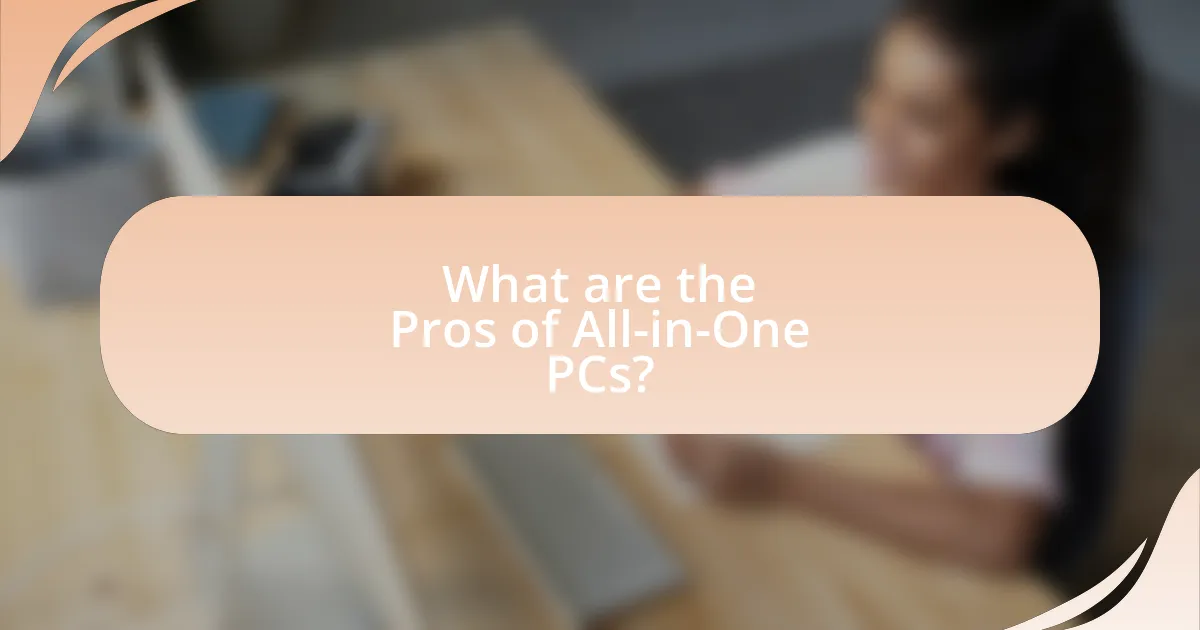
What are the Pros of All-in-One PCs?
All-in-One PCs offer several advantages, including space-saving design, reduced cable clutter, and integrated components. Their compact form factor allows for efficient use of desk space, making them ideal for small environments. Additionally, the integration of hardware components, such as the monitor and CPU, minimizes the number of cables required, leading to a cleaner workspace. Furthermore, All-in-One PCs often come with touchscreens and built-in speakers, enhancing user experience and functionality. These features make them appealing for both casual users and professionals seeking a streamlined computing solution.
What advantages do All-in-One PCs provide in terms of space-saving?
All-in-One PCs offer significant space-saving advantages by integrating all components, including the monitor and CPU, into a single unit. This design eliminates the need for a separate tower, reducing the overall footprint on a desk or workspace. For instance, a typical All-in-One PC can occupy as little as 20% of the space required by a traditional desktop setup, which includes a monitor, CPU, and additional peripherals. This compact design not only enhances aesthetics but also allows for more efficient use of limited space in homes or offices, making them ideal for environments where space is at a premium.
How does the compact design of All-in-One PCs enhance workspace efficiency?
The compact design of All-in-One PCs enhances workspace efficiency by minimizing clutter and maximizing usable desk space. This design integrates all components, including the monitor and CPU, into a single unit, which reduces the number of cables and peripherals required. Consequently, users can maintain a cleaner and more organized workspace, leading to improved focus and productivity. Studies have shown that a tidy work environment can increase efficiency by up to 20%, highlighting the practical benefits of All-in-One PCs in optimizing workspace layout.
What aesthetic benefits do All-in-One PCs offer?
All-in-One PCs offer a sleek and modern design that enhances the aesthetic appeal of any workspace. Their compact form factor eliminates the need for a separate tower, resulting in a cleaner and more organized appearance. Additionally, many All-in-One PCs feature high-resolution displays and minimalist designs that can complement various interior styles, making them visually attractive. The integration of components into a single unit reduces clutter, contributing to a more streamlined and sophisticated look in comparison to traditional desktops, which often require multiple peripherals and cables.
What are the performance benefits of All-in-One PCs?
All-in-One PCs offer several performance benefits, including space efficiency, integrated components, and streamlined setup. The compact design of All-in-One PCs combines the monitor and computer hardware into a single unit, which reduces clutter and saves desk space. Additionally, these systems often feature optimized hardware configurations that enhance performance, such as faster processors and solid-state drives, which can lead to quicker boot times and improved application responsiveness. Furthermore, the integration of components minimizes compatibility issues and simplifies upgrades, allowing users to maintain optimal performance with less hassle.
How do All-in-One PCs handle everyday tasks?
All-in-One PCs efficiently handle everyday tasks such as web browsing, document editing, and media consumption due to their integrated design and powerful hardware. These systems combine the monitor and computer components into a single unit, which saves space and reduces cable clutter, making them ideal for home and office environments. Additionally, many All-in-One PCs are equipped with modern processors and sufficient RAM, enabling smooth multitasking and quick application launches. For instance, models like the Apple iMac and HP Envy series are known for their performance in handling common applications seamlessly, which is supported by user reviews and performance benchmarks that highlight their capability to run multiple applications simultaneously without lag.
What advancements in technology improve All-in-One PC performance?
Advancements in technology that improve All-in-One PC performance include the integration of powerful processors, enhanced graphics capabilities, and faster solid-state drives (SSDs). Modern All-in-One PCs often utilize multi-core processors, such as Intel’s Core i7 or AMD’s Ryzen series, which significantly boost processing speed and multitasking efficiency. Additionally, the incorporation of dedicated graphics cards, like NVIDIA’s GeForce GTX or RTX series, enhances visual performance for gaming and graphic-intensive applications. The shift from traditional hard drives to SSDs reduces load times and increases data transfer speeds, resulting in a more responsive user experience. These technological improvements collectively contribute to the overall performance enhancement of All-in-One PCs compared to traditional desktops.
What are the cost advantages of All-in-One PCs?
All-in-One PCs offer significant cost advantages primarily due to their integrated design, which reduces the need for multiple separate components. This integration leads to lower manufacturing and shipping costs, as fewer individual parts are required compared to traditional desktops. Additionally, All-in-One PCs often consume less power, resulting in lower energy bills over time. According to a study by IDC, the total cost of ownership for All-in-One PCs can be up to 20% lower than that of traditional desktop setups when considering initial purchase price and ongoing operational costs.
How do All-in-One PCs compare in price to Traditional Desktops?
All-in-One PCs generally have a higher price point compared to Traditional Desktops. This price difference arises because All-in-One PCs integrate all components into a single unit, which often includes a premium for design and space-saving features. For instance, as of 2023, the average cost of an All-in-One PC ranges from $600 to $2,500, while Traditional Desktops typically range from $300 to $1,500. This pricing reflects the additional engineering and manufacturing costs associated with the compact design of All-in-One systems.
What are the long-term savings associated with All-in-One PCs?
All-in-One PCs offer long-term savings primarily through reduced energy consumption and lower maintenance costs. These devices typically consume less power than traditional desktop setups, which consist of separate components like a monitor, CPU, and peripherals. For example, studies indicate that All-in-One PCs can use up to 30% less energy, leading to significant savings on electricity bills over time. Additionally, the compact design of All-in-One PCs minimizes the need for multiple cables and components, reducing the likelihood of hardware failures and the associated repair costs. This streamlined approach can result in lower overall maintenance expenses, further enhancing long-term savings for users.
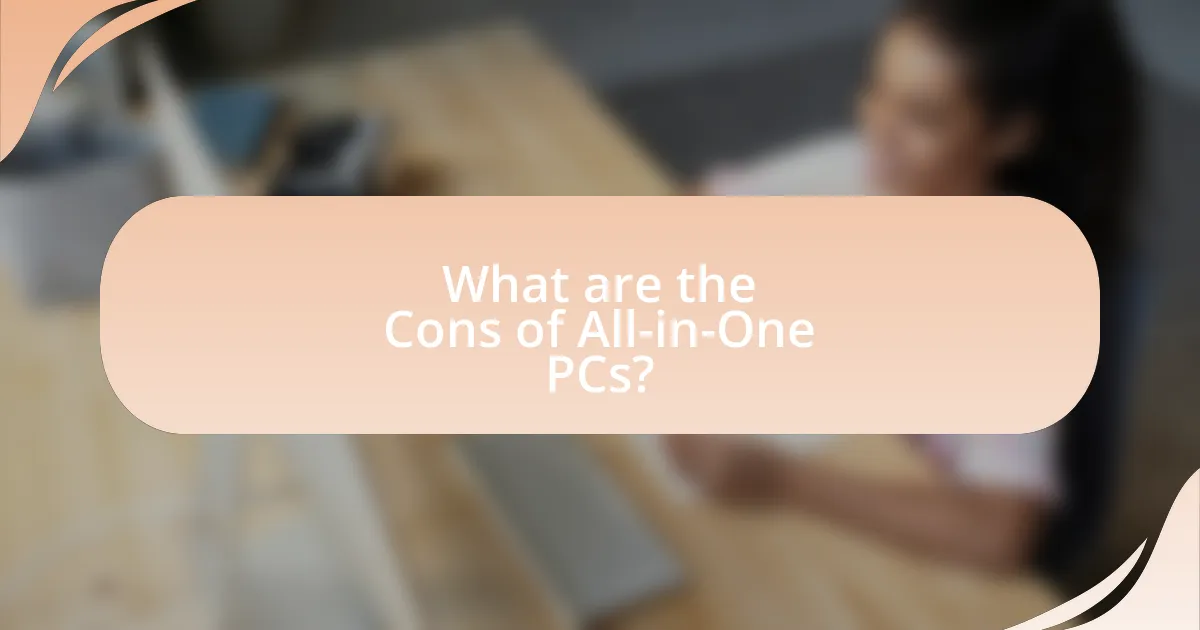
What are the Cons of All-in-One PCs?
The cons of all-in-one PCs include limited upgradeability, higher repair costs, and potential overheating issues. Limited upgradeability arises because many components, such as the CPU and GPU, are often soldered onto the motherboard, making it difficult to enhance performance over time. Higher repair costs can occur since the integrated design means that if one part fails, the entire unit may need to be serviced or replaced, which is often more expensive than repairing individual components in traditional desktops. Additionally, all-in-one PCs can experience overheating due to their compact design, which restricts airflow and can lead to thermal throttling, impacting performance during intensive tasks.
What limitations do All-in-One PCs have regarding upgradeability?
All-in-One PCs have significant limitations regarding upgradeability due to their integrated design. The components, such as the CPU, GPU, and storage, are often soldered onto the motherboard, making it difficult or impossible to replace or upgrade them. For instance, many models only allow for RAM and storage upgrades, while the core components remain fixed, which restricts performance enhancements over time. This design choice is primarily aimed at saving space and reducing costs, but it limits users who wish to keep their systems current with evolving technology.
How does the design of All-in-One PCs restrict hardware upgrades?
The design of All-in-One PCs restricts hardware upgrades primarily due to their compact, integrated architecture. In these systems, components such as the motherboard, CPU, and storage are often soldered or tightly packed within the display unit, making access difficult. This design choice limits the ability to replace or upgrade individual parts, as many All-in-One PCs do not have user-accessible compartments or standard interfaces for upgrades. For example, a study by TechRadar highlights that most All-in-One models are designed for minimal user intervention, which inherently restricts hardware modifications and upgrades compared to traditional desktops that typically allow for easy access to components like RAM and graphics cards.
What are the implications of limited upgrade options for users?
Limited upgrade options for users result in decreased flexibility and potential obsolescence of their devices. Users of systems with restricted upgrade paths may find it challenging to keep up with evolving software requirements and performance demands, leading to diminished functionality over time. For instance, all-in-one PCs often integrate components that are difficult or impossible to replace, such as the motherboard or graphics card, which can hinder users from enhancing their systems as technology advances. This limitation can ultimately force users to invest in entirely new systems sooner than they would with traditional desktops, which typically allow for easier component upgrades.
What performance drawbacks do All-in-One PCs face?
All-in-One PCs face several performance drawbacks, primarily due to their compact design which limits upgradeability and cooling efficiency. The integration of components such as the CPU and GPU into a single unit can lead to thermal throttling, where the system reduces performance to prevent overheating. Additionally, All-in-One PCs often use mobile-grade processors and graphics cards, which are less powerful than their desktop counterparts, resulting in lower overall performance for demanding tasks like gaming or video editing. These limitations are compounded by the difficulty in replacing or upgrading components, as many All-in-One models are not designed for easy access to internal hardware.
How do All-in-One PCs compare to Traditional Desktops in high-performance tasks?
All-in-One PCs generally underperform compared to Traditional Desktops in high-performance tasks. This is primarily due to their compact design, which limits cooling capabilities and upgrade options. Traditional Desktops typically house more powerful components, such as high-end graphics cards and processors, which are essential for demanding applications like gaming, video editing, and 3D rendering. For instance, a Traditional Desktop can accommodate dedicated GPUs with higher thermal outputs, while All-in-One PCs often rely on integrated graphics or lower-tier GPUs to fit within their slim profiles. Consequently, for users requiring superior performance in resource-intensive tasks, Traditional Desktops are the more effective choice.
What thermal management issues can arise with All-in-One PCs?
All-in-One PCs can experience thermal management issues primarily due to their compact design, which limits airflow and cooling options. The integration of components such as the CPU, GPU, and power supply in a confined space can lead to overheating, especially during high-performance tasks. Studies indicate that inadequate cooling solutions in All-in-One PCs can result in thermal throttling, where the system reduces performance to prevent damage from excessive heat. Additionally, dust accumulation in the limited ventilation areas can further exacerbate heat retention, leading to decreased efficiency and potential hardware failures.
What are the potential repair challenges with All-in-One PCs?
Repair challenges with All-in-One PCs include limited accessibility to internal components, which complicates upgrades and repairs. The integrated design often requires disassembly of the entire unit to access parts like the hard drive or RAM, making repairs time-consuming and potentially costly. Additionally, proprietary components may be used, which can limit replacement options and increase repair costs. According to a study by TechRadar, these factors contribute to higher repair expenses compared to traditional desktops, where components are more modular and easier to replace.
How does the integrated design affect repair costs?
The integrated design of All-in-One PCs typically increases repair costs compared to traditional desktops. This is primarily due to the compact nature of All-in-One systems, which often require disassembly of multiple components to access and replace a single part. For instance, if a screen or motherboard fails, the entire unit may need to be serviced, leading to higher labor costs and potential replacement of additional components. In contrast, traditional desktops allow for easier access to individual parts, enabling more straightforward and cost-effective repairs. Studies indicate that repair costs for All-in-One PCs can be up to 30% higher than those for traditional desktops, highlighting the financial impact of their integrated design.
What common issues are harder to fix in All-in-One PCs?
Common issues that are harder to fix in All-in-One PCs include hardware failures, such as power supply and motherboard issues, due to their compact design. The integration of components in a single unit makes it challenging to access and replace parts, unlike traditional desktops where individual components can be easily swapped. For instance, if the display malfunctions, the entire unit often needs disassembly, which can be complex and time-consuming. Additionally, overheating can occur more frequently in All-in-One PCs because of limited airflow, making cooling solutions less effective compared to traditional setups. These factors contribute to the increased difficulty in repairing All-in-One PCs.
How do Traditional Desktops compare in terms of pros and cons?
Traditional desktops offer several advantages and disadvantages compared to other computing options. The pros include superior performance due to powerful hardware configurations, greater upgradeability allowing users to replace components like RAM and storage easily, and generally lower costs for equivalent performance compared to laptops or all-in-one PCs. For instance, traditional desktops can provide high-end graphics and processing power for gaming or professional applications at a lower price point.
On the downside, traditional desktops lack portability, making them less convenient for users who need to work in multiple locations. They also require more physical space and can lead to cable management issues due to multiple components. Additionally, traditional desktops may consume more power than laptops, leading to higher electricity costs over time. Overall, while traditional desktops excel in performance and customization, they fall short in portability and space efficiency.
What should consumers consider when choosing between All-in-One PCs and Traditional Desktops?
Consumers should consider factors such as space, performance, upgradeability, and cost when choosing between All-in-One PCs and Traditional Desktops. All-in-One PCs are compact and ideal for limited spaces, while Traditional Desktops offer more flexibility in terms of upgrades and repairs. Performance can vary, with Traditional Desktops typically providing better power for gaming and heavy tasks due to larger components. Cost is also a significant factor; All-in-One PCs often come at a premium for their design, while Traditional Desktops can be more budget-friendly.
What factors should influence the decision-making process?
The decision-making process regarding All-in-One PCs versus Traditional Desktops should be influenced by factors such as performance requirements, space constraints, budget, and upgradeability. Performance requirements dictate the necessary specifications for tasks like gaming or graphic design, while space constraints determine the physical footprint of the device. Budget considerations directly impact the choice between models, as All-in-One PCs often come at a premium compared to Traditional Desktops. Upgradeability is crucial, as Traditional Desktops typically allow for easier hardware upgrades, which can extend the lifespan of the system. These factors collectively guide consumers in making informed choices that align with their specific needs and circumstances.
How can users determine which option best fits their needs?
Users can determine which option best fits their needs by assessing their specific requirements for performance, space, and budget. All-in-One PCs offer a compact design and integrated components, making them ideal for users with limited space or those seeking a streamlined setup. In contrast, traditional desktops provide greater customization options and typically better performance for gaming or intensive tasks, appealing to users who prioritize power and upgradeability. Research indicates that 70% of users prefer All-in-One PCs for casual use due to their convenience, while 60% of gamers opt for traditional desktops for superior performance (Source: TechRadar, 2022).