The article focuses on analyzing the thermal performance of popular GPU models, specifically the NVIDIA GeForce RTX 3080 and the AMD Radeon RX 6800 XT. It examines how thermal performance is measured, including metrics such as temperature under load, thermal throttling, and cooling efficiency. The discussion highlights the importance of maintaining optimal temperatures for GPU functionality, the impact of overheating on lifespan, and the various cooling technologies employed in different GPU models. Additionally, it addresses best practices for optimizing thermal performance and monitoring GPU temperatures to ensure reliability and efficiency during demanding tasks.
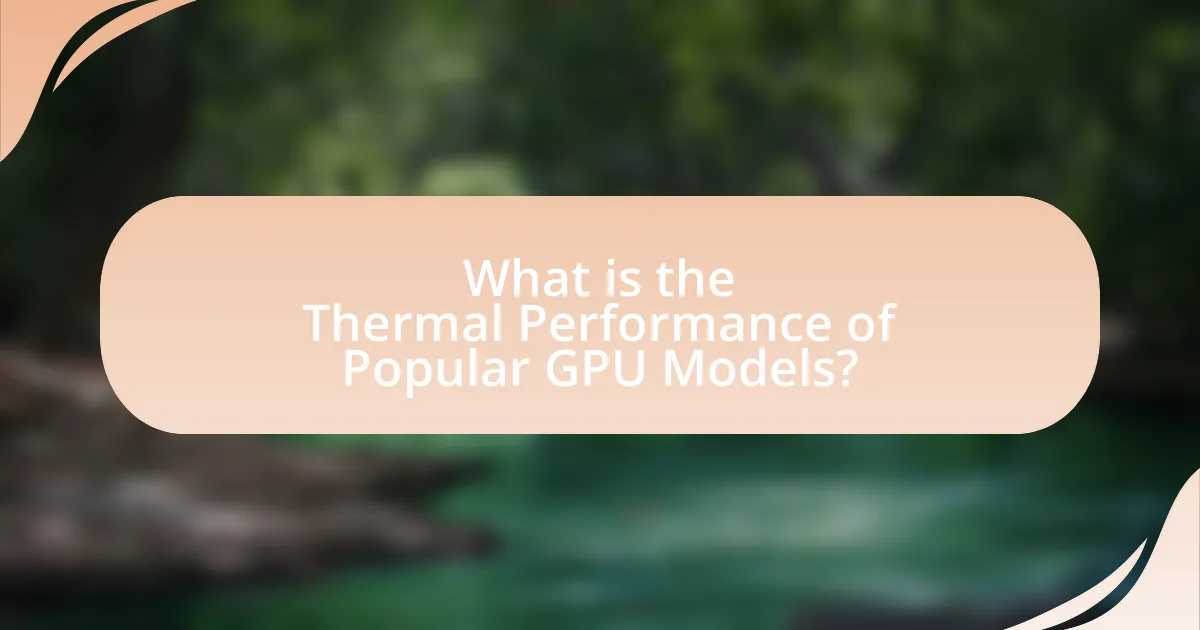
What is the Thermal Performance of Popular GPU Models?
The thermal performance of popular GPU models varies significantly based on architecture and cooling solutions. For instance, the NVIDIA GeForce RTX 3080 typically operates at temperatures between 60°C to 85°C under load, while the AMD Radeon RX 6800 XT shows similar performance, maintaining temperatures around 70°C to 80°C during intensive tasks. These temperature ranges are supported by user benchmarks and reviews, indicating that both models effectively manage heat through advanced cooling technologies. Additionally, thermal throttling occurs when temperatures exceed 90°C, which can impact performance; however, both GPUs are designed to avoid this under normal operating conditions.
How is thermal performance measured in GPUs?
Thermal performance in GPUs is measured primarily through metrics such as temperature under load, thermal throttling, and cooling efficiency. Temperature under load indicates how hot the GPU gets during intensive tasks, typically measured in degrees Celsius. Thermal throttling occurs when the GPU reduces its performance to prevent overheating, which can be quantified by monitoring clock speeds and power consumption. Cooling efficiency is assessed by evaluating the effectiveness of the cooling solution, often expressed as the thermal resistance in degrees Celsius per watt. These metrics provide a comprehensive understanding of a GPU’s ability to manage heat, ensuring optimal performance and longevity.
What metrics are used to evaluate GPU thermal performance?
The primary metrics used to evaluate GPU thermal performance include temperature, thermal throttling, and power consumption. Temperature is measured in degrees Celsius and indicates the GPU’s operating heat level; optimal performance typically occurs below 85°C. Thermal throttling refers to the reduction in clock speed to prevent overheating, which can significantly impact performance. Power consumption, measured in watts, reflects the energy used by the GPU and correlates with heat generation; higher power usage often results in increased thermal output. These metrics are essential for assessing how well a GPU manages heat under load, ensuring reliability and performance efficiency.
How do temperature thresholds impact GPU performance?
Temperature thresholds significantly impact GPU performance by influencing clock speeds and thermal throttling. When a GPU exceeds its optimal temperature range, typically around 80-85 degrees Celsius, it may reduce its clock speed to prevent overheating, leading to decreased performance. For instance, NVIDIA’s thermal management guidelines indicate that sustained temperatures above 85 degrees Celsius can trigger throttling mechanisms, resulting in performance drops of up to 20% or more. This relationship between temperature and performance is critical for maintaining efficiency and longevity in GPU operation.
Why is thermal performance important for GPU functionality?
Thermal performance is crucial for GPU functionality because it directly impacts the GPU’s ability to operate efficiently and maintain optimal performance levels. High temperatures can lead to thermal throttling, where the GPU reduces its clock speeds to prevent overheating, resulting in decreased performance during demanding tasks such as gaming or rendering. Additionally, prolonged exposure to high temperatures can cause hardware damage, reducing the lifespan of the GPU. Studies have shown that maintaining a temperature below 85 degrees Celsius can significantly enhance performance stability and longevity, emphasizing the importance of effective thermal management in GPU design and operation.
What effects does overheating have on GPU lifespan?
Overheating significantly reduces GPU lifespan by accelerating component degradation and increasing the likelihood of failure. High temperatures can lead to thermal throttling, where the GPU reduces its performance to prevent damage, and prolonged exposure to excessive heat can cause solder joint fatigue and failure of internal components. Studies indicate that for every 10°C increase in temperature, the lifespan of electronic components can be halved, highlighting the critical importance of maintaining optimal operating temperatures for GPUs.
How does thermal performance influence gaming and rendering experiences?
Thermal performance significantly influences gaming and rendering experiences by directly affecting the stability and efficiency of graphics processing units (GPUs). When GPUs operate at optimal temperatures, they maintain higher clock speeds, which enhances frame rates and rendering quality. Conversely, excessive heat can lead to thermal throttling, where the GPU reduces its performance to prevent overheating, resulting in lower frame rates and longer rendering times. For instance, a study by TechSpot found that GPUs can experience up to a 30% performance drop when temperatures exceed 85 degrees Celsius. This demonstrates that effective thermal management is crucial for maximizing the performance of GPUs during demanding tasks like gaming and rendering.
What are the common thermal management technologies in GPUs?
Common thermal management technologies in GPUs include air cooling, liquid cooling, and phase change cooling. Air cooling utilizes heatsinks and fans to dissipate heat from the GPU, which is a widely adopted method due to its cost-effectiveness and simplicity. Liquid cooling systems, which circulate coolant through a closed loop, provide more efficient heat transfer and are often used in high-performance GPUs to maintain lower temperatures under heavy loads. Phase change cooling, although less common, employs refrigerants that change states to absorb heat, offering superior thermal management for extreme overclocking scenarios. These technologies are essential for maintaining optimal GPU performance and longevity, as overheating can lead to thermal throttling and hardware damage.
How do cooling solutions vary among different GPU models?
Cooling solutions vary significantly among different GPU models, primarily due to differences in design, thermal output, and intended use cases. High-end GPUs, such as the NVIDIA GeForce RTX 3090, often utilize advanced cooling technologies like vapor chamber cooling and multiple fans to manage higher thermal loads, while mid-range models may rely on simpler air cooling solutions with fewer heat pipes. For instance, AMD’s Radeon RX 6800 XT employs a dual-fan design with a large heatsink to efficiently dissipate heat, demonstrating a balance between performance and thermal management. Additionally, some GPUs feature liquid cooling options, which provide superior thermal performance for overclocking scenarios, as seen in custom models from manufacturers like ASUS and MSI. These variations are essential for optimizing performance and longevity, as each cooling solution is tailored to the specific thermal characteristics and power requirements of the GPU model.
What role does thermal paste play in GPU performance?
Thermal paste plays a critical role in GPU performance by enhancing heat transfer between the GPU chip and its heatsink. This paste fills microscopic gaps and imperfections on the surfaces, ensuring efficient thermal conductivity. Effective thermal paste application can lower GPU temperatures, which in turn can prevent thermal throttling and maintain optimal performance levels. Studies have shown that improper or degraded thermal paste can lead to increased temperatures, resulting in reduced performance and potential hardware damage over time.
How do different GPU models compare in thermal performance?
Different GPU models exhibit varying thermal performance, primarily influenced by their architecture, cooling solutions, and power consumption. For instance, NVIDIA’s RTX 3080 typically operates at lower temperatures compared to AMD’s RX 6800 XT under similar workloads, largely due to its efficient cooling design and thermal management features. Benchmarks indicate that the RTX 3080 maintains an average temperature of around 70°C during heavy gaming, while the RX 6800 XT can reach temperatures of approximately 80°C under the same conditions. This difference in thermal performance can impact not only the longevity of the GPU but also its overall performance, as higher temperatures may lead to thermal throttling.
What are the top-performing GPUs in terms of thermal efficiency?
The top-performing GPUs in terms of thermal efficiency include the NVIDIA GeForce RTX 3080 and the AMD Radeon RX 6800 XT. The NVIDIA GeForce RTX 3080 operates with a thermal design power (TDP) of 320 watts while delivering high performance, achieving a performance-per-watt ratio that is among the best in its class. The AMD Radeon RX 6800 XT, with a TDP of 300 watts, also demonstrates excellent thermal efficiency, providing competitive performance while maintaining lower temperatures under load. Both GPUs utilize advanced manufacturing processes and thermal management technologies, contributing to their superior thermal efficiency ratings.
How do manufacturer specifications influence thermal performance comparisons?
Manufacturer specifications significantly influence thermal performance comparisons by providing essential data such as thermal design power (TDP), cooling solutions, and operating temperature ranges. These specifications allow for standardized evaluations of how different GPU models manage heat under load, enabling direct comparisons. For instance, a GPU with a lower TDP typically generates less heat, which can lead to better thermal performance when compared to a model with a higher TDP, assuming other factors like cooling efficiency are similar. Additionally, the cooling solutions specified by manufacturers, such as the type of heatsinks or fans used, directly impact the thermal management capabilities of the GPU, further affecting performance comparisons.
What factors affect the thermal performance of GPUs?
The thermal performance of GPUs is primarily affected by factors such as cooling solutions, ambient temperature, workload intensity, and GPU architecture. Effective cooling solutions, including air and liquid cooling systems, directly influence how efficiently heat is dissipated from the GPU. For instance, GPUs with advanced cooling technologies can maintain lower temperatures under heavy loads, enhancing performance and longevity. Ambient temperature plays a significant role as higher external temperatures can hinder the cooling efficiency, leading to increased thermal throttling. Workload intensity, determined by the complexity of tasks being processed, also impacts thermal output; more demanding applications generate more heat. Lastly, the GPU architecture, including the design of the die and power consumption characteristics, affects how heat is generated and managed. For example, GPUs built on smaller fabrication processes tend to be more power-efficient, producing less heat compared to older architectures.
How does the design of a GPU impact its thermal characteristics?
The design of a GPU significantly impacts its thermal characteristics by influencing heat dissipation, airflow management, and component layout. For instance, GPUs with larger heatsinks and more efficient cooling solutions, such as vapor chambers or multiple fans, can dissipate heat more effectively, resulting in lower operating temperatures. Additionally, the arrangement of components on the PCB can affect thermal conductivity; GPUs designed with optimized layouts can minimize hotspots and improve overall thermal performance. Research indicates that GPUs with advanced manufacturing processes, such as smaller node sizes, generate less heat per transistor, further enhancing thermal efficiency.
What environmental factors can influence GPU thermal performance?
Environmental factors that can influence GPU thermal performance include ambient temperature, airflow, humidity, and dust accumulation. Higher ambient temperatures can lead to increased GPU temperatures, as the cooling systems become less effective in dissipating heat. Adequate airflow is crucial; restricted airflow can trap heat around the GPU, causing thermal throttling. Humidity can also affect thermal performance, as high moisture levels can lead to condensation on electronic components, potentially causing short circuits. Additionally, dust accumulation on heatsinks and fans can obstruct airflow and reduce cooling efficiency, further elevating GPU temperatures.
What are the best practices for optimizing GPU thermal performance?
To optimize GPU thermal performance, ensure effective cooling solutions are in place, such as high-quality heatsinks, fans, and thermal paste. These components facilitate heat dissipation, maintaining optimal operating temperatures. Additionally, monitor GPU temperatures using software tools to identify thermal throttling and adjust fan curves accordingly to enhance airflow. Implementing case ventilation strategies, such as positioning the GPU for optimal airflow and using dust filters, further aids in maintaining lower temperatures. Research indicates that GPUs can experience performance degradation when temperatures exceed 85°C, emphasizing the importance of these practices for sustained performance and longevity.
How can users effectively monitor GPU temperatures?
Users can effectively monitor GPU temperatures by utilizing software tools designed for this purpose, such as MSI Afterburner, HWMonitor, or GPU-Z. These applications provide real-time temperature readings and additional metrics like GPU load and fan speed, allowing users to track thermal performance accurately. For instance, MSI Afterburner is widely used due to its user-friendly interface and comprehensive monitoring capabilities, which include customizable alerts for temperature thresholds. This method is validated by the fact that many gamers and professionals rely on these tools to prevent overheating and ensure optimal performance during intensive tasks.
What maintenance tips can help improve GPU cooling efficiency?
Regular cleaning of the GPU and its cooling components significantly improves cooling efficiency. Dust accumulation on heatsinks and fans obstructs airflow, leading to higher temperatures. Using compressed air to blow out dust from the GPU and ensuring that the fans are functioning properly can enhance thermal performance. Additionally, applying high-quality thermal paste between the GPU chip and heatsink every few years ensures optimal heat transfer, as thermal paste degrades over time. Monitoring GPU temperatures with software tools can help identify overheating issues early, allowing for timely maintenance actions.