Benchmarking tools for gaming performance are essential software applications that evaluate and measure a computer’s hardware capabilities while running video games. These tools provide critical metrics such as frame rates, load times, and system resource usage, enabling users to assess their systems’ performance and optimize settings for an enhanced gaming experience. The article covers various types of benchmarking tools, including synthetic and real-world benchmarks, and discusses their measurement techniques, key metrics evaluated, and the importance of benchmarking for gamers. Additionally, it outlines best practices for using these tools effectively, how to interpret results, and the actions that can be taken to improve gaming performance based on benchmarking data.
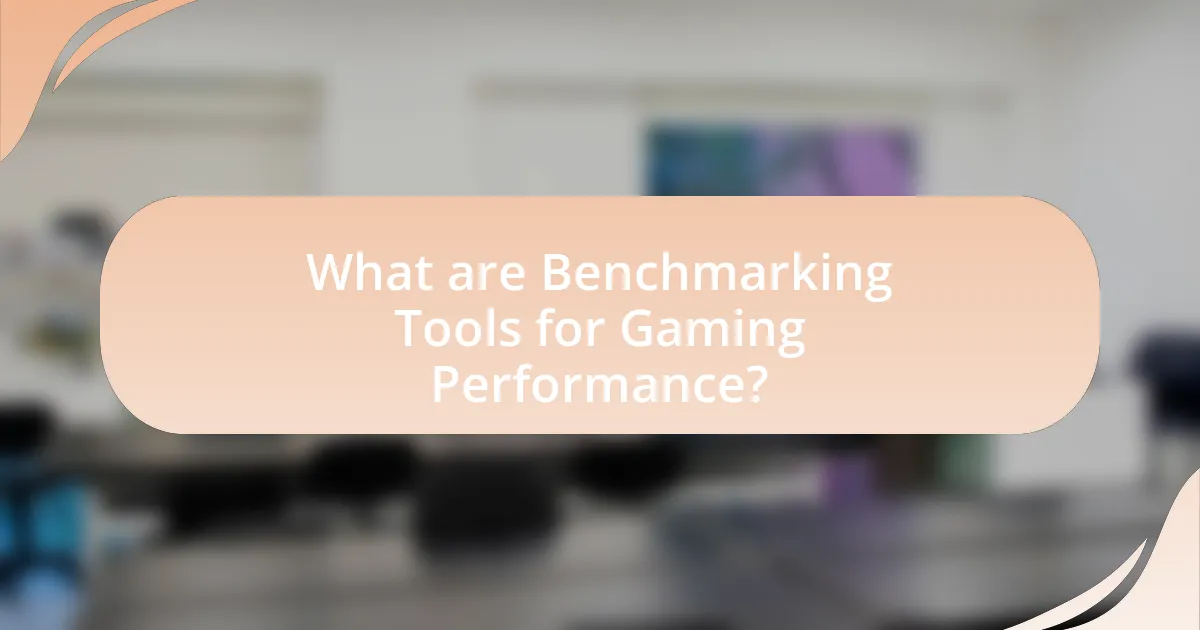
What are Benchmarking Tools for Gaming Performance?
Benchmarking tools for gaming performance are software applications designed to evaluate and measure the performance of a computer’s hardware while running video games. These tools provide metrics such as frame rates, load times, and system resource usage, allowing users to assess how well their systems handle gaming tasks. Popular examples include 3DMark, which tests graphics performance through various scenarios, and FRAPS, which measures frame rates in real-time during gameplay. These tools are essential for gamers and developers to optimize settings and ensure a smooth gaming experience, as they provide concrete data that can guide hardware upgrades or software adjustments.
How do benchmarking tools measure a PC’s gaming performance?
Benchmarking tools measure a PC’s gaming performance by running standardized tests that evaluate various hardware components under gaming conditions. These tools assess metrics such as frame rates, load times, and graphical fidelity by simulating real-world gaming scenarios. For instance, tools like 3DMark and Unigine Heaven utilize specific graphics and physics tests to generate scores that reflect the system’s capabilities. The results provide a comparative analysis against other systems, allowing users to understand how their PC performs relative to industry standards.
What metrics do these tools evaluate during benchmarking?
Benchmarking tools evaluate several key metrics during performance assessments, including frame rates (FPS), CPU and GPU utilization, memory usage, and load times. These metrics provide insights into how well a PC performs under gaming conditions. For instance, frame rates indicate the smoothness of gameplay, while CPU and GPU utilization reveal how effectively the hardware is being used. Memory usage metrics help identify potential bottlenecks, and load times affect the overall gaming experience. Collectively, these metrics enable users to assess and optimize their gaming performance effectively.
How do different benchmarking tools compare in their measurement techniques?
Different benchmarking tools compare in their measurement techniques primarily through their methodologies, metrics, and performance evaluation criteria. For instance, tools like 3DMark focus on graphical performance by simulating gaming scenarios and measuring frame rates, while tools such as Cinebench assess CPU performance through rendering tasks. Additionally, tools like UserBenchmark aggregate user data to provide comparative performance insights based on real-world usage, contrasting with synthetic benchmarks that create controlled environments for testing. This diversity in measurement techniques allows users to select tools that align with their specific performance evaluation needs, whether they prioritize gaming graphics, CPU rendering capabilities, or overall system performance.
Why is benchmarking important for gamers?
Benchmarking is important for gamers because it allows them to assess the performance of their hardware and software configurations. By running benchmarking tests, gamers can identify how well their systems handle various games and settings, enabling them to make informed decisions about upgrades or optimizations. For instance, benchmarks provide quantitative data on frame rates, load times, and graphical fidelity, which are crucial for enhancing the gaming experience. Additionally, according to a study by TechSpot, gamers who utilize benchmarking tools can achieve up to a 30% improvement in performance by optimizing their settings based on benchmark results.
How can benchmarking tools help in optimizing gaming performance?
Benchmarking tools help in optimizing gaming performance by providing quantitative data on system capabilities and performance metrics. These tools assess frame rates, load times, and system resource usage, allowing gamers to identify bottlenecks and areas for improvement. For instance, a benchmark may reveal that a graphics card is underperforming due to thermal throttling, prompting users to enhance cooling solutions or adjust settings for better performance. Additionally, benchmarking can guide hardware upgrades by comparing current performance against industry standards, ensuring that investments lead to tangible improvements in gaming experiences.
What insights can gamers gain from benchmarking their systems?
Gamers can gain insights into their system’s performance, identifying bottlenecks and optimizing settings for better gameplay. Benchmarking tools provide quantitative data on frame rates, load times, and overall system responsiveness, allowing gamers to compare their performance against industry standards or peers. For instance, a study by TechSpot found that benchmarking can reveal whether a system meets the recommended specifications for modern games, which is crucial for ensuring a smooth gaming experience. This data-driven approach enables gamers to make informed decisions about hardware upgrades or configuration adjustments, ultimately enhancing their gaming experience.
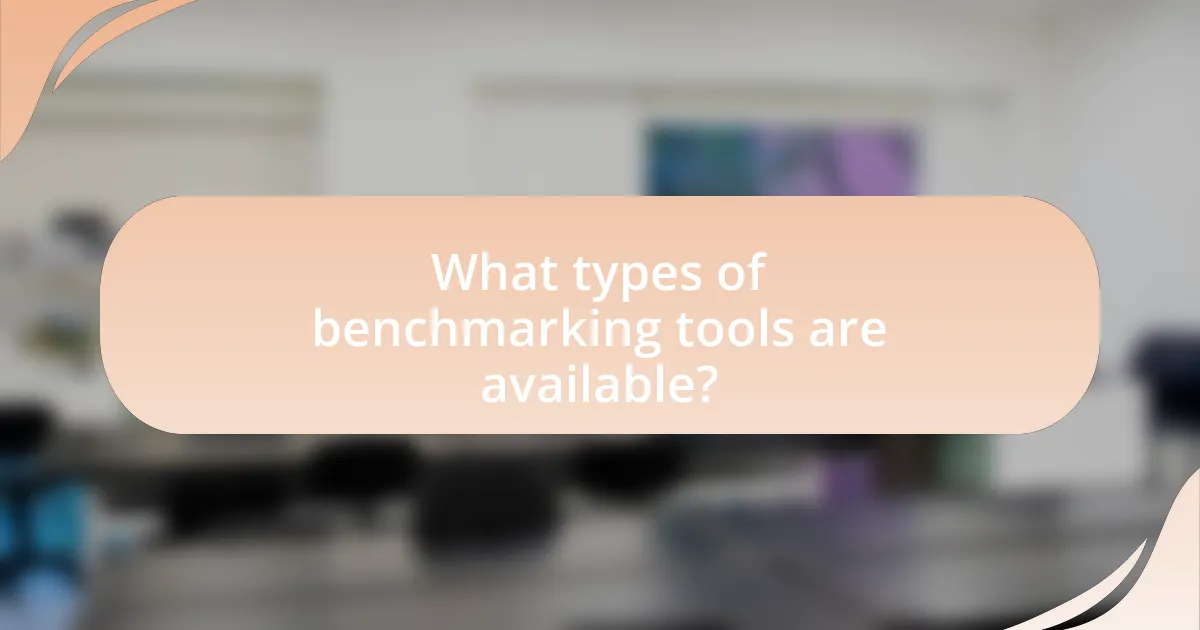
What types of benchmarking tools are available?
There are several types of benchmarking tools available for measuring a PC’s gaming performance, including synthetic benchmarks, real-world benchmarks, and stress testing tools. Synthetic benchmarks, such as 3DMark and Cinebench, simulate specific workloads to provide a score that reflects performance capabilities. Real-world benchmarks, like FRAPS and MSI Afterburner, measure performance during actual gameplay, offering insights into frame rates and system responsiveness. Stress testing tools, such as Prime95 and AIDA64, evaluate system stability under maximum load, ensuring that hardware can handle demanding gaming scenarios. These tools collectively help users assess and optimize their gaming performance effectively.
What are the most popular benchmarking tools for gaming?
The most popular benchmarking tools for gaming include 3DMark, Unigine Heaven, and FurMark. 3DMark is widely recognized for its comprehensive testing of graphics performance and is often used by gamers and hardware reviewers to assess system capabilities. Unigine Heaven provides a visually stunning environment for testing GPU performance under extreme conditions, while FurMark is known for its ability to stress-test graphics cards to evaluate thermal performance and stability. These tools are frequently utilized in the gaming community for their reliability and detailed performance metrics.
How do synthetic benchmarks differ from real-world benchmarks?
Synthetic benchmarks differ from real-world benchmarks in that synthetic benchmarks are designed to measure specific performance metrics in a controlled environment, while real-world benchmarks assess performance based on actual usage scenarios. Synthetic benchmarks, such as 3DMark or Cinebench, simulate workloads to provide consistent and repeatable results, allowing for easy comparison across different hardware configurations. In contrast, real-world benchmarks, like gaming tests or application performance evaluations, reflect how a system performs under typical user conditions, incorporating variables such as software optimization and system interactions. This distinction is crucial because synthetic benchmarks may not always accurately predict real-world performance, as they do not account for the complexities of actual usage.
What are some examples of free and paid benchmarking tools?
Some examples of free benchmarking tools include 3DMark Basic Edition, UserBenchmark, and Cinebench, while paid options include 3DMark Advanced Edition, PCMark 10, and PassMark PerformanceTest. These tools are widely recognized for assessing gaming performance, with 3DMark being a standard for graphics benchmarking, UserBenchmark providing user-generated performance comparisons, and Cinebench focusing on CPU performance. Paid tools like 3DMark Advanced Edition offer additional features such as advanced benchmarking options and detailed performance analysis, while PCMark 10 evaluates overall system performance in real-world scenarios.
How do you choose the right benchmarking tool for your needs?
To choose the right benchmarking tool for your needs, first identify the specific performance metrics you want to measure, such as frame rates, CPU usage, or thermal performance. Different tools specialize in various aspects of performance; for example, 3DMark is widely recognized for graphics benchmarking, while CPU-Z focuses on CPU performance metrics. Additionally, consider the compatibility of the tool with your hardware and the level of detail in the results it provides. Tools like UserBenchmark offer user-friendly interfaces and community comparisons, which can help validate your choices. Ultimately, selecting a benchmarking tool that aligns with your specific performance goals and hardware compatibility ensures accurate and relevant results.
What features should you look for in a benchmarking tool?
When selecting a benchmarking tool, look for features such as comprehensive performance metrics, real-time monitoring, user-friendly interface, and compatibility with various hardware. Comprehensive performance metrics provide detailed insights into CPU, GPU, and memory performance, allowing for accurate comparisons. Real-time monitoring enables users to observe system performance during tests, ensuring that results reflect actual usage conditions. A user-friendly interface simplifies navigation and data interpretation, making it accessible for both novice and experienced users. Compatibility with various hardware ensures that the tool can be used across different systems, enhancing its utility. These features collectively contribute to a reliable and effective benchmarking experience.
How do user reviews and community feedback influence tool selection?
User reviews and community feedback significantly influence tool selection by providing real-world insights into performance, usability, and reliability. These reviews often highlight specific strengths and weaknesses of benchmarking tools, allowing potential users to make informed decisions based on collective experiences. For instance, a study by BrightLocal in 2020 found that 79% of consumers trust online reviews as much as personal recommendations, underscoring the impact of community feedback on purchasing choices. Additionally, platforms like Reddit and specialized forums often feature discussions that can reveal common issues or advantages associated with particular benchmarking tools, further guiding users in their selection process.
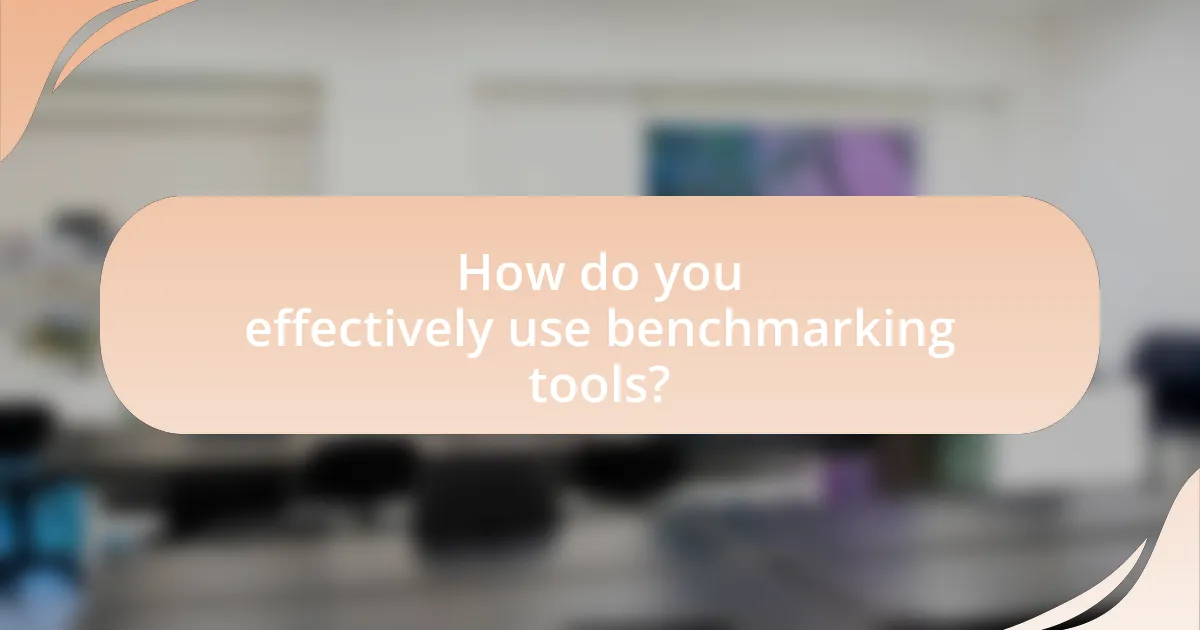
How do you effectively use benchmarking tools?
To effectively use benchmarking tools, first select a reliable benchmarking software that is compatible with your system and gaming requirements, such as 3DMark or Cinebench. These tools provide standardized tests that measure your PC’s performance under various conditions, allowing for accurate comparisons. After installation, run the benchmark tests to gather data on your system’s performance metrics, including frame rates, CPU and GPU utilization, and thermal performance. This data can then be analyzed to identify bottlenecks or areas for improvement. For instance, a study by TechSpot in 2021 demonstrated that using benchmarking tools can help users optimize their gaming setups by revealing specific hardware limitations and guiding upgrades.
What steps should you follow to benchmark your gaming PC?
To benchmark your gaming PC, follow these steps: first, select benchmarking software such as 3DMark, Unigine Heaven, or Cinebench. These tools are widely recognized for their ability to assess various performance metrics. Next, ensure that your PC is in optimal condition by updating drivers and closing unnecessary applications to avoid performance interference. After that, run the benchmark tests provided by the software, which will evaluate your system’s CPU, GPU, and overall performance under different scenarios. Finally, compare your results with online databases or community benchmarks to gauge your PC’s performance against similar systems. This method is effective as it utilizes standardized tests that provide reliable performance metrics, allowing for accurate comparisons.
How do you prepare your system for accurate benchmarking results?
To prepare your system for accurate benchmarking results, ensure that all background applications are closed and the system is in a clean state. This minimizes resource contention and provides a more accurate measurement of performance. Additionally, update all drivers and the operating system to the latest versions, as outdated software can lead to suboptimal performance and skew results. Running benchmarks in a consistent environment, such as maintaining the same temperature and power settings, further enhances reliability. Studies have shown that variations in system state can lead to discrepancies in benchmark scores, emphasizing the importance of a controlled setup.
What common mistakes should you avoid during the benchmarking process?
Common mistakes to avoid during the benchmarking process include failing to establish a consistent testing environment, neglecting to use the latest drivers, and not running multiple tests for accuracy. A consistent testing environment ensures that external factors do not skew results, while using the latest drivers can significantly impact performance metrics. Running multiple tests helps to account for variability and provides a more reliable average performance score. These practices are essential for obtaining valid and actionable benchmarking results.
What should you do with the results from benchmarking?
Analyze the results from benchmarking to identify performance strengths and weaknesses of your PC. This analysis allows you to compare your system’s performance against industry standards or similar configurations, helping to pinpoint areas for improvement. For instance, if the benchmarking reveals lower frame rates in specific games, you may consider upgrading hardware components such as the GPU or optimizing system settings. Additionally, documenting these results can guide future upgrades and performance tuning, ensuring that your gaming experience meets your expectations.
How can you interpret the results to improve gaming performance?
To interpret the results and improve gaming performance, analyze the metrics provided by benchmarking tools such as frame rates, CPU and GPU usage, and temperatures. High frame rates indicate smoother gameplay, while CPU and GPU usage percentages reveal if either component is a bottleneck. For instance, if the GPU usage is consistently at 100% while the CPU is at 50%, upgrading the CPU may enhance performance. Additionally, monitoring temperatures can prevent thermal throttling, which negatively impacts performance. By adjusting settings based on these metrics, such as lowering graphics quality or overclocking components, gamers can optimize their system for better performance.
What actions can you take based on your benchmarking results?
Based on your benchmarking results, you can optimize your PC’s gaming performance by adjusting hardware settings, upgrading components, or modifying software configurations. For instance, if the results indicate that your GPU is underperforming, you may choose to overclock it or upgrade to a more powerful model. Additionally, if the benchmarking shows that your CPU is a bottleneck, you might consider upgrading to a newer processor. Furthermore, adjusting in-game settings based on performance metrics can enhance your gaming experience, ensuring smoother gameplay. These actions are validated by the fact that performance benchmarks provide quantifiable data that directly correlates with hardware capabilities and gaming requirements.
What are some best practices for using benchmarking tools?
To effectively use benchmarking tools, users should ensure they select the appropriate tool for their specific hardware and performance goals. This involves researching tools that are designed for the type of performance metrics desired, such as frame rates, load times, or thermal performance. Additionally, users should run benchmarks under consistent conditions, such as the same resolution and settings, to ensure comparability of results. It is also crucial to analyze the results in the context of similar systems or industry standards to gauge performance accurately. For instance, using tools like 3DMark or Cinebench can provide standardized scores that facilitate comparison with other systems. Following these practices helps in obtaining reliable and actionable insights into gaming performance.
How often should you benchmark your gaming PC?
You should benchmark your gaming PC every six months or after significant hardware changes. Regular benchmarking helps assess performance consistency and identify any potential issues. For instance, if you upgrade your graphics card or CPU, benchmarking can reveal how these changes impact gaming performance, ensuring that your system runs optimally. Additionally, monitoring performance over time can help detect degradation due to thermal issues or software conflicts.
What troubleshooting tips can help if benchmarking results are inconsistent?
To address inconsistent benchmarking results, ensure that the testing environment is stable by minimizing background processes and maintaining consistent hardware conditions. Variability in results often stems from factors such as thermal throttling, power settings, or driver inconsistencies. For instance, running benchmarks with the CPU or GPU under thermal stress can lead to fluctuating performance metrics. Additionally, using the latest drivers and ensuring that the system is not in power-saving mode can significantly improve result consistency. Regularly monitoring system temperatures and performance metrics during tests can also help identify issues that may affect benchmarking accuracy.