The article examines the differences between Budget PCs and High-End PCs, focusing on their specifications, performance capabilities, and intended use cases. Budget PCs are designed for basic tasks such as web browsing and document editing, utilizing entry-level components at a lower price point, while High-End PCs are built for demanding applications like gaming and video editing, featuring premium hardware. Key comparisons include performance metrics, cost-to-performance ratios, and typical use cases, highlighting how each type of PC serves different user needs and budgets. The article also addresses common misconceptions and provides guidance on choosing the right PC based on individual requirements.
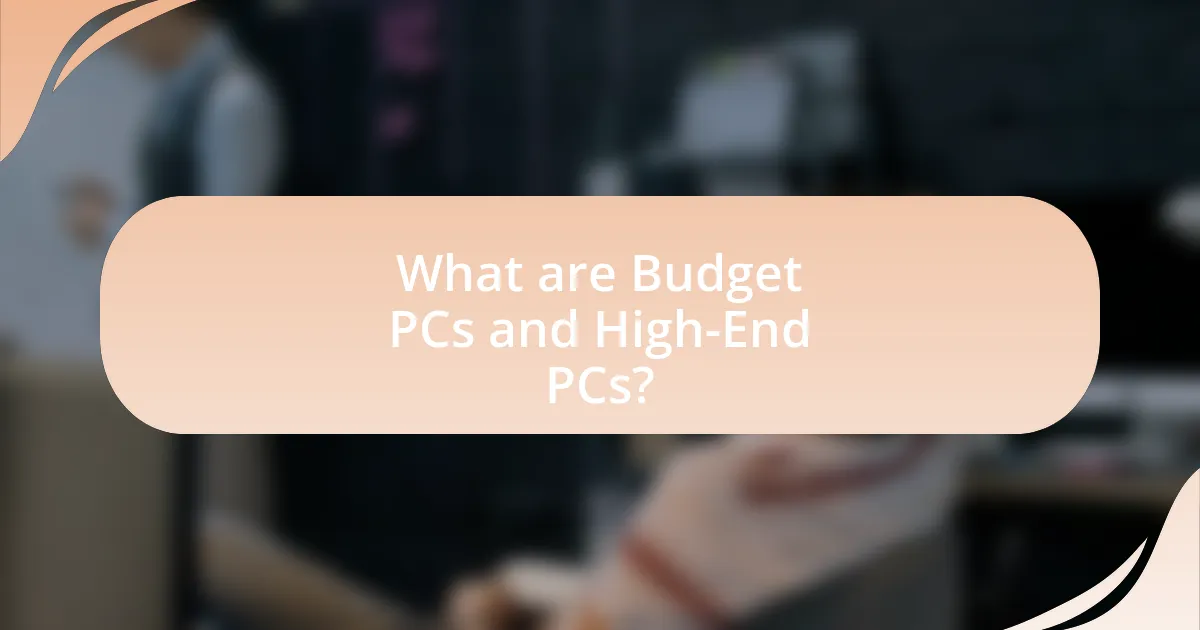
What are Budget PCs and High-End PCs?
Budget PCs are computers designed to provide essential functionality at a lower price point, typically featuring basic components suitable for everyday tasks like web browsing, document editing, and media consumption. These systems often utilize entry-level processors, limited RAM, and integrated graphics, making them accessible for users with minimal computing needs.
High-End PCs, on the other hand, are built with premium components that deliver superior performance for demanding applications such as gaming, video editing, and 3D rendering. These machines usually incorporate powerful processors, ample RAM, dedicated graphics cards, and advanced cooling systems, catering to users who require high performance and multitasking capabilities.
The distinction between Budget PCs and High-End PCs lies in their intended use, performance capabilities, and component quality, with Budget PCs focusing on affordability and basic tasks, while High-End PCs prioritize performance and advanced features.
How do Budget PCs differ from High-End PCs?
Budget PCs differ from high-end PCs primarily in performance, components, and price. Budget PCs typically utilize lower-cost components such as entry-level processors, integrated graphics, and limited RAM, which restrict their ability to handle demanding tasks like gaming or video editing. In contrast, high-end PCs feature powerful processors, dedicated graphics cards, and ample RAM, enabling them to perform intensive tasks efficiently. For example, a budget PC may use an AMD Ryzen 3 processor, while a high-end PC might employ an AMD Ryzen 9 or Intel Core i9, showcasing a significant difference in processing power and multitasking capabilities. This distinction in components directly correlates with the price, as budget PCs generally cost between $300 to $600, whereas high-end PCs can range from $1,200 to over $3,000, reflecting the investment in superior technology and performance.
What specifications define a Budget PC?
A Budget PC is typically defined by specifications that prioritize cost-effectiveness while still providing adequate performance for basic tasks. Key specifications include a processor with at least dual-core capabilities, 4GB to 8GB of RAM, integrated graphics or entry-level dedicated graphics, and storage options like a 256GB SSD or a 1TB HDD. These components allow for essential functions such as web browsing, document editing, and media consumption without the higher costs associated with premium hardware. The affordability of these specifications makes Budget PCs accessible to a wider audience, catering to users who do not require high-performance computing.
What specifications define a High-End PC?
A High-End PC is defined by specifications that typically include a powerful multi-core processor, high-performance graphics card, ample RAM, and fast storage solutions. Specifically, a high-end processor such as the Intel Core i9 or AMD Ryzen 9, paired with a graphics card like the NVIDIA GeForce RTX 3080 or AMD Radeon RX 6800 XT, ensures superior performance in demanding applications and gaming. Additionally, a minimum of 16GB of RAM, though 32GB or more is preferred for intensive tasks, supports multitasking and high-performance computing. Fast storage options, such as NVMe SSDs with capacities of 1TB or more, provide quick data access and load times. These specifications collectively enable a High-End PC to handle resource-intensive tasks efficiently, making it suitable for gaming, content creation, and professional applications.
What are the typical use cases for Budget PCs?
Budget PCs are typically used for basic computing tasks such as web browsing, word processing, and streaming media. These systems are ideal for students, casual users, and individuals who require a computer for everyday tasks without demanding high performance. According to a report by Statista, over 50% of users primarily utilize their PCs for internet browsing and office applications, which aligns with the capabilities of budget PCs. Additionally, budget PCs can serve as effective devices for light gaming and educational purposes, making them suitable for families and educational institutions.
How do Budget PCs perform in gaming scenarios?
Budget PCs generally perform adequately in gaming scenarios, allowing users to play less demanding games at lower settings. These systems typically feature entry-level components, such as integrated graphics or low-tier dedicated GPUs, which limit their ability to run graphically intensive titles smoothly. For instance, a budget PC with an AMD Ryzen 3 processor and integrated Radeon graphics can handle games like “Fortnite” or “League of Legends” at playable frame rates, often around 30-60 FPS on low settings. However, for more demanding games like “Cyberpunk 2077” or “Call of Duty: Modern Warfare,” budget PCs struggle, often resulting in lower frame rates and reduced visual quality. This performance gap is primarily due to the limited processing power and graphics capabilities of budget components compared to high-end PCs, which can utilize powerful CPUs and GPUs to deliver superior gaming experiences.
What productivity tasks are suitable for Budget PCs?
Budget PCs are suitable for basic productivity tasks such as word processing, spreadsheet management, web browsing, and email communication. These tasks require minimal processing power and can be efficiently handled by budget-friendly hardware. For instance, applications like Microsoft Office or Google Workspace run smoothly on budget PCs, enabling users to create documents, analyze data, and manage communications without significant lag. Additionally, budget PCs can support lightweight graphic design software and basic video conferencing tools, making them versatile for everyday office tasks.
What are the typical use cases for High-End PCs?
High-end PCs are typically used for demanding tasks such as gaming, video editing, 3D rendering, and software development. These use cases require powerful hardware components, including high-performance CPUs, GPUs, and ample RAM, to handle resource-intensive applications efficiently. For instance, gaming at high resolutions and frame rates necessitates advanced graphics processing capabilities, while video editing and 3D rendering benefit from multi-core processors and large amounts of memory to manage complex projects. Additionally, software development environments often require robust systems to run virtual machines and compile large codebases quickly.
How do High-End PCs excel in gaming performance?
High-end PCs excel in gaming performance due to their superior hardware components, including powerful CPUs, high-end GPUs, and ample RAM. These components enable high-end PCs to run games at higher resolutions and frame rates, providing smoother gameplay and enhanced graphics quality. For instance, a high-end GPU like the NVIDIA GeForce RTX 4090 can deliver frame rates exceeding 100 FPS in demanding titles at 4K resolution, while budget PCs often struggle to maintain playable frame rates in similar scenarios. Additionally, high-end PCs typically feature faster storage solutions, such as NVMe SSDs, which significantly reduce load times compared to traditional hard drives found in budget systems. This combination of advanced technology ensures that high-end PCs provide an immersive and responsive gaming experience that budget PCs cannot match.
What professional applications benefit from High-End PCs?
High-End PCs benefit professional applications such as 3D rendering, video editing, scientific simulations, and high-end gaming. These applications require substantial processing power, advanced graphics capabilities, and large amounts of RAM to handle complex tasks efficiently. For instance, 3D rendering software like Autodesk Maya and Blender demands high-performance GPUs to render detailed graphics in real-time, while video editing software such as Adobe Premiere Pro utilizes multi-core processors to process high-resolution video files quickly. Additionally, scientific simulations in fields like computational fluid dynamics rely on high-end computing power to perform intricate calculations, demonstrating the necessity of High-End PCs in professional environments.
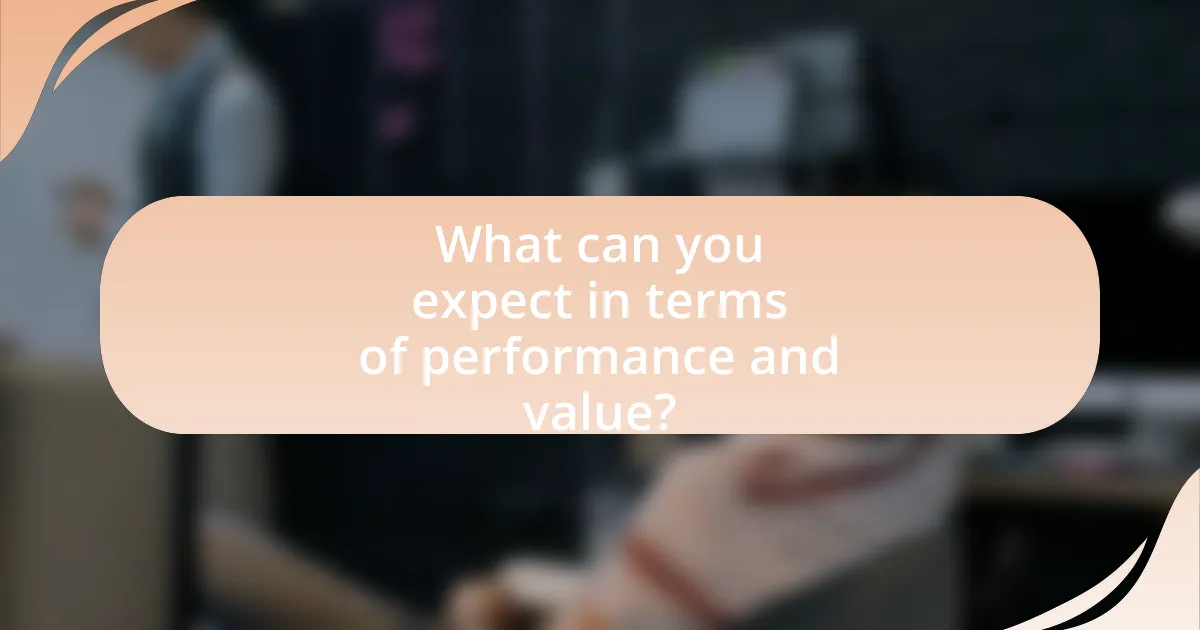
What can you expect in terms of performance and value?
In terms of performance and value, budget PCs typically offer adequate functionality for basic tasks such as web browsing, document editing, and media consumption, while high-end PCs deliver superior performance for demanding applications like gaming, video editing, and 3D rendering. Budget PCs generally range from $300 to $700, providing a cost-effective solution for users with minimal computing needs, whereas high-end PCs can exceed $1,500, justifying their price through advanced hardware components that enhance speed, graphics, and multitasking capabilities. For instance, a budget PC may feature an entry-level processor and integrated graphics, while a high-end PC often includes a powerful CPU and dedicated GPU, resulting in significantly better performance metrics, such as frame rates in gaming or rendering times in creative software.
How does performance compare between Budget and High-End PCs?
Performance between Budget and High-End PCs significantly differs, with High-End PCs offering superior processing power, graphics capabilities, and overall speed. Budget PCs typically utilize lower-tier components, resulting in reduced performance in demanding tasks such as gaming, video editing, and multitasking. For instance, a High-End PC may feature a powerful CPU like the Intel Core i9 or AMD Ryzen 9, while a Budget PC might use an Intel Core i3 or AMD Ryzen 3, leading to a marked difference in processing speed and efficiency. Additionally, High-End PCs often include advanced GPUs, such as the NVIDIA RTX 3080, which can handle high-resolution gaming and complex graphical tasks, whereas Budget PCs may rely on integrated graphics, limiting their performance in these areas.
What benchmarks are commonly used to measure performance?
Common benchmarks used to measure performance include PassMark, 3DMark, Cinebench, and Geekbench. These benchmarks evaluate various aspects of computer performance, such as CPU and GPU capabilities, rendering speed, and overall system efficiency. For instance, PassMark provides a comprehensive score based on CPU performance, while 3DMark focuses on graphics performance through gaming simulations. Cinebench assesses CPU rendering performance using real-world tasks, and Geekbench measures single-core and multi-core performance across different devices. These benchmarks are widely recognized in the tech community for their reliability and accuracy in comparing the performance of budget and high-end PCs.
How do frame rates differ in gaming between the two types?
Frame rates in gaming significantly differ between budget PCs and high-end PCs, with high-end PCs typically achieving higher frame rates due to superior hardware capabilities. High-end PCs often feature advanced graphics cards, faster processors, and more RAM, enabling them to run games at higher settings and resolutions, resulting in smoother gameplay and frame rates that can exceed 60 frames per second (FPS). In contrast, budget PCs may struggle to maintain consistent frame rates, often averaging between 30 to 50 FPS, especially in graphically demanding games. This disparity is supported by benchmarks showing that high-end systems can handle modern titles at ultra settings while budget systems may require lower settings to achieve playable frame rates.
What is the cost-to-performance ratio for Budget PCs?
The cost-to-performance ratio for Budget PCs is generally favorable, often providing adequate performance for everyday tasks at a lower price point compared to high-end PCs. Budget PCs typically range from $300 to $800 and can deliver satisfactory performance for activities such as web browsing, office applications, and light gaming. For instance, a budget PC priced at $500 may offer performance comparable to a high-end PC costing $1,500 for basic tasks, demonstrating a cost-to-performance ratio of 3:1 in favor of budget options. This efficiency is supported by benchmarks showing that many budget models can handle essential workloads effectively, making them a practical choice for users with limited budgets.
How does the longevity of Budget PCs compare to High-End PCs?
High-End PCs generally have a longer longevity compared to Budget PCs. High-End PCs are built with superior components, such as advanced processors and high-quality graphics cards, which can handle demanding applications and updates over time. In contrast, Budget PCs often use lower-quality parts that may become obsolete more quickly, limiting their usability for newer software and tasks. For instance, a study by PassMark Software indicates that high-performance components can extend the lifespan of a PC by several years, while Budget PCs may require upgrades or replacements within three to five years due to performance degradation.
What upgrades are typically available for Budget PCs?
Budget PCs typically offer upgrades in RAM, storage, and graphics cards. Increasing RAM enhances multitasking capabilities, while upgrading storage to a solid-state drive (SSD) significantly improves boot and load times. Additionally, installing a dedicated graphics card can boost gaming and graphic performance, making these upgrades valuable for enhancing overall system functionality.
What is the cost-to-performance ratio for High-End PCs?
The cost-to-performance ratio for High-End PCs typically ranges from 1.5 to 2.5, meaning for every dollar spent, users can expect to receive 1.5 to 2.5 times the performance in terms of processing power, graphics capabilities, and overall system efficiency. This ratio is influenced by factors such as the specific components used, including CPUs, GPUs, and RAM, which are often top-tier in high-end builds. For instance, a high-end graphics card like the NVIDIA GeForce RTX 3080, priced around $700, can deliver performance equivalent to lower-tier options costing significantly less, thus justifying the higher investment for gamers and professionals seeking superior performance.
How do High-End PCs maintain their value over time?
High-end PCs maintain their value over time due to superior build quality, advanced technology, and brand reputation. The use of high-performance components, such as top-tier graphics cards and processors, ensures longevity and relevance in gaming and professional applications. For instance, high-end GPUs like the NVIDIA GeForce RTX series retain value because they support the latest gaming technologies and software requirements. Additionally, brands like Alienware and Razer are known for their durability and customer support, which enhances resale value. Market demand for high-performance gaming and content creation also contributes to sustained interest and value retention in high-end PCs.
What are the potential hidden costs of owning a High-End PC?
The potential hidden costs of owning a high-end PC include increased electricity consumption, higher insurance premiums, and the cost of regular upgrades and maintenance. High-end PCs often require more power, leading to higher electricity bills; for instance, a gaming PC can consume between 300 to 600 watts, significantly impacting monthly energy costs. Additionally, the value of high-end components may necessitate higher insurance coverage, increasing premiums. Regular upgrades, such as graphics cards or storage, can also add to the overall expense, as technology evolves rapidly, with new components often released annually. These factors collectively contribute to the hidden financial burden of owning a high-end PC.
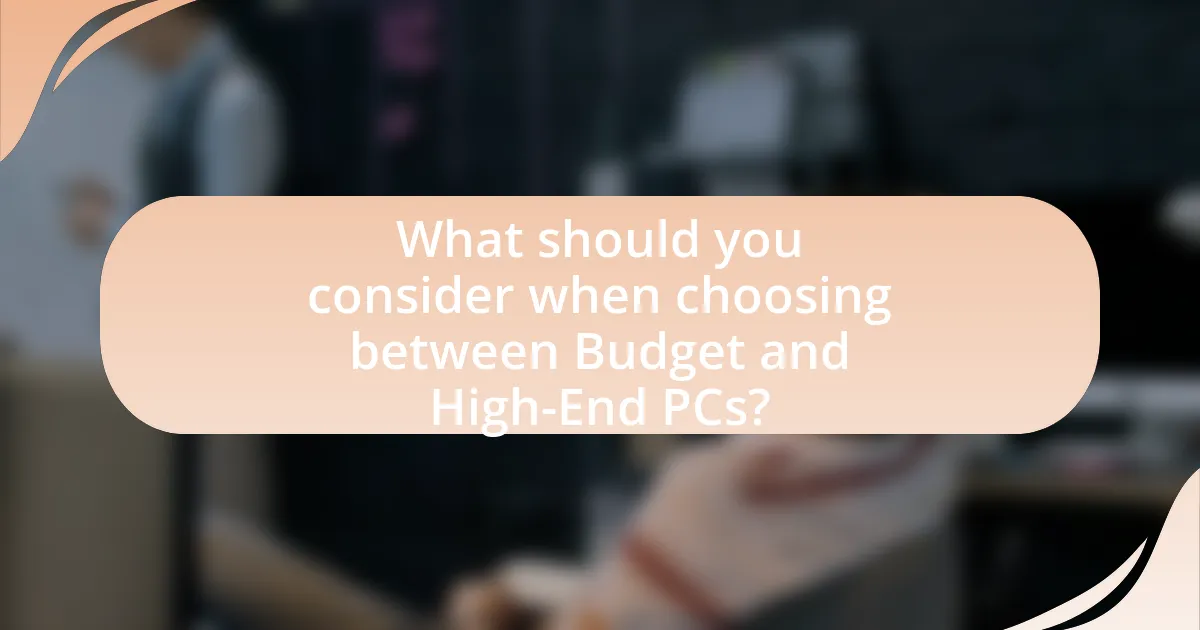
What should you consider when choosing between Budget and High-End PCs?
When choosing between Budget and High-End PCs, consider performance requirements, intended use, and budget constraints. Performance requirements dictate the necessary specifications; for instance, gaming or video editing demands higher processing power and graphics capabilities, which are typically found in high-end models. Intended use influences the choice; casual browsing and office tasks may be adequately served by budget PCs, while professional applications necessitate more robust hardware. Budget constraints are crucial; high-end PCs often come with a significantly higher price tag, which may not be justifiable for all users. According to a 2021 report by Jon Peddie Research, the average cost of a gaming PC was around $1,200, highlighting the financial aspect of high-end options compared to budget alternatives that can start as low as $400.
What are the key factors to consider in your decision?
The key factors to consider in your decision between budget PCs and high-end PCs include performance requirements, intended use, budget constraints, and future upgrade potential. Performance requirements dictate the specifications needed for tasks such as gaming, video editing, or general use; high-end PCs typically offer superior performance for demanding applications. Intended use influences whether a budget PC suffices for basic tasks or if a high-end model is necessary for intensive workloads. Budget constraints determine how much you can invest, with budget PCs generally being more cost-effective. Future upgrade potential is crucial, as high-end PCs often allow for easier upgrades, extending their lifespan and adaptability to new technologies.
How does your intended use influence your choice?
Your intended use directly influences your choice between budget PCs and high-end PCs by determining the performance requirements and features necessary for your tasks. For instance, if your primary use involves basic tasks like web browsing and document editing, a budget PC suffices due to its lower processing power and cost-effectiveness. Conversely, if your intended use includes gaming, video editing, or graphic design, a high-end PC is essential as it provides superior processing capabilities, advanced graphics, and faster memory, which are critical for handling demanding applications. This distinction is supported by market research indicating that high-end PCs typically feature components like dedicated GPUs and multi-core processors, which enhance performance for resource-intensive tasks, while budget PCs often utilize integrated graphics and lower-tier CPUs, making them less suitable for high-performance needs.
What is your budget and how does it affect your options?
Your budget directly determines the specifications and performance capabilities of the PC you can purchase. For example, a budget of $500 typically limits options to entry-level components, which may suffice for basic tasks like web browsing and document editing, while a budget of $2000 allows for high-performance components suitable for gaming and professional applications. This correlation between budget and options is evident in market trends, where higher-priced PCs often feature advanced graphics cards, faster processors, and more RAM, enhancing overall performance and user experience.
What are some common misconceptions about Budget and High-End PCs?
Common misconceptions about budget and high-end PCs include the belief that budget PCs cannot perform adequately for gaming or productivity tasks, and that high-end PCs are always necessary for optimal performance. Budget PCs can handle many tasks effectively, often using components that provide good value for performance, such as mid-range processors and graphics cards. In contrast, high-end PCs, while offering superior performance, may not be essential for all users, as many applications do not require the highest specifications to run smoothly. For instance, a study by Jon Peddie Research indicates that a significant percentage of gamers play on mid-range systems, demonstrating that budget options can meet the needs of a large user base without compromising experience.
Why do some believe Budget PCs are not worth it?
Some believe Budget PCs are not worth it due to their limited performance and longevity compared to higher-end models. Budget PCs often use lower-quality components, which can lead to slower processing speeds, inadequate graphics capabilities, and reduced overall reliability. For instance, a study by TechSpot found that budget systems typically struggle with demanding applications and gaming, resulting in a subpar user experience. Additionally, the lifespan of budget PCs is often shorter, as they may not support future upgrades or software requirements, making them less cost-effective in the long run.
What myths exist about the performance of High-End PCs?
Myths about the performance of high-end PCs include the belief that they are always necessary for gaming and productivity, that they guarantee higher frame rates, and that they are immune to obsolescence. High-end PCs are often marketed as essential for optimal gaming experiences, but many mid-range systems can perform adequately for most users. Additionally, while high-end components can improve frame rates, factors like game optimization and resolution also play significant roles. Lastly, the misconception that high-end PCs remain relevant for longer periods overlooks the rapid advancement of technology, which can render even top-tier systems outdated within a few years.
What tips can help you make the best choice for your needs?
To make the best choice for your needs between budget PCs and high-end PCs, assess your specific requirements and usage scenarios. Identify whether you need a PC for basic tasks like web browsing and document editing, which budget PCs can handle effectively, or for demanding applications such as gaming or video editing, which require the performance of high-end PCs. Research specifications such as processor speed, RAM, and graphics capabilities to ensure they align with your intended use. For instance, budget PCs typically feature lower specifications, making them suitable for everyday tasks, while high-end PCs offer superior performance with advanced components, ideal for resource-intensive applications.