Building a Silent PC focuses on creating a computer system that operates with minimal noise, essential for users in environments where sound can be distracting, such as audio production and gaming. The article outlines the importance of noise reduction, common sources of noise in PCs, and the key components necessary for achieving a quieter setup, including low-noise fans, solid-state drives, and sound-dampening cases. It also discusses optimal hardware choices, installation techniques, and maintenance practices that contribute to long-term noise reduction, ensuring an efficient and comfortable computing experience.
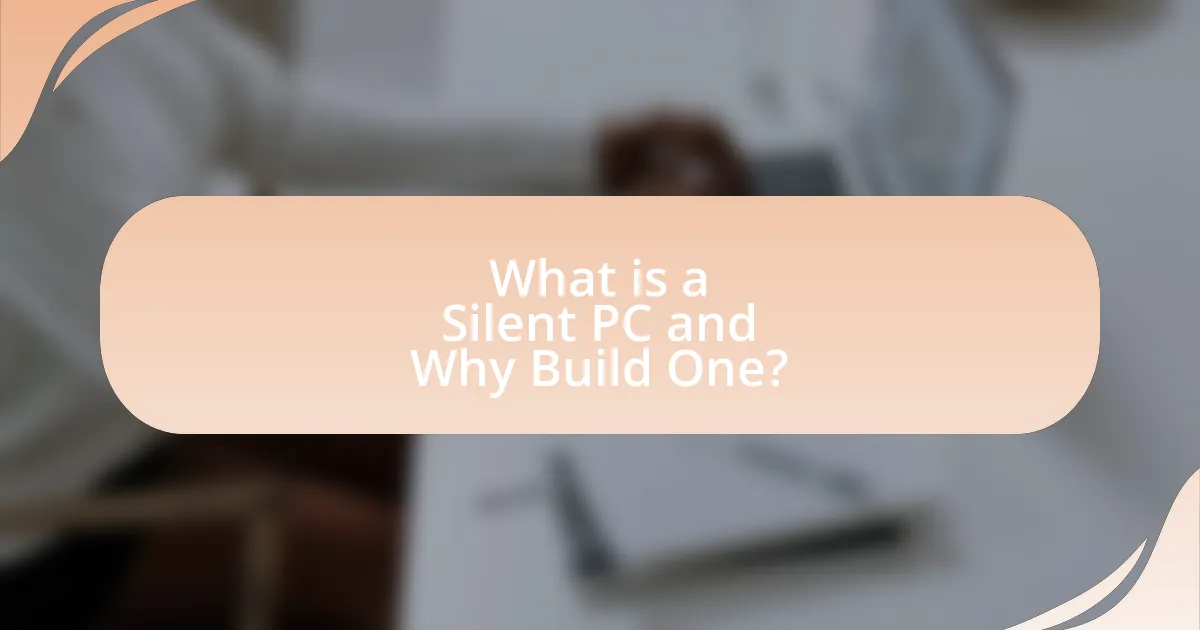
What is a Silent PC and Why Build One?
A Silent PC is a computer designed to operate with minimal noise, achieved through the use of specialized components and sound-dampening techniques. Building a Silent PC is beneficial for users who prioritize a quiet environment, such as those working in audio production, gaming, or home offices, where noise can be distracting. The construction of a Silent PC typically involves selecting low-noise fans, solid-state drives, and components with efficient cooling solutions to reduce sound output. Studies have shown that noise levels in typical PCs can exceed 30 decibels, while a well-built Silent PC can operate at levels below 20 decibels, significantly enhancing user comfort and focus.
How does noise reduction impact PC performance and user experience?
Noise reduction significantly enhances PC performance and user experience by minimizing distractions and improving focus. A quieter environment allows users to concentrate better on tasks, leading to increased productivity. Additionally, noise reduction often involves using more efficient cooling solutions, which can prevent thermal throttling and maintain optimal performance levels. For instance, studies show that quieter fans and components can lead to lower operating temperatures, thereby extending the lifespan of hardware. Overall, effective noise reduction contributes to a more pleasant and efficient computing experience.
What are the common sources of noise in a PC?
Common sources of noise in a PC include fans, hard drives, power supplies, and optical drives. Fans, which are essential for cooling, can produce significant noise, especially if they are running at high speeds or are of lower quality. Hard drives, particularly traditional spinning disk drives, generate noise during read/write operations due to moving parts. Power supplies can emit noise from their internal components, such as coils and capacitors, especially under load. Optical drives also create noise when reading or writing data. These components contribute to the overall acoustic profile of a PC, making them key considerations for anyone looking to build a silent system.
Why is it important to minimize noise in a computing environment?
Minimizing noise in a computing environment is crucial for enhancing user comfort and productivity. Excessive noise can lead to distractions, increased stress levels, and decreased focus, negatively impacting work efficiency. Studies have shown that a quieter workspace can improve concentration and cognitive performance, with research indicating that noise levels above 50 decibels can hinder productivity. Therefore, creating a silent computing environment not only fosters a more pleasant atmosphere but also supports better performance and well-being for users.
What are the key components of a Silent PC?
The key components of a Silent PC include a quiet power supply, low-noise CPU cooler, sound-dampening case, solid-state drives (SSDs), and silent fans. A quiet power supply minimizes electrical noise, while a low-noise CPU cooler effectively dissipates heat without generating significant sound. A sound-dampening case absorbs vibrations and reduces noise leakage. Solid-state drives, compared to traditional hard drives, operate silently due to the absence of moving parts. Lastly, silent fans are designed to move air efficiently while producing minimal noise, contributing to an overall quieter computing experience.
Which hardware choices contribute most to noise reduction?
The hardware choices that contribute most to noise reduction include high-quality fans, solid-state drives (SSDs), and noise-dampening cases. High-quality fans, such as those with fluid dynamic bearings, operate more quietly than standard fans, reducing overall system noise. SSDs, unlike traditional hard disk drives (HDDs), have no moving parts, which eliminates mechanical noise. Additionally, noise-dampening cases are designed with sound-absorbing materials that minimize sound transmission, further enhancing a quiet computing environment. These components collectively create a significantly quieter PC setup.
How do different components interact to create a quieter system?
Different components interact to create a quieter system by minimizing noise generation and enhancing sound dampening. For instance, using solid-state drives (SSDs) instead of traditional hard disk drives (HDDs) reduces mechanical noise, while selecting low-noise fans and cooling solutions decreases airflow noise. Additionally, sound-dampening materials, such as acoustic foam, can be integrated into the case to absorb sound waves. Research indicates that systems designed with these considerations can achieve noise levels as low as 20 dB, significantly quieter than standard configurations, which often exceed 30 dB.
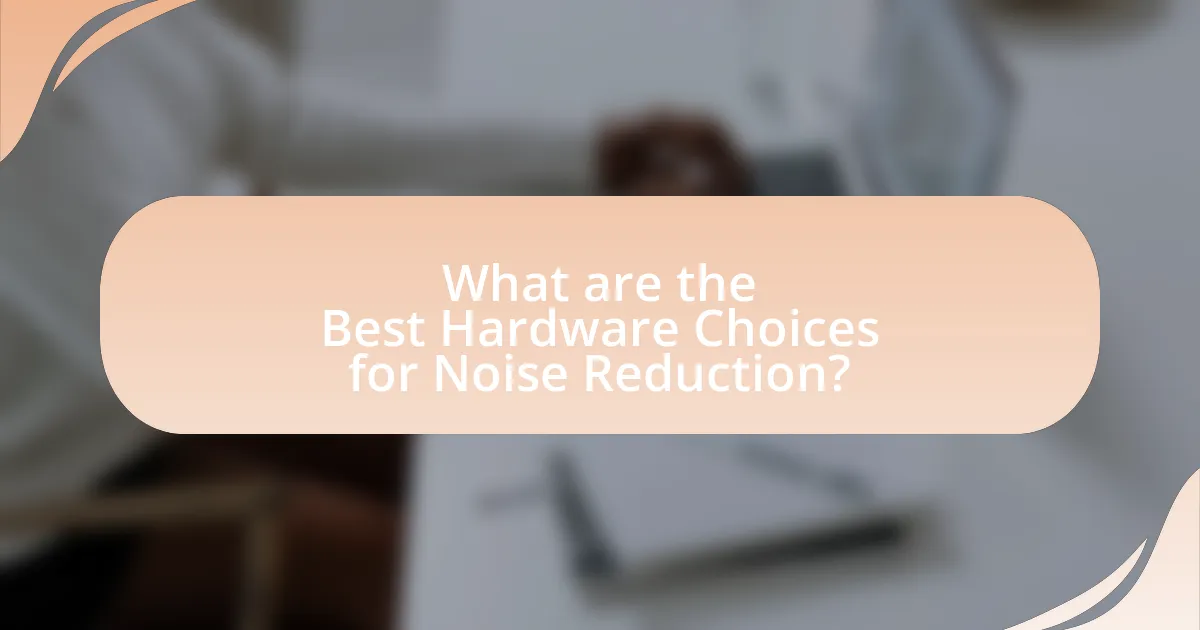
What are the Best Hardware Choices for Noise Reduction?
The best hardware choices for noise reduction include solid-state drives (SSDs), low-noise power supplies, and quiet cooling solutions such as fanless CPU coolers and low-decibel case fans. SSDs operate silently compared to traditional hard disk drives (HDDs), which have moving parts that generate noise. Low-noise power supplies are designed to minimize operational sound, often featuring larger, slower-spinning fans that produce less noise. Additionally, fanless CPU coolers eliminate fan noise entirely, while low-decibel case fans are engineered to operate quietly, often rated below 20 dBA. These components collectively contribute to a significantly quieter PC environment, making them ideal for building a silent PC.
What types of cases are best for building a Silent PC?
The best types of cases for building a Silent PC are those designed specifically for noise reduction, such as sound-dampening cases. These cases typically feature materials like thick steel or aluminum, acoustic foam lining, and sealed panels to minimize sound transmission. For example, cases from brands like Fractal Design and be quiet! are known for their effective noise-reducing designs, which include features like vibration-dampening mounts and optimized airflow to reduce fan noise. Such cases can significantly lower the overall noise levels of a PC, making them ideal for users seeking a quiet computing environment.
How does case design influence noise levels?
Case design significantly influences noise levels by determining how sound is absorbed or transmitted within the computer enclosure. A well-designed case can incorporate sound-dampening materials, such as acoustic foam or rubber grommets, which reduce vibrations and minimize noise from components like fans and hard drives. Additionally, the case’s airflow design affects fan speed and noise; cases that allow for efficient airflow can use lower-speed fans, which operate more quietly. Research indicates that cases with solid panels and minimal openings can further decrease noise levels by containing sound within the enclosure.
What features should you look for in a silent PC case?
When selecting a silent PC case, prioritize features such as sound-dampening materials, effective airflow design, and vibration-reducing mounts. Sound-dampening materials, like thick foam or rubber, absorb noise generated by components, while effective airflow design ensures that cooling does not compromise silence. Vibration-reducing mounts minimize noise from hard drives and fans. Research indicates that cases with these features can reduce noise levels significantly, often achieving sound levels below 30 decibels, which is comparable to a whisper.
Which CPU coolers are optimal for noise reduction?
The optimal CPU coolers for noise reduction are typically those designed with low-noise fans and efficient heat dissipation, such as Noctua NH-D15, be quiet! Dark Rock Pro 4, and Cryorig R1 Ultimate. These coolers utilize advanced fan technology and high-quality materials to minimize operational noise while maintaining effective cooling performance. For instance, Noctua’s fans are known for their aerodynamic design and low RPM operation, which significantly reduces noise levels, often measuring below 20 dBA under load. Similarly, be quiet! Dark Rock Pro 4 features a silent wings fan that operates quietly even at higher speeds, making it a preferred choice for users seeking a silent PC build.
What are the differences between air and liquid cooling solutions?
Air cooling solutions use fans and heatsinks to dissipate heat from components, while liquid cooling solutions utilize a liquid coolant circulated through a system to absorb and transfer heat away from components. Air cooling is generally simpler, more cost-effective, and easier to install, making it suitable for most standard builds. In contrast, liquid cooling can provide superior thermal performance, allowing for lower temperatures and quieter operation, especially in high-performance systems. Liquid cooling systems often include pumps and radiators, which can introduce complexity and require more maintenance.
How do fan designs affect noise levels in CPU coolers?
Fan designs significantly influence noise levels in CPU coolers by determining airflow efficiency and operational speed. Specifically, factors such as blade shape, number of blades, and fan size contribute to how much air is moved and the turbulence created during operation. For instance, fans with larger diameters can operate at lower speeds while still moving the same volume of air as smaller fans, resulting in reduced noise levels. Additionally, fans designed with curved blades tend to produce less turbulence compared to those with straight blades, further minimizing noise. Research indicates that optimized fan designs can reduce noise levels by up to 10 dBA, which is a noticeable difference in perceived sound.
What role do power supplies play in noise reduction?
Power supplies play a crucial role in noise reduction by providing stable and clean electrical power to components, which minimizes electrical interference and noise. High-quality power supplies often incorporate features such as low-noise fans, capacitors designed to filter out electrical noise, and efficient voltage regulation, all of which contribute to a quieter computing environment. For instance, power supplies with a high efficiency rating, such as those certified by 80 PLUS, generate less heat and require less cooling, resulting in quieter operation. Additionally, using modular power supplies allows for better cable management, reducing clutter and potential noise from vibrations.
How can you choose a power supply that minimizes noise?
To choose a power supply that minimizes noise, select a unit with a high efficiency rating, such as 80 Plus Gold or Platinum, as these models typically operate cooler and quieter. Additionally, look for power supplies that feature a fanless design or a hybrid fan mode, which allows the fan to remain off at lower loads, reducing noise during idle periods. Research indicates that power supplies with larger, high-quality fans tend to produce less noise due to lower RPMs while maintaining effective cooling. Brands known for low-noise power supplies include Seasonic and Corsair, which have been recognized for their engineering in minimizing acoustic output.
What specifications indicate a quieter power supply?
A quieter power supply is indicated by specifications such as low decibel (dB) ratings, high-quality fan design, and efficient operation. Specifically, power supplies with a dB rating below 20 are generally considered quiet, while those featuring fluid dynamic or magnetic levitation fans tend to produce less noise due to reduced friction. Additionally, power supplies that operate efficiently, often rated 80 PLUS Gold or Platinum, generate less heat, which can lead to lower fan speeds and, consequently, quieter operation. These specifications collectively contribute to a power supply’s ability to minimize noise in a silent PC build.
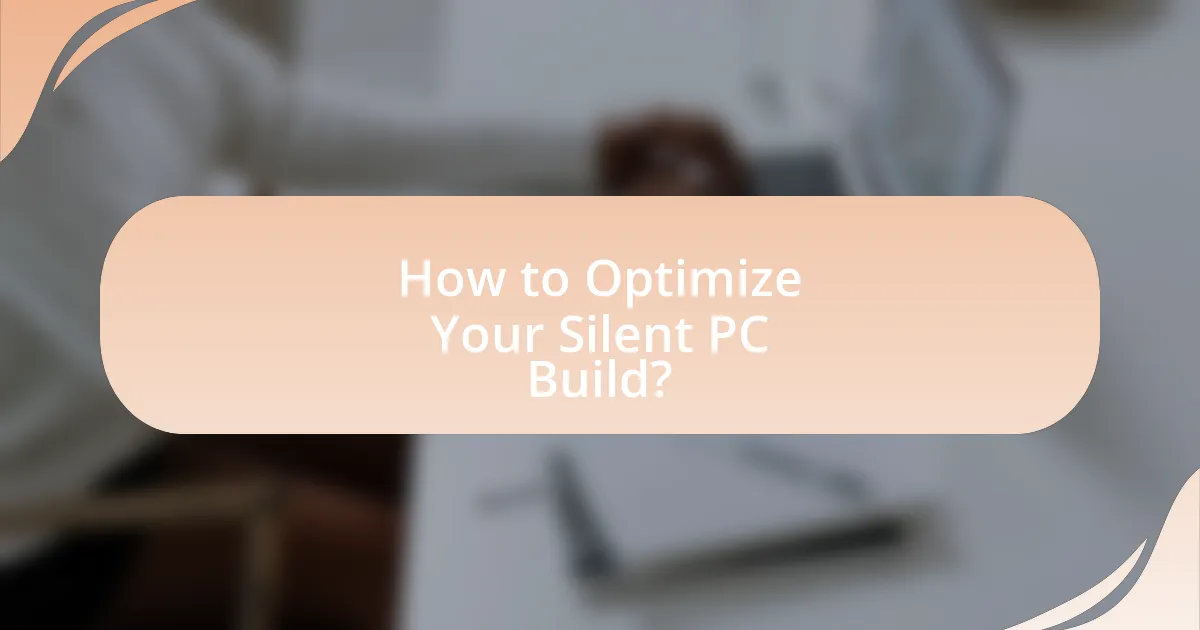
How to Optimize Your Silent PC Build?
To optimize your silent PC build, select components specifically designed for low noise operation, such as silent fans, solid-state drives (SSDs), and low-noise power supplies. Utilizing high-quality, low-RPM fans can significantly reduce airflow noise, while SSDs eliminate mechanical noise from traditional hard drives. Additionally, choosing a power supply with a quiet mode or fanless design minimizes operational sound.
Incorporating sound-dampening materials within the case, such as acoustic foam or rubber grommets, further reduces noise transmission. Research indicates that using these components can lower overall system noise levels by up to 50%, enhancing the silent experience.
What are the best practices for assembling a Silent PC?
To assemble a Silent PC, prioritize using components designed for low noise operation, such as silent fans, solid-state drives (SSDs), and low-noise power supplies. Selecting high-quality, quiet cooling solutions, like liquid cooling or premium air coolers with low RPM fans, significantly reduces noise levels. Additionally, utilizing sound-dampening materials within the case, such as acoustic foam or rubber grommets, can further minimize sound transmission. Research indicates that systems built with these components can achieve noise levels below 20 dB, comparable to a whisper, enhancing the overall user experience in noise-sensitive environments.
How can cable management contribute to noise reduction?
Cable management can contribute to noise reduction by organizing and securing cables, which minimizes vibrations and prevents them from coming into contact with other components. When cables are loosely arranged, they can transmit vibrations from fans, hard drives, or other moving parts, amplifying noise levels. Properly managed cables, secured with ties or sleeves, reduce this transmission by isolating vibrations and preventing them from resonating through the case. Additionally, a tidy cable layout improves airflow, which can lead to more efficient cooling and quieter operation of fans, further decreasing overall noise.
What installation techniques help minimize vibrations?
To minimize vibrations during installation, using rubber grommets and vibration dampening mounts is effective. These materials absorb and isolate vibrations from components such as hard drives and fans, reducing noise transmission. Additionally, securing components tightly and ensuring proper alignment can prevent unnecessary movement that contributes to vibrations. Studies indicate that implementing these techniques can lead to a significant reduction in noise levels, enhancing overall system quietness.
How can you further reduce noise after building your Silent PC?
To further reduce noise after building your Silent PC, consider implementing additional soundproofing measures such as using acoustic foam panels, installing sound-dampening mats, and ensuring proper cable management. Acoustic foam panels can absorb sound waves, reducing echo and noise transmission, while sound-dampening mats can be placed under the PC case to minimize vibrations. Proper cable management not only improves airflow but also reduces clutter, which can contribute to noise. These methods are supported by studies indicating that soundproofing materials can significantly lower decibel levels in enclosed spaces, enhancing the overall quietness of your setup.
What software solutions can help manage fan speeds and noise levels?
Software solutions that can help manage fan speeds and noise levels include SpeedFan, MSI Afterburner, and HWMonitor. SpeedFan allows users to control fan speeds based on temperature readings, enabling quieter operation by reducing fan speeds when the system is cool. MSI Afterburner provides similar functionality for graphics cards, allowing users to customize fan curves for optimal cooling and noise levels. HWMonitor offers real-time monitoring of temperatures and fan speeds, helping users make informed adjustments to reduce noise. These tools are widely recognized in the PC building community for their effectiveness in optimizing fan performance and minimizing noise.
How can room acoustics affect the perceived noise of your PC?
Room acoustics significantly influence the perceived noise of a PC by affecting how sound waves interact with surfaces in the environment. When sound waves produced by the PC’s components, such as fans and hard drives, encounter walls, floors, and ceilings, they can be absorbed, reflected, or diffused, altering the overall sound level and quality. For instance, a room with hard surfaces like tile or glass will reflect sound more than a room with soft furnishings, which absorb sound, leading to a louder perceived noise level in the former. Studies show that sound absorption materials can reduce noise levels by up to 10 decibels, demonstrating the impact of room acoustics on perceived sound.
What troubleshooting tips can help maintain a Silent PC?
To maintain a Silent PC, regularly check and clean dust from fans and vents, as accumulated dust can increase noise levels. Dust buildup obstructs airflow, causing fans to work harder and generate more noise. Additionally, ensure that all components are securely mounted; loose parts can vibrate and create unwanted sound. Using rubber grommets or anti-vibration mounts can further minimize noise from hard drives and fans. Lastly, monitor the temperatures of your components; overheating can lead to increased fan speeds and noise, so maintaining optimal cooling is essential for a quiet operation.
How do you identify and address unexpected noise sources?
To identify and address unexpected noise sources in a PC, conduct a systematic examination of all components and their interactions. Start by isolating each hardware element, such as fans, power supplies, and hard drives, to determine which is generating noise. Utilize sound level meters or smartphone apps to measure decibel levels, allowing for objective comparison of noise output from different components.
Once identified, address the noise sources by implementing solutions such as replacing noisy fans with quieter models, using rubber mounts to reduce vibration, or adding sound-dampening materials within the case. Research indicates that high-quality, low-noise fans can reduce sound levels by up to 10 decibels compared to standard models, significantly enhancing overall quietness.
What maintenance practices ensure long-term noise reduction?
Regular maintenance practices that ensure long-term noise reduction in a PC include cleaning dust from components, ensuring proper airflow, and replacing worn-out fans. Dust accumulation can obstruct airflow and cause fans to work harder, increasing noise levels; therefore, routine cleaning of fans, heatsinks, and filters is essential. Additionally, verifying that all fans are functioning optimally and replacing any that exhibit excessive noise or reduced performance helps maintain a quieter system. Implementing these practices can significantly prolong the effectiveness of noise reduction measures in a silent PC setup.