Custom-built PCs and pre-built systems represent two distinct approaches to computer ownership, each with its own advantages and disadvantages. Custom-built PCs allow users to select individual components for tailored performance, offering benefits such as enhanced upgradeability and personalization, while pre-built systems provide convenience and immediate usability with fixed configurations. The article explores the differences between these two options, including component selection, performance implications, cost comparisons, and warranty considerations. It also addresses the challenges users may face when building their own PCs and provides insights into the long-term value and maintenance costs associated with each choice, helping consumers make informed decisions based on their specific needs and preferences.
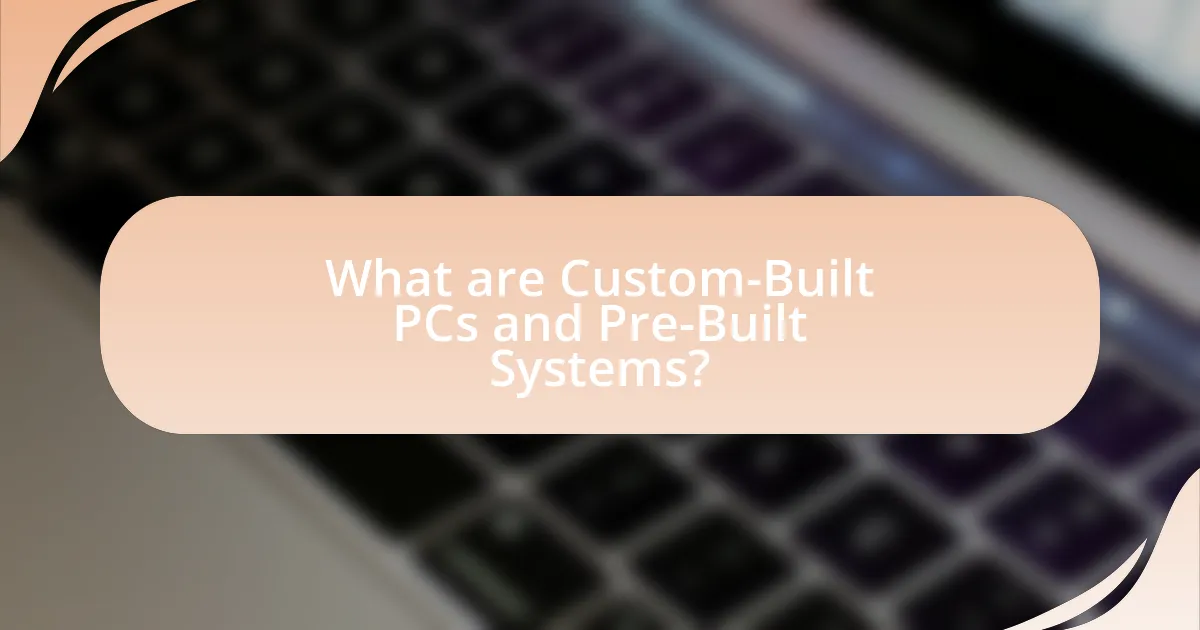
What are Custom-Built PCs and Pre-Built Systems?
Custom-built PCs are computers assembled from individual components selected by the user, allowing for tailored performance and specifications. In contrast, pre-built systems are fully assembled computers sold by manufacturers, designed for general use and convenience. Custom-built PCs offer advantages such as enhanced performance, upgradeability, and personalization, while pre-built systems provide ease of purchase and immediate usability. The choice between the two often depends on the user’s specific needs, budget, and technical expertise.
How do Custom-Built PCs differ from Pre-Built Systems?
Custom-built PCs differ from pre-built systems primarily in terms of customization and component selection. Custom-built PCs allow users to select specific components tailored to their needs, such as the CPU, GPU, and storage options, enabling optimal performance for specific tasks. In contrast, pre-built systems come with fixed configurations determined by manufacturers, limiting user choice and often resulting in less optimal performance for individual requirements. Additionally, custom-built PCs can be more cost-effective, as users can choose parts that fit their budget, while pre-built systems may include markup costs for assembly and branding.
What components are typically included in Custom-Built PCs?
Custom-built PCs typically include a central processing unit (CPU), motherboard, random access memory (RAM), storage drives (HDD or SSD), graphics processing unit (GPU), power supply unit (PSU), and a computer case. Each of these components plays a crucial role in the overall performance and functionality of the system. For instance, the CPU processes instructions, while the GPU handles rendering graphics, making them essential for gaming and graphic-intensive tasks. The choice of components can significantly affect the system’s performance, allowing users to tailor their PCs to specific needs, such as gaming, content creation, or general use.
What components are typically included in Pre-Built Systems?
Pre-built systems typically include a central processing unit (CPU), motherboard, random access memory (RAM), storage drives (HDD or SSD), power supply unit (PSU), and a graphics processing unit (GPU). These components are assembled and tested by manufacturers to ensure compatibility and performance. For instance, a pre-built gaming PC often features a high-performance CPU and GPU to handle demanding applications, while the RAM and storage are selected to optimize speed and capacity. This configuration allows users to have a ready-to-use system without the need for individual component selection or assembly.
Why do consumers choose Custom-Built PCs over Pre-Built Systems?
Consumers choose Custom-Built PCs over Pre-Built Systems primarily for greater customization and performance optimization. Custom-Built PCs allow users to select specific components that meet their unique needs, such as high-performance graphics cards for gaming or specialized processors for video editing. This level of personalization often results in better performance compared to Pre-Built Systems, which typically use generic components that may not be optimized for specific tasks. Additionally, according to a survey by PC Gamer, 70% of gamers prefer custom builds for the ability to upgrade individual parts easily, ensuring longevity and adaptability to future technology advancements.
What advantages do Custom-Built PCs offer in terms of performance?
Custom-built PCs offer superior performance advantages due to their tailored components and optimized configurations. Users can select high-performance CPUs, GPUs, and RAM that specifically meet their needs, resulting in enhanced processing power and graphics capabilities. For instance, a custom-built gaming PC can utilize the latest graphics cards, which can significantly outperform standard components found in pre-built systems. Additionally, custom-built PCs allow for better cooling solutions, which can lead to improved thermal management and sustained performance during intensive tasks. This customization leads to a more efficient system overall, as users can prioritize performance aspects that are most relevant to their specific applications, whether for gaming, content creation, or other demanding tasks.
How does customization impact user experience with Custom-Built PCs?
Customization significantly enhances user experience with Custom-Built PCs by allowing users to tailor hardware and software components to their specific needs and preferences. This personalization leads to improved performance, as users can select high-quality components that match their intended use, whether for gaming, graphic design, or general productivity. According to a survey by PC Gamer, 85% of custom PC builders reported higher satisfaction levels compared to users of pre-built systems, attributing this to the ability to choose parts that align with their performance expectations and aesthetic preferences. Additionally, customization enables easier upgrades and repairs, further extending the lifespan of the PC and ensuring that it remains relevant to the user’s evolving requirements.
What are the potential drawbacks of Custom-Built PCs?
Custom-built PCs have several potential drawbacks, including higher initial costs, time investment for assembly, and compatibility issues. The initial costs can be elevated due to the need for purchasing individual components, which may not always be cheaper than pre-built systems. Additionally, assembling a custom PC requires time and technical knowledge, which can be a barrier for some users. Compatibility issues may arise if components do not work well together, leading to potential performance problems or system failures. These drawbacks highlight the challenges associated with custom-built PCs compared to pre-built systems.
What challenges do users face when building their own PCs?
Users face several challenges when building their own PCs, including compatibility issues, technical knowledge gaps, and troubleshooting difficulties. Compatibility issues arise when selecting components that do not work well together, such as mismatched motherboards and CPUs, which can lead to system failures. Technical knowledge gaps can hinder users from understanding specifications and installation processes, making it difficult to assemble the PC correctly. Additionally, troubleshooting difficulties can occur if the system does not boot or experiences errors, requiring users to diagnose and resolve problems without professional assistance. These challenges can deter potential builders and lead to frustration during the PC building process.
How do warranty and support differ between Custom-Built and Pre-Built Systems?
Warranty and support for Custom-Built systems typically come from individual component manufacturers, while Pre-Built systems usually offer a unified warranty from the manufacturer. Custom-Built systems may have varied warranty periods depending on each component, such as a three-year warranty on a graphics card and a one-year warranty on a power supply. In contrast, Pre-Built systems often provide a comprehensive warranty that covers the entire system for a set period, commonly one to three years, along with dedicated customer support. This difference means that troubleshooting and support for Custom-Built systems can be more complex, as users must contact multiple manufacturers for assistance, whereas Pre-Built systems streamline support through a single point of contact.
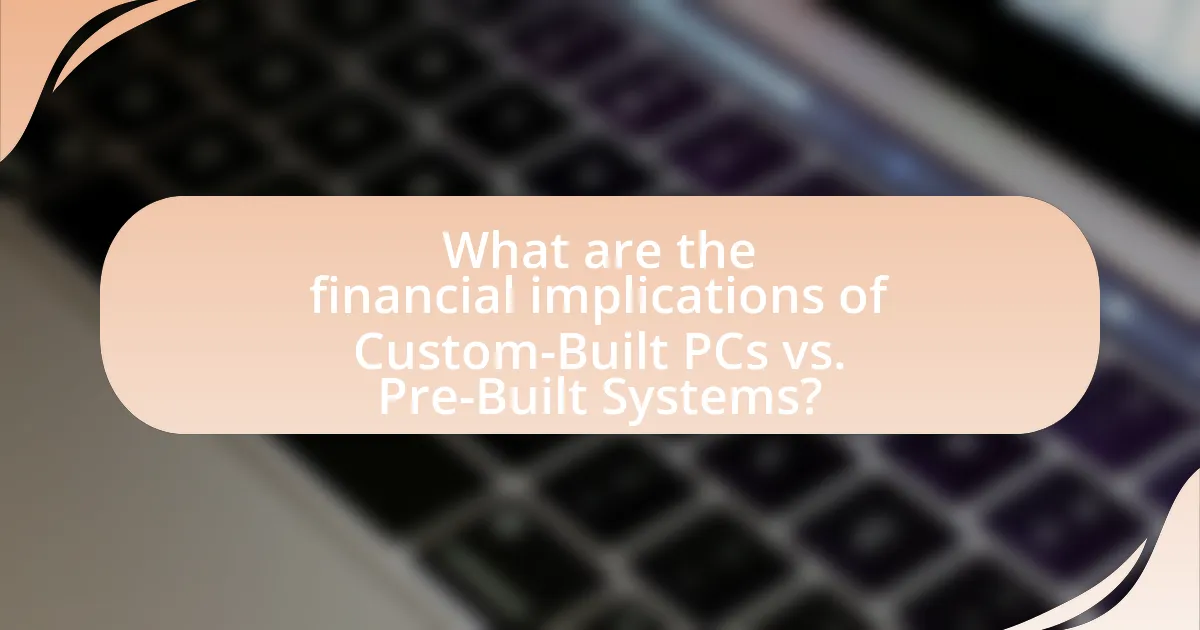
What are the financial implications of Custom-Built PCs vs. Pre-Built Systems?
Custom-built PCs generally offer better financial value compared to pre-built systems due to their customizable components and potential for cost savings. When building a custom PC, users can select specific parts that meet their performance needs without paying for unnecessary features, often resulting in a more powerful system for the same or lower price than a pre-built option. For instance, a custom-built gaming PC can be assembled for approximately $1,000, while a comparable pre-built system may cost around $1,200 to $1,500, reflecting a markup for assembly and brand. Additionally, custom-built PCs allow for easier upgrades and repairs, which can save money in the long run by extending the lifespan of the system.
How do the costs compare between Custom-Built and Pre-Built Systems?
Custom-built systems generally have lower costs for equivalent performance compared to pre-built systems. This cost advantage arises because custom builds allow users to select components based on budget and performance needs, often leading to better value. For instance, a custom-built gaming PC can be assembled for approximately 20-30% less than a pre-built equivalent, as reported by various tech reviews and comparisons. Additionally, pre-built systems often include a markup for assembly and warranty services, which further increases their price.
What factors influence the overall cost of Custom-Built PCs?
The overall cost of Custom-Built PCs is influenced by several key factors, including component selection, labor costs, and market demand. Component selection, which encompasses the choice of CPU, GPU, RAM, storage, and motherboard, significantly impacts pricing; for instance, high-end graphics cards can cost over $1,000, while budget options may be under $200. Labor costs arise from the assembly and configuration of the PC, which can vary based on the complexity of the build and the expertise of the builder. Market demand also plays a crucial role; during periods of high demand, such as product launches or holiday seasons, prices for components can increase due to scarcity. These factors collectively determine the final price of a custom-built PC.
Are Pre-Built Systems more cost-effective in the short term?
Pre-built systems are generally more cost-effective in the short term compared to custom-built PCs. This cost-effectiveness arises from the economies of scale that manufacturers achieve, allowing them to offer lower prices for components and assembly. For instance, companies like Dell and HP can bundle hardware and software at a reduced cost due to bulk purchasing, which is often not available to individual consumers building custom systems. Additionally, pre-built systems typically come with warranties and customer support, reducing potential future costs associated with repairs or troubleshooting.
What long-term value can be expected from Custom-Built PCs?
Custom-built PCs offer significant long-term value through enhanced performance, upgradeability, and cost-effectiveness. These systems are tailored to specific user needs, allowing for optimal hardware selection that can outperform pre-built systems in various tasks, such as gaming or professional applications. Additionally, custom-built PCs can be easily upgraded over time, enabling users to replace or enhance components without needing to purchase an entirely new system. This flexibility not only extends the lifespan of the PC but also provides a better return on investment, as users can adapt their systems to evolving technology and requirements. Studies indicate that custom-built PCs can save users up to 30% in costs over five years compared to pre-built alternatives, primarily due to reduced obsolescence and the ability to upgrade individual components.
How does resale value differ between Custom-Built and Pre-Built Systems?
Resale value typically favors pre-built systems over custom-built systems due to their brand recognition and warranty support. Pre-built systems from reputable manufacturers often retain higher resale value because they are associated with established brands, which consumers trust. In contrast, custom-built systems may depreciate more quickly as they lack brand recognition and can be seen as less desirable in the resale market. According to a study by TechSpot, pre-built systems can retain up to 60% of their original value after two years, while custom-built systems may only retain around 40%. This difference is largely attributed to the perceived reliability and support that comes with pre-built systems.
What are the maintenance costs associated with each option?
The maintenance costs associated with custom-built PCs typically range from $100 to $300 annually, depending on the components and user requirements. This includes expenses for hardware upgrades, software updates, and potential repairs. In contrast, pre-built systems generally incur lower maintenance costs, averaging between $50 to $150 per year, as they often come with warranties and customer support that cover repairs and replacements. The difference in costs arises from the need for custom-built PCs to be more frequently upgraded or repaired due to their unique configurations and the user’s specific needs.
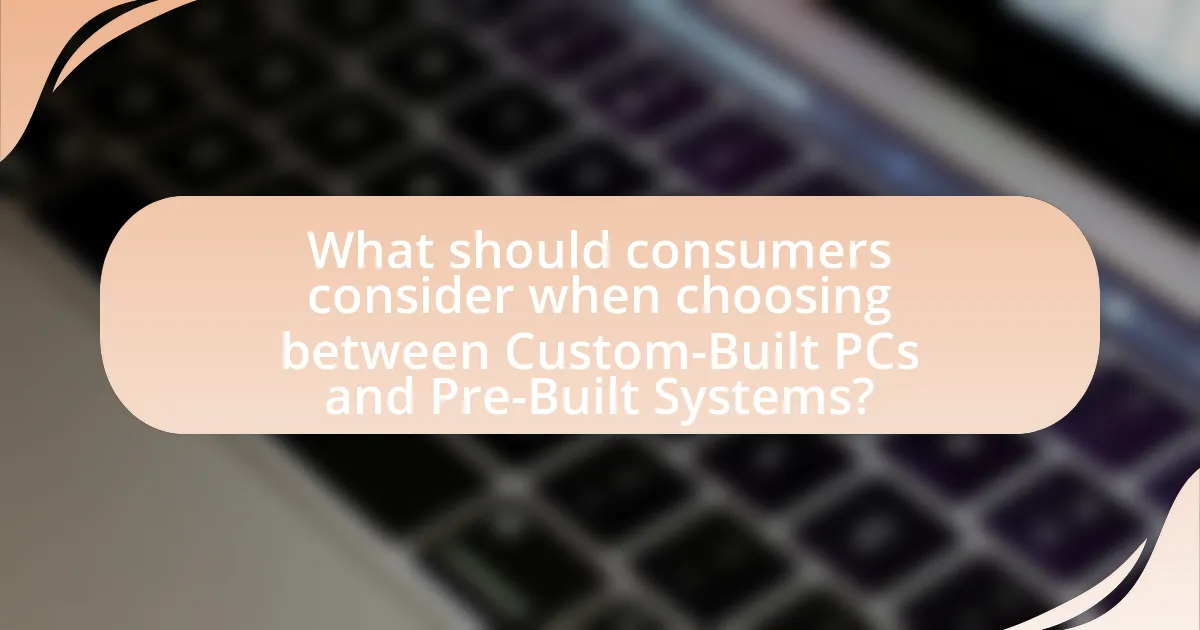
What should consumers consider when choosing between Custom-Built PCs and Pre-Built Systems?
Consumers should consider performance, cost, customization, warranty, and support when choosing between Custom-Built PCs and Pre-Built Systems. Custom-Built PCs often provide superior performance tailored to specific needs, as components can be selected based on individual requirements, while Pre-Built Systems offer convenience and immediate availability. Cost is a significant factor; Custom-Built PCs may have a higher upfront cost due to individual components, but they can offer better value over time through upgrades. Customization is a key advantage of Custom-Built PCs, allowing consumers to select parts that meet their exact specifications, whereas Pre-Built Systems come with fixed configurations. Warranty and support differ as well; Pre-Built Systems typically include comprehensive manufacturer support, while Custom-Built PCs may require consumers to manage support for individual components. These considerations help consumers make informed decisions based on their specific needs and preferences.
What are the key factors to evaluate when making a decision?
The key factors to evaluate when making a decision about custom-built PCs versus pre-built systems include cost, performance, customization, warranty, and support. Cost involves comparing the total expenses of components for a custom build against the price of a pre-built system. Performance is assessed by analyzing benchmarks and specifications to determine which option meets the user’s needs. Customization allows users to select specific components in a custom build, while pre-built systems offer limited options. Warranty considerations include the length and coverage of protection for both options, and support entails evaluating the availability and quality of customer service for troubleshooting and repairs. These factors are crucial for making an informed decision that aligns with individual requirements and budget constraints.
How important is performance for your specific needs?
Performance is crucial for specific needs, particularly in the context of custom-built PCs versus pre-built systems. Custom-built PCs allow for tailored specifications that directly address individual requirements, such as gaming, graphic design, or data processing. For instance, a gamer may prioritize high-performance graphics cards and processors to ensure smooth gameplay, while a graphic designer might need superior RAM and storage for handling large files efficiently. Studies indicate that custom-built systems can outperform pre-built ones by up to 30% in specific tasks due to optimized components and configurations. Therefore, understanding and prioritizing performance based on specific needs is essential for maximizing the value of the investment in a PC system.
What role does ease of use play in your decision-making process?
Ease of use significantly influences my decision-making process when choosing between custom-built PCs and pre-built systems. A user-friendly experience reduces the time and effort required to set up and operate the system, making pre-built options more appealing for those who prioritize convenience. According to a survey by PCMag, 70% of users prefer pre-built systems for their simplicity and immediate usability, highlighting that ease of use is a critical factor for many consumers.
What tips can help consumers make an informed choice?
Consumers can make an informed choice by thoroughly researching both custom-built PCs and pre-built systems. Understanding the specific needs, such as gaming performance, software requirements, and budget constraints, is crucial. For instance, custom-built PCs often offer better performance-to-cost ratios, allowing consumers to select components that fit their exact specifications, while pre-built systems provide convenience and warranty support. According to a 2021 survey by PCMag, 62% of gamers prefer custom builds for their flexibility and upgrade potential, highlighting the importance of aligning choices with personal preferences and usage scenarios.
How can you assess your own computing needs before purchasing?
To assess your own computing needs before purchasing, identify the primary tasks you intend to perform, such as gaming, graphic design, or general office work. Understanding these tasks helps determine the necessary specifications, including processor speed, RAM, and storage capacity. For instance, gaming typically requires a powerful graphics card and higher RAM, while basic office tasks may only need a standard processor and minimal RAM. Additionally, consider future needs and potential upgrades, as technology evolves rapidly. Researching benchmarks and user reviews for specific components can provide insight into performance and compatibility, ensuring that the chosen system meets both current and anticipated requirements.
What resources are available for comparing Custom-Built and Pre-Built Systems?
Resources for comparing Custom-Built and Pre-Built Systems include online reviews, comparison websites, and user forums. Websites like PCPartPicker provide detailed comparisons of components and pricing for custom builds, while sites like Tom’s Hardware and TechRadar offer expert reviews and comparisons of pre-built systems. User forums such as Reddit’s r/buildapc allow individuals to share personal experiences and insights, further aiding in the decision-making process. These resources collectively provide a comprehensive view of the advantages and disadvantages of each option, helping consumers make informed choices based on performance, cost, and user satisfaction.