The article examines the key differences between gaming laptops and desktop PCs, focusing on performance, portability, and upgradeability. It highlights that desktop PCs generally offer superior graphics capabilities and processing power due to larger components and better cooling systems, while gaming laptops prioritize mobility but often have fixed hardware configurations. The article also discusses hardware specifications, typical components, thermal management, cost implications, and best practices for optimizing gaming performance on both platforms. Additionally, it provides insights into the long-term maintenance costs and upgradeability of each option, helping gamers make informed decisions based on their needs and preferences.
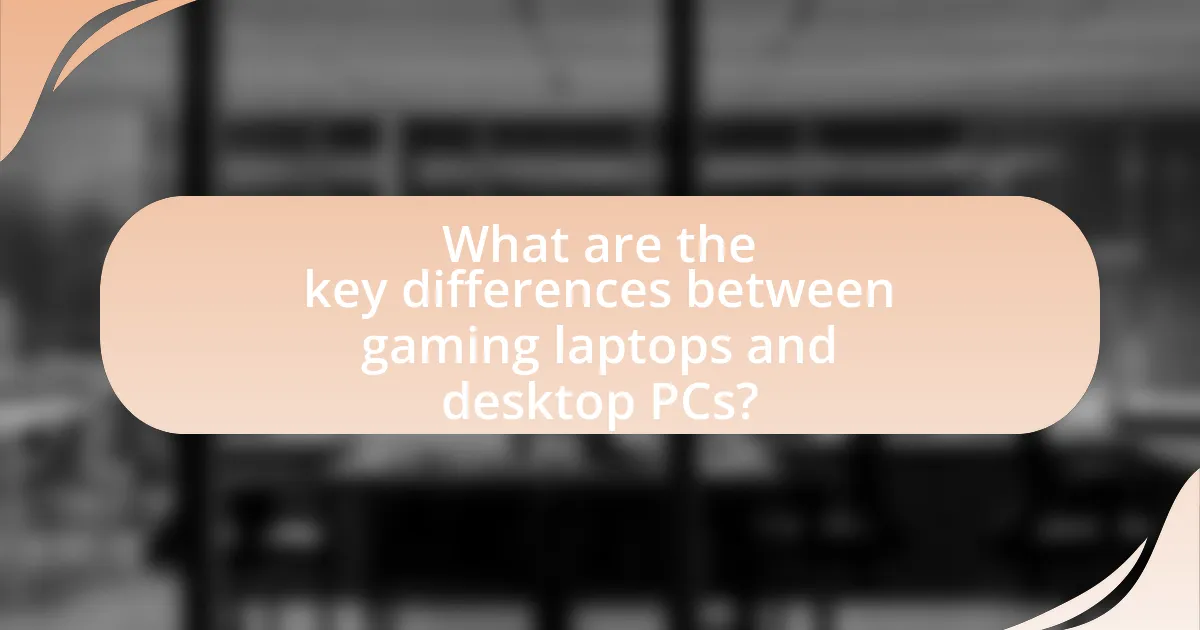
What are the key differences between gaming laptops and desktop PCs?
Gaming laptops and desktop PCs differ primarily in performance, portability, and upgradeability. Gaming laptops are designed for mobility, featuring compact designs and integrated components, which often limits their performance compared to desktop PCs that utilize larger, more powerful components. Desktop PCs typically offer superior graphics capabilities, processing power, and cooling systems, allowing for better performance in demanding games. Additionally, desktop PCs are generally more upgradeable, enabling users to replace or enhance individual components like the GPU or CPU, while gaming laptops often have fixed hardware configurations. This distinction is supported by benchmarks showing that high-end desktop PCs can outperform gaming laptops by significant margins in graphics-intensive tasks.
How do gaming laptops and desktop PCs differ in terms of hardware specifications?
Gaming laptops and desktop PCs differ primarily in their hardware specifications, with desktops typically offering more powerful components. Desktop PCs generally have larger and more efficient cooling systems, allowing for high-performance CPUs and GPUs, such as the latest NVIDIA GeForce RTX series, which can be more powerful than those found in gaming laptops. Additionally, desktops can accommodate more RAM and storage options, often supporting up to 128GB of RAM and multiple SSDs or HDDs, while gaming laptops usually max out at around 32GB of RAM and have limited storage expansion due to their compact design. Furthermore, desktop components can be upgraded more easily, allowing users to replace individual parts like the graphics card or motherboard, whereas gaming laptops often have soldered components that restrict upgrades.
What are the typical components found in gaming laptops?
Gaming laptops typically contain a powerful CPU, dedicated GPU, ample RAM, high-speed storage, and a quality display. The CPU, often from Intel or AMD, drives overall performance, while the dedicated GPU, such as NVIDIA GeForce or AMD Radeon, enhances graphics rendering for gaming. Most gaming laptops feature at least 16GB of RAM to support multitasking and gaming demands. High-speed SSDs are common for faster load times, and displays often have high refresh rates and resolutions to improve visual experience. These components are essential for delivering the performance required for modern gaming.
What components are standard in desktop gaming PCs?
Standard components in desktop gaming PCs include a powerful CPU, a dedicated GPU, sufficient RAM, a motherboard, storage drives (SSD and/or HDD), a power supply unit (PSU), and a cooling system. The CPU, such as Intel Core i7 or AMD Ryzen 7, handles processing tasks, while the GPU, like NVIDIA GeForce RTX 3060, is crucial for rendering graphics. Typically, gaming PCs have at least 16GB of RAM to ensure smooth multitasking. The motherboard connects all components and supports necessary features like PCIe slots for GPUs. Storage drives provide space for games and applications, with SSDs offering faster load times compared to traditional HDDs. A reliable PSU ensures stable power delivery, and an effective cooling system, including fans or liquid cooling, prevents overheating during intensive gaming sessions. These components collectively enhance gaming performance and user experience.
What impact do size and portability have on gaming performance?
Size and portability significantly impact gaming performance by influencing hardware capabilities and thermal management. Larger gaming systems, such as desktop PCs, can accommodate more powerful components, including high-end graphics cards and cooling systems, which enhance performance. In contrast, smaller and more portable devices, like gaming laptops, often prioritize compactness over power, leading to potential limitations in processing speed and graphics quality. For example, gaming laptops typically use mobile versions of GPUs that are less powerful than their desktop counterparts, resulting in lower frame rates and reduced graphical fidelity in demanding games. Additionally, the thermal constraints of smaller devices can lead to throttling, where performance is reduced to prevent overheating, further affecting gaming experience.
How does the portability of gaming laptops affect gaming experiences?
The portability of gaming laptops significantly enhances gaming experiences by allowing gamers to play in various locations without being tethered to a desktop setup. This flexibility enables users to engage in gaming sessions at home, during travel, or in social settings, fostering a more dynamic and social gaming environment. According to a survey by the Entertainment Software Association, 65% of gamers prefer the ability to play on-the-go, highlighting the demand for portable gaming solutions. Furthermore, advancements in battery life and lightweight designs have made it feasible for gamers to enjoy high-performance gaming without sacrificing mobility, thus improving overall accessibility and convenience in gaming.
What advantages do desktop PCs offer in terms of space and setup?
Desktop PCs offer significant advantages in terms of space and setup due to their modular design and customizable configurations. Unlike laptops, desktop PCs can accommodate larger components, which allows for better airflow and cooling, leading to improved performance during gaming sessions. Additionally, desktop setups can be tailored to fit specific space requirements, as users can choose the size of the monitor, the arrangement of peripherals, and the overall layout of their workspace. This flexibility enables gamers to create an ergonomic environment that enhances comfort and efficiency. Furthermore, desktop PCs typically require less frequent upgrades compared to laptops, as their components can be easily replaced or upgraded without needing to replace the entire system, making them a more sustainable choice in the long run.
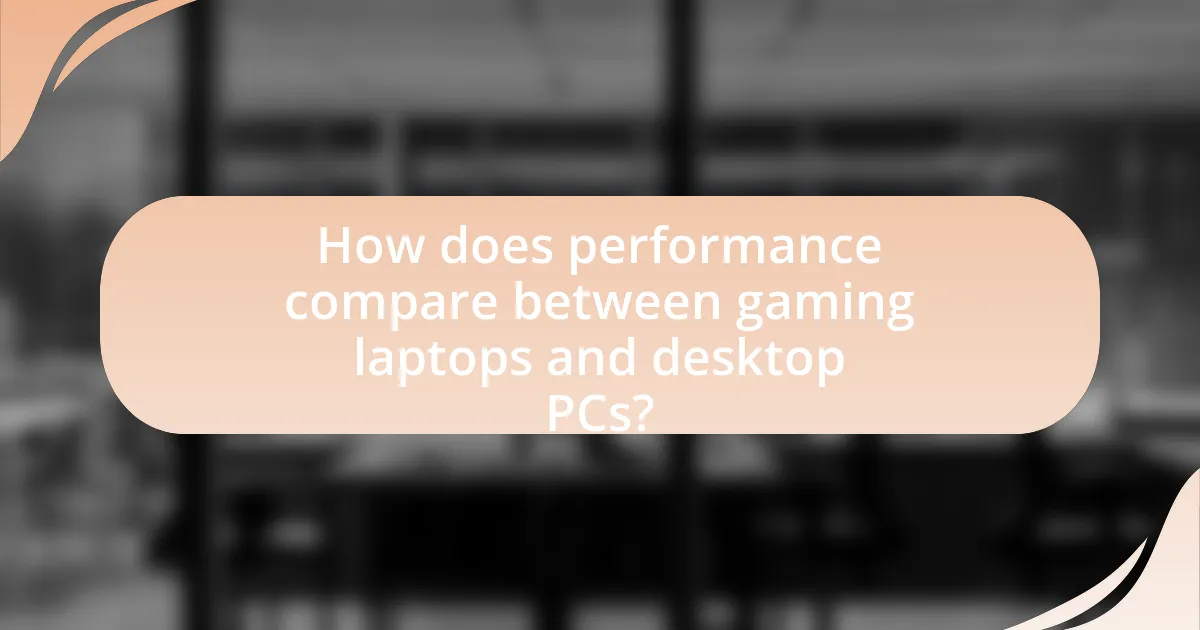
How does performance compare between gaming laptops and desktop PCs?
Gaming laptops generally offer lower performance compared to desktop PCs due to their compact design and thermal limitations. Desktop PCs can accommodate more powerful components, such as high-end graphics cards and processors, which can operate at higher clock speeds and maintain better cooling. For instance, a desktop PC can utilize a dedicated GPU like the NVIDIA GeForce RTX 4090, while gaming laptops often feature mobile versions of GPUs that are less powerful, such as the RTX 3080. Additionally, desktop PCs can be upgraded more easily, allowing for enhanced performance over time, whereas gaming laptops have limited upgrade options. This performance disparity is evident in benchmarks, where desktop systems consistently outperform laptops in demanding gaming scenarios.
What benchmarks are used to measure gaming performance?
Common benchmarks used to measure gaming performance include 3DMark, Unigine Heaven, and Cinebench. These benchmarks evaluate various aspects of graphics and processing capabilities, providing standardized scores that allow for comparison across different hardware configurations. For instance, 3DMark assesses the performance of GPUs through a series of graphical tests, while Unigine Heaven focuses on real-time rendering performance. Cinebench, on the other hand, measures CPU performance through rendering tasks. These benchmarks are widely recognized in the gaming community for their reliability and accuracy in assessing gaming performance.
How do gaming laptops perform in benchmark tests compared to desktops?
Gaming laptops generally perform lower in benchmark tests compared to desktops. This performance gap is primarily due to the thermal and power constraints of laptops, which limit their ability to sustain high performance over extended periods. For instance, desktop GPUs and CPUs can operate at higher clock speeds and have better cooling solutions, resulting in higher frame rates and better overall performance in gaming benchmarks. Studies, such as those conducted by TechSpot, show that high-end gaming laptops can achieve around 70-80% of the performance of equivalent desktop components in gaming scenarios.
What factors influence the performance of gaming laptops and desktops?
The performance of gaming laptops and desktops is influenced primarily by the hardware components, including the CPU, GPU, RAM, and storage type. The CPU, or central processing unit, determines the speed and efficiency of processing tasks, while the GPU, or graphics processing unit, is crucial for rendering graphics and handling complex visual tasks. High-performance GPUs, such as those from NVIDIA or AMD, significantly enhance gaming experiences by providing better frame rates and visual fidelity.
RAM, or random access memory, affects multitasking capabilities and the smoothness of gameplay; typically, 16GB or more is recommended for modern gaming. Additionally, the type of storage—SSD (solid-state drive) versus HDD (hard disk drive)—impacts load times and overall system responsiveness, with SSDs offering faster data access speeds.
Cooling systems also play a vital role in maintaining performance, as overheating can throttle component speeds. Furthermore, the design and build quality of the laptop or desktop can affect airflow and thermal management, which are essential for sustained performance during gaming sessions.
What are the thermal management differences between the two?
Gaming laptops utilize compact cooling systems, often relying on smaller fans and heat pipes, which can lead to higher temperatures during intensive gaming sessions. In contrast, desktop PCs typically feature larger cooling solutions, including more substantial heatsinks and multiple fans, allowing for better airflow and heat dissipation. This difference in thermal management results in desktops generally maintaining lower temperatures and more consistent performance under load compared to gaming laptops, which may throttle performance to manage heat.
How do cooling systems in gaming laptops differ from those in desktop PCs?
Cooling systems in gaming laptops differ from those in desktop PCs primarily due to size constraints and design efficiency. Gaming laptops utilize compact cooling solutions, such as heat pipes and small fans, to manage thermal output within a limited space, while desktop PCs can accommodate larger, more powerful cooling systems, including larger heatsinks and multiple fans, which provide superior airflow and heat dissipation. This difference in design leads to gaming laptops often experiencing higher temperatures under load compared to desktop PCs, which can maintain lower temperatures due to their more robust cooling capabilities.
What role does thermal throttling play in gaming performance?
Thermal throttling significantly impacts gaming performance by reducing the clock speeds of the CPU and GPU to prevent overheating. When components exceed their thermal limits, they automatically lower their performance to maintain safe operating temperatures, resulting in decreased frame rates and responsiveness during gameplay. For instance, many gaming laptops experience thermal throttling due to their compact design, which limits airflow and cooling efficiency compared to desktop PCs that typically have larger cooling systems. This can lead to a noticeable drop in performance during demanding gaming sessions, as evidenced by benchmarks showing that throttled components can perform up to 30% slower than their non-throttled counterparts.
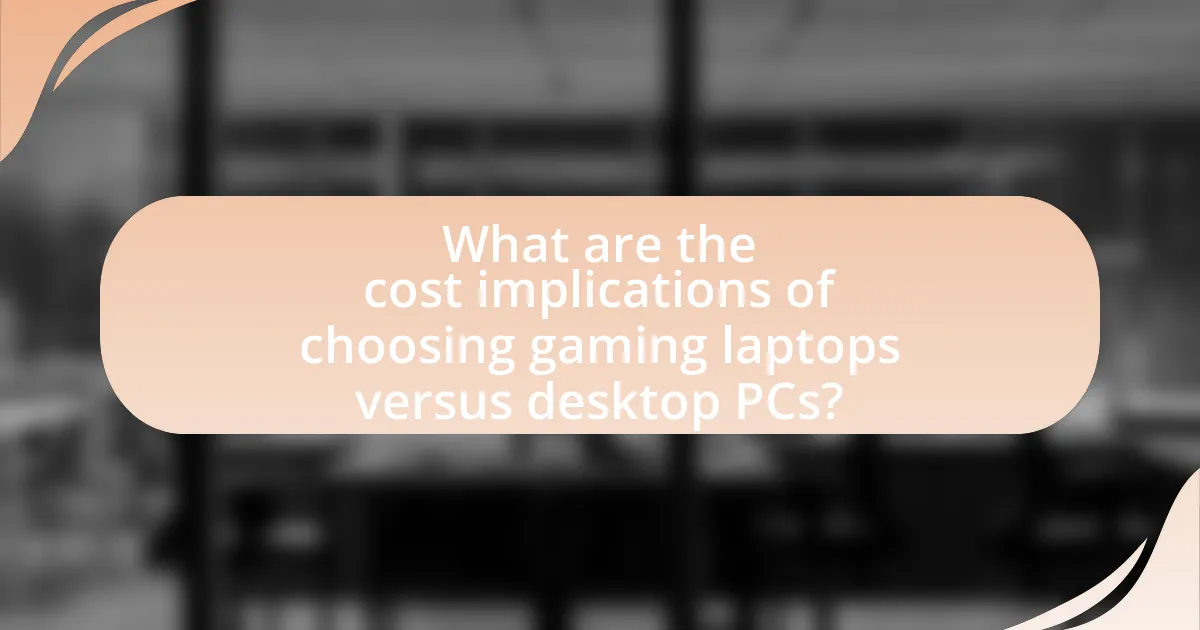
What are the cost implications of choosing gaming laptops versus desktop PCs?
Gaming laptops typically have a higher upfront cost compared to desktop PCs with similar specifications. This price difference arises because gaming laptops integrate components into a compact form factor, which often requires more advanced engineering and materials. For instance, a gaming laptop with a mid-range GPU and CPU can cost around $1,200, while a desktop with equivalent performance might be priced at $800, allowing for more cost-effective upgrades and repairs. Additionally, desktops generally offer better performance per dollar spent due to the ability to choose from a wider range of components and the potential for future upgrades, which can extend the lifespan of the system.
How do initial purchase costs compare between gaming laptops and desktops?
Initial purchase costs for gaming laptops are generally higher than those for gaming desktops. This is primarily due to the compact design and portability of laptops, which require more expensive components to fit into a smaller form factor. For instance, a mid-range gaming laptop typically costs between $1,200 and $2,000, while a comparable gaming desktop can range from $800 to $1,500. Additionally, desktops often allow for easier upgrades and customization, which can lead to lower long-term costs.
What are the long-term maintenance costs associated with each option?
Long-term maintenance costs for gaming laptops typically include battery replacements, cooling system maintenance, and potential hardware upgrades, averaging around $200 to $500 over five years. In contrast, desktop PCs generally incur lower maintenance costs due to easier upgrades and repairs, averaging between $100 to $300 over the same period. This difference arises because desktop components are more accessible and less prone to overheating, leading to fewer replacements and repairs.
How does upgradeability affect the overall cost of ownership?
Upgradeability significantly reduces the overall cost of ownership by allowing users to replace or enhance components rather than purchasing entirely new systems. For instance, desktop PCs typically offer greater upgrade options, such as adding more RAM or swapping out graphics cards, which can extend the lifespan of the device and improve performance without incurring the full expense of a new unit. In contrast, gaming laptops often have limited upgradeability, leading to higher long-term costs as users may need to replace the entire laptop sooner due to performance limitations. Studies indicate that users who invest in upgradeable systems can save up to 30% over five years compared to those with non-upgradable options, highlighting the financial benefits of choosing systems with better upgrade potential.
What are the best practices for maximizing gaming performance on both platforms?
To maximize gaming performance on both gaming laptops and desktop PCs, users should prioritize hardware optimization, software management, and environmental factors. Upgrading components such as RAM, graphics cards, and storage drives enhances performance; for instance, increasing RAM to 16GB or more can significantly improve multitasking and gaming capabilities. Additionally, keeping drivers updated, particularly graphics drivers, ensures compatibility and performance improvements, as manufacturers frequently release updates that optimize game performance.
Furthermore, optimizing in-game settings, such as lowering resolution and adjusting graphical details, can lead to smoother gameplay. For laptops, ensuring proper cooling through the use of cooling pads can prevent thermal throttling, which negatively impacts performance. On desktop PCs, maintaining good airflow and regular cleaning of dust buildup can also enhance cooling efficiency.
Lastly, using a wired internet connection instead of Wi-Fi can reduce latency and improve online gaming experiences. These practices collectively contribute to maximizing gaming performance across both platforms.
How can gamers optimize settings for better performance on laptops?
Gamers can optimize settings for better performance on laptops by adjusting graphics settings, managing power options, and ensuring proper cooling. Lowering the resolution and detail levels in games can significantly enhance frame rates, as high settings often strain laptop hardware. Additionally, switching the power plan to “High Performance” in the operating system settings allows the CPU and GPU to operate at maximum capacity, which is crucial for gaming. Furthermore, using a cooling pad can prevent thermal throttling, which occurs when the laptop overheats and reduces performance to cool down. These adjustments collectively improve gaming performance on laptops, making them more competitive with desktop PCs.
What upgrades should desktop gamers consider for enhanced performance?
Desktop gamers should consider upgrading their graphics card, CPU, and RAM for enhanced performance. A high-performance graphics card, such as the NVIDIA GeForce RTX 30 series, significantly improves frame rates and visual fidelity in games. Upgrading the CPU, particularly to a model with more cores and higher clock speeds, can enhance overall system responsiveness and multitasking capabilities, which is crucial for gaming. Additionally, increasing RAM to at least 16GB allows for smoother gameplay and better performance in memory-intensive games. These upgrades are supported by benchmarks showing that systems with upgraded components consistently outperform those with standard configurations in gaming scenarios.