High refresh rate monitors, operating at refresh rates above the standard 60 Hz, provide smoother motion and reduced motion blur, making them ideal for gaming and fast-paced video content. This article examines the differences between high refresh rate monitors, typically ranging from 120 Hz to 360 Hz, and standard refresh rate monitors, which operate at 60 Hz. Key topics include the impact of refresh rates on monitor performance, the advantages for gamers and professionals, and factors to consider when choosing between the two types. Additionally, the article addresses budget considerations, potential drawbacks, and common misconceptions surrounding high refresh rate monitors, ultimately evaluating whether investing in such technology is worthwhile.
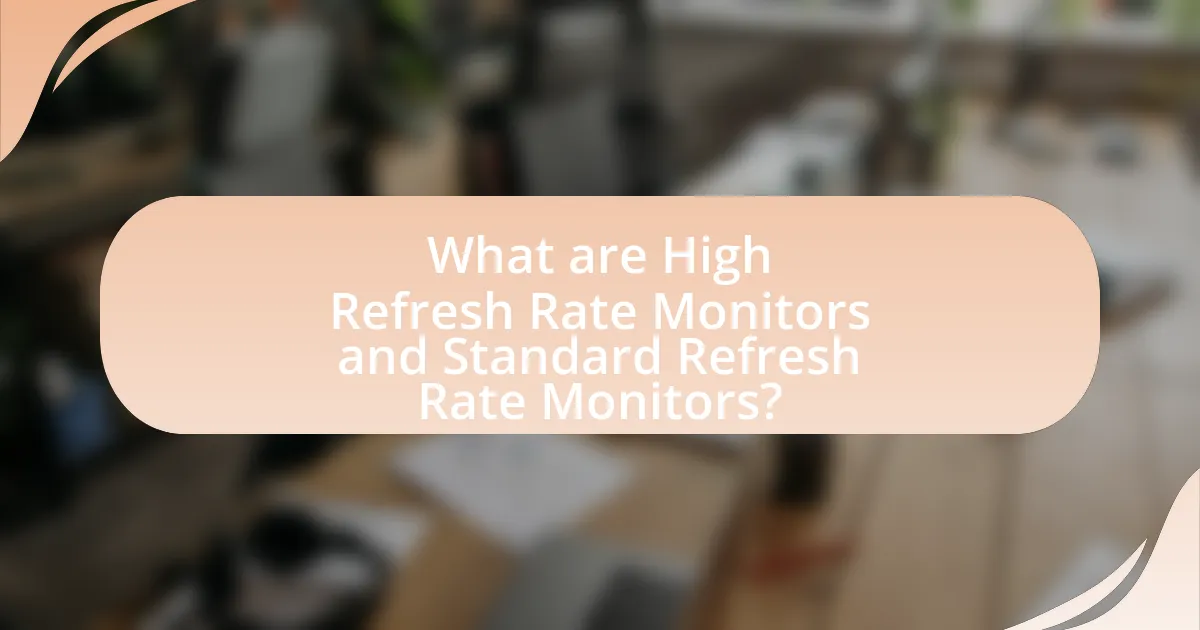
What are High Refresh Rate Monitors and Standard Refresh Rate Monitors?
High refresh rate monitors are displays that refresh the image on the screen at rates higher than the standard 60 Hz, typically ranging from 120 Hz to 360 Hz, providing smoother motion and reduced motion blur, which is particularly beneficial for gaming and fast-paced video content. Standard refresh rate monitors, on the other hand, operate at the conventional 60 Hz, which is adequate for general use, such as browsing and office applications, but may not deliver the same level of fluidity in fast-moving visuals. The difference in refresh rates impacts user experience, with high refresh rate monitors offering enhanced responsiveness and clarity during dynamic scenes, making them preferable for competitive gaming and immersive experiences.
How do refresh rates impact monitor performance?
Refresh rates significantly impact monitor performance by determining how many times per second the display updates the image. A higher refresh rate, such as 144Hz or 240Hz, results in smoother motion and reduced motion blur, which is particularly beneficial in fast-paced gaming and video playback. Studies show that monitors with refresh rates above 60Hz can enhance the user experience by providing clearer visuals during rapid movements, leading to improved reaction times and overall performance in competitive scenarios. For instance, a 2019 study published in the Journal of Vision found that participants using high refresh rate displays demonstrated faster response times in gaming environments compared to those using standard 60Hz monitors.
What is the definition of refresh rate?
Refresh rate is defined as the number of times a display updates its image per second, measured in hertz (Hz). For example, a refresh rate of 60 Hz means the screen refreshes 60 times in one second. Higher refresh rates, such as 120 Hz or 240 Hz, provide smoother motion and improved visual clarity, particularly in fast-paced content like gaming or sports. This is supported by studies showing that higher refresh rates can enhance user experience by reducing motion blur and improving responsiveness.
How does refresh rate affect visual experience?
Refresh rate significantly affects visual experience by determining how many times per second a display updates the image. Higher refresh rates, such as 120Hz or 240Hz, provide smoother motion and reduce motion blur, enhancing clarity during fast-paced scenes, which is particularly beneficial in gaming and action movies. Studies show that a refresh rate of 60Hz can lead to noticeable motion blur, while rates above 120Hz can improve responsiveness and reduce eye strain, making the viewing experience more comfortable and immersive.
What are the key differences between high and standard refresh rate monitors?
High refresh rate monitors typically operate at 120Hz or higher, while standard refresh rate monitors usually function at 60Hz. The key difference lies in the smoothness of motion displayed; high refresh rate monitors provide a more fluid visual experience, reducing motion blur and improving responsiveness, particularly in fast-paced gaming or video content. Studies indicate that higher refresh rates can enhance user experience by making movements appear more seamless, which is crucial for competitive gaming where every millisecond counts.
What specifications define high refresh rate monitors?
High refresh rate monitors are defined by their refresh rates, typically starting at 120 Hz and going up to 360 Hz. These specifications indicate how many times per second the display updates the image, resulting in smoother motion and reduced motion blur, particularly beneficial in fast-paced gaming and video playback. For instance, a monitor with a refresh rate of 144 Hz refreshes the image 144 times per second, which is significantly higher than the standard 60 Hz found in most traditional monitors. Additionally, high refresh rate monitors often support technologies like NVIDIA G-Sync or AMD FreeSync, which synchronize the refresh rate with the graphics card output to eliminate screen tearing and stuttering, enhancing the overall visual experience.
How do standard refresh rate monitors compare in specifications?
Standard refresh rate monitors typically operate at 60Hz, which means they refresh the image on the screen 60 times per second. In comparison, high refresh rate monitors often range from 120Hz to 240Hz, providing smoother motion and reduced motion blur, particularly beneficial for fast-paced gaming and video playback. The specifications of standard refresh rate monitors generally include lower response times, often around 5-8 milliseconds, and limited adaptive sync technologies, while high refresh rate monitors may feature faster response times of 1-3 milliseconds and support for technologies like G-Sync or FreeSync. This difference in specifications directly impacts the visual experience, with high refresh rate monitors delivering superior performance in dynamic scenarios.
Why are high refresh rate monitors gaining popularity?
High refresh rate monitors are gaining popularity primarily due to their ability to provide smoother visuals and improved responsiveness in gaming and multimedia applications. This enhanced performance is particularly beneficial for competitive gamers, as studies show that higher refresh rates can lead to better reaction times and overall gameplay experience. For instance, monitors with refresh rates of 144Hz or higher can display up to 144 frames per second, significantly reducing motion blur and providing a clearer image during fast-paced action. Additionally, the increasing availability of high refresh rate displays at competitive prices has made them more accessible to a broader audience, further driving their popularity.
What advantages do gamers experience with high refresh rate monitors?
Gamers experience several advantages with high refresh rate monitors, primarily improved motion clarity and reduced input lag. High refresh rate monitors, typically operating at 120Hz or higher, provide smoother visuals during fast-paced gaming, allowing players to track moving objects more easily. This enhanced fluidity can lead to better performance in competitive gaming scenarios, where every millisecond counts. Studies have shown that higher refresh rates can significantly reduce motion blur, making it easier for gamers to react quickly to in-game events. Additionally, reduced input lag, often measured in milliseconds, allows for more immediate responses to player commands, further enhancing the gaming experience.
How do high refresh rate monitors benefit professional users?
High refresh rate monitors benefit professional users by providing smoother visuals and reduced motion blur, which enhances productivity and accuracy in tasks such as graphic design, video editing, and gaming. For instance, a monitor with a refresh rate of 144Hz or higher can display up to 144 frames per second, compared to the standard 60Hz, resulting in a more fluid experience that allows professionals to track fast-moving elements with greater precision. This capability is particularly crucial in fields where detail and timing are essential, as studies have shown that higher refresh rates can lead to improved response times and reduced eye strain, ultimately contributing to better overall performance.
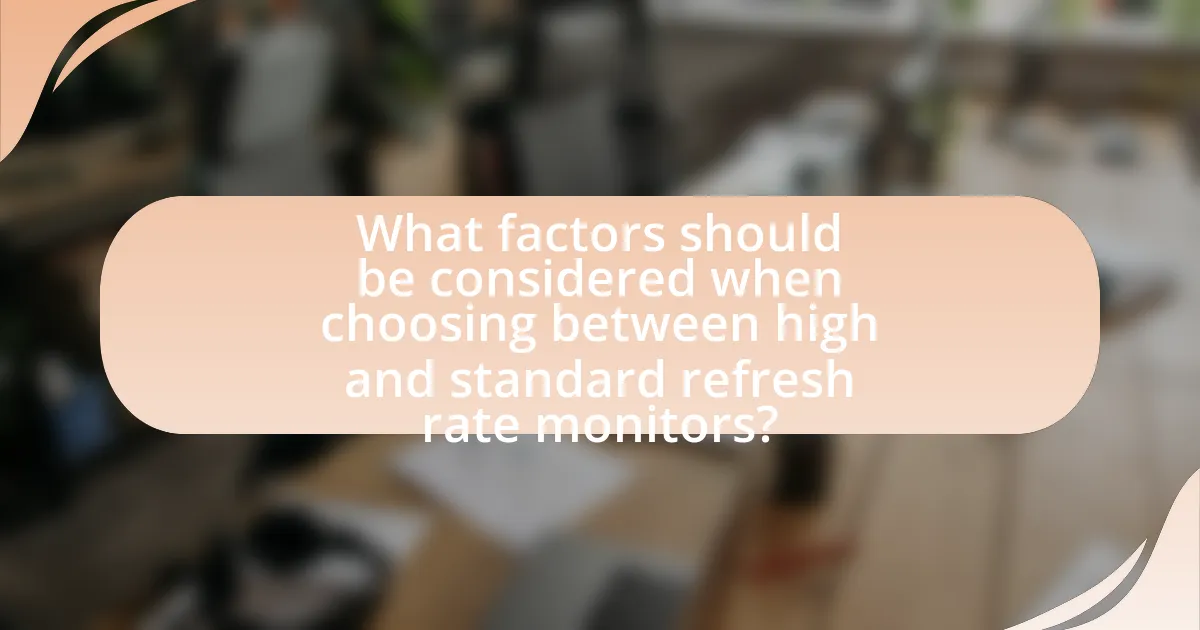
What factors should be considered when choosing between high and standard refresh rate monitors?
When choosing between high and standard refresh rate monitors, key factors include the intended use, performance requirements, and budget. High refresh rate monitors, typically 120Hz or higher, provide smoother motion and reduced motion blur, which is beneficial for gaming and fast-paced video content. In contrast, standard refresh rate monitors, usually 60Hz, suffice for general tasks like web browsing and office work. Additionally, the graphics card capability must be considered, as it should support the higher refresh rates to fully utilize the monitor’s potential. Budget constraints also play a significant role, as high refresh rate monitors generally cost more. Therefore, the decision hinges on balancing these factors based on individual needs and preferences.
How does usage type influence monitor choice?
Usage type significantly influences monitor choice by determining the required specifications for optimal performance. For instance, gamers typically prefer high refresh rate monitors (144Hz or higher) to achieve smoother visuals and reduce motion blur, enhancing their gaming experience. In contrast, professionals engaged in graphic design or video editing may prioritize color accuracy and resolution over refresh rates, opting for monitors with higher pixel density and better color reproduction. Research indicates that 75% of gamers report improved performance with high refresh rate monitors, while creative professionals often select monitors with at least 99% sRGB coverage for precise color work. Thus, the intended use directly dictates the specifications and features that consumers prioritize when selecting a monitor.
What are the best use cases for high refresh rate monitors?
High refresh rate monitors are best utilized in competitive gaming, fast-paced video editing, and immersive virtual reality experiences. In competitive gaming, refresh rates of 144Hz or higher provide smoother motion and reduced input lag, enhancing player performance and reaction times. For video editing, high refresh rates allow for smoother playback of high-frame-rate footage, making it easier to edit and review content accurately. In virtual reality, high refresh rates reduce motion blur and enhance the sense of presence, leading to a more engaging experience. These use cases demonstrate the advantages of high refresh rate monitors in scenarios where motion clarity and responsiveness are critical.
When might a standard refresh rate monitor be sufficient?
A standard refresh rate monitor may be sufficient for everyday tasks such as web browsing, document editing, and watching videos. These activities do not require high refresh rates, as they typically involve static images or slower motion, which can be adequately displayed at 60Hz. Research indicates that for general use, a refresh rate of 60Hz provides a smooth experience without noticeable lag or motion blur, making it suitable for non-gaming applications.
What is the impact of budget on monitor selection?
Budget significantly influences monitor selection by determining the range of features and specifications available to the buyer. Higher budgets typically allow for the purchase of monitors with advanced features such as higher refresh rates, better resolution, and improved color accuracy, which are essential for gaming and professional work. For instance, a budget of $300 may limit options to standard refresh rate monitors, while a budget of $800 or more opens up choices for high refresh rate monitors, which can enhance gaming experiences by providing smoother visuals and reduced motion blur. Thus, the budget directly correlates with the quality and performance of the monitor selected.
How do high refresh rate monitors vary in price?
High refresh rate monitors vary in price based on specifications such as refresh rate, resolution, panel type, and additional features. For instance, monitors with refresh rates of 144Hz typically start around $200, while those with 240Hz or higher can exceed $500, especially if they offer 4K resolution or advanced technologies like G-Sync or FreeSync. The price difference reflects the enhanced performance and gaming experience provided by higher refresh rates, as evidenced by market trends showing that gamers are willing to invest more for smoother visuals and reduced motion blur.
What budget-friendly options exist for standard refresh rate monitors?
Budget-friendly options for standard refresh rate monitors include models from brands like Acer, ASUS, and Dell, which typically offer 60Hz refresh rates at competitive prices. For instance, the Acer R240HY and the ASUS VS228H are often available for under $150, providing good performance for everyday tasks and casual gaming. These monitors generally feature Full HD resolution and IPS panels, ensuring decent color accuracy and viewing angles, making them suitable for budget-conscious consumers.

Is investing in a high refresh rate monitor worth it?
Investing in a high refresh rate monitor is worth it for gamers and professionals who require smooth visuals and reduced motion blur. High refresh rate monitors, typically 120Hz or higher, provide a significant advantage in fast-paced scenarios, enhancing the overall experience by delivering clearer images during rapid movements. Studies show that gamers using 144Hz monitors experience improved reaction times and competitive performance compared to those using standard 60Hz displays. Additionally, high refresh rate monitors can reduce eye strain during prolonged use, making them beneficial for both gaming and productivity tasks.
What are the long-term benefits of high refresh rate monitors?
High refresh rate monitors provide long-term benefits such as reduced eye strain, improved motion clarity, and enhanced gaming performance. These monitors typically operate at refresh rates of 120Hz or higher, which allows for smoother visuals and less motion blur compared to standard 60Hz monitors. Research indicates that higher refresh rates can lead to a more comfortable viewing experience, as they reduce flicker and improve the overall fluidity of motion, which is particularly beneficial during extended use. Additionally, gamers experience a competitive advantage with high refresh rate monitors, as they can react faster to on-screen action, leading to better performance in fast-paced games. Studies have shown that players using high refresh rate displays can achieve higher frame rates and lower input lag, contributing to an overall enhanced gaming experience.
How does a high refresh rate monitor enhance gaming performance?
A high refresh rate monitor enhances gaming performance by providing smoother visuals and reducing motion blur. This increased refresh rate, typically 120Hz or higher, allows for more frames to be displayed per second, resulting in a more fluid gaming experience. Studies show that gamers using monitors with refresh rates of 144Hz or more can achieve a competitive advantage, as they can react faster to in-game movements and changes. For instance, a 2019 study by the University of Utah found that players using high refresh rate displays had improved reaction times and accuracy in fast-paced games compared to those using standard 60Hz monitors.
What productivity gains can be achieved with high refresh rate monitors?
High refresh rate monitors can significantly enhance productivity by providing smoother visuals and reducing motion blur, which leads to improved focus and quicker response times. Studies indicate that users experience less eye strain and fatigue when using high refresh rate displays, allowing for longer periods of effective work. For instance, a report from the University of Utah found that participants using 120Hz monitors completed tasks 20% faster than those using 60Hz monitors, demonstrating a clear link between refresh rates and task efficiency.
What are the potential drawbacks of high refresh rate monitors?
High refresh rate monitors can lead to increased power consumption, higher costs, and potential compatibility issues. The higher refresh rates, such as 144Hz or 240Hz, require more energy, which can result in elevated electricity bills and heat generation. Additionally, these monitors are often more expensive than standard refresh rate monitors, making them a significant investment. Compatibility issues may arise with older hardware or software that cannot support the higher refresh rates, leading to suboptimal performance or display problems.
Are there compatibility issues with high refresh rate monitors?
Yes, there can be compatibility issues with high refresh rate monitors. These issues often arise from the limitations of the graphics card, the connection interface, or the display settings. For instance, not all graphics cards support refresh rates above 60Hz, and using an incompatible cable, such as HDMI 1.4 instead of HDMI 2.0 or DisplayPort 1.2, can prevent the monitor from achieving its maximum refresh rate. Additionally, some older operating systems or software may not fully support high refresh rates, leading to potential performance problems.
What are the common misconceptions about high refresh rate monitors?
Common misconceptions about high refresh rate monitors include the belief that higher refresh rates automatically improve image quality, that they are only beneficial for gaming, and that they require powerful hardware to be effective. Higher refresh rates do enhance motion clarity and reduce motion blur, but they do not inherently improve static image quality. While gamers benefit significantly from high refresh rates due to smoother gameplay, other activities like video editing and general productivity can also see advantages. Additionally, while powerful hardware can maximize the benefits of high refresh rates, many modern graphics cards can support higher refresh rates without requiring top-tier specifications.
What tips should consumers consider before purchasing a monitor?
Consumers should consider the refresh rate, resolution, and panel type before purchasing a monitor. A higher refresh rate, such as 144Hz or 240Hz, provides smoother motion and is particularly beneficial for gaming, while standard monitors typically operate at 60Hz. Additionally, resolution impacts image clarity; for example, 1080p is common, but 1440p and 4K offer sharper visuals. The panel type, such as IPS for better color accuracy or TN for faster response times, also influences performance and viewing experience. These factors are critical as they directly affect usability and satisfaction based on the intended use of the monitor.