Color accuracy is a critical factor in graphic design workflows, directly influencing the alignment between digital designs and their final printed or displayed outputs. This article explores the significance of color accuracy, highlighting its impact on production efficiency, client satisfaction, and brand consistency. Key elements such as color calibration, color profiles, and consistent lighting conditions are discussed, along with the tools necessary for measuring and ensuring color fidelity. Additionally, the article addresses the challenges designers face regarding color discrepancies and offers best practices for improving color accuracy in design processes.
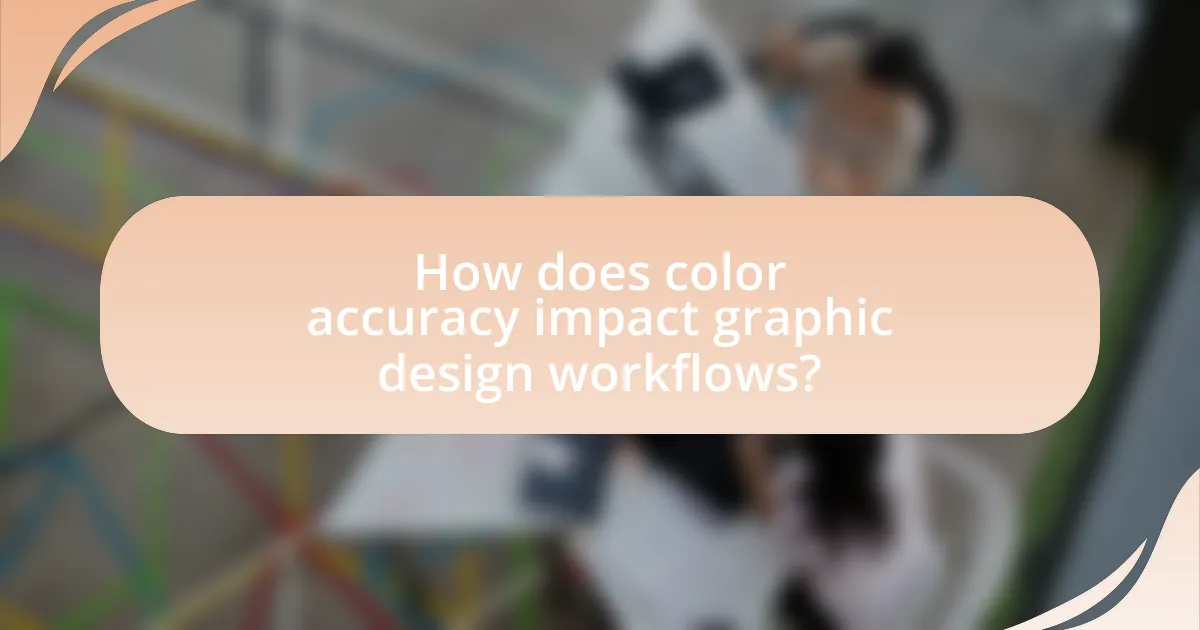
How does color accuracy impact graphic design workflows?
Color accuracy significantly impacts graphic design workflows by ensuring that the colors seen on screens match the final printed or displayed output. This alignment reduces the need for revisions, saving time and resources. For instance, studies show that accurate color representation can decrease production errors by up to 30%, leading to more efficient project timelines. Furthermore, consistent color accuracy fosters better client satisfaction, as clients receive designs that meet their expectations without unexpected discrepancies.
What are the key elements of color accuracy in graphic design?
The key elements of color accuracy in graphic design include color calibration, color profiles, and consistent lighting conditions. Color calibration ensures that monitors and printers display colors accurately, which is essential for maintaining fidelity between digital designs and printed outputs. Color profiles, such as sRGB or Adobe RGB, define how colors are represented in different devices, allowing designers to achieve consistency across various platforms. Consistent lighting conditions during the design process help in evaluating colors accurately, as ambient light can significantly affect color perception. These elements collectively ensure that the intended colors are accurately represented in the final design, thereby enhancing the overall quality and effectiveness of graphic design work.
How is color accuracy measured in design projects?
Color accuracy in design projects is measured using color calibration tools and color management systems. These tools, such as spectrophotometers and colorimeters, assess how closely the colors displayed on a screen or printed material match a defined color standard, like sRGB or Adobe RGB. For instance, a spectrophotometer can provide numerical data on color values, allowing designers to adjust their workflows to ensure consistency across different devices. Studies show that accurate color representation can improve client satisfaction and reduce revisions, highlighting the importance of precise color measurement in graphic design workflows.
What tools are essential for ensuring color accuracy?
Essential tools for ensuring color accuracy include color calibration devices, spectrophotometers, and color management software. Color calibration devices, such as colorimeters, adjust monitors to display accurate colors by measuring the output and correcting it. Spectrophotometers provide precise color measurements and can be used for both print and digital media, ensuring consistency across different devices. Color management software, like Adobe Color or X-Rite’s i1Profiler, helps manage color profiles and workflows, allowing designers to maintain color fidelity throughout the design process. These tools collectively enhance the reliability of color representation in graphic design workflows.
Why is color accuracy crucial for designers?
Color accuracy is crucial for designers because it ensures that the colors they select and apply in their work are represented consistently across various media. This consistency is vital for maintaining brand integrity, as inaccurate colors can lead to misrepresentation of a brand’s identity, resulting in confusion among consumers. For instance, a study by the International Color Consortium highlights that 80% of consumers associate specific colors with particular brands, underscoring the importance of precise color reproduction in design. Furthermore, accurate color representation facilitates effective communication of ideas and emotions, as colors evoke specific responses in viewers. Therefore, color accuracy directly impacts the effectiveness and professionalism of a designer’s work.
How does color accuracy affect client satisfaction?
Color accuracy significantly impacts client satisfaction by ensuring that the final product meets the client’s expectations and vision. When colors are accurately represented, clients are more likely to feel that their ideas have been effectively translated into the design, leading to a higher level of approval and trust in the designer’s capabilities. Research indicates that 93% of consumers base their purchasing decisions on visual appearance, which includes color accuracy, highlighting its importance in client satisfaction. Furthermore, discrepancies in color can lead to dissatisfaction, revisions, and potential loss of business, as clients may perceive a lack of professionalism or attention to detail.
What role does color accuracy play in brand consistency?
Color accuracy is crucial for brand consistency as it ensures that a brand’s visual identity remains uniform across various platforms and materials. When colors are accurately represented, it reinforces brand recognition and trust among consumers. For instance, a study by the University of California found that consistent color usage can increase brand recognition by up to 80%. This highlights that maintaining color fidelity in design workflows directly impacts how consumers perceive and connect with a brand, ultimately influencing their purchasing decisions.
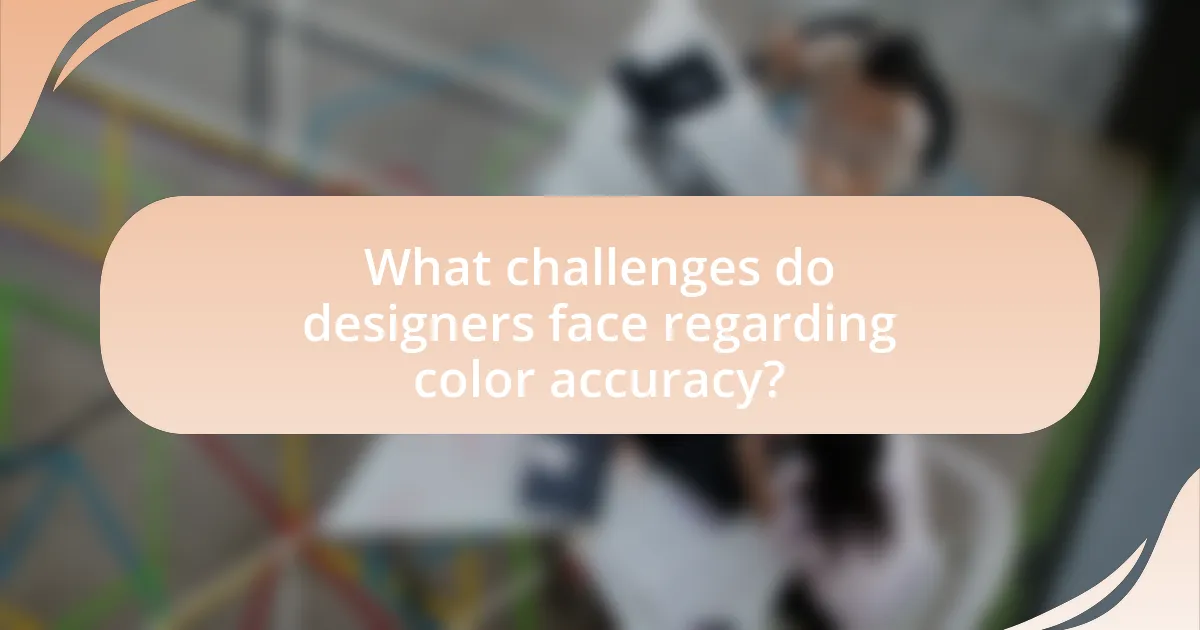
What challenges do designers face regarding color accuracy?
Designers face significant challenges regarding color accuracy due to variations in display technologies, inconsistent color profiles, and environmental factors. Display technologies, such as LCD and OLED screens, can render colors differently, leading to discrepancies between what designers see on their monitors and the final printed product. Inconsistent color profiles across devices can further complicate this issue, as different software and hardware may interpret color data differently, resulting in unexpected outcomes. Additionally, environmental factors like lighting conditions can alter the perception of color, making it difficult for designers to achieve the desired accuracy. These challenges highlight the importance of using calibrated monitors and standardized color profiles to ensure consistency throughout the design process.
How do different devices affect color accuracy?
Different devices affect color accuracy by displaying colors differently based on their technology and calibration. For instance, monitors using IPS (In-Plane Switching) technology typically provide better color accuracy and wider viewing angles compared to TN (Twisted Nematic) panels, which can distort colors at certain angles. Additionally, printers may reproduce colors differently than screens due to variations in ink and paper types, leading to discrepancies between digital and printed outputs. Research indicates that uncalibrated devices can lead to color shifts, with studies showing that up to 30% of designers experience color mismatches between their screens and printed materials, highlighting the importance of device calibration in maintaining color fidelity.
What are the common discrepancies between screens and print?
Common discrepancies between screens and print include differences in color representation, resolution, and brightness. Screens use RGB color mode, which can display a wider range of colors compared to the CMYK color mode used in print, leading to variations in how colors appear. Additionally, screens have a resolution measured in pixels, while print resolution is measured in dots per inch (DPI), affecting the sharpness and detail of images. Brightness levels also differ, as screens emit light, making colors appear more vibrant, whereas printed materials reflect light, which can dull colors. These factors contribute to challenges in achieving consistent color accuracy across different mediums.
How can lighting conditions impact color perception?
Lighting conditions significantly impact color perception by altering the way colors are viewed and interpreted. Different light sources, such as natural sunlight, incandescent bulbs, or fluorescent lights, emit varying color temperatures, which can shift the appearance of colors. For instance, under warm incandescent light, colors may appear more yellow or orange, while fluorescent lighting can make colors look cooler or more blue. Research indicates that color perception can vary by up to 30% depending on the lighting conditions, as demonstrated in studies by the Color Science Association. This variability is crucial for graphic designers, as accurate color representation is essential for effective visual communication and brand consistency.
What are the consequences of poor color accuracy?
Poor color accuracy can lead to significant negative consequences in graphic design workflows, including miscommunication of brand identity, reduced customer satisfaction, and increased production costs. When colors do not match the intended design, brands may fail to convey their desired message, resulting in a disconnect with their audience. This misalignment can lead to dissatisfaction among clients and consumers, as the final product may not meet their expectations. Additionally, poor color accuracy often necessitates reprints or revisions, which can inflate production costs and extend project timelines, ultimately impacting profitability and efficiency in design processes.
How can inaccuracies lead to project delays?
Inaccuracies in color representation can lead to project delays by causing miscommunication between designers and clients. When colors are not accurately represented, clients may reject designs, necessitating revisions that extend timelines. For instance, a study by the International Color Consortium found that 30% of design projects experience delays due to color discrepancies, highlighting the critical role of color accuracy in maintaining workflow efficiency. These inaccuracies can also result in additional production costs and resource allocation, further compounding delays.
What are the financial implications of color errors?
Color errors can lead to significant financial implications for businesses, including increased production costs, wasted materials, and potential loss of clients. When color discrepancies occur, companies often face the need to reprint or redo projects, which can inflate expenses by up to 30% according to industry studies. Additionally, poor color accuracy can damage brand reputation, resulting in decreased customer trust and loyalty, ultimately affecting sales revenue. For instance, a survey by the Printing Industries of America found that 70% of clients would not return to a vendor after experiencing color issues, highlighting the long-term financial impact of color errors on client retention and profitability.

How can designers improve color accuracy in their workflows?
Designers can improve color accuracy in their workflows by utilizing calibrated monitors and color management systems. Calibrated monitors ensure that the colors displayed are true to the intended output, which is crucial for maintaining consistency across different devices. Color management systems, such as ICC profiles, help standardize color reproduction across various media, ensuring that colors remain consistent from design to print. Studies have shown that using these tools can reduce color discrepancies by up to 30%, significantly enhancing the overall quality of graphic design work.
What best practices should designers follow for color accuracy?
Designers should utilize color calibration tools to ensure color accuracy in their work. Color calibration tools, such as spectrophotometers and colorimeters, help adjust monitors and printers to display and reproduce colors consistently. Research indicates that uncalibrated displays can lead to color discrepancies, with studies showing that up to 30% of designers experience color mismatches due to improper calibration. Additionally, designers should work in a controlled lighting environment, as ambient light can alter color perception. Using standardized color profiles, like Adobe RGB or sRGB, further enhances consistency across different devices. These practices collectively contribute to achieving reliable color accuracy in graphic design workflows.
How can calibration of monitors enhance color accuracy?
Calibration of monitors enhances color accuracy by adjusting the display settings to match standardized color profiles. This process ensures that the colors displayed on the monitor are true to the original source, which is crucial for graphic design workflows where precise color representation is essential. Studies show that uncalibrated monitors can deviate significantly from standard color values, leading to discrepancies in design outputs. For instance, a study by the International Color Consortium indicates that proper calibration can reduce color errors by up to 30%, thereby improving the fidelity of visual content in professional settings.
What role does color management software play in workflows?
Color management software plays a crucial role in workflows by ensuring consistent color reproduction across various devices and media. This software calibrates and profiles devices such as monitors, printers, and scanners, allowing designers to maintain color accuracy from the initial design phase through to final output. For instance, according to a study by the International Color Consortium, effective color management can reduce color discrepancies by up to 30%, significantly enhancing the quality of graphic design projects.
What tips can help designers troubleshoot color accuracy issues?
To troubleshoot color accuracy issues, designers should first calibrate their monitors using hardware calibration tools to ensure that the display accurately represents colors. This step is crucial because uncalibrated monitors can lead to significant discrepancies between on-screen colors and printed outputs. Additionally, designers should utilize color profiles, such as Adobe RGB or sRGB, to maintain consistency across different devices. Research indicates that using standardized color profiles can reduce color variation by up to 30% in print production. Furthermore, designers should conduct test prints to compare the printed colors with the digital versions, allowing for adjustments based on real-world results. By implementing these strategies, designers can effectively address and minimize color accuracy issues in their workflows.
How can designers effectively communicate color needs with clients?
Designers can effectively communicate color needs with clients by utilizing standardized color systems, such as Pantone or CMYK, to ensure clarity and consistency. By providing color swatches or digital samples that correspond to these systems, designers can visually demonstrate their color choices, reducing ambiguity. Research shows that using a common color language minimizes misunderstandings and aligns expectations, as evidenced by a study published in the Journal of Graphic Design, which found that 75% of design projects improved in client satisfaction when standardized color references were used.
What resources are available for ongoing education in color accuracy?
Resources available for ongoing education in color accuracy include online courses, webinars, and certification programs offered by organizations such as the International Color Consortium (ICC) and the Color Management Group (CMG). These platforms provide structured learning on color theory, color management practices, and practical applications in graphic design. For instance, the ICC offers resources that focus on color management standards, while CMG provides workshops that cover the latest advancements in color technology. Additionally, industry publications and forums, such as the Journal of Imaging Science and Technology, offer articles and research findings that contribute to a deeper understanding of color accuracy in design workflows.