Power Supply Units (PSUs) play a crucial role in determining the stability and performance of computer systems by providing consistent and reliable power to all components. This article examines how PSUs impact system stability through voltage regulation, power quality, and wattage ratings, highlighting the consequences of insufficient power and the importance of efficiency. It also explores the differences between linear and switching PSUs, common failure modes, and preventive measures to avoid failures. Additionally, the article provides guidance on selecting high-quality PSUs, optimizing their performance, and troubleshooting issues related to power supply units.
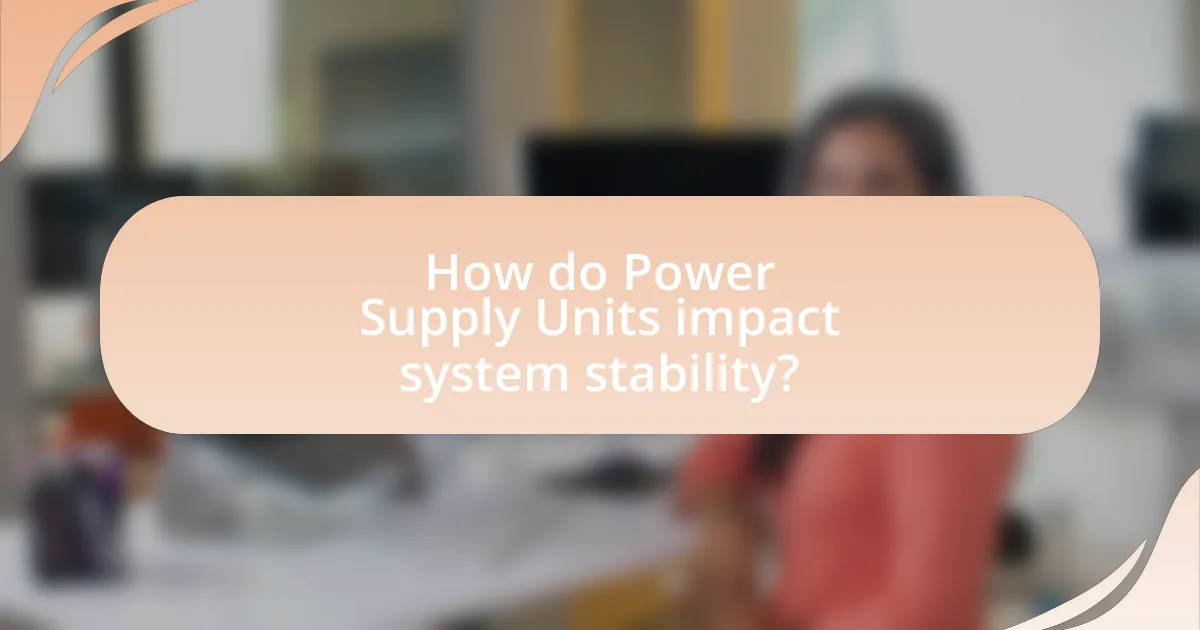
How do Power Supply Units impact system stability?
Power Supply Units (PSUs) significantly impact system stability by providing consistent and reliable power to all components. A stable PSU ensures that voltage levels remain within specified ranges, preventing fluctuations that can lead to system crashes, data corruption, or hardware damage. For instance, a study by the International Journal of Electrical Engineering Education highlights that unstable power supply can cause erratic behavior in computer systems, leading to increased failure rates. Additionally, PSUs with poor regulation can introduce noise into the power lines, which may affect sensitive components like CPUs and GPUs, further compromising system stability.
What role do Power Supply Units play in overall system performance?
Power Supply Units (PSUs) are critical components that directly influence overall system performance by providing stable and reliable power to all hardware components. A high-quality PSU ensures that the system receives consistent voltage and current, which is essential for optimal operation of the CPU, GPU, and other peripherals. Inadequate or unstable power can lead to system instability, crashes, and hardware damage. For instance, a PSU with a high efficiency rating, such as 80 Plus Gold or Platinum, minimizes energy loss and heat generation, contributing to better performance and longevity of the system. Additionally, PSUs with sufficient wattage capacity can support high-performance components, enabling them to operate at their full potential without throttling.
How does voltage regulation in Power Supply Units affect system stability?
Voltage regulation in Power Supply Units (PSUs) directly impacts system stability by ensuring that the output voltage remains within specified limits despite variations in load or input voltage. Stable voltage levels prevent fluctuations that can lead to erratic behavior in electronic components, which may cause system crashes or hardware damage. For instance, a PSU with poor voltage regulation may allow voltage spikes or drops, resulting in insufficient power delivery to critical components like CPUs and GPUs, thereby compromising their performance and reliability. Studies have shown that PSUs with high efficiency and tight voltage regulation contribute to overall system longevity and operational consistency, as they minimize the risk of voltage-related failures.
What is the significance of power quality provided by Power Supply Units?
The significance of power quality provided by Power Supply Units (PSUs) lies in its direct impact on the reliability and efficiency of electronic systems. High power quality ensures stable voltage levels, minimal harmonic distortion, and reduced electromagnetic interference, which are crucial for the optimal performance of sensitive electronic components. For instance, according to the IEEE 519 standard, maintaining low total harmonic distortion (THD) is essential to prevent overheating and premature failure of electrical devices. Therefore, PSUs with superior power quality contribute to enhanced system stability, reduced downtime, and prolonged equipment lifespan.
Why is the wattage rating of a Power Supply Unit important?
The wattage rating of a Power Supply Unit (PSU) is crucial because it determines the maximum amount of power the unit can deliver to the components of a computer system. A PSU with insufficient wattage can lead to system instability, crashes, or hardware damage, as it may not provide enough power for all components, especially under heavy load. For example, a gaming PC with high-performance graphics cards and processors typically requires a PSU rated between 600 to 850 watts to ensure reliable operation. This wattage requirement is based on the cumulative power needs of the CPU, GPU, and other peripherals, which can be verified through manufacturer specifications and power calculators.
How does insufficient wattage lead to system instability?
Insufficient wattage leads to system instability by failing to provide adequate power to all components, resulting in erratic behavior or crashes. When a power supply unit (PSU) cannot deliver the necessary wattage, critical components such as the CPU, GPU, and motherboard may not receive enough energy to function properly. This can cause the system to experience random shutdowns, freezes, or failure to boot. Studies indicate that power supplies operating below their rated capacity can lead to voltage fluctuations, which further destabilize system performance. For example, a PSU rated for 500 watts may struggle to support a system that requires 600 watts, leading to insufficient power delivery and subsequent instability.
What are the consequences of overloading a Power Supply Unit?
Overloading a Power Supply Unit (PSU) can lead to several serious consequences, including overheating, component failure, and system instability. When a PSU is subjected to a load exceeding its rated capacity, it generates excessive heat, which can damage internal components and reduce the lifespan of the unit. For instance, a PSU rated for 500 watts that is consistently asked to deliver 600 watts may overheat, triggering thermal protection mechanisms or causing permanent damage. Additionally, overloading can result in voltage fluctuations, leading to erratic behavior in connected devices and potential data loss or corruption. This is supported by industry standards, which emphasize the importance of operating within specified limits to ensure reliability and performance.
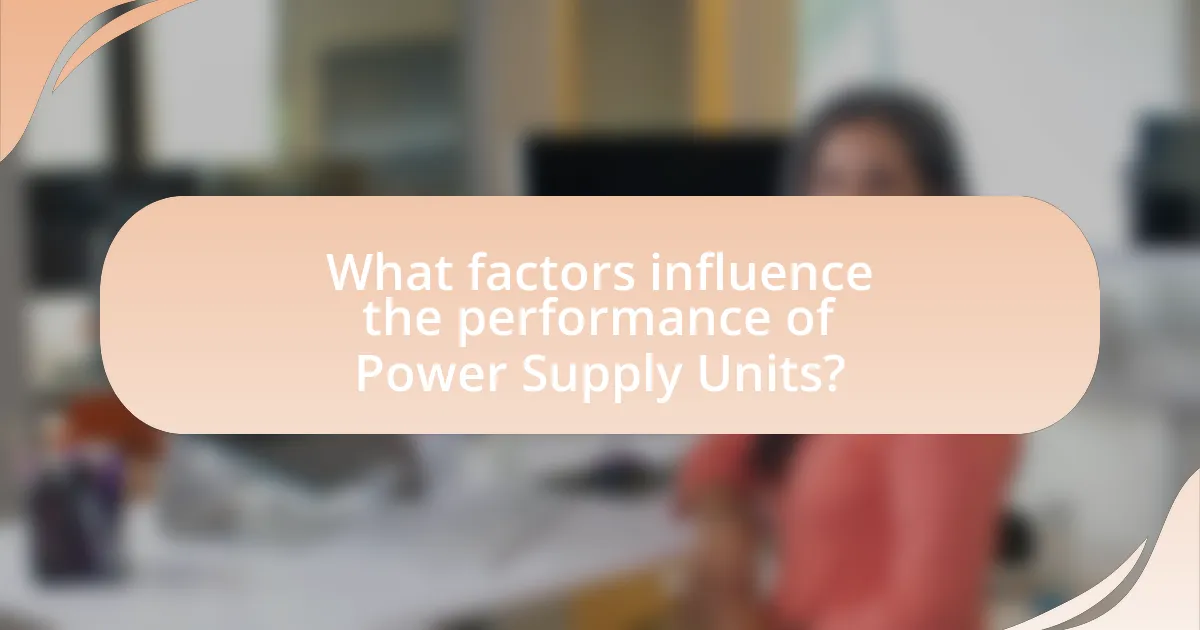
What factors influence the performance of Power Supply Units?
The performance of Power Supply Units (PSUs) is influenced by several key factors, including efficiency, load regulation, ripple voltage, and thermal performance. Efficiency determines how much of the input power is converted into usable output power, with higher efficiency leading to less wasted energy and heat generation. Load regulation refers to the PSU’s ability to maintain a constant output voltage despite variations in load, which is crucial for system stability. Ripple voltage, the AC voltage fluctuation superimposed on the DC output, affects the performance of sensitive components; lower ripple voltage is preferable. Thermal performance, including cooling mechanisms and temperature management, impacts the longevity and reliability of the PSU, as overheating can lead to failure. These factors collectively ensure that PSUs deliver stable and reliable power to computer systems, directly affecting overall system performance.
How do different types of Power Supply Units compare in performance?
Different types of Power Supply Units (PSUs) compare in performance primarily based on their efficiency, voltage regulation, and ripple noise. For instance, modular PSUs allow for better cable management and airflow, which can enhance overall system performance, while non-modular PSUs may lead to clutter and reduced cooling efficiency.
Efficiency ratings, such as 80 PLUS certifications, indicate how much power is converted from AC to DC; for example, an 80 PLUS Gold PSU is at least 87% efficient at 20% and 100% loads, which minimizes wasted energy and heat generation. Voltage regulation is crucial, as high-quality PSUs maintain stable output voltage under varying loads, ensuring system components receive consistent power, which is vital for stability. Ripple noise, measured in millivolts, affects the performance of sensitive components; lower ripple noise from high-quality PSUs results in better performance and longevity of hardware.
In summary, modularity, efficiency ratings, voltage regulation, and ripple noise are key factors that differentiate the performance of various types of PSUs, impacting overall system stability and performance.
What are the differences between linear and switching Power Supply Units?
Linear Power Supply Units (PSUs) provide a stable output voltage by using a linear regulator, while Switching Power Supply Units (PSUs) convert electrical power using high-frequency switching techniques. Linear PSUs are characterized by their simplicity and low noise, making them suitable for sensitive applications, but they are less efficient and generate more heat compared to switching PSUs. In contrast, switching PSUs are more efficient, capable of handling a wider range of input voltages, and are generally smaller and lighter due to their compact design. The efficiency of switching PSUs can exceed 90%, whereas linear PSUs typically operate at around 50-60% efficiency under load. This efficiency difference impacts system stability and performance, as switching PSUs can provide more power with less thermal management, enhancing overall system reliability.
How does efficiency impact the performance of Power Supply Units?
Efficiency directly impacts the performance of Power Supply Units (PSUs) by determining how much input power is converted into usable output power. Higher efficiency means that less energy is wasted as heat, resulting in better performance and reliability. For example, a PSU with an efficiency rating of 80% converts 80% of the input power into output power, while the remaining 20% is lost as heat. This loss can lead to overheating, reduced lifespan, and potential system instability. According to the 80 PLUS certification program, PSUs that achieve higher efficiency ratings (such as Gold or Platinum) not only consume less energy but also operate cooler, which enhances overall system performance and stability.
What are the common failure modes of Power Supply Units?
Common failure modes of Power Supply Units (PSUs) include overvoltage, undervoltage, short circuits, overheating, and component degradation. Overvoltage occurs when the output voltage exceeds the specified limits, potentially damaging connected components. Undervoltage can lead to insufficient power delivery, causing system instability or failure to boot. Short circuits result from faulty wiring or components, leading to immediate failure or damage. Overheating is often caused by inadequate cooling or excessive load, which can lead to thermal shutdown or component failure. Component degradation, such as capacitor failure, can occur over time due to stress and aging, impacting the PSU’s reliability and performance. These failure modes can significantly affect system stability and performance, as evidenced by studies showing that power supply issues are a leading cause of hardware malfunctions in computing systems.
How can component aging affect Power Supply Unit performance?
Component aging negatively impacts Power Supply Unit (PSU) performance by reducing efficiency, increasing failure rates, and causing voltage fluctuations. As components like capacitors and inductors age, their ability to store and regulate electrical energy diminishes, leading to higher ripple voltage and lower output stability. Research indicates that electrolytic capacitors, commonly used in PSUs, can lose up to 50% of their capacitance over time, which directly affects the PSU’s ability to maintain stable voltage levels. This degradation can result in system instability, increased noise, and potential damage to connected components, ultimately compromising overall system performance.
What preventive measures can be taken to avoid Power Supply Unit failures?
To avoid Power Supply Unit (PSU) failures, regular maintenance and monitoring are essential. Implementing routine checks for dust accumulation, ensuring proper ventilation, and verifying that all connections are secure can significantly reduce the risk of failure. Additionally, using a high-quality surge protector can safeguard against voltage spikes, which are a common cause of PSU damage. According to a study by the Electrical Safety Foundation International, approximately 30% of electrical failures in devices are attributed to power surges, highlighting the importance of protective measures.
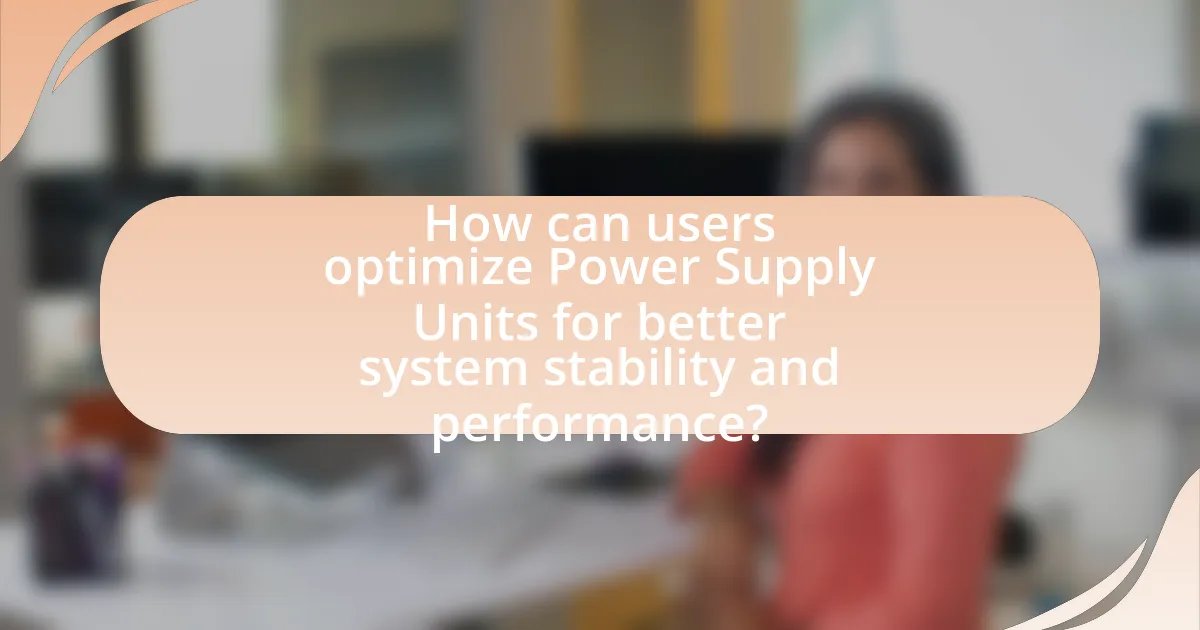
How can users optimize Power Supply Units for better system stability and performance?
Users can optimize Power Supply Units (PSUs) for better system stability and performance by selecting a PSU with a higher efficiency rating, such as 80 Plus Gold or Platinum, which reduces energy waste and heat generation. Additionally, ensuring that the PSU has adequate wattage to support all components, including the CPU and GPU, prevents instability during peak loads. Using high-quality cables and connectors can also improve power delivery and reduce voltage drops. Regularly cleaning the PSU and ensuring proper airflow can prevent overheating, which is crucial for maintaining performance. Studies show that PSUs with better efficiency ratings can lead to lower operational costs and longer component lifespan, reinforcing the importance of these optimizations.
What best practices should be followed when selecting a Power Supply Unit?
When selecting a Power Supply Unit (PSU), it is essential to choose one that meets the power requirements of your system, ensuring it can deliver sufficient wattage for all components. A PSU should have a wattage rating that exceeds the total power consumption of the system by at least 20% to accommodate peak loads and future upgrades. Additionally, selecting a PSU with an 80 PLUS certification guarantees energy efficiency, which reduces electricity costs and minimizes heat generation, contributing to system stability. It is also crucial to consider the quality of components, as reputable brands often provide better reliability and longer warranties, which can enhance overall performance. Furthermore, ensure the PSU has the necessary connectors for your hardware, including PCIe for graphics cards and adequate SATA connectors for storage devices.
How can users determine the appropriate wattage for their needs?
Users can determine the appropriate wattage for their needs by calculating the total power consumption of all components in their system. This involves adding the wattage requirements of the CPU, GPU, motherboard, RAM, storage devices, and any additional peripherals. For example, a high-end gaming PC may require around 600 to 800 watts, while a basic office setup might only need 300 to 400 watts.
To ensure reliability, users should select a power supply unit (PSU) that exceeds their calculated total by 20-30% to accommodate potential future upgrades and to maintain efficiency. This practice is supported by guidelines from hardware manufacturers, which often provide recommended wattage ranges for their components.
What features should be prioritized in a high-quality Power Supply Unit?
A high-quality Power Supply Unit (PSU) should prioritize efficiency, voltage regulation, and protection features. Efficiency, measured by the 80 PLUS certification, indicates how much power is converted from AC to DC without waste; higher efficiency reduces electricity costs and heat generation. Voltage regulation ensures stable output voltages under varying loads, which is crucial for system stability and performance. Protection features, such as over-voltage, under-voltage, short-circuit, and over-current protection, safeguard components from damage, enhancing reliability. These features collectively contribute to a PSU’s ability to maintain system stability and performance, as evidenced by industry standards and user reviews highlighting the importance of these attributes in preventing hardware failures and ensuring optimal operation.
What troubleshooting steps can be taken if system instability occurs?
To troubleshoot system instability, first check the power supply unit (PSU) for adequate wattage and stable voltage output, as insufficient power can lead to system crashes. Next, inspect all hardware connections, ensuring that components like RAM, GPU, and motherboard are securely connected, as loose connections can cause instability. Additionally, monitor system temperatures to prevent overheating, which can result from inadequate cooling or dust buildup. Running diagnostic software can help identify failing hardware or software conflicts, while updating drivers and the operating system can resolve compatibility issues. Lastly, consider testing with a different PSU to rule out power-related problems, as a faulty PSU is a common cause of system instability.
How can users diagnose issues related to Power Supply Units?
Users can diagnose issues related to Power Supply Units (PSUs) by checking for symptoms such as system instability, unexpected shutdowns, or failure to power on. To begin, users should visually inspect the PSU for any signs of damage, such as burnt components or unusual smells. Next, users can test the PSU using a multimeter to measure voltage outputs against the specifications listed on the PSU label, ensuring that all outputs are within acceptable ranges. Additionally, users can perform a paperclip test to see if the PSU powers on without being connected to a motherboard, which indicates whether the PSU itself is functional. These methods are effective because they directly assess the PSU’s operational status and voltage stability, which are critical for system performance.
What tools are available for monitoring Power Supply Unit performance?
Tools available for monitoring Power Supply Unit (PSU) performance include hardware monitoring software, multimeters, and dedicated PSU testers. Hardware monitoring software, such as HWMonitor and HWiNFO, provides real-time data on voltage levels, temperature, and power consumption, allowing users to assess PSU performance through the operating system. Multimeters can measure voltage output directly from the PSU connectors, ensuring that the voltages are within specified ranges. Dedicated PSU testers, like the Thermaltake Dr. Power II, offer a straightforward way to check the functionality of a PSU by providing visual indicators for voltage levels and overall health. These tools are essential for maintaining system stability and performance, as they help identify potential issues with the power supply that could affect the entire system.