The article focuses on how to choose the best graphics card for a gaming setup, emphasizing key factors such as performance, compatibility, memory, cooling, and budget. It discusses the impact of gaming resolution on graphics card selection, the importance of VRAM, and how GPU architecture influences performance. Additionally, it outlines the differences between integrated and dedicated graphics cards, compares leading brands like NVIDIA and AMD, and provides guidance on ensuring compatibility with your gaming system. The article also offers tips for optimizing graphics card performance and maintenance practices to prolong the card’s lifespan.
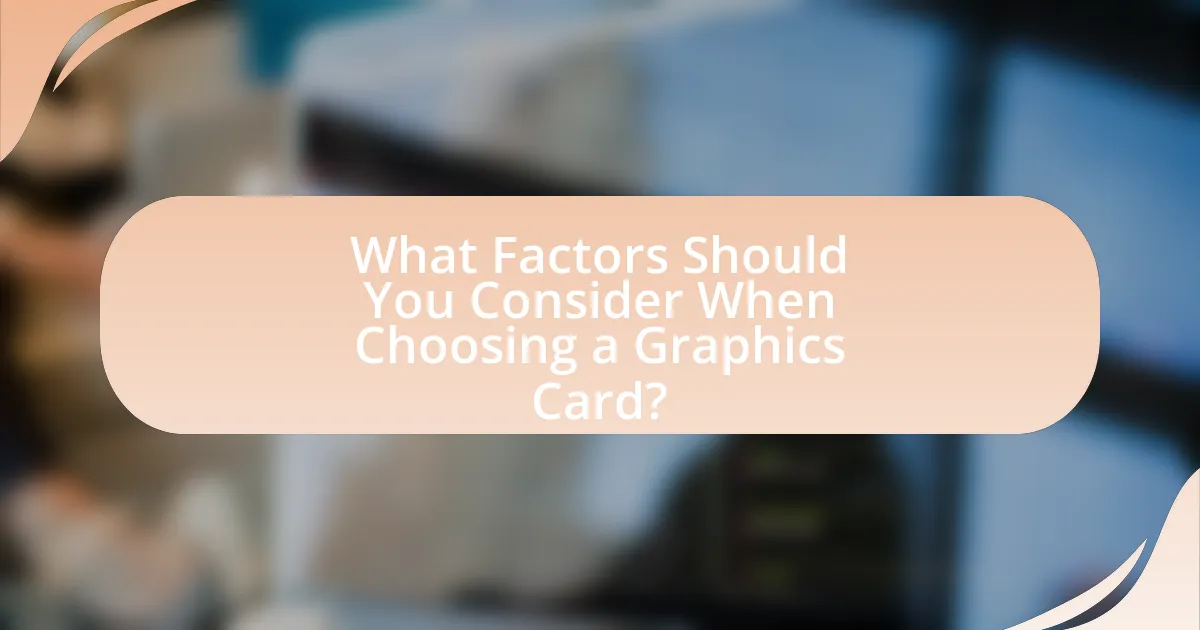
What Factors Should You Consider When Choosing a Graphics Card?
When choosing a graphics card, consider performance, compatibility, memory, cooling, and budget. Performance is crucial as it determines how well the card can handle games and applications; for instance, cards with higher benchmark scores, like the NVIDIA GeForce RTX 3080, provide superior gaming experiences. Compatibility involves ensuring the card fits your motherboard and power supply; for example, a PCIe x16 slot is standard for modern cards. Memory, typically measured in gigabytes, affects the card’s ability to handle high-resolution textures; 8GB is often recommended for 1080p gaming. Cooling is essential to maintain optimal performance and longevity; cards with efficient cooling solutions, such as dual or triple fans, tend to perform better under load. Lastly, budget constraints will dictate your options; high-end cards can exceed $1,000, while mid-range options may offer good performance for around $300 to $500.
How does your gaming resolution impact your graphics card choice?
Gaming resolution significantly impacts graphics card choice because higher resolutions require more processing power to render images smoothly. For instance, playing at 1080p (Full HD) typically demands less graphical capability than 1440p (QHD) or 4K (Ultra HD) resolutions. A graphics card designed for 4K gaming, such as the NVIDIA GeForce RTX 3080, has more cores and memory bandwidth compared to a card suited for 1080p, like the GTX 1660, enabling it to handle the increased pixel count and detail levels. Consequently, selecting a graphics card that matches your desired gaming resolution ensures optimal performance and visual quality during gameplay.
What resolutions are common among gamers?
Common resolutions among gamers include 1920×1080 (Full HD), 2560×1440 (Quad HD), and 3840×2160 (4K Ultra HD). These resolutions are prevalent due to their balance between visual quality and performance. For instance, 1920×1080 is widely used for its compatibility with most gaming hardware and monitors, while 2560×1440 offers a sharper image without requiring as much processing power as 4K. The 4K resolution is increasingly popular among gamers seeking the highest visual fidelity, although it demands more powerful graphics cards to maintain smooth gameplay.
How does resolution affect performance requirements?
Resolution directly affects performance requirements by determining the number of pixels a graphics card must render. Higher resolutions, such as 4K, require significantly more processing power and memory bandwidth compared to lower resolutions like 1080p, as they involve rendering approximately four times the number of pixels. This increased demand can lead to lower frame rates and necessitate more powerful graphics cards to maintain smooth gameplay. For instance, benchmarks show that a mid-range graphics card may achieve 60 frames per second at 1080p but struggle to reach 30 frames per second at 4K resolution, illustrating the direct correlation between resolution and the need for enhanced performance capabilities.
What is the importance of VRAM in a graphics card?
VRAM, or Video Random Access Memory, is crucial in a graphics card as it stores image data and textures that the GPU needs to render graphics. The amount of VRAM directly affects the performance of the graphics card, particularly in high-resolution gaming and applications that require detailed textures. For instance, modern games often demand 6GB to 12GB of VRAM to run smoothly at 1440p or 4K resolutions, as insufficient VRAM can lead to stuttering and lower frame rates. Studies have shown that graphics cards with higher VRAM capacities can handle more complex scenes and larger textures, enhancing overall visual fidelity and performance.
How much VRAM do you need for different gaming scenarios?
For gaming scenarios, the amount of VRAM needed varies based on resolution and game complexity. Generally, 4GB of VRAM is sufficient for 1080p gaming at medium settings, while 6GB is recommended for 1080p at high settings. For 1440p gaming, 8GB of VRAM is ideal, and for 4K gaming, 10GB or more is necessary to ensure smooth performance. This is supported by benchmarks showing that higher VRAM allows for better texture quality and frame rates in demanding titles, particularly at higher resolutions.
What role does VRAM play in gaming performance?
VRAM, or Video Random Access Memory, significantly impacts gaming performance by determining how much graphical data can be stored and processed by the graphics card. Higher VRAM allows for better handling of high-resolution textures, complex shaders, and detailed 3D models, which are essential for modern gaming. For instance, games that operate at 4K resolution or utilize extensive graphical assets require more VRAM to maintain smooth frame rates and prevent stuttering. Research indicates that graphics cards with 8GB or more of VRAM are often recommended for optimal performance in demanding titles, as they can accommodate the increased data load without compromising visual fidelity.
How do GPU architecture and technology influence your choice?
GPU architecture and technology significantly influence the choice of a graphics card by determining performance, efficiency, and compatibility with software. For instance, architectures like NVIDIA’s Ampere or AMD’s RDNA 2 provide advanced features such as real-time ray tracing and AI-enhanced graphics, which enhance gaming experiences. Additionally, the manufacturing process, such as 7nm technology, impacts power consumption and thermal performance, making certain GPUs more suitable for compact builds or high-performance gaming rigs. The choice is further influenced by the support for APIs like DirectX 12 Ultimate, which allows for better optimization in modern games, ensuring that the selected GPU can fully leverage the latest gaming technologies.
What are the latest GPU architectures available?
The latest GPU architectures available are NVIDIA’s Ada Lovelace and AMD’s RDNA 3. Ada Lovelace, launched in late 2022, powers the GeForce RTX 40 series, featuring advanced ray tracing and AI capabilities. RDNA 3, introduced in late 2022, underpins the Radeon RX 7000 series, offering significant performance improvements and efficiency over its predecessor. Both architectures represent the cutting edge of graphics technology, enabling enhanced gaming experiences and higher frame rates.
How do different architectures affect gaming performance?
Different architectures significantly impact gaming performance by influencing how efficiently a graphics card processes data and renders images. For instance, NVIDIA’s Ampere architecture offers improved ray tracing capabilities and higher performance per watt compared to its previous Turing architecture, resulting in smoother gameplay and better visual fidelity in supported games. Similarly, AMD’s RDNA 2 architecture enhances performance through features like hardware-accelerated ray tracing and improved power efficiency, allowing for higher frame rates and better thermal management. These architectural advancements lead to tangible improvements in gaming experiences, as evidenced by benchmarks showing that GPUs based on these architectures can achieve significantly higher frames per second in demanding titles compared to older models.
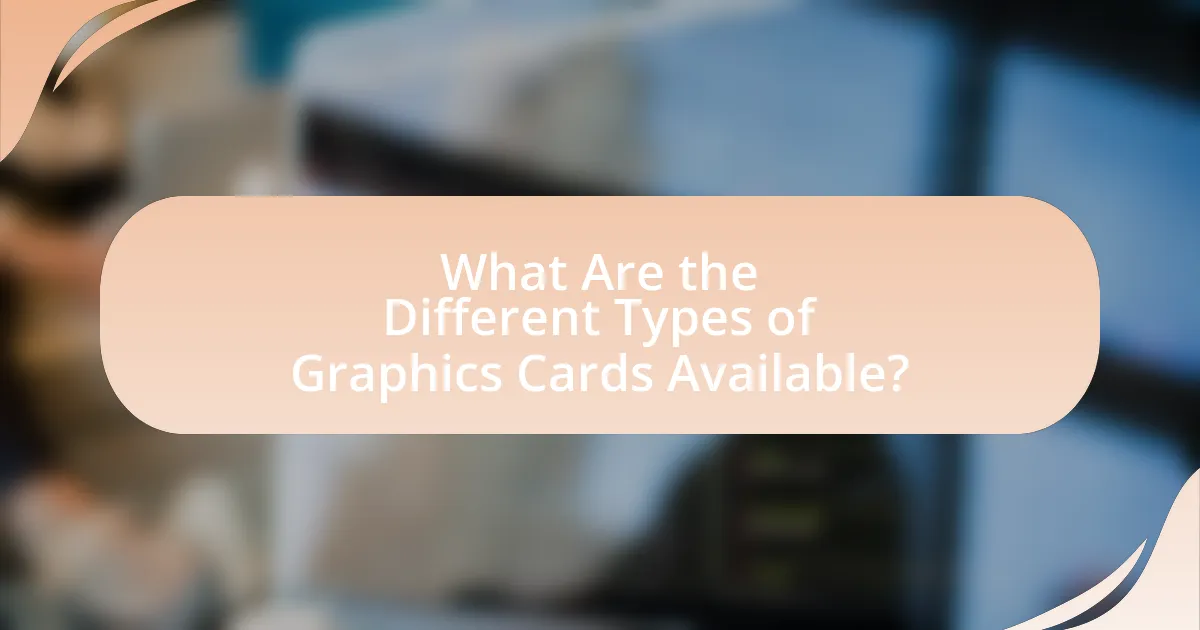
What Are the Different Types of Graphics Cards Available?
The different types of graphics cards available include integrated graphics cards, dedicated graphics cards, and workstation graphics cards. Integrated graphics cards are built into the CPU and share system memory, making them suitable for basic tasks and casual gaming. Dedicated graphics cards, on the other hand, have their own memory and processing power, providing superior performance for gaming and graphic-intensive applications. Workstation graphics cards are designed for professional use in fields like 3D rendering and video editing, offering enhanced capabilities for demanding software. Each type serves distinct purposes, catering to varying user needs and performance requirements.
What are the differences between integrated and dedicated graphics cards?
Integrated graphics cards are built into the CPU and share system memory, while dedicated graphics cards are separate hardware components with their own memory. Integrated graphics are generally less powerful, suitable for basic tasks and light gaming, whereas dedicated graphics cards offer superior performance for demanding applications and high-end gaming due to their dedicated resources. For example, dedicated graphics cards like the NVIDIA GeForce RTX series can handle complex graphics rendering and high frame rates, which integrated solutions cannot match.
When should you choose an integrated graphics card?
You should choose an integrated graphics card when you require a cost-effective solution for basic computing tasks, such as web browsing, office applications, and media consumption. Integrated graphics are suitable for users who do not engage in demanding gaming or graphic-intensive applications, as they utilize the computer’s CPU for graphics processing, which reduces overall system costs. According to a report by Jon Peddie Research, integrated graphics can handle everyday tasks efficiently while consuming less power compared to dedicated graphics cards, making them ideal for budget builds or laptops where space and power efficiency are priorities.
What advantages do dedicated graphics cards offer?
Dedicated graphics cards offer superior performance for gaming and graphic-intensive applications compared to integrated graphics. They possess their own dedicated memory (VRAM), which allows for faster data processing and improved frame rates in games. Additionally, dedicated graphics cards support advanced graphical features such as real-time ray tracing and higher resolutions, enhancing visual quality. For instance, benchmarks show that dedicated graphics cards can deliver significantly higher frames per second (FPS) in modern games, often exceeding 60 FPS at 1080p resolution, while integrated graphics may struggle to reach 30 FPS under similar conditions. This performance advantage makes dedicated graphics cards essential for gamers seeking high-quality visuals and smooth gameplay.
What are the leading brands of graphics cards and their offerings?
The leading brands of graphics cards are NVIDIA, AMD, and Intel. NVIDIA offers a range of GPUs including the GeForce RTX series, known for real-time ray tracing and AI-enhanced graphics, while AMD provides the Radeon RX series, which excels in performance per dollar and features like FidelityFX. Intel has recently entered the discrete graphics market with its Arc series, targeting both gaming and content creation. These brands dominate the market due to their innovative technologies and extensive product lines, catering to various performance needs and budgets.
How do NVIDIA and AMD compare in terms of performance?
NVIDIA generally outperforms AMD in high-end gaming scenarios, particularly in ray tracing and AI-driven tasks. For instance, NVIDIA’s RTX 30 series graphics cards, such as the RTX 3080, have shown superior performance in benchmarks compared to AMD’s RX 6000 series, especially in titles that utilize ray tracing technology. According to benchmarks from sources like TechSpot and Tom’s Hardware, NVIDIA cards often achieve higher frame rates and better graphical fidelity in demanding games. However, AMD offers competitive performance in mid-range segments and excels in price-to-performance ratios, making their GPUs appealing for budget-conscious gamers.
What unique features do different brands provide?
Different brands of graphics cards provide unique features tailored to various user needs. For instance, NVIDIA offers real-time ray tracing and DLSS (Deep Learning Super Sampling) technology, enhancing visual fidelity and performance in supported games. AMD, on the other hand, emphasizes its Smart Access Memory technology, which allows for improved data transfer between the CPU and GPU, resulting in better performance in gaming scenarios. Additionally, brands like ASUS and MSI include custom cooling solutions and factory overclocking, which can lead to higher performance and quieter operation. These features are designed to cater to gamers seeking specific enhancements in graphics quality, performance, and thermal management.
What are the benefits of choosing a high-end versus a budget graphics card?
Choosing a high-end graphics card offers superior performance, enhanced graphics quality, and better support for advanced gaming technologies compared to a budget graphics card. High-end models typically feature more powerful GPUs, allowing for higher frame rates and smoother gameplay, especially in demanding titles. They also support higher resolutions and refresh rates, providing a more immersive gaming experience. Additionally, high-end graphics cards often come with advanced features like ray tracing and AI-enhanced graphics, which are not available in budget options. For instance, according to benchmarks from sources like Tom’s Hardware, high-end cards can deliver up to 60% better performance in 4K gaming scenarios compared to budget alternatives.
What performance gains can you expect from high-end models?
High-end graphics card models typically offer performance gains such as higher frame rates, improved rendering quality, and enhanced support for advanced graphical features. For instance, high-end models often achieve frame rates exceeding 60 FPS at 4K resolution in demanding games, compared to mid-range models that may struggle to reach 30 FPS under similar conditions. Additionally, these models support technologies like ray tracing and DLSS (Deep Learning Super Sampling), which significantly enhance visual fidelity and performance. According to benchmarks from sources like Tom’s Hardware and TechSpot, high-end GPUs can deliver up to 50% better performance in real-time ray tracing scenarios compared to their mid-range counterparts, validating the substantial performance improvements associated with high-end graphics cards.
How can budget cards still meet gaming needs?
Budget cards can still meet gaming needs by providing adequate performance for less demanding games and lower settings in more resource-intensive titles. Many budget graphics cards, such as the NVIDIA GTX 1650 or AMD Radeon RX 6500 XT, can run popular games at 1080p resolution with acceptable frame rates, often exceeding 30 FPS in titles like Fortnite and League of Legends. Additionally, advancements in driver optimization and game development have allowed these cards to perform better than their specifications suggest, making them suitable for casual gamers or those on a tight budget.

How Can You Ensure Compatibility with Your Gaming Setup?
To ensure compatibility with your gaming setup, verify that your graphics card matches the specifications of your motherboard, power supply, and case dimensions. The motherboard must have the appropriate PCIe slot for the graphics card, while the power supply should provide sufficient wattage and the necessary power connectors. Additionally, confirm that the graphics card physically fits within your case, considering both length and cooling requirements. Compatibility can be checked through manufacturer specifications and user manuals, which provide detailed information on supported components.
What should you check regarding your power supply unit (PSU)?
You should check the wattage rating of your power supply unit (PSU) to ensure it meets the power requirements of your graphics card and other components. A PSU with insufficient wattage can lead to system instability or failure to power on. Additionally, verify the PSU’s efficiency rating, as a higher efficiency (such as 80 Plus certification) indicates better energy use and less heat generation, which is crucial for maintaining optimal performance in a gaming setup. Checking the number and type of connectors available on the PSU is also essential, as modern graphics cards often require specific power connectors to function properly.
How do wattage and connectors affect compatibility?
Wattage and connectors significantly affect compatibility by determining whether a graphics card can function properly with a given power supply and motherboard. The wattage rating of a power supply must meet or exceed the power requirements of the graphics card; for example, a graphics card requiring 300 watts will not operate effectively with a 250-watt power supply. Additionally, connectors play a crucial role; a graphics card may require specific power connectors, such as 6-pin or 8-pin PCIe connectors, which must be available on the power supply for successful installation. If the necessary connectors are absent, the graphics card cannot be powered, leading to incompatibility.
What are the signs of an inadequate PSU for your graphics card?
Signs of an inadequate PSU for your graphics card include system instability, unexpected shutdowns, and graphical artifacts during gaming. These symptoms indicate that the power supply unit is unable to provide sufficient power to the graphics card, which typically requires a specific wattage to function optimally. For instance, if a graphics card requires 500 watts and the PSU only delivers 400 watts, the system may crash or fail to boot. Additionally, if the PSU is overheating or making unusual noises, it further suggests that it is not adequately supporting the graphics card’s power demands.
How do motherboard specifications impact graphics card selection?
Motherboard specifications significantly impact graphics card selection by determining compatibility, performance potential, and available features. The motherboard’s PCIe slot version and lane configuration dictate the type of graphics card that can be installed; for instance, a motherboard with a PCIe 3.0 x16 slot can support high-performance graphics cards, while older versions may limit bandwidth and performance. Additionally, the physical size of the motherboard, such as ATX or Micro-ATX, influences the dimensions of the graphics card that can fit within the case. Power delivery systems on the motherboard also affect the graphics card’s performance, as some high-end cards require more power than lower-end models, necessitating a compatible power supply and motherboard design. Therefore, understanding these specifications is crucial for ensuring optimal graphics card performance and compatibility within a gaming setup.
What slot types should you look for on your motherboard?
You should look for PCI Express (PCIe) slots on your motherboard. PCIe slots are the standard interface for connecting graphics cards, providing high bandwidth necessary for modern gaming performance. Most motherboards feature multiple PCIe slots, typically in x16, x8, or x4 configurations, with x16 being the most common for graphics cards. The presence of PCIe 4.0 or 5.0 slots can also enhance data transfer speeds, which is crucial for high-performance gaming setups.
How can you determine if your motherboard supports a specific graphics card?
To determine if your motherboard supports a specific graphics card, check the motherboard’s specifications for compatibility with the card’s interface, typically PCIe. Most modern graphics cards use PCIe x16 slots, so ensure your motherboard has this slot available. Additionally, verify the power supply requirements of the graphics card and ensure your motherboard can provide adequate power. Compatibility can also be confirmed by consulting the motherboard’s manual or the manufacturer’s website, which often lists supported graphics cards.
What are some tips for optimizing your graphics card performance?
To optimize your graphics card performance, ensure that you regularly update your graphics drivers. Updated drivers can enhance compatibility and performance, as manufacturers often release optimizations for new games and applications. Additionally, adjusting in-game settings such as resolution, texture quality, and anti-aliasing can significantly improve frame rates. For instance, lowering the resolution from 4K to 1080p can lead to a substantial increase in performance without sacrificing too much visual quality.
Furthermore, monitoring and managing the temperature of your graphics card is crucial; overheating can lead to throttling, which reduces performance. Utilizing software tools to adjust fan speeds or applying thermal paste can help maintain optimal temperatures. Lastly, overclocking your graphics card can yield performance gains, but it should be done cautiously, as it can void warranties and potentially damage the hardware if not managed properly.
How can you adjust settings for better performance in games?
To adjust settings for better performance in games, lower the graphics settings such as resolution, texture quality, and shadow detail. Reducing these settings decreases the workload on the graphics card, resulting in higher frame rates and smoother gameplay. For instance, many games allow players to switch from high to medium or low settings, which can significantly enhance performance, especially on less powerful hardware. Additionally, enabling features like V-Sync or adjusting the field of view can also contribute to a more stable gaming experience.
What maintenance practices can prolong the life of your graphics card?
Regular cleaning, proper cooling, and monitoring usage are essential maintenance practices that can prolong the life of your graphics card. Cleaning the card and its surrounding area helps prevent dust buildup, which can lead to overheating; studies show that dust can increase temperatures by up to 10 degrees Celsius. Ensuring adequate cooling through proper airflow in the case and using quality thermal paste can maintain optimal operating temperatures, as graphics cards typically operate best below 85 degrees Celsius. Additionally, monitoring usage and avoiding overclocking can prevent excessive strain on the card, as consistent overclocking can reduce its lifespan significantly.