The article provides a comprehensive comparison of Intel and AMD CPUs, focusing on their differences in architecture, performance, pricing, and power efficiency. It highlights Intel’s strengths in single-threaded tasks, particularly in gaming, while emphasizing AMD’s advantages in multi-threaded performance, making it suitable for productivity tasks like video editing and 3D rendering. The discussion includes benchmarks used to measure CPU performance, pricing strategies, thermal management, and the implications of power consumption for gaming and productivity. Additionally, it addresses the future trends in CPU technology and offers insights into optimizing system performance for both Intel and AMD processors.
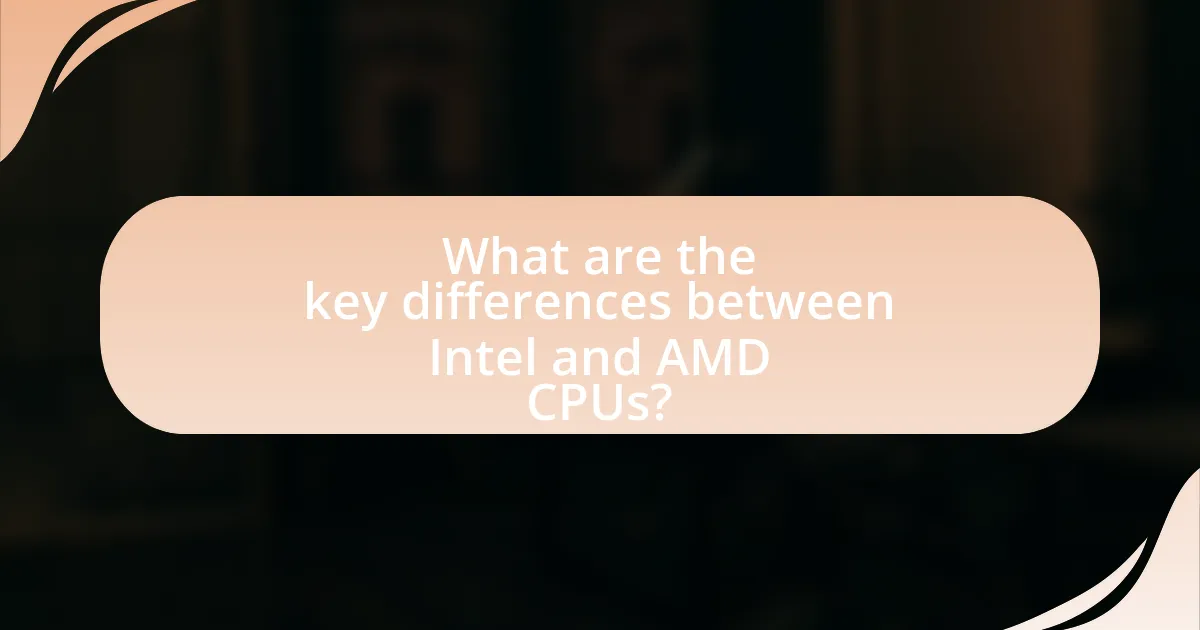
What are the key differences between Intel and AMD CPUs?
Intel and AMD CPUs differ primarily in architecture, performance, pricing, and power efficiency. Intel CPUs typically excel in single-threaded performance due to their higher clock speeds and advanced architecture, making them favorable for tasks that rely on single-core performance, such as gaming. In contrast, AMD CPUs, particularly the Ryzen series, offer superior multi-threaded performance with more cores and threads at competitive prices, which benefits productivity tasks like video editing and 3D rendering.
Additionally, Intel’s integrated graphics tend to perform better in lower-end models, while AMD’s APUs provide strong performance in budget gaming scenarios. Power efficiency also varies, with AMD’s recent Ryzen processors often demonstrating better power-to-performance ratios, leading to lower energy consumption under load. These distinctions are supported by benchmarks from sources like Tom’s Hardware and AnandTech, which consistently show these performance trends across various applications and workloads.
How do Intel and AMD CPUs compare in terms of performance?
Intel and AMD CPUs exhibit distinct performance characteristics, with Intel generally excelling in single-threaded tasks and AMD often outperforming in multi-threaded applications. Intel’s architecture, particularly in its Core i9 and i7 series, provides higher clock speeds and better performance in gaming scenarios, as evidenced by benchmarks showing Intel CPUs achieving higher frames per second in popular titles. Conversely, AMD’s Ryzen series, especially the Ryzen 5000 and 7000 series, offers superior multi-core performance, making them more effective for tasks like video editing and 3D rendering, supported by data indicating that Ryzen CPUs can outperform Intel counterparts in multi-threaded workloads by significant margins.
What benchmarks are used to measure CPU performance in gaming?
Benchmarks used to measure CPU performance in gaming include Cinebench, 3DMark, and PassMark. Cinebench evaluates multi-core performance through rendering tasks, providing insights into how CPUs handle complex graphics. 3DMark focuses on gaming performance by simulating real-world gaming scenarios, allowing comparisons of frame rates and overall gaming experience. PassMark offers a comprehensive CPU benchmark that assesses various performance metrics, including single-threaded and multi-threaded performance, which are crucial for gaming. These benchmarks are widely recognized in the industry for their ability to provide reliable performance comparisons between different CPU models, including those from Intel and AMD.
How do Intel and AMD CPUs perform in productivity tasks?
Intel and AMD CPUs exhibit distinct performance characteristics in productivity tasks. Intel CPUs, particularly the Core i7 and i9 series, often excel in single-threaded applications due to their higher clock speeds and strong IPC (instructions per cycle), making them favorable for tasks like video editing and software development. Conversely, AMD CPUs, especially the Ryzen 7 and 9 series, provide superior multi-threaded performance thanks to their higher core and thread counts, which benefit tasks such as 3D rendering and multitasking environments.
For instance, benchmarks show that the AMD Ryzen 9 5900X outperforms the Intel Core i9-10900K in multi-threaded workloads by approximately 20%, while the Intel chip may lead in single-threaded tasks by around 10%. This performance disparity is attributed to AMD’s architecture, which allows for more efficient handling of parallel processes.
What are the pricing strategies of Intel and AMD?
Intel employs a premium pricing strategy, positioning its processors as high-performance products often at higher price points compared to competitors. This strategy is supported by Intel’s strong brand reputation and extensive R&D investments, which allow it to command a price premium. In contrast, AMD utilizes a competitive pricing strategy, offering processors at lower price points while delivering comparable or superior performance, particularly in multi-threaded applications. This approach has enabled AMD to capture significant market share, especially in the gaming and productivity segments, as evidenced by the success of its Ryzen series, which often undercuts Intel’s pricing for similar performance levels.
How does the cost-to-performance ratio differ between Intel and AMD?
The cost-to-performance ratio of AMD processors generally offers better value compared to Intel processors. AMD’s Ryzen series, particularly the Ryzen 5 and Ryzen 7 models, provide competitive performance at lower price points, often outperforming Intel’s equivalent offerings in multi-threaded tasks and gaming scenarios. For instance, in 2023, AMD’s Ryzen 5 5600X was priced around $200 while delivering performance comparable to Intel’s Core i5-11600K, which was priced higher at approximately $250. This trend is supported by benchmarks showing that AMD CPUs frequently deliver more cores and threads for the same or lower cost, enhancing their overall cost-effectiveness in both gaming and productivity applications.
What factors influence the pricing of Intel and AMD CPUs?
The pricing of Intel and AMD CPUs is influenced by several key factors, including manufacturing costs, technological advancements, market demand, competition, and product positioning. Manufacturing costs directly affect the retail price, as both companies invest in research and development to improve performance and efficiency. Technological advancements, such as the introduction of new architectures or fabrication processes, can lead to price changes based on the perceived value of the improvements. Market demand plays a crucial role; higher demand for specific models can drive prices up, while lower demand may lead to discounts. Competition between Intel and AMD also impacts pricing strategies, as each company adjusts prices to attract consumers and gain market share. Finally, product positioning, including features and target demographics, can lead to varying price points for different CPU models.
What are the thermal and power consumption differences?
The thermal and power consumption differences between Intel and AMD CPUs are significant, with Intel generally exhibiting lower power consumption and thermal output compared to AMD. Intel processors, particularly those from the 10th generation onward, often utilize a more efficient architecture that allows them to operate at lower voltages, resulting in reduced thermal output. For example, Intel’s 10nm SuperFin technology enhances power efficiency, leading to lower thermal design power (TDP) ratings, typically around 35-125 watts depending on the model.
In contrast, AMD’s Ryzen processors, built on a 7nm architecture, tend to have higher TDP ratings, often ranging from 65 to 105 watts for mainstream models. This can lead to increased thermal output, especially under heavy workloads. However, AMD’s architecture allows for better multi-threaded performance, which can offset power consumption in multi-core tasks.
Overall, while Intel CPUs may consume less power and generate less heat under similar conditions, AMD CPUs can provide superior performance in multi-threaded applications, which may lead to higher overall power consumption during intensive tasks.
How do Intel and AMD CPUs manage heat during operation?
Intel and AMD CPUs manage heat during operation through advanced thermal management technologies. Intel utilizes features like Thermal Velocity Boost and Turbo Boost, which dynamically adjust clock speeds based on temperature and power consumption, allowing for efficient heat dissipation. AMD employs Precision Boost and SmartShift, which optimize performance and thermal output by adjusting power distribution across cores based on workload demands. Both manufacturers also design their CPUs with integrated heat spreaders and recommend the use of aftermarket cooling solutions, such as air or liquid coolers, to further enhance thermal performance. These strategies are essential for maintaining optimal operating temperatures and preventing thermal throttling, ensuring stable performance during intensive tasks.
What are the power consumption implications for gaming and productivity?
Power consumption implications for gaming and productivity are significant, as they directly affect performance, efficiency, and operational costs. High-performance CPUs, such as those from Intel and AMD, often consume more power during intensive tasks like gaming or rendering, leading to increased electricity bills and heat generation. For instance, AMD’s Ryzen 5000 series CPUs typically exhibit lower power consumption compared to Intel’s 10th and 11th generation processors while delivering comparable or superior performance in gaming scenarios. This efficiency can result in lower cooling requirements and quieter operation, which is beneficial for both gaming and productivity environments. Additionally, power consumption metrics, such as TDP (Thermal Design Power), provide insights into expected energy usage, with AMD’s chips often having a lower TDP than their Intel counterparts, indicating better energy efficiency.
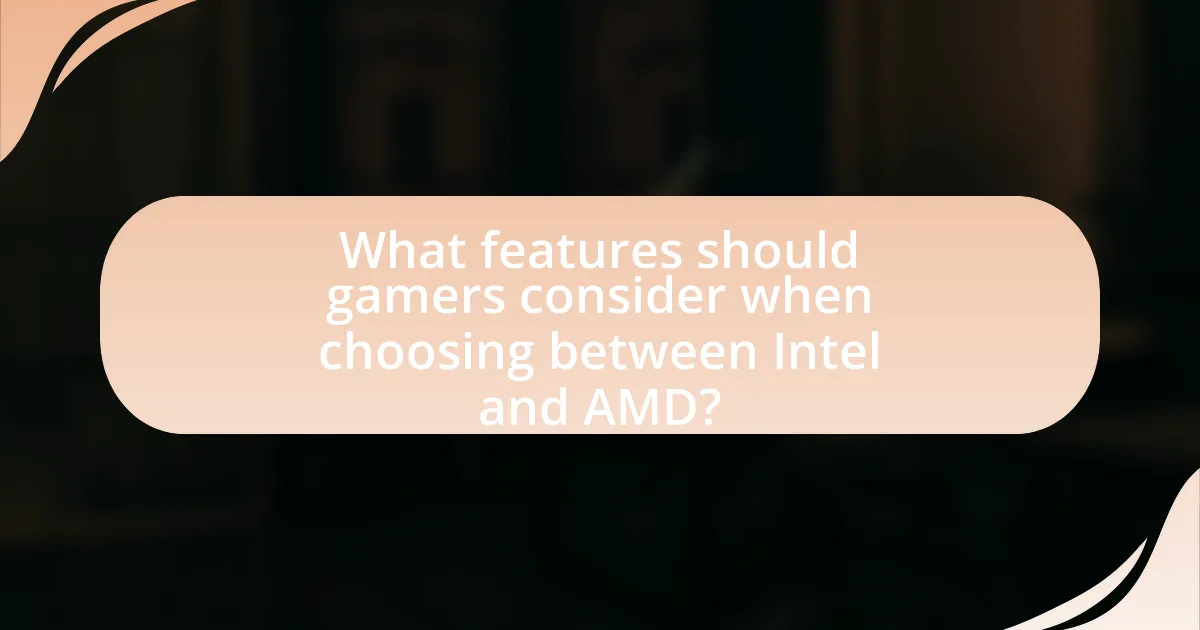
What features should gamers consider when choosing between Intel and AMD?
Gamers should consider performance, price, power consumption, and compatibility when choosing between Intel and AMD. Performance varies, with Intel often excelling in single-threaded tasks and AMD providing better multi-threaded performance due to higher core counts. Price is a significant factor, as AMD typically offers more competitive pricing for similar performance levels. Power consumption is also crucial; AMD’s Ryzen processors generally have better efficiency, which can lead to lower electricity costs and less heat generation. Lastly, compatibility with motherboards and gaming peripherals can influence the decision, as Intel and AMD use different socket types and chipsets, impacting upgrade paths and system builds.
How do Intel and AMD CPUs handle gaming workloads?
Intel and AMD CPUs handle gaming workloads differently, with Intel typically excelling in single-threaded performance and AMD offering strong multi-threaded capabilities. Intel processors, such as the Core i9 series, often achieve higher clock speeds, which can lead to better performance in games that rely on fewer threads. In contrast, AMD’s Ryzen series, particularly the Ryzen 5000 series, provides more cores and threads, making them advantageous for games optimized for multi-threading and for multitasking during gaming sessions. Benchmarks from sources like Tom’s Hardware and TechSpot consistently show that while Intel CPUs may lead in frame rates for certain titles, AMD CPUs often deliver competitive performance, especially in scenarios that utilize multiple cores effectively.
What role does clock speed play in gaming performance?
Clock speed significantly influences gaming performance by determining how many cycles a CPU can execute per second, measured in gigahertz (GHz). Higher clock speeds generally lead to faster processing of instructions, which can enhance frame rates and overall responsiveness in games. For instance, a CPU operating at 4.0 GHz can perform tasks more quickly than one at 3.0 GHz, resulting in smoother gameplay and reduced latency. Additionally, many modern games are optimized to take advantage of higher clock speeds, making them more demanding on CPUs with lower speeds. Therefore, while other factors like core count and architecture also matter, clock speed remains a critical component in achieving optimal gaming performance.
How do core and thread counts affect gaming experiences?
Core and thread counts significantly influence gaming experiences by determining how well a CPU can handle multiple tasks simultaneously. Higher core counts allow for better multitasking and improved performance in games that utilize multiple threads, such as modern titles that are optimized for parallel processing. For instance, CPUs with 6 to 8 cores, like the AMD Ryzen 5 5600X or Intel Core i7-10700K, can provide smoother gameplay and higher frame rates in demanding scenarios compared to older CPUs with fewer cores. Additionally, games that are designed to leverage more threads, such as those using advanced physics or AI calculations, benefit from higher thread counts, enhancing overall performance and responsiveness.
What gaming technologies are supported by Intel and AMD?
Intel and AMD support several gaming technologies, including DirectX 12, Vulkan, and AMD’s FidelityFX. Intel’s processors are optimized for Intel’s Quick Sync Video technology, enhancing video encoding and streaming performance. AMD’s Ryzen processors feature Precision Boost and Smart Access Memory, which improve gaming performance by optimizing resource allocation and memory access. Both companies also support hardware-accelerated ray tracing, with Intel’s Xe graphics and AMD’s RDNA architecture providing enhanced visual fidelity in compatible games. These technologies are integral to modern gaming experiences, ensuring high performance and graphical quality.
How do Intel’s and AMD’s integrated graphics compare?
Intel’s integrated graphics generally offer better performance in everyday tasks and lower power consumption, while AMD’s integrated graphics tend to excel in gaming and graphics-intensive applications. Intel’s Iris Xe graphics, found in its 11th and 12th generation processors, provide solid performance for casual gaming and multimedia tasks, achieving competitive benchmarks in various applications. In contrast, AMD’s Radeon Vega graphics, integrated into Ryzen processors, deliver superior gaming performance, often outperforming Intel’s offerings in titles that require more graphical power. For instance, benchmarks show that AMD’s Vega graphics can handle 1080p gaming at decent settings, while Intel’s Iris Xe struggles in similar scenarios.
What are the advantages of using dedicated GPUs with Intel and AMD CPUs?
Using dedicated GPUs with Intel and AMD CPUs significantly enhances graphics performance and overall system efficiency. Dedicated GPUs provide superior processing power for rendering graphics, which is crucial for gaming, video editing, and other graphics-intensive tasks. This allows Intel and AMD CPUs to focus on general processing tasks, improving multitasking capabilities and reducing bottlenecks.
For instance, dedicated GPUs often have their own memory (VRAM), which allows for faster data access compared to shared memory in integrated graphics solutions. This results in higher frame rates and better visual quality in games and applications. Additionally, dedicated GPUs support advanced features like real-time ray tracing and AI-driven enhancements, which are not available with integrated graphics.
In summary, the combination of dedicated GPUs with Intel and AMD CPUs leads to enhanced performance, improved multitasking, and access to advanced graphical features, making it a preferred choice for gamers and professionals alike.
What are the future trends in gaming CPUs from Intel and AMD?
Future trends in gaming CPUs from Intel and AMD indicate a shift towards increased core counts, enhanced power efficiency, and improved integration of AI capabilities. Intel is expected to continue its hybrid architecture approach, combining high-performance cores with efficient cores, as seen in its Alder Lake and Raptor Lake series, which allows for better multitasking and gaming performance. AMD, on the other hand, is likely to expand its Zen architecture, focusing on higher core counts and improved IPC (instructions per cycle), as demonstrated in its Ryzen 7000 series, which has shown significant performance gains in gaming benchmarks. Both companies are also investing in advanced manufacturing processes, with Intel moving towards 10nm and AMD utilizing TSMC’s 5nm technology, which enhances performance and reduces power consumption. These trends reflect the ongoing competition between Intel and AMD to deliver superior gaming experiences through technological advancements.
How are Intel and AMD adapting to new gaming technologies?
Intel and AMD are adapting to new gaming technologies by enhancing their CPU architectures and integrating advanced features that support high-performance gaming. Intel has introduced its 12th and 13th generation Core processors, which utilize a hybrid architecture combining performance and efficiency cores, optimizing gaming performance and multitasking capabilities. AMD, on the other hand, has launched its Ryzen 5000 and 7000 series processors, which leverage the Zen 3 and Zen 4 architectures, providing significant improvements in instructions per clock (IPC) and overall gaming performance. Both companies are also focusing on supporting technologies such as DirectStorage and hardware-accelerated ray tracing, which enhance gaming experiences by reducing load times and improving visual fidelity.
What upcoming CPU releases should gamers be aware of?
Gamers should be aware of the upcoming releases of Intel’s 14th generation Raptor Lake CPUs and AMD’s Ryzen 7000X3D series. Intel’s Raptor Lake CPUs, expected to launch in late 2023, will feature improved performance and efficiency, building on the existing architecture with enhancements in clock speeds and core counts. AMD’s Ryzen 7000X3D series, also anticipated in late 2023, will utilize 3D V-Cache technology to significantly boost gaming performance, making it a strong competitor against Intel’s offerings. These releases are crucial for gamers seeking the latest advancements in CPU technology for enhanced gaming experiences.
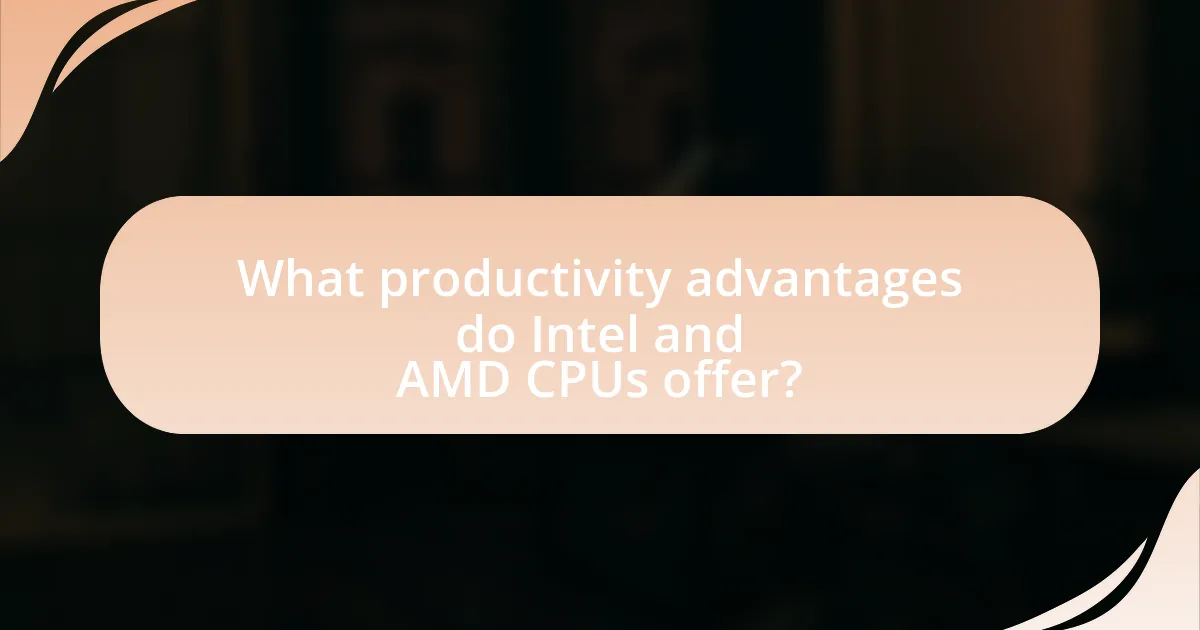
What productivity advantages do Intel and AMD CPUs offer?
Intel and AMD CPUs offer distinct productivity advantages that cater to different user needs. Intel CPUs, particularly the Core i7 and i9 series, excel in single-threaded performance, making them ideal for tasks like gaming and applications that rely heavily on single-core efficiency. For instance, Intel’s Turbo Boost technology allows for dynamic overclocking, enhancing performance during demanding tasks.
On the other hand, AMD CPUs, especially the Ryzen series, provide superior multi-threaded performance due to their higher core and thread counts. This advantage is particularly beneficial for productivity tasks such as video editing and 3D rendering, where parallel processing is crucial. AMD’s architecture, including features like Precision Boost, optimizes performance across multiple cores, allowing for efficient handling of simultaneous tasks.
In summary, Intel CPUs are advantageous for single-threaded applications, while AMD CPUs excel in multi-threaded workloads, making each suitable for different productivity scenarios.
How do Intel and AMD CPUs perform in multi-threaded applications?
Intel CPUs generally excel in single-threaded performance, but AMD CPUs have gained a significant advantage in multi-threaded applications due to their higher core and thread counts. For instance, AMD’s Ryzen 5000 series processors, such as the Ryzen 9 5900X, feature 12 cores and 24 threads, allowing them to handle parallel tasks more efficiently than many Intel counterparts, like the Core i9-10900K, which has 10 cores and 20 threads. Benchmarks from sources like Cinebench R20 demonstrate that AMD CPUs often outperform Intel in multi-threaded workloads, achieving higher scores that reflect their superior ability to manage simultaneous processes. This trend has been consistent across various applications, including video editing and 3D rendering, where AMD’s architecture provides better scalability and performance under load.
What types of productivity tasks benefit from higher core counts?
Higher core counts benefit productivity tasks that involve parallel processing, such as video editing, 3D rendering, and software development. These tasks can utilize multiple cores simultaneously to handle complex calculations and large datasets more efficiently. For instance, video editing software like Adobe Premiere Pro can leverage additional cores to render effects and export videos faster, significantly reducing processing time. Similarly, 3D rendering applications like Blender can distribute rendering tasks across multiple cores, leading to quicker completion of high-resolution projects. In software development, compiling code can be expedited with higher core counts, as modern compilers can execute multiple compilation tasks in parallel.
How does CPU architecture impact productivity performance?
CPU architecture significantly impacts productivity performance by determining how efficiently a processor can execute tasks. For instance, architectures with more cores and threads, such as AMD’s Ryzen series, allow for better multitasking and parallel processing, which enhances productivity in applications like video editing and 3D rendering. In contrast, Intel’s architecture often emphasizes higher clock speeds and single-thread performance, which can benefit tasks that rely on fewer threads, such as certain gaming scenarios. Studies have shown that AMD processors can outperform Intel in multi-threaded workloads, with benchmarks indicating that Ryzen CPUs can achieve up to 20% higher performance in productivity applications compared to their Intel counterparts. This architectural difference directly influences how well CPUs handle various workloads, ultimately affecting overall productivity.
What software optimizations exist for Intel and AMD CPUs?
Intel and AMD CPUs benefit from various software optimizations that enhance performance and efficiency. Intel CPUs utilize technologies such as Intel Turbo Boost, which dynamically increases clock speeds based on workload, and Intel Hyper-Threading, allowing multiple threads to run on each core, improving multitasking. AMD CPUs leverage Precision Boost, which adjusts clock speeds based on thermal and power conditions, and Simultaneous Multithreading (SMT), enabling better resource utilization by allowing two threads per core. These optimizations are supported by software frameworks like Intel’s oneAPI and AMD’s ROCm, which provide developers with tools to optimize applications for specific CPU architectures, ensuring that both Intel and AMD processors can deliver maximum performance in gaming and productivity tasks.
How do Intel and AMD CPUs perform with popular productivity software?
Intel and AMD CPUs exhibit distinct performance characteristics with popular productivity software. Intel CPUs, particularly the Core i7 and i9 series, generally excel in single-threaded tasks, making them ideal for applications like Microsoft Office and Adobe Photoshop, where high clock speeds enhance performance. In contrast, AMD’s Ryzen series, especially the Ryzen 7 and 9, often outperform Intel in multi-threaded applications such as video editing and 3D rendering due to their higher core and thread counts.
For instance, benchmarks show that the AMD Ryzen 9 5900X outperforms the Intel Core i9-10900K in software like Adobe Premiere Pro, achieving faster render times due to its 12 cores compared to Intel’s 10 cores. Additionally, productivity software that benefits from parallel processing, such as Blender and DaVinci Resolve, tends to favor AMD CPUs, which can handle more simultaneous tasks effectively.
Overall, the choice between Intel and AMD for productivity software depends on the specific applications being used, with Intel being more favorable for single-threaded tasks and AMD excelling in multi-threaded environments.
What are the implications of software compatibility on CPU choice?
Software compatibility significantly influences CPU choice, as certain applications and operating systems are optimized for specific architectures. For instance, many professional software suites, such as Adobe Creative Cloud, perform better on Intel CPUs due to their optimization for Intel’s instruction sets. Conversely, gaming software often benefits from AMD CPUs, particularly those utilizing multi-threading capabilities, which can enhance performance in modern titles. This compatibility can dictate not only performance but also the overall user experience, as software may not run efficiently or at all on incompatible CPUs. Therefore, selecting a CPU based on software compatibility ensures optimal performance and functionality for the intended applications.
What are the best practices for maximizing CPU performance in productivity tasks?
To maximize CPU performance in productivity tasks, prioritize optimizing software settings and managing system resources effectively. Adjusting software settings, such as enabling multi-threading and optimizing task priorities, can significantly enhance performance. Additionally, ensuring that background processes are minimized allows the CPU to allocate more resources to active tasks. Regularly updating drivers and software can also improve compatibility and efficiency, leading to better CPU utilization. Studies show that systems configured with these practices can achieve up to 30% better performance in productivity applications compared to those without such optimizations.
How can users optimize their systems for Intel and AMD CPUs?
Users can optimize their systems for Intel and AMD CPUs by ensuring proper cooling, updating BIOS, and configuring power settings. Proper cooling is essential as both Intel and AMD CPUs can throttle performance when temperatures rise; using high-quality coolers or liquid cooling solutions can maintain optimal temperatures. Updating the BIOS can enhance compatibility and performance, as manufacturers often release updates that improve CPU efficiency and stability. Configuring power settings in the operating system to prioritize performance over energy savings can also maximize CPU capabilities, allowing users to take full advantage of their hardware.
What common troubleshooting tips should users know for Intel and AMD CPUs?
Common troubleshooting tips for Intel and AMD CPUs include checking for overheating, ensuring proper power supply connections, and updating BIOS. Overheating can cause performance issues; users should monitor CPU temperatures and ensure adequate cooling solutions are in place. Proper power supply connections are crucial, as loose or faulty connections can lead to system instability. Updating the BIOS can resolve compatibility issues and improve performance, as manufacturers often release updates to enhance functionality and fix bugs. These steps are essential for maintaining optimal CPU performance and reliability.