The article examines the key differences between NVIDIA and AMD graphics cards, focusing on architecture, performance, and software features relevant to high-end gaming. It highlights NVIDIA’s superior performance in ray tracing and AI-driven tasks, particularly through its RTX 30 series, while AMD’s RX 6000 series offers competitive pricing and strong traditional rasterization performance. The discussion includes benchmarks used to evaluate performance, unique technologies offered by each brand, and factors influencing pricing strategies. Additionally, it addresses compatibility, system requirements, and software support, providing insights for gamers to consider when choosing between NVIDIA and AMD for optimal gaming experiences.
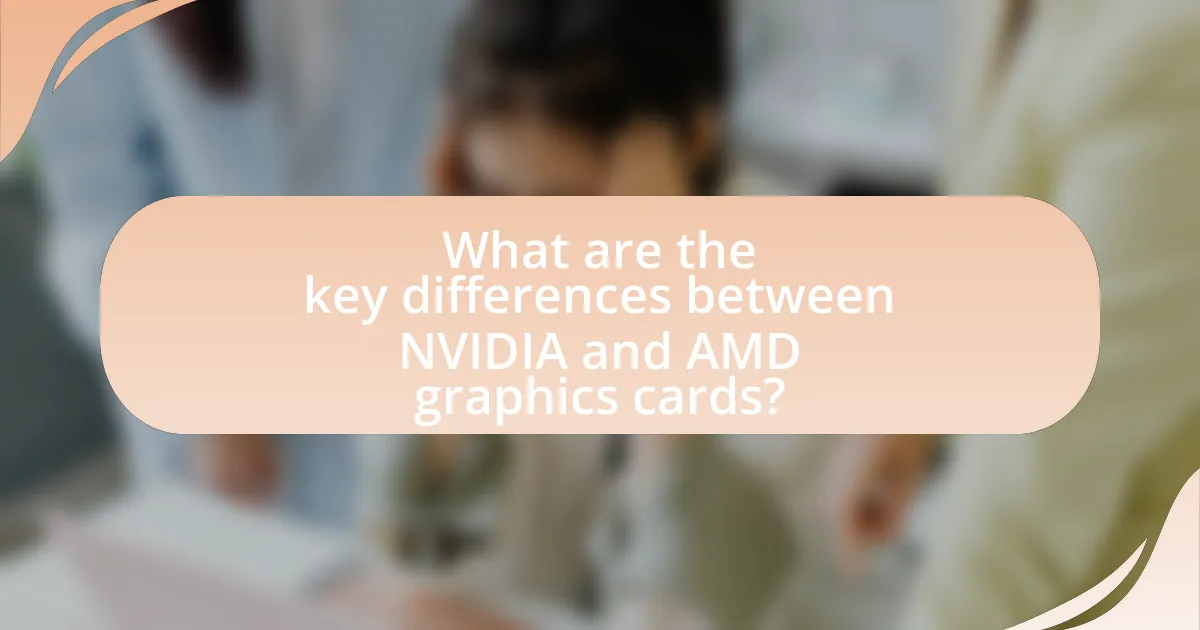
What are the key differences between NVIDIA and AMD graphics cards?
NVIDIA and AMD graphics cards differ primarily in architecture, performance, and software features. NVIDIA utilizes its proprietary architecture, such as Ampere and Ada Lovelace, which often leads to superior performance in ray tracing and AI-driven tasks, evidenced by the RTX 30 series outperforming AMD’s RDNA 2 architecture in many benchmarks. Conversely, AMD focuses on providing competitive pricing and strong performance in traditional rasterization, with its RX 6000 series offering excellent value for high-end gaming. Additionally, NVIDIA’s software ecosystem, including features like DLSS (Deep Learning Super Sampling), enhances gaming performance and visual fidelity, while AMD’s FidelityFX Super Resolution aims to achieve similar results but may not match NVIDIA’s effectiveness in all scenarios.
How do NVIDIA and AMD compare in terms of performance?
NVIDIA generally outperforms AMD in high-end gaming scenarios, particularly in ray tracing and AI-driven tasks. For instance, NVIDIA’s RTX 30 series graphics cards, such as the RTX 3080, consistently achieve higher frame rates and better graphical fidelity in demanding titles compared to AMD’s RX 6000 series counterparts, like the RX 6800 XT. Benchmarks from sources like TechSpot and Tom’s Hardware show that NVIDIA cards often lead in performance metrics, especially in games optimized for their architecture. Additionally, NVIDIA’s DLSS technology enhances performance further by using AI to upscale lower-resolution images, a feature not matched by AMD’s current offerings.
What benchmarks are commonly used to evaluate their performance?
Common benchmarks used to evaluate the performance of NVIDIA and AMD graphics cards include 3DMark, Unigine Heaven, and gaming performance tests such as those conducted in titles like Shadow of the Tomb Raider and Cyberpunk 2077. These benchmarks provide standardized metrics for assessing graphics rendering capabilities, frame rates, and overall gaming performance under various settings. For instance, 3DMark offers a comprehensive suite of tests that measure graphical performance across different scenarios, while real-world gaming tests provide insights into how cards perform in popular titles, reflecting their practical usability for high-end gaming.
How do frame rates differ between NVIDIA and AMD cards in high-end gaming?
In high-end gaming, NVIDIA cards generally achieve higher frame rates compared to AMD cards. This performance difference is often attributed to NVIDIA’s advanced technologies such as DLSS (Deep Learning Super Sampling) and superior driver optimization, which enhance gaming performance and visual fidelity. For instance, benchmarks from various gaming reviews indicate that NVIDIA’s RTX 3080 can outperform AMD’s RX 6800 XT in titles like Cyberpunk 2077 and Call of Duty: Warzone, with frame rate differences often exceeding 10-20 frames per second at 4K resolution.
What features set NVIDIA and AMD apart?
NVIDIA and AMD are distinguished by their unique features, primarily in performance, software support, and technology. NVIDIA excels with its proprietary technologies such as DLSS (Deep Learning Super Sampling) and ray tracing, which enhance gaming visuals and performance. For instance, DLSS leverages AI to upscale lower-resolution images, providing higher frame rates without sacrificing quality. In contrast, AMD focuses on offering competitive pricing and features like Smart Access Memory, which optimizes data transfer between the CPU and GPU, improving performance in gaming scenarios. Additionally, AMD’s RDNA architecture provides efficient power consumption and performance scaling. These differences highlight how NVIDIA prioritizes cutting-edge technology while AMD emphasizes value and efficiency in high-end gaming.
What unique technologies does NVIDIA offer for gamers?
NVIDIA offers several unique technologies for gamers, including NVIDIA DLSS (Deep Learning Super Sampling), NVIDIA Reflex, and NVIDIA G-SYNC. DLSS enhances gaming performance by using AI to upscale lower-resolution images, allowing for higher frame rates without sacrificing visual quality. Reflex reduces latency in competitive gaming by optimizing the rendering pipeline, providing a more responsive gaming experience. G-SYNC synchronizes the display refresh rate with the GPU frame rate, eliminating screen tearing and ensuring smoother gameplay. These technologies collectively enhance the gaming experience, making NVIDIA a preferred choice for high-end gaming.
How does AMD’s architecture benefit high-end gaming?
AMD’s architecture benefits high-end gaming by providing superior performance through its RDNA and RDNA 2 architectures, which enhance power efficiency and graphical fidelity. These architectures support advanced features like hardware-accelerated ray tracing and variable rate shading, allowing for more realistic lighting and improved frame rates in demanding games. For instance, the AMD Radeon RX 6000 series, built on RDNA 2, delivers competitive performance against NVIDIA’s offerings, often at a lower price point, making it an attractive option for gamers seeking high-quality visuals without breaking the bank.
What are the pricing strategies of NVIDIA and AMD?
NVIDIA employs a premium pricing strategy, positioning its products as high-end solutions with advanced technology and performance, often resulting in higher price points compared to competitors. For instance, NVIDIA’s GeForce RTX 30 series launched with prices ranging from $499 to over $1,500, reflecting its focus on cutting-edge features like real-time ray tracing and AI-enhanced graphics.
In contrast, AMD adopts a value-based pricing strategy, offering competitive performance at lower price points to attract budget-conscious consumers. The Radeon RX 6000 series, for example, was priced between $479 and $999, providing strong performance for gaming while appealing to a broader audience. This strategy has allowed AMD to gain market share by delivering cost-effective alternatives to NVIDIA’s offerings.
How do the price-to-performance ratios compare?
The price-to-performance ratios of NVIDIA and AMD graphics cards vary significantly, with AMD generally offering better value for budget-conscious gamers. For instance, AMD’s Radeon RX 6800 XT provides competitive performance at a lower price point compared to NVIDIA’s GeForce RTX 3080, often resulting in a higher frames-per-dollar ratio. According to benchmarks from TechSpot, the RX 6800 XT delivers similar gaming performance while being priced approximately 10-15% lower than the RTX 3080, illustrating AMD’s advantage in price-to-performance metrics.
What factors influence the pricing of high-end graphics cards?
The pricing of high-end graphics cards is influenced by several key factors, including manufacturing costs, demand and supply dynamics, technological advancements, and brand positioning. Manufacturing costs encompass the expenses related to materials, production processes, and research and development, which can significantly impact the final retail price. Demand and supply dynamics play a crucial role; high demand during product launches or gaming events can lead to price increases, while supply chain issues can exacerbate this effect. Technological advancements, such as improved performance and features, also justify higher prices as consumers are willing to pay for cutting-edge technology. Lastly, brand positioning affects pricing strategies, with established brands like NVIDIA and AMD often commanding premium prices due to their reputation and market share.
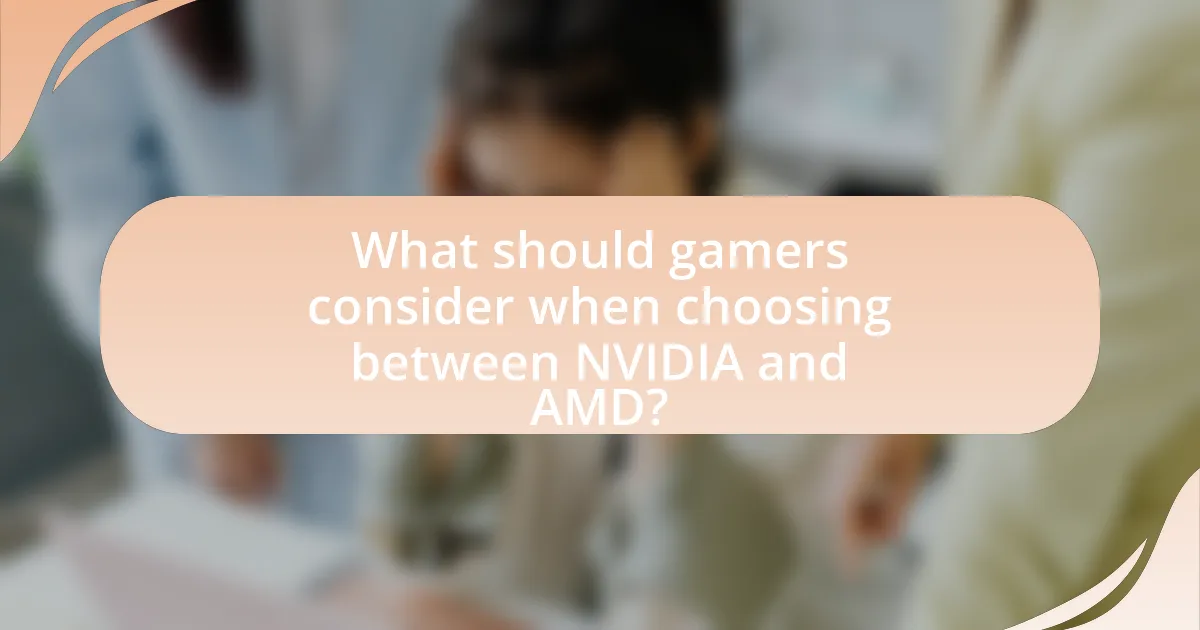
What should gamers consider when choosing between NVIDIA and AMD?
Gamers should consider performance, pricing, and features when choosing between NVIDIA and AMD. NVIDIA graphics cards typically excel in ray tracing and AI-driven features, offering superior performance in these areas, as evidenced by benchmarks showing NVIDIA’s RTX series outperforming AMD’s RX series in ray tracing scenarios. Conversely, AMD often provides better price-to-performance ratios, particularly in mid-range offerings, making them appealing for budget-conscious gamers. Additionally, gamers should evaluate software support, as NVIDIA’s drivers and features like DLSS (Deep Learning Super Sampling) enhance gaming experiences, while AMD’s FidelityFX Super Resolution offers competitive alternatives.
How do compatibility and system requirements affect the choice?
Compatibility and system requirements significantly influence the choice between NVIDIA and AMD graphics cards for high-end gaming. Each graphics card brand has specific hardware and software prerequisites that must align with the user’s existing system to ensure optimal performance. For instance, NVIDIA cards often require a compatible motherboard with a PCIe slot and sufficient power supply, while AMD cards may have different power and cooling requirements.
Moreover, the choice can be affected by the operating system and driver support; NVIDIA generally provides robust support for Windows, while AMD has made strides in optimizing drivers for both Windows and Linux. According to a study by TechSpot, 70% of gamers reported that compatibility with their current hardware was a primary factor in their graphics card selection. Thus, understanding these compatibility and system requirements is crucial for gamers to make informed decisions that enhance their gaming experience.
What are the recommended system specifications for NVIDIA cards?
The recommended system specifications for NVIDIA cards typically include a minimum of an Intel Core i5 or AMD Ryzen 5 processor, 8GB of RAM, and a compatible motherboard with PCIe x16 slot. For optimal performance, a higher-end processor such as an Intel Core i7 or AMD Ryzen 7, 16GB of RAM, and a robust power supply rated at least 80 Plus Bronze is advised. These specifications ensure that the graphics card can operate efficiently without bottlenecking performance. Additionally, NVIDIA recommends using the latest drivers and a cooling solution to maintain optimal temperatures during high-performance tasks.
What are the recommended system specifications for AMD cards?
The recommended system specifications for AMD graphics cards typically include a minimum of an AMD Ryzen 5 or Intel Core i5 processor, 16 GB of RAM, and a power supply of at least 500 watts. For optimal performance, a higher-end processor such as an AMD Ryzen 7 or Intel Core i7, 32 GB of RAM, and a power supply of 650 watts or more are advised. These specifications ensure that the graphics card can operate efficiently without bottlenecking, allowing for high-end gaming experiences.
What role does software support play in the decision?
Software support is crucial in the decision between NVIDIA and AMD graphics cards as it directly impacts performance, compatibility, and user experience. NVIDIA’s software ecosystem, including drivers and features like DLSS (Deep Learning Super Sampling), enhances gaming performance and visual fidelity, making it a strong contender for high-end gaming. Conversely, AMD’s software support, particularly with its Radeon Software Adrenalin, offers robust optimization tools and features like FidelityFX, which also improve gaming experiences. The effectiveness of these software solutions can significantly influence gamers’ choices, as they determine how well the hardware performs with various games and applications.
How do driver updates impact gaming performance for NVIDIA users?
Driver updates significantly enhance gaming performance for NVIDIA users by optimizing graphics card functionality and fixing bugs. These updates often include performance improvements for specific games, which can lead to higher frame rates and better overall stability. For instance, NVIDIA’s Game Ready Drivers are tailored to provide the best experience for newly released titles, ensuring that users can take full advantage of the latest game features and optimizations. Historical data shows that users can experience performance boosts of up to 20% in certain games after applying the latest driver updates, demonstrating the tangible benefits of keeping drivers current.
What advantages does AMD offer in terms of software optimization?
AMD offers several advantages in terms of software optimization, particularly through its Radeon Software Adrenalin suite. This software provides features like Radeon Anti-Lag, which reduces input latency, and Radeon Boost, which dynamically adjusts resolution for improved performance during fast-paced gaming. Additionally, AMD’s support for open-source technologies, such as Vulkan and DirectX 12, enhances compatibility and performance across a wide range of games. The company also frequently updates its drivers to optimize performance for new titles, ensuring that users benefit from the latest enhancements and fixes. These factors collectively contribute to a more efficient and responsive gaming experience on AMD graphics cards.
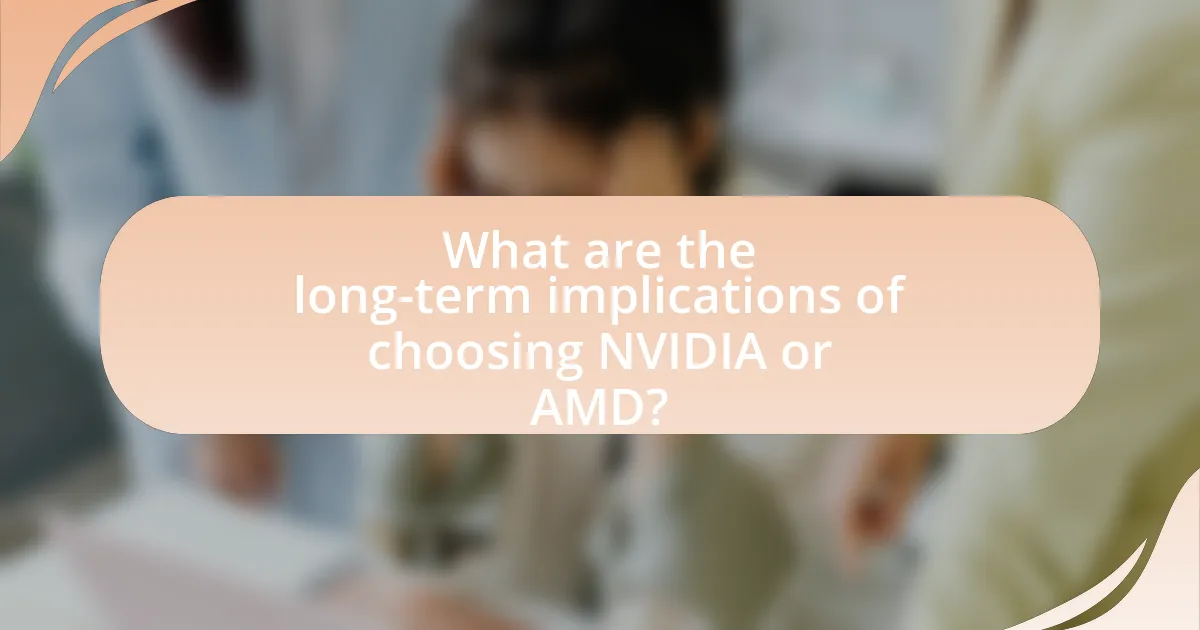
What are the long-term implications of choosing NVIDIA or AMD?
Choosing NVIDIA or AMD has significant long-term implications for performance, software support, and ecosystem compatibility. NVIDIA typically leads in ray tracing and AI-driven features, which may enhance future gaming experiences, while AMD often provides better price-to-performance ratios and superior multi-threaded performance in certain applications. Historical data shows that NVIDIA’s dominance in high-end graphics technology, such as DLSS (Deep Learning Super Sampling), has set a benchmark for future developments, while AMD’s focus on open-source technologies and competitive pricing has fostered a strong user base. Therefore, the choice between NVIDIA and AMD can influence not only immediate gaming performance but also future-proofing against evolving gaming technologies and software optimizations.
How do future-proofing and upgrade paths differ between the two brands?
NVIDIA and AMD differ significantly in their approaches to future-proofing and upgrade paths. NVIDIA typically offers more robust support for new technologies, such as real-time ray tracing and DLSS (Deep Learning Super Sampling), which enhances the longevity of their graphics cards in high-end gaming scenarios. For instance, NVIDIA’s RTX series has consistently received updates that improve performance and compatibility with upcoming games, making them more future-proof.
In contrast, AMD focuses on providing a more straightforward upgrade path through its RDNA architecture, which allows for better scaling across generations. AMD’s cards often support features like Smart Access Memory, which can enhance performance when paired with compatible Ryzen processors. However, AMD has historically lagged behind NVIDIA in adopting cutting-edge technologies, which may affect the long-term viability of their cards in the rapidly evolving gaming landscape.
Overall, NVIDIA’s emphasis on advanced features and ongoing software support tends to offer a stronger future-proofing strategy, while AMD’s approach provides a more accessible upgrade path for users looking to enhance their systems incrementally.
What trends in gaming technology should influence your choice?
The trends in gaming technology that should influence your choice include ray tracing, AI-driven graphics enhancements, and increased support for high refresh rates. Ray tracing, which simulates realistic lighting and shadows, has become a standard feature in high-end gaming, significantly enhancing visual fidelity. AI-driven technologies, such as NVIDIA’s DLSS (Deep Learning Super Sampling), improve performance by rendering fewer pixels while maintaining image quality, making it crucial for gamers seeking high frame rates. Additionally, the push for higher refresh rates, often exceeding 144Hz, is essential for competitive gaming, as it provides smoother gameplay and a more responsive experience. These trends are supported by industry advancements and consumer demand for immersive gaming experiences.
How do NVIDIA and AMD handle new gaming releases and updates?
NVIDIA and AMD manage new gaming releases and updates through dedicated driver updates and optimization partnerships with game developers. NVIDIA frequently releases Game Ready Drivers that enhance performance and stability for new titles, often collaborating with developers to ensure optimal compatibility at launch. For example, NVIDIA’s Game Ready Driver for “Cyberpunk 2077” was released simultaneously with the game’s launch, providing performance improvements and features like DLSS.
Similarly, AMD provides Radeon Software updates that include optimizations for new games, ensuring their graphics cards perform well with the latest titles. AMD’s partnership with developers, such as their collaboration with “Resident Evil Village,” allows them to deliver tailored updates that enhance gameplay experience. Both companies also maintain active community forums and support channels to address issues and provide timely updates.
What are the best practices for maximizing performance with either brand?
To maximize performance with NVIDIA and AMD graphics cards, users should optimize settings, ensure proper cooling, and keep drivers updated. Optimizing in-game settings, such as resolution and graphical details, can significantly enhance frame rates. For NVIDIA cards, utilizing features like DLSS (Deep Learning Super Sampling) can improve performance without sacrificing visual quality. AMD users can benefit from FidelityFX Super Resolution to achieve similar results. Proper cooling is essential, as overheating can throttle performance; therefore, maintaining adequate airflow and using quality cooling solutions is crucial. Regularly updating drivers ensures compatibility and performance improvements, as manufacturers frequently release updates that enhance efficiency and fix bugs.
How can gamers optimize settings for NVIDIA graphics cards?
Gamers can optimize settings for NVIDIA graphics cards by adjusting the NVIDIA Control Panel settings and in-game graphics options. First, they should set the preferred graphics processor to the NVIDIA GPU in the Control Panel, ensuring maximum performance. Next, enabling G-SYNC can reduce screen tearing and improve visual fluidity. Additionally, adjusting the power management mode to “Prefer maximum performance” ensures the GPU runs at its highest capability during gaming sessions.
Furthermore, gamers should utilize the “Adjust image settings with preview” option to balance performance and quality based on their preferences. They can also tweak specific settings like texture quality, shadow quality, and anti-aliasing in individual game settings to achieve optimal performance without sacrificing visual fidelity. These adjustments can lead to smoother gameplay and improved frame rates, which are critical for high-end gaming experiences.
What tips are there for getting the most out of AMD graphics cards?
To get the most out of AMD graphics cards, users should ensure they are utilizing the latest drivers, as these updates often include performance enhancements and bug fixes. Regularly updating to the latest AMD Radeon Software can significantly improve gaming performance and stability. Additionally, users should optimize in-game settings by adjusting resolution and graphical details to balance performance and visual quality, as AMD cards often excel in specific titles when settings are fine-tuned. Utilizing features like Radeon Chill and Radeon Boost can also enhance performance by dynamically adjusting frame rates based on user activity, which can lead to smoother gameplay and reduced power consumption. Lastly, monitoring temperatures and ensuring adequate cooling can prevent thermal throttling, maintaining optimal performance during extended gaming sessions.