The article examines the differences between Solid State Drives (SSDs) and Hard Disk Drives (HDDs) in the context of gaming performance. It highlights how SSDs utilize flash memory for faster data access and lower latency, resulting in significantly improved load times and overall responsiveness compared to HDDs, which rely on mechanical components. Key components of both storage types are discussed, along with their respective advantages and disadvantages, particularly in relation to gaming. The article also addresses factors influencing gamers’ choices between SSDs and HDDs, including speed, storage capacity, and budget considerations, while providing best practices for optimizing storage for gaming.
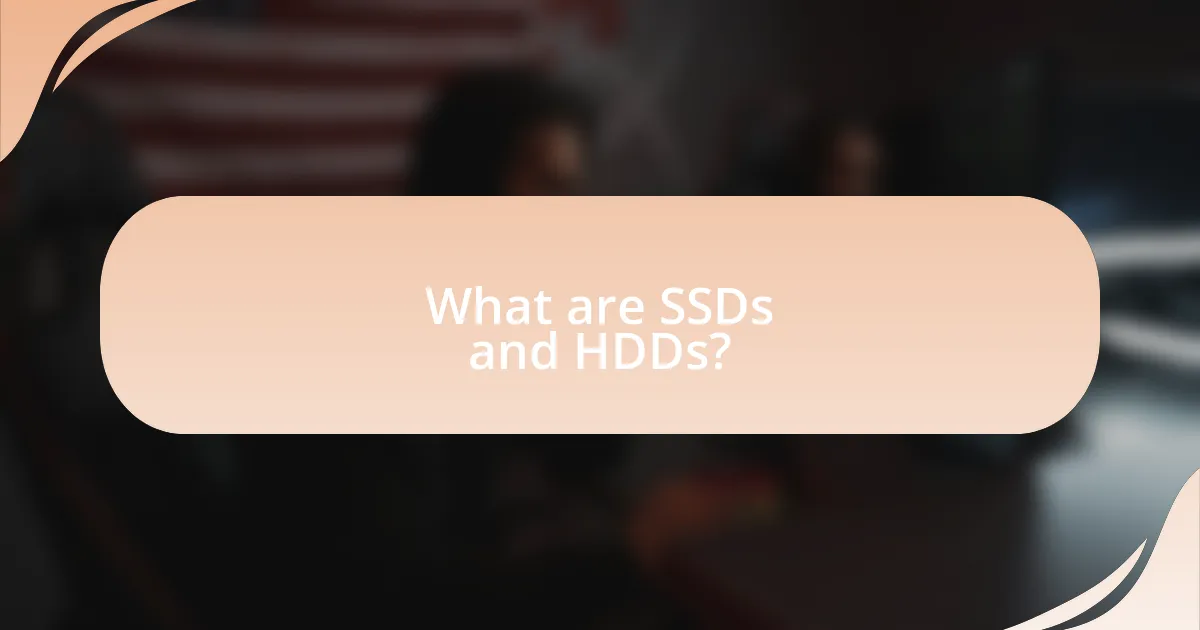
What are SSDs and HDDs?
SSDs, or Solid State Drives, are storage devices that use flash memory to store data, providing faster read and write speeds compared to traditional HDDs, or Hard Disk Drives, which use spinning disks and magnetic storage. The speed of SSDs can be up to five times faster than that of HDDs, significantly improving boot times and loading times for applications and games. This performance advantage is supported by various benchmarks, such as those conducted by TechSpot, which show that SSDs can reduce game load times by 50% or more compared to HDDs.
How do SSDs differ from HDDs in terms of technology?
SSDs differ from HDDs in technology primarily through their use of flash memory versus magnetic disks. Solid State Drives (SSDs) utilize NAND flash memory, which allows for faster data access and transfer speeds, typically ranging from 200 MB/s to over 5000 MB/s, depending on the interface. In contrast, Hard Disk Drives (HDDs) rely on spinning magnetic disks and read/write heads, resulting in slower speeds, generally between 80 MB/s and 160 MB/s. This fundamental difference in technology leads to SSDs having lower latency and higher durability, as they have no moving parts, while HDDs are more prone to mechanical failure due to their moving components.
What are the key components of SSDs?
The key components of SSDs are NAND flash memory, a controller, and an interface. NAND flash memory stores data in a non-volatile manner, allowing for fast read and write speeds. The controller manages data flow between the computer and the NAND memory, optimizing performance and ensuring data integrity. The interface, such as SATA or NVMe, determines the speed at which data is transferred between the SSD and the motherboard, with NVMe providing significantly higher speeds compared to SATA. These components work together to deliver the high performance that SSDs are known for, making them advantageous for gaming and other data-intensive applications.
What are the key components of HDDs?
The key components of hard disk drives (HDDs) include the platters, read/write heads, actuator arm, spindle motor, and controller. Platters are the circular disks coated with magnetic material where data is stored. The read/write heads are responsible for accessing and writing data on the platters. The actuator arm moves the heads to the correct position over the platters. The spindle motor spins the platters at high speeds, enabling quick data access. Lastly, the controller manages data transfer between the HDD and the computer system, ensuring efficient operation. These components work together to facilitate data storage and retrieval in HDDs.
What are the advantages and disadvantages of SSDs and HDDs?
SSDs offer faster data access speeds, lower latency, and greater durability compared to HDDs, while HDDs provide larger storage capacities at a lower cost. Specifically, SSDs can read and write data up to 500 MB/s to 5500 MB/s, significantly outperforming HDDs, which typically range from 80 MB/s to 160 MB/s. Additionally, SSDs have no moving parts, making them less prone to mechanical failure, whereas HDDs, with their spinning disks, are more susceptible to damage from physical shocks. However, HDDs are advantageous for users needing extensive storage space at a budget-friendly price, as they can provide several terabytes of storage for a fraction of the cost of SSDs.
What benefits do SSDs offer for gaming performance?
SSDs significantly enhance gaming performance by providing faster load times and improved data access speeds compared to traditional HDDs. This speed allows games to load levels, textures, and assets more quickly, resulting in a smoother gaming experience. For instance, SSDs can reduce load times from minutes to seconds, with some games loading up to 70% faster on SSDs than on HDDs. Additionally, SSDs minimize stuttering and lag during gameplay by allowing for quicker retrieval of game data, which is crucial in fast-paced gaming scenarios.
What limitations do HDDs present for gaming performance?
HDDs present significant limitations for gaming performance primarily due to their slower read and write speeds compared to SSDs. This slower speed results in longer load times for games, which can disrupt the gaming experience and lead to delays in accessing game assets. For instance, while an SSD can achieve read speeds of up to 5000 MB/s, traditional HDDs typically range from 80 to 160 MB/s. Consequently, games installed on HDDs may take substantially longer to load, affecting gameplay fluidity and responsiveness. Additionally, HDDs are more prone to fragmentation, which can further degrade performance over time, leading to inconsistent loading times and potential stuttering during gameplay.
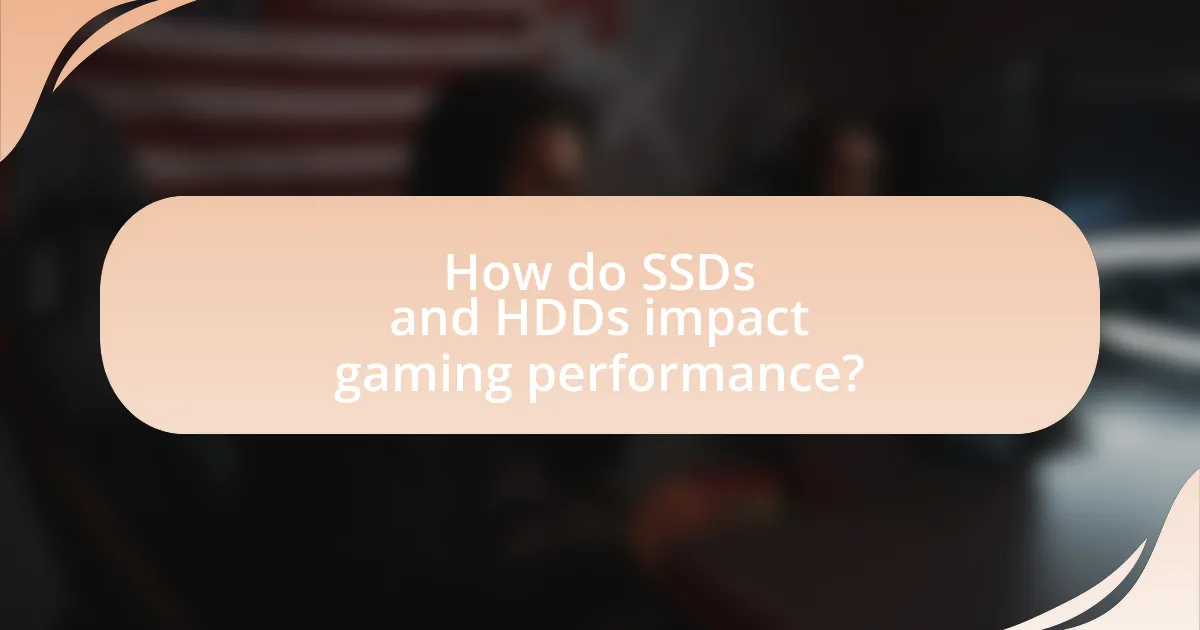
How do SSDs and HDDs impact gaming performance?
SSDs significantly enhance gaming performance compared to HDDs by providing faster data access speeds. This speed translates to quicker load times, reduced stuttering during gameplay, and improved overall responsiveness. For instance, SSDs can achieve read speeds of up to 550 MB/s, while traditional HDDs typically max out around 160 MB/s. This difference means that games installed on SSDs load levels and assets much faster, leading to a smoother gaming experience. Additionally, benchmarks show that games like “Call of Duty: Warzone” can load up to 70% faster on SSDs than on HDDs, demonstrating the tangible impact of storage type on gaming performance.
What role does storage speed play in gaming?
Storage speed significantly impacts gaming performance by affecting load times, data streaming, and overall responsiveness. Faster storage solutions, such as Solid State Drives (SSDs), can reduce load times by up to 70% compared to traditional Hard Disk Drives (HDDs), allowing players to enter games and levels more quickly. Additionally, SSDs enable smoother gameplay by facilitating faster data access, which is crucial for open-world games that require constant loading of assets. Studies have shown that games optimized for SSDs can experience frame rate improvements and reduced stuttering, enhancing the overall gaming experience.
How does read/write speed affect game loading times?
Read/write speed significantly affects game loading times, with higher speeds resulting in faster load times. Solid State Drives (SSDs) typically offer read/write speeds of 200 MB/s to over 5,000 MB/s, while Hard Disk Drives (HDDs) generally range from 80 MB/s to 160 MB/s. This disparity means that games stored on SSDs can load levels, textures, and assets much more quickly than those on HDDs, reducing wait times and enhancing the overall gaming experience. For example, a game that takes 30 seconds to load on an HDD may only take 5-10 seconds on an SSD, demonstrating the direct impact of read/write speeds on loading efficiency.
What impact does storage speed have on in-game performance?
Storage speed significantly impacts in-game performance by affecting load times and data retrieval rates. Faster storage solutions, such as Solid State Drives (SSDs), can reduce load times by up to 70% compared to traditional Hard Disk Drives (HDDs), allowing games to load assets more quickly and providing a smoother gaming experience. This speed advantage is particularly noticeable in open-world games where large amounts of data need to be accessed rapidly. Studies have shown that SSDs can achieve read speeds of 500 MB/s to over 7,000 MB/s, while HDDs typically range from 80 MB/s to 160 MB/s, highlighting the substantial difference in performance capabilities.
How do SSDs and HDDs affect game installation and updates?
SSDs significantly enhance game installation and updates compared to HDDs due to their faster read and write speeds. For instance, SSDs can achieve speeds of up to 550 MB/s, while traditional HDDs typically operate around 80-160 MB/s. This speed difference results in quicker installation times, allowing games to be ready for play almost instantly after downloading. Additionally, updates, which often involve large files, are completed much faster on SSDs, reducing downtime for gamers. Studies have shown that games installed on SSDs can load up to 70% faster than those on HDDs, demonstrating the clear advantage of SSDs in both installation and update processes.
What are the differences in installation times between SSDs and HDDs?
SSDs typically have significantly shorter installation times compared to HDDs. The installation of an SSD can take around 10 to 20 minutes, while an HDD installation may require 30 minutes to an hour due to the mechanical components involved. This difference is primarily due to SSDs having no moving parts, allowing for quicker data transfer and setup, whereas HDDs rely on spinning disks and read/write heads, which slow down the process.
How do update processes differ for games installed on SSDs versus HDDs?
Update processes for games installed on SSDs are generally faster than those on HDDs due to the superior read and write speeds of SSDs. SSDs can transfer data at speeds exceeding 500 MB/s, while traditional HDDs typically operate at around 100-160 MB/s. This speed difference means that when a game update is downloaded, the installation and file verification processes occur more quickly on SSDs, resulting in shorter wait times for players. Additionally, SSDs can handle multiple read/write operations simultaneously, further enhancing update efficiency compared to the sequential access nature of HDDs, which can lead to longer update durations.
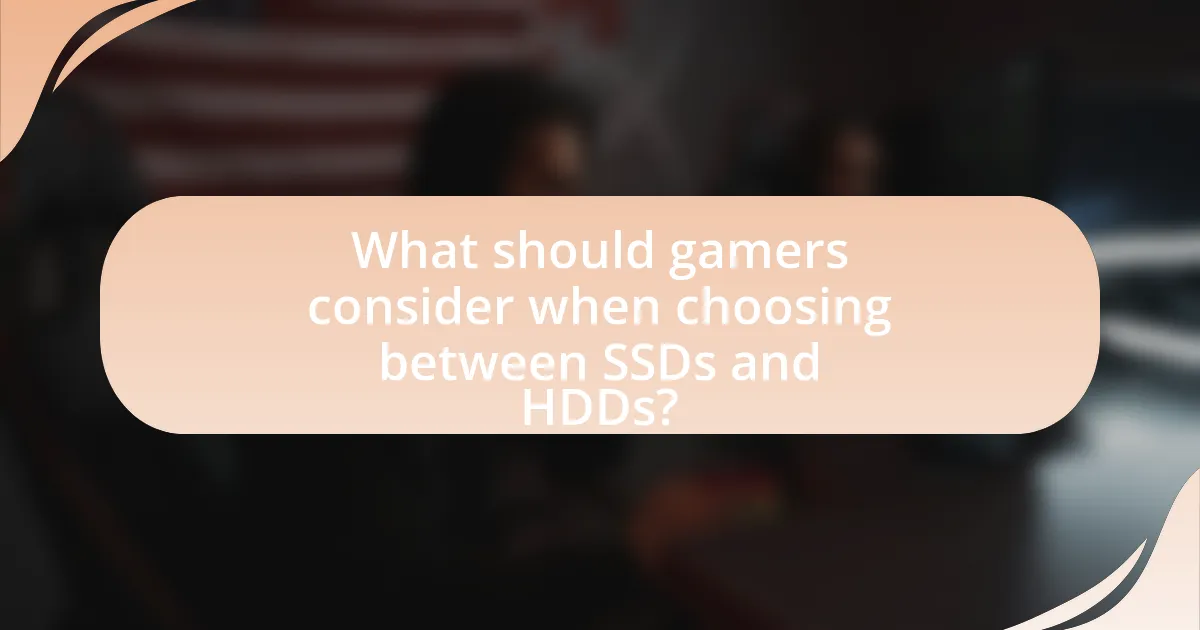
What should gamers consider when choosing between SSDs and HDDs?
Gamers should consider speed, load times, and storage capacity when choosing between SSDs and HDDs. SSDs offer significantly faster read and write speeds, resulting in quicker game load times and improved overall performance, which can enhance the gaming experience. In contrast, HDDs provide larger storage capacities at a lower cost, making them suitable for storing a vast library of games. According to benchmarks, SSDs can reduce load times by up to 70% compared to HDDs, making them a preferred choice for performance-oriented gamers.
What factors influence the decision between SSDs and HDDs for gaming?
The decision between SSDs and HDDs for gaming is primarily influenced by speed, cost, storage capacity, and durability. SSDs offer significantly faster read and write speeds, which lead to shorter load times and improved game performance, while HDDs are generally more cost-effective for larger storage capacities. For instance, SSDs can reduce load times by up to 70% compared to HDDs, making them preferable for gamers seeking quick access to game data. Additionally, SSDs have no moving parts, resulting in greater durability and reliability over time compared to HDDs, which are more susceptible to mechanical failure. Therefore, the choice between SSDs and HDDs hinges on the balance between performance needs and budget constraints.
How does budget impact the choice of storage for gaming?
Budget significantly impacts the choice of storage for gaming by determining whether a gamer opts for SSDs or HDDs. SSDs, known for their faster load times and improved performance, typically cost more per gigabyte compared to HDDs, which offer larger storage capacities at a lower price. For example, as of 2023, a 1TB SSD can range from $100 to $150, while a 1TB HDD may cost between $40 to $60. Gamers with limited budgets may prioritize HDDs to maximize storage space for games, while those with higher budgets may invest in SSDs for enhanced gaming experiences. Thus, budget constraints directly influence the balance between performance and storage capacity in gaming storage choices.
What storage capacity should gamers aim for?
Gamers should aim for a storage capacity of at least 1TB. This capacity accommodates the growing size of modern games, which can exceed 100GB each, along with additional space for downloadable content, updates, and other applications. According to a report by the International Data Corporation (IDC), the average size of a AAA game has increased significantly, making 1TB a practical minimum for gamers to ensure they can store multiple titles without frequent deletions.
What are the best practices for optimizing storage for gaming?
The best practices for optimizing storage for gaming include using solid-state drives (SSDs) for faster load times, regularly defragmenting hard disk drives (HDDs) to improve performance, and managing storage space by uninstalling unused games and applications. SSDs significantly reduce load times due to their faster read and write speeds compared to HDDs, which can enhance the overall gaming experience. Regular defragmentation of HDDs helps organize fragmented data, leading to improved access times. Additionally, maintaining adequate free space on storage devices is crucial, as both SSDs and HDDs perform better with available space, preventing slowdowns and ensuring smoother gameplay.
How can gamers manage their storage effectively?
Gamers can manage their storage effectively by regularly uninstalling games that are no longer played, utilizing external storage solutions, and organizing game files systematically. Regularly uninstalling unused games frees up space, as the average modern game can require 50GB or more. Utilizing external SSDs or HDDs can expand storage capacity significantly, with SSDs offering faster load times, which enhances gaming performance. Organizing game files into folders based on genres or usage frequency can streamline access and improve overall management. These strategies collectively help maintain optimal storage conditions for gaming.
What tips can enhance gaming performance based on storage choice?
Choosing a Solid State Drive (SSD) over a Hard Disk Drive (HDD) significantly enhances gaming performance due to faster read and write speeds. SSDs can reduce load times by up to 70% compared to HDDs, allowing games to start and load levels more quickly. Additionally, SSDs improve overall system responsiveness, which is crucial for real-time gaming experiences. The increased speed of SSDs also minimizes stuttering and lag during gameplay, providing a smoother experience. Studies show that games installed on SSDs can achieve frame rates that are consistently higher than those on HDDs, further validating the performance benefits of SSDs for gaming.