The article focuses on the best budget monitors for casual gamers, highlighting models such as the Acer R240HY, ASUS VG245H, and Dell S2419H. It discusses the differences between budget and high-end gaming monitors, emphasizing key specifications like refresh rate, response time, and resolution that casual gamers should prioritize. The article also addresses the importance of screen size, resolution, and user reviews in selecting a monitor, along with tips for optimizing the gaming experience and troubleshooting common display issues. Additionally, it provides insights into the price ranges and brands known for quality budget monitors, ensuring readers can make informed purchasing decisions.

What are the Best Budget Monitors for Casual Gamers?
The best budget monitors for casual gamers include the Acer R240HY, ASUS VG245H, and Dell S2419H. The Acer R240HY features a 24-inch IPS display with a 1080p resolution and offers excellent color accuracy, making it ideal for gaming and multimedia. The ASUS VG245H is designed specifically for gaming, with a 75Hz refresh rate and 1ms response time, enhancing the gaming experience. The Dell S2419H provides a sleek design and vibrant visuals with its 24-inch Full HD display, suitable for casual gaming. These monitors are well-reviewed for their performance and affordability, making them top choices for casual gamers.
How do budget monitors differ from high-end gaming monitors?
Budget monitors differ from high-end gaming monitors primarily in performance specifications and features. Budget monitors typically offer lower refresh rates, often around 60Hz, and reduced response times, which can lead to motion blur during fast-paced gaming. In contrast, high-end gaming monitors frequently provide refresh rates of 120Hz or higher and faster response times, enhancing the gaming experience by delivering smoother visuals and reducing lag. Additionally, high-end models often include advanced technologies such as G-Sync or FreeSync for tear-free gaming, superior color accuracy, and higher resolutions, such as 1440p or 4K, compared to the more common 1080p resolution found in budget options. These differences are crucial for gamers seeking competitive advantages and immersive experiences.
What specifications should casual gamers prioritize in budget monitors?
Casual gamers should prioritize refresh rate, response time, and resolution in budget monitors. A refresh rate of at least 60Hz ensures smooth gameplay, while a response time of 5ms or lower minimizes motion blur. Additionally, a resolution of 1080p (1920×1080) provides a good balance between visual clarity and performance, making it suitable for most casual gaming experiences. These specifications enhance the overall gaming experience without significantly increasing costs, as many budget monitors meet these criteria.
How does refresh rate impact gaming experience on budget monitors?
Refresh rate significantly impacts the gaming experience on budget monitors by determining how many frames per second the display can show, which directly affects motion clarity and responsiveness. A higher refresh rate, such as 75Hz or 144Hz, allows for smoother gameplay, reducing motion blur and providing a more fluid visual experience, especially in fast-paced games. In contrast, budget monitors with lower refresh rates, typically around 60Hz, may result in choppy visuals and increased input lag, hindering performance in competitive gaming scenarios. Studies indicate that gamers using monitors with higher refresh rates report improved reaction times and overall satisfaction, highlighting the importance of refresh rate in enhancing the gaming experience on budget monitors.
What features should casual gamers look for in a budget monitor?
Casual gamers should look for a budget monitor that offers a balance of resolution, refresh rate, and response time. A Full HD resolution (1920×1080) is essential for clear visuals, while a refresh rate of at least 60Hz ensures smooth gameplay. Additionally, a response time of 5ms or lower minimizes motion blur, enhancing the gaming experience. These specifications are commonly found in budget monitors, making them accessible for casual gamers without compromising quality.
Why is screen size important for casual gaming?
Screen size is important for casual gaming because it directly affects the player’s immersion and comfort during gameplay. A larger screen allows for a wider field of view, enhancing the gaming experience by making visuals more engaging and reducing eye strain. Studies indicate that players using larger displays report higher satisfaction levels and improved performance in games, as they can better see details and react to in-game events. For instance, a 2019 survey by the Entertainment Software Association found that 70% of gamers prefer screens larger than 24 inches for an optimal gaming experience.
How does resolution affect gameplay on budget monitors?
Resolution significantly affects gameplay on budget monitors by determining the clarity and detail of the visuals displayed. Higher resolutions, such as 1080p, provide sharper images and allow for better visibility of in-game elements, which can enhance the overall gaming experience. Conversely, lower resolutions may result in pixelation and less detail, making it harder for players to spot enemies or navigate complex environments. Studies indicate that gamers using higher resolution displays often report improved performance in competitive scenarios due to the increased visual fidelity, which aids in reaction times and situational awareness.
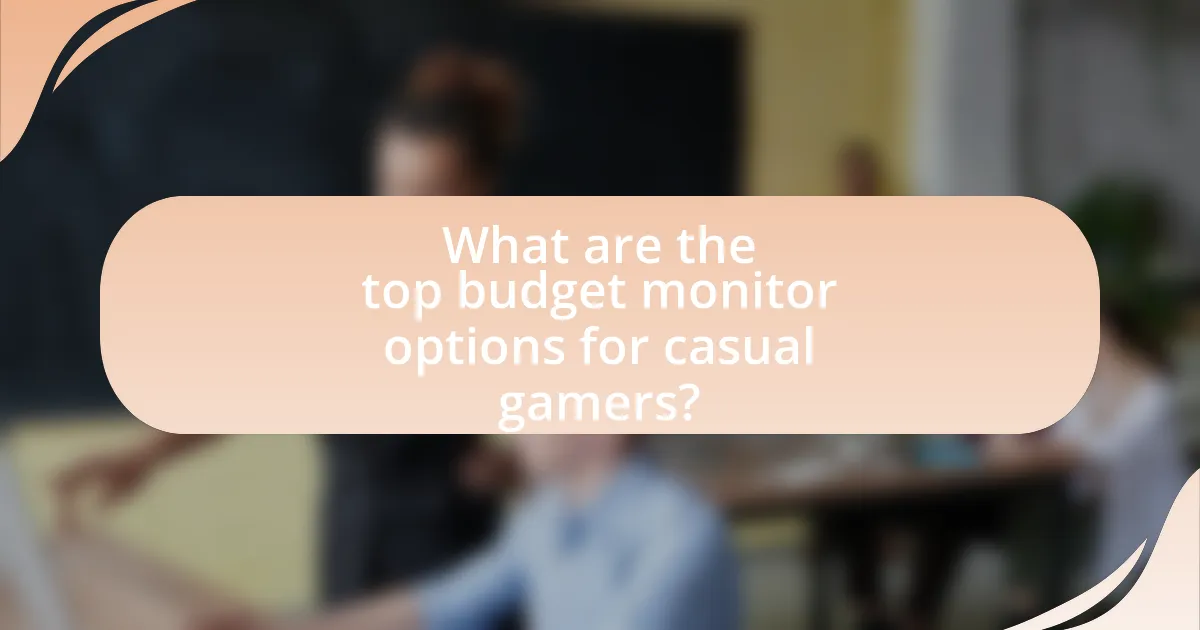
What are the top budget monitor options for casual gamers?
The top budget monitor options for casual gamers include the Acer R240HY, ASUS VG245H, and Dell S2419H. The Acer R240HY features a 24-inch IPS display with a 1080p resolution and offers excellent color accuracy, making it suitable for gaming and multimedia. The ASUS VG245H is designed specifically for gaming, with a 75Hz refresh rate and 1ms response time, enhancing the gaming experience. The Dell S2419H provides a sleek design with an IPS panel and good viewing angles, also supporting 1080p resolution. These monitors are well-reviewed for their performance and affordability, making them ideal choices for casual gamers.
Which brands are known for producing quality budget monitors?
Brands known for producing quality budget monitors include Acer, ASUS, Dell, LG, and ViewSonic. Acer offers a range of affordable monitors with good performance, such as the Acer R240HY, which features an IPS panel for better color accuracy. ASUS is recognized for its budget-friendly options like the ASUS VS228H, known for its reliability and decent image quality. Dell’s UltraSharp series, particularly the Dell P2419H, is praised for its build quality and color reproduction at a reasonable price. LG provides budget monitors like the LG 24MP88HV-S, which is noted for its sleek design and IPS technology. ViewSonic also stands out with models like the ViewSonic VA2456-MHD, offering solid performance and features for casual gamers. These brands consistently receive positive reviews for their affordability and quality, making them popular choices among budget-conscious consumers.
What are the standout models from each brand?
The standout models from each brand in the budget monitor category for casual gamers include the Dell S2421H, ASUS VG245H, and AOC 24G2. The Dell S2421H is recognized for its excellent color accuracy and sleek design, making it ideal for gaming and multimedia. The ASUS VG245H features a 1ms response time and FreeSync technology, enhancing the gaming experience with smooth visuals. The AOC 24G2 is praised for its high refresh rate and vibrant IPS panel, providing immersive gameplay. These models are consistently highlighted in reviews for their performance and value, making them top choices for budget-conscious gamers.
How do user reviews influence the choice of budget monitors?
User reviews significantly influence the choice of budget monitors by providing firsthand insights into performance, reliability, and user satisfaction. Potential buyers often rely on these reviews to gauge the quality of a monitor before making a purchase, as they reflect real-world experiences rather than manufacturer claims. Research indicates that 79% of consumers trust online reviews as much as personal recommendations, highlighting their impact on purchasing decisions. Additionally, platforms like Amazon and Best Buy show that products with higher ratings and positive reviews tend to sell better, demonstrating the correlation between user feedback and consumer choices in the budget monitor market.
What are the price ranges for the best budget monitors?
The price ranges for the best budget monitors typically fall between $100 and $300. Monitors within this range often feature essential specifications suitable for casual gaming, such as Full HD resolution and refresh rates of 60Hz to 75Hz. For instance, models like the Acer R240HY and the ASUS VS228H are frequently cited as excellent budget options, priced around $150 to $200, providing good performance without exceeding budget constraints.
How can gamers find the best deals on budget monitors?
Gamers can find the best deals on budget monitors by utilizing price comparison websites, subscribing to deal alert services, and following technology forums for sales announcements. Price comparison websites aggregate prices from various retailers, allowing gamers to quickly identify the lowest prices available. Deal alert services notify users when specific monitors drop below a certain price, ensuring they don’t miss out on discounts. Additionally, technology forums often share insights on sales events, such as Black Friday or Cyber Monday, where significant discounts on monitors are common. These strategies enable gamers to make informed purchasing decisions and secure the best deals on budget monitors.
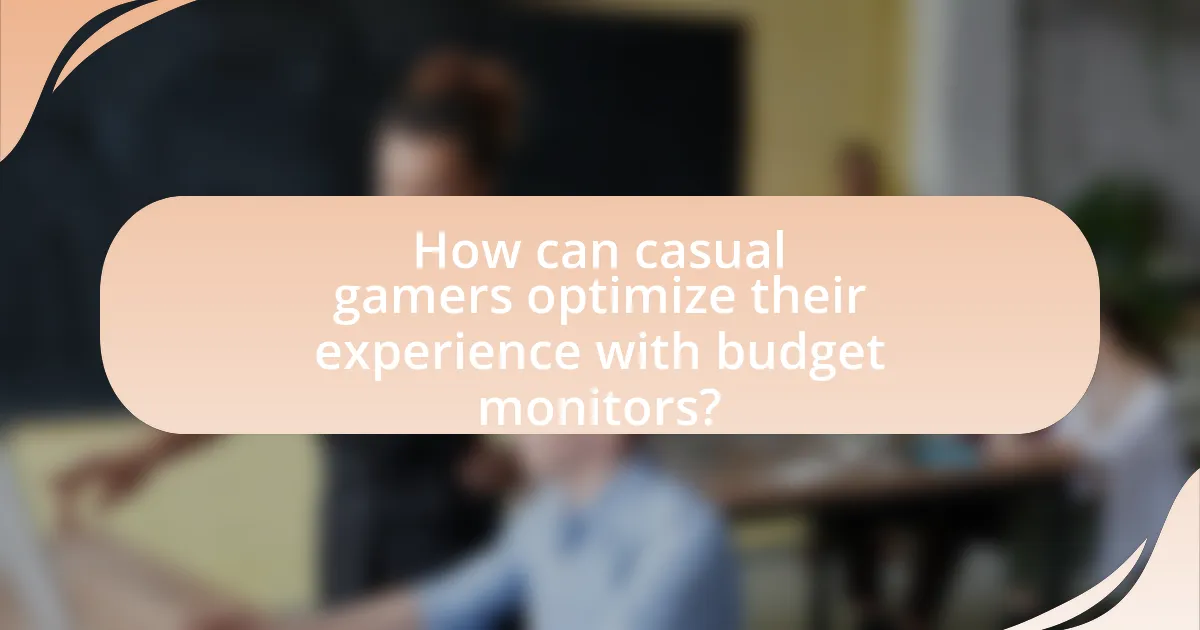
How can casual gamers optimize their experience with budget monitors?
Casual gamers can optimize their experience with budget monitors by adjusting settings such as resolution, refresh rate, and color calibration. Setting the monitor to its native resolution ensures the best image clarity, while a refresh rate of at least 60Hz provides smoother gameplay. Additionally, calibrating colors can enhance visual quality, making games more enjoyable. Research indicates that monitors with a response time of 5ms or lower reduce motion blur, which is crucial for fast-paced gaming. By focusing on these settings, casual gamers can significantly improve their gaming experience without the need for high-end equipment.
What settings should be adjusted for the best performance?
To achieve the best performance on budget monitors for casual gaming, adjust the refresh rate and response time settings. Increasing the refresh rate to the maximum supported by the monitor enhances visual fluidity, while setting the response time to the fastest option reduces motion blur. These adjustments lead to smoother gameplay and improved responsiveness, which are critical for an enjoyable gaming experience. Studies show that monitors with higher refresh rates can significantly reduce input lag, providing a competitive edge in gaming scenarios.
How can calibration improve visual quality on budget monitors?
Calibration can significantly enhance visual quality on budget monitors by adjusting color accuracy, brightness, and contrast to match industry standards. This process ensures that the display reproduces colors more faithfully, which is crucial for gaming and multimedia experiences. For instance, a calibrated monitor can reduce color distortion, leading to more vibrant and realistic images. Studies have shown that proper calibration can improve color accuracy by up to 30%, making visuals more engaging for users. Additionally, calibration can optimize brightness levels, preventing eye strain during extended use, which is particularly beneficial for casual gamers who may spend long hours in front of the screen.
What accessories can enhance the gaming experience with budget monitors?
Accessories that can enhance the gaming experience with budget monitors include gaming headsets, mechanical keyboards, and gaming mice. Gaming headsets provide immersive audio and clear communication, which is essential for multiplayer gaming. Mechanical keyboards offer tactile feedback and faster response times, improving gameplay efficiency. Gaming mice, often equipped with adjustable DPI settings, allow for precise control and quicker movements, enhancing overall performance. These accessories are widely recognized in the gaming community for their ability to significantly improve user experience, even when using budget monitors.
What common issues do casual gamers face with budget monitors?
Casual gamers often face issues such as low refresh rates, poor color accuracy, and limited resolution with budget monitors. Low refresh rates, typically around 60Hz, can lead to motion blur and a less smooth gaming experience, particularly in fast-paced games. Poor color accuracy affects the visual quality, making games look less vibrant and immersive. Additionally, many budget monitors have a maximum resolution of 1080p, which may not provide the clarity desired for modern gaming titles that support higher resolutions. These limitations can detract from the overall gaming experience, making it essential for casual gamers to consider these factors when selecting a budget monitor.
How can gamers troubleshoot display problems on budget monitors?
Gamers can troubleshoot display problems on budget monitors by first checking the cable connections to ensure they are secure and undamaged. Loose or frayed cables can lead to display issues, so verifying HDMI, DisplayPort, or VGA connections is essential. Next, gamers should adjust the monitor settings, including brightness, contrast, and resolution, to match the specifications of their graphics card. If the display remains problematic, testing the monitor with a different device can help determine if the issue lies with the monitor or the original device. Additionally, updating graphics drivers can resolve compatibility issues that may affect display performance. According to a study by the International Journal of Computer Applications, proper cable management and regular driver updates significantly reduce display-related problems in budget monitors.
What tips can help casual gamers choose the right budget monitor?
Casual gamers should prioritize a monitor with a refresh rate of at least 60Hz and a response time of 5ms or lower for smooth gameplay. A higher refresh rate reduces motion blur, while a lower response time minimizes ghosting effects, enhancing the gaming experience. Additionally, selecting a monitor with at least Full HD (1920×1080) resolution ensures clear visuals, which is essential for immersive gaming. Furthermore, consider the panel type; IPS panels offer better color accuracy and viewing angles compared to TN panels, making them a suitable choice for casual gaming. Lastly, check for connectivity options like HDMI and DisplayPort to ensure compatibility with gaming consoles and PCs.