Monitor refresh rate is a critical factor in the gaming experience, defined as the number of times a monitor updates its display per second, measured in hertz (Hz). Higher refresh rates, such as 144Hz and 240Hz, enhance motion clarity and responsiveness, leading to improved performance in fast-paced games. This article explores the impact of refresh rates on visual experience, player reaction times, and overall gameplay, while also discussing the differences between refresh rate and frame rate, the implications for various gaming genres, and the importance of adaptive sync technologies. Additionally, it provides guidance on selecting the right monitor based on refresh rate and optimizing settings for maximum performance.

What is Monitor Refresh Rate and Why is it Important for Gaming?
Monitor refresh rate refers to the number of times a monitor updates its display per second, measured in hertz (Hz). A higher refresh rate, such as 144Hz or 240Hz, results in smoother motion and reduced motion blur, which is crucial for gaming as it enhances the overall visual experience and responsiveness. Studies show that gamers using monitors with higher refresh rates can achieve better performance in fast-paced games, as they can react more quickly to on-screen action. For instance, a 2019 study published in the Journal of Computer Graphics Techniques found that players using 144Hz monitors had a significant advantage in competitive gaming scenarios compared to those using 60Hz monitors.
How does refresh rate impact the visual experience in gaming?
Refresh rate significantly impacts the visual experience in gaming by determining how many frames per second a monitor can display, directly affecting motion clarity and responsiveness. Higher refresh rates, such as 144Hz or 240Hz, provide smoother visuals and reduce motion blur, enhancing gameplay fluidity and player reaction times. Studies indicate that gamers using monitors with higher refresh rates experience improved performance in fast-paced games, as evidenced by a 2019 report from the International Journal of Human-Computer Interaction, which found that players with 144Hz displays had a 20% increase in reaction speed compared to those using 60Hz monitors. This improvement in visual experience can lead to a competitive advantage in gaming scenarios.
What is the difference between refresh rate and frame rate?
Refresh rate refers to the number of times a monitor updates its display per second, measured in hertz (Hz), while frame rate indicates how many frames per second (FPS) a graphics card renders. For example, a monitor with a refresh rate of 60 Hz can display up to 60 updates per second, whereas a game running at 120 FPS means the graphics card is producing 120 frames every second. The difference lies in their functions: refresh rate is about the monitor’s capability to show images, while frame rate is about the content being generated by the graphics hardware. A mismatch between the two can lead to issues like screen tearing, where the display shows information from multiple frames in a single screen draw.
How does a higher refresh rate enhance gameplay?
A higher refresh rate enhances gameplay by providing smoother motion and reducing motion blur, which leads to improved visual clarity and responsiveness. This increased fluidity allows players to react more quickly to in-game actions, as higher refresh rates, such as 144Hz or 240Hz, display more frames per second compared to standard 60Hz monitors. Studies have shown that competitive gamers often prefer higher refresh rates because they can track fast-moving objects more effectively, resulting in a significant advantage in fast-paced games. For instance, a study by the University of Utah found that players using higher refresh rates had improved reaction times and accuracy in shooting games, demonstrating the tangible benefits of enhanced refresh rates on gameplay performance.
What are the standard refresh rates available for gaming monitors?
The standard refresh rates available for gaming monitors are typically 60Hz, 120Hz, 144Hz, 165Hz, 240Hz, and 360Hz. These refresh rates indicate how many times per second the monitor updates the displayed image, with higher rates providing smoother motion and reduced motion blur. For instance, 144Hz monitors are widely popular among gamers for their balance of performance and affordability, while 240Hz and 360Hz monitors are favored by competitive gamers for their ultra-smooth gameplay experience.
What are the common refresh rates and their applications in gaming?
Common refresh rates in gaming include 60Hz, 120Hz, 144Hz, and 240Hz. Each refresh rate serves different gaming applications:
- 60Hz is standard for most consoles and casual gaming, providing adequate performance for less demanding titles.
- 120Hz is often utilized in competitive gaming, offering smoother motion and reduced input lag, which is beneficial for fast-paced games.
- 144Hz is popular among PC gamers, especially in first-person shooters and esports, as it enhances responsiveness and visual clarity.
- 240Hz is aimed at professional gamers, delivering the highest level of smoothness and responsiveness, crucial for competitive play.
These refresh rates directly impact the gaming experience by influencing motion clarity, input responsiveness, and overall fluidity in gameplay.
How do different refresh rates affect various gaming genres?
Different refresh rates significantly impact various gaming genres by influencing visual fluidity and responsiveness. In fast-paced genres like first-person shooters (FPS), higher refresh rates (144Hz and above) provide smoother motion and reduced motion blur, enhancing player reaction times and accuracy. For example, competitive FPS games, such as “Counter-Strike: Global Offensive,” benefit from higher refresh rates, as they allow players to perceive and react to fast-moving targets more effectively.
In contrast, slower-paced genres like role-playing games (RPGs) may not require refresh rates above 60Hz, as the emphasis is on storytelling and exploration rather than rapid reflexes. However, even in these genres, higher refresh rates can improve overall visual quality and reduce input lag, contributing to a more immersive experience.
Additionally, racing games, which demand quick reflexes and precise control, also benefit from higher refresh rates, as they allow for smoother visuals during high-speed action. Studies indicate that players using monitors with refresh rates of 120Hz or higher report improved performance and enjoyment in competitive gaming scenarios. Thus, the choice of refresh rate can be crucial depending on the gaming genre, affecting both gameplay performance and overall enjoyment.
Why should gamers consider refresh rate when choosing a monitor?
Gamers should consider refresh rate when choosing a monitor because it directly impacts the smoothness and responsiveness of gameplay. A higher refresh rate, such as 144Hz or 240Hz, allows for more frames to be displayed per second, resulting in reduced motion blur and improved clarity during fast-paced action. Studies indicate that monitors with higher refresh rates can enhance competitive gaming performance, as players can react more quickly to in-game events. For instance, a 2019 study published in the Journal of Computer Graphics Techniques found that players using 144Hz monitors had a 20% improvement in reaction times compared to those using 60Hz monitors. This demonstrates that selecting a monitor with an appropriate refresh rate is crucial for optimizing the gaming experience.
What role does refresh rate play in competitive gaming?
Refresh rate plays a crucial role in competitive gaming by determining how many frames per second a monitor can display, directly affecting the smoothness and responsiveness of gameplay. A higher refresh rate, such as 144Hz or 240Hz, allows for more fluid motion and reduces motion blur, which is essential for fast-paced games where quick reactions are necessary. Studies have shown that players using monitors with higher refresh rates can achieve better performance, as they can see and react to in-game actions more quickly, leading to improved accuracy and overall gameplay experience. For instance, a study by the University of Utah found that gamers using 120Hz displays had a significant advantage in reaction times compared to those using 60Hz displays.
How does refresh rate influence player reaction times?
Refresh rate significantly influences player reaction times by determining how many frames per second a monitor can display, which directly affects the visual information available to the player. Higher refresh rates, such as 144Hz or 240Hz, provide smoother motion and reduce motion blur, allowing players to perceive and react to fast-moving objects more quickly. Research indicates that players using monitors with higher refresh rates can achieve faster reaction times, with studies showing improvements of up to 20-30 milliseconds compared to standard 60Hz displays. This enhancement in responsiveness can be critical in competitive gaming scenarios where split-second decisions are essential for success.
How does monitor refresh rate interact with other hardware components?
Monitor refresh rate interacts with other hardware components by determining how many frames per second (FPS) the graphics card can effectively display on the monitor. A higher refresh rate, such as 144Hz, allows for smoother motion and reduces motion blur, which is particularly beneficial in fast-paced gaming scenarios. The graphics card must be capable of producing a sufficient number of frames to match the monitor’s refresh rate; otherwise, the benefits of a high refresh rate are diminished. For example, if a graphics card outputs 60 FPS on a 144Hz monitor, the user will not experience the full advantages of the monitor’s capabilities. Additionally, the CPU plays a role in ensuring that the graphics card can maintain high FPS by efficiently processing game data. Therefore, the synergy between the monitor’s refresh rate, the graphics card’s output, and the CPU’s processing power is crucial for optimizing the gaming experience.
What are the implications of refresh rate on graphics cards and performance?
Refresh rate significantly impacts graphics cards and overall performance by determining how many frames per second (FPS) a monitor can display. A higher refresh rate, such as 144Hz or 240Hz, allows for smoother motion and reduced motion blur, which enhances the gaming experience. Graphics cards must be capable of rendering frames at a rate that matches or exceeds the monitor’s refresh rate to fully utilize its potential; otherwise, performance may be bottlenecked. For instance, if a graphics card can only produce 60 FPS on a 144Hz monitor, the user will not experience the benefits of the higher refresh rate. This mismatch can lead to screen tearing and stuttering, negatively affecting gameplay. Studies show that competitive gamers often prefer higher refresh rates, as they can lead to improved reaction times and overall performance in fast-paced games.
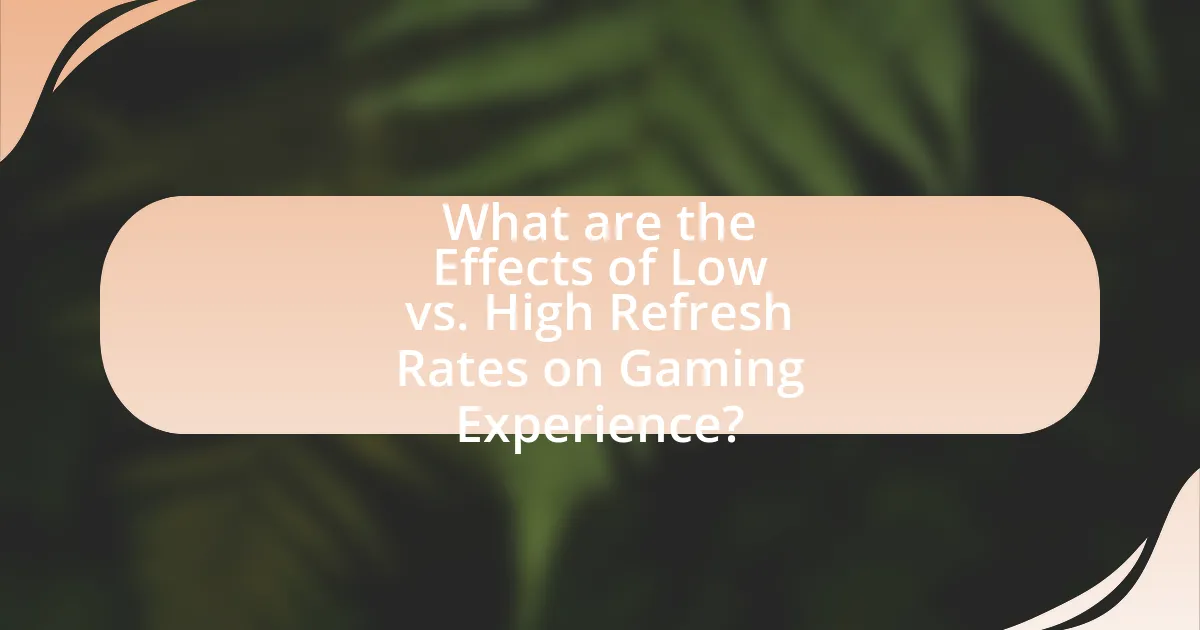
What are the Effects of Low vs. High Refresh Rates on Gaming Experience?
High refresh rates significantly enhance the gaming experience compared to low refresh rates. A high refresh rate, such as 144Hz or 240Hz, allows for smoother motion and reduced motion blur, which is crucial in fast-paced games. This results in improved responsiveness and a more immersive experience, as players can react more quickly to in-game actions. Conversely, low refresh rates, typically around 60Hz, can lead to choppy visuals and increased input lag, negatively impacting gameplay, especially in competitive scenarios. Studies have shown that gamers using monitors with refresh rates above 60Hz report higher satisfaction and better performance in competitive gaming environments, as the increased frame rate allows for clearer visuals and more fluid animations.
How does a low refresh rate affect gameplay?
A low refresh rate negatively affects gameplay by causing motion blur and input lag, which can hinder a player’s ability to react quickly and accurately. For instance, a monitor with a refresh rate of 60Hz updates the image 60 times per second, leading to a less fluid visual experience compared to a 144Hz monitor that refreshes 144 times per second. This discrepancy can result in missed opportunities in fast-paced games, where every millisecond counts, as players may struggle to track moving objects or respond to in-game events effectively. Studies have shown that higher refresh rates can improve player performance and satisfaction, highlighting the importance of refresh rate in competitive gaming scenarios.
What are the visual artifacts associated with low refresh rates?
Visual artifacts associated with low refresh rates include motion blur, screen tearing, and stuttering. Motion blur occurs when fast-moving objects appear smeared, reducing clarity and detail. Screen tearing happens when the display shows information from multiple frames in a single screen draw, resulting in a disjointed image. Stuttering is characterized by irregular frame delivery, causing noticeable pauses or jumps in motion. These artifacts negatively impact the gaming experience by diminishing visual quality and responsiveness, making gameplay less fluid and immersive.
How does low refresh rate impact player immersion?
Low refresh rate negatively impacts player immersion by causing motion blur and input lag, which disrupt the fluidity of gameplay. When the refresh rate is low, typically below 60 Hz, players experience choppy visuals and delayed responses to their actions, making it difficult to engage fully with the game environment. Studies have shown that higher refresh rates, such as 120 Hz or 144 Hz, provide smoother motion and quicker feedback, enhancing the overall gaming experience. This is particularly evident in fast-paced games where precision and timing are crucial; a low refresh rate can lead to a disconnect between player actions and on-screen responses, diminishing the sense of presence and immersion in the game.
What advantages do high refresh rates provide for gamers?
High refresh rates provide gamers with smoother motion and reduced input lag, enhancing overall gameplay experience. A higher refresh rate, such as 144Hz or 240Hz, allows for more frames to be displayed per second, resulting in clearer visuals during fast-paced action. This clarity helps players track moving objects more effectively, improving reaction times. Studies indicate that competitive gamers often prefer monitors with refresh rates above 60Hz, as they report better performance and increased accuracy in gameplay. For instance, a study by the University of Utah found that players using 120Hz displays had a 20% improvement in reaction times compared to those using 60Hz monitors.
How do high refresh rates improve motion clarity?
High refresh rates improve motion clarity by displaying more frames per second, which reduces motion blur and enhances the sharpness of moving images. When a monitor has a higher refresh rate, such as 120Hz or 240Hz, it can refresh the image on the screen more frequently than a standard 60Hz monitor. This increased frequency allows for smoother transitions and clearer visuals during fast-paced action, making it easier for the viewer to track moving objects. Studies have shown that higher refresh rates can significantly enhance the gaming experience by providing a more responsive and immersive environment, as players can react more quickly to on-screen movements.
What is the impact of high refresh rates on input lag?
High refresh rates significantly reduce input lag in gaming. Input lag refers to the delay between a player’s action and the corresponding response on the screen. Higher refresh rates, such as 120Hz or 240Hz, allow for more frames to be displayed per second, which leads to quicker visual feedback. For instance, a 60Hz monitor displays 60 frames per second, resulting in a potential input lag of around 16.67 milliseconds per frame, while a 240Hz monitor can reduce this to approximately 4.17 milliseconds per frame. This reduction in lag enhances the responsiveness of gameplay, providing a smoother and more immersive experience for gamers.
How do refresh rates affect the overall gaming experience?
Refresh rates significantly impact the overall gaming experience by determining how many frames per second a monitor can display, which directly influences visual fluidity and responsiveness. Higher refresh rates, such as 120Hz or 240Hz, provide smoother motion and reduce motion blur, enhancing gameplay, especially in fast-paced genres like first-person shooters. Studies indicate that gamers using monitors with higher refresh rates report improved performance and reduced input lag, leading to a more immersive experience. For instance, a 2019 study by the University of California found that players using 144Hz monitors had a 20% improvement in reaction times compared to those using 60Hz displays. This evidence underscores the critical role refresh rates play in optimizing gaming performance and enjoyment.
What psychological effects do refresh rates have on gamers?
Refresh rates significantly influence gamers’ psychological experiences by affecting their perception of fluidity and responsiveness in gameplay. Higher refresh rates, such as 144Hz or 240Hz, enhance the smoothness of motion, leading to improved reaction times and a heightened sense of immersion. This increased immersion can result in greater enjoyment and satisfaction during gaming sessions. Studies indicate that gamers using higher refresh rates report lower levels of frustration and higher levels of engagement, as the visual clarity and reduced motion blur contribute to a more enjoyable experience. Additionally, the competitive edge gained from faster refresh rates can lead to increased confidence and motivation among gamers, reinforcing their commitment to gaming.
How does refresh rate contribute to the enjoyment of gaming?
Refresh rate significantly enhances the enjoyment of gaming by providing smoother visuals and reducing motion blur. A higher refresh rate, such as 144Hz or 240Hz, allows for more frames to be displayed per second, resulting in a more fluid gaming experience. This fluidity is crucial in fast-paced games, where quick reactions are necessary; studies show that gamers using monitors with higher refresh rates can respond faster and more accurately, leading to improved performance. Additionally, a smoother display reduces eye strain and fatigue, contributing to longer and more enjoyable gaming sessions.
What Should Gamers Look for in a Monitor’s Refresh Rate?
Gamers should look for a monitor’s refresh rate to be at least 60 Hz for a satisfactory gaming experience, with higher rates like 120 Hz or 144 Hz providing smoother visuals and reduced motion blur. A higher refresh rate allows for more frames per second, which is crucial in fast-paced games where quick reactions are necessary. For instance, competitive gamers often prefer monitors with refresh rates of 240 Hz or more, as this can significantly enhance their performance by providing clearer images during rapid movements. Studies show that a refresh rate of 144 Hz can improve responsiveness and reduce input lag, making it a popular choice among serious gamers.
What factors should be considered when selecting a monitor for gaming?
When selecting a monitor for gaming, key factors include refresh rate, response time, resolution, panel type, and adaptive sync technology. A higher refresh rate, such as 144Hz or 240Hz, provides smoother motion and reduces motion blur, enhancing the gaming experience. Response time, ideally 1ms to 5ms, minimizes ghosting effects during fast-paced gameplay. Resolution, with options like 1080p, 1440p, or 4K, affects image clarity and detail, impacting overall visual quality. The panel type, whether IPS, TN, or VA, influences color accuracy and viewing angles, with IPS panels generally offering superior color reproduction. Lastly, adaptive sync technologies like NVIDIA G-Sync or AMD FreeSync help eliminate screen tearing and stuttering, providing a more fluid gaming experience. These factors collectively contribute to a monitor’s performance and suitability for gaming.
How does the type of games played influence refresh rate selection?
The type of games played significantly influences refresh rate selection, as different genres have varying demands for visual fluidity and responsiveness. Fast-paced games, such as first-person shooters and racing games, benefit from higher refresh rates (144Hz or more) to provide smoother motion and reduce motion blur, enhancing player reaction times. In contrast, slower-paced games, like turn-based strategy or role-playing games, can operate effectively at lower refresh rates (60Hz to 75Hz) since rapid motion is less critical. Research indicates that competitive gamers often prefer higher refresh rates to gain a competitive edge, as evidenced by a study from the University of Utah, which found that players using monitors with refresh rates above 120Hz performed better in fast-paced gaming scenarios.
What is the importance of adaptive sync technologies in relation to refresh rate?
Adaptive sync technologies are crucial for optimizing the gaming experience by synchronizing the refresh rate of the monitor with the frame rate output of the graphics card. This synchronization reduces screen tearing and stuttering, which can occur when the frame rate exceeds or falls below the monitor’s refresh rate. For instance, technologies like NVIDIA’s G-Sync and AMD’s FreeSync dynamically adjust the monitor’s refresh rate to match the frame rate, ensuring smoother gameplay and improved visual quality. Studies have shown that gamers experience significantly enhanced performance and immersion when using adaptive sync technologies, as they provide a more fluid and responsive gaming environment.
What are the best practices for optimizing refresh rate settings?
To optimize refresh rate settings, users should first ensure their monitor supports the desired refresh rate and then adjust the settings through the operating system or graphics card control panel. For instance, setting the refresh rate to the maximum supported value, such as 144Hz or 240Hz, can significantly enhance the gaming experience by providing smoother motion and reducing motion blur. Additionally, enabling features like V-Sync or G-Sync can help eliminate screen tearing, further improving visual quality. Research indicates that higher refresh rates can lead to better responsiveness in fast-paced games, as players can react more quickly to on-screen actions.
How can gamers adjust settings for maximum performance?
Gamers can adjust settings for maximum performance by lowering the graphics quality, increasing the refresh rate, and optimizing resolution settings. Lowering graphics quality reduces the load on the GPU, allowing for smoother gameplay, while increasing the refresh rate enhances visual fluidity, making the gaming experience more responsive. Additionally, setting the resolution to match the monitor’s native resolution can prevent unnecessary strain on the system. Studies show that a higher refresh rate, such as 144Hz compared to 60Hz, can significantly improve reaction times and overall performance in competitive gaming scenarios.
What troubleshooting steps can be taken if refresh rate issues arise?
To troubleshoot refresh rate issues, first ensure that the monitor is set to the correct refresh rate in the display settings of the operating system. Access the display settings, select the monitor, and adjust the refresh rate to the recommended value, typically found in the monitor’s specifications. If the issue persists, check the cable connections between the monitor and the computer, ensuring they are secure and compatible with the desired refresh rate, as using an incompatible cable can limit refresh rates. Additionally, update the graphics drivers to the latest version, as outdated drivers can cause refresh rate discrepancies. If these steps do not resolve the issue, test the monitor with a different computer to determine if the problem lies with the monitor itself or the original computer’s settings.
How can gamers ensure they are getting the most out of their monitor’s refresh rate?
Gamers can ensure they are getting the most out of their monitor’s refresh rate by adjusting their in-game settings to match the monitor’s capabilities and using a compatible graphics card. Setting the game to run at a frame rate that equals or exceeds the monitor’s refresh rate, such as 144Hz or 240Hz, maximizes the visual fluidity and responsiveness. Additionally, enabling technologies like G-Sync or FreeSync can synchronize the frame rate output with the monitor’s refresh rate, reducing screen tearing and stuttering. Studies show that higher refresh rates significantly enhance the gaming experience by providing smoother motion and improved reaction times, which is crucial in competitive gaming scenarios.