The article focuses on the significance of cooling solutions in overclocking, comparing air and liquid cooling methods. It highlights the critical role of effective cooling in managing heat generated by overclocked components, preventing thermal throttling, and ensuring system stability and longevity. Key topics include the thermal limits of CPUs and GPUs, the impact of temperature on performance, and the advantages and disadvantages of both air and liquid cooling solutions. Additionally, the article discusses factors to consider when selecting a cooling method, maintenance requirements, cost implications, and practical tips for optimizing cooling efficiency in overclocking scenarios.
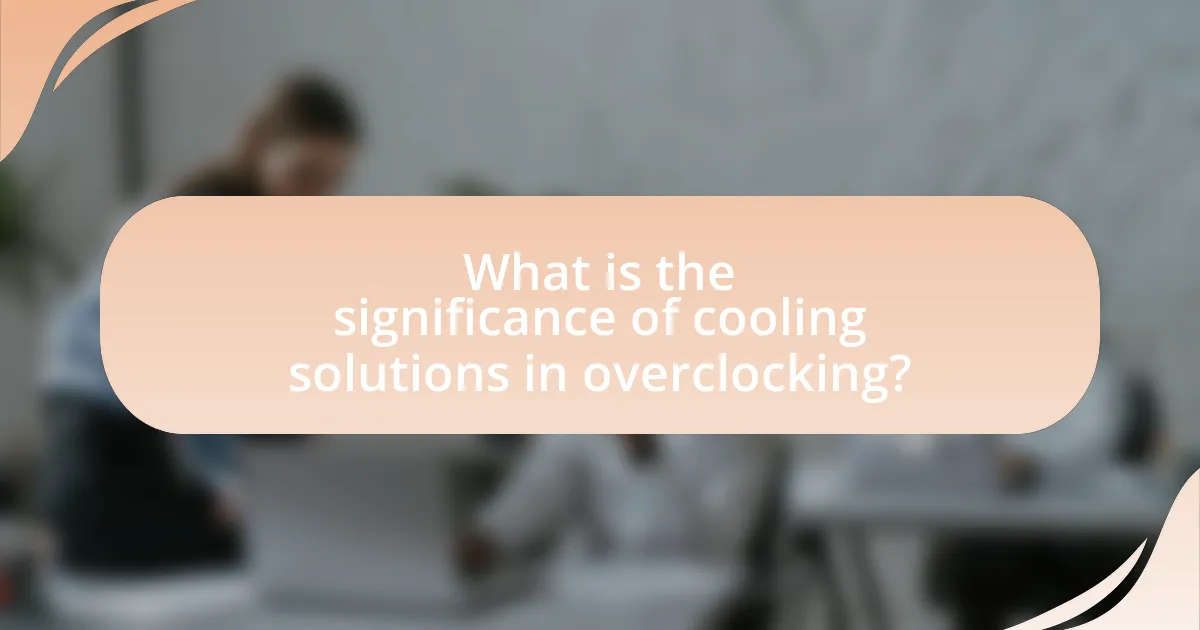
What is the significance of cooling solutions in overclocking?
Cooling solutions are crucial in overclocking because they manage the increased heat generated by components operating at higher frequencies. Effective cooling prevents thermal throttling, which can lead to performance degradation, and reduces the risk of hardware damage due to overheating. For instance, studies show that CPUs can reach temperatures exceeding 90°C during overclocking without adequate cooling, which can shorten their lifespan. Therefore, utilizing advanced cooling methods, such as liquid cooling or high-performance air coolers, is essential for maintaining optimal performance and reliability in overclocked systems.
How do cooling solutions impact the performance of overclocked systems?
Cooling solutions significantly enhance the performance of overclocked systems by maintaining optimal temperatures, which prevents thermal throttling. When a system is overclocked, it generates more heat than it would at stock speeds; effective cooling solutions, such as high-performance air coolers or liquid cooling systems, dissipate this heat efficiently. For instance, studies show that liquid cooling can reduce CPU temperatures by 20-30% compared to air cooling, allowing for higher stable clock speeds and improved overall system performance. This temperature management is crucial, as excessive heat can lead to instability, crashes, and potential hardware damage, thereby directly impacting the reliability and longevity of overclocked components.
What are the thermal limits of CPUs and GPUs during overclocking?
The thermal limits of CPUs during overclocking typically range from 85°C to 100°C, while GPUs can reach thermal limits between 80°C and 90°C. Exceeding these temperatures can lead to thermal throttling, reduced performance, or permanent damage. For instance, Intel CPUs often have a maximum temperature threshold of around 100°C, while AMD Ryzen CPUs generally operate safely up to 95°C. Similarly, NVIDIA GPUs are designed to handle temperatures up to 85°C, while AMD GPUs have similar limits. Maintaining temperatures below these thresholds is crucial for stability and longevity during overclocking.
How does temperature affect system stability and longevity?
Temperature significantly affects system stability and longevity by influencing the performance and reliability of electronic components. Elevated temperatures can lead to thermal throttling, where processors reduce their speed to prevent overheating, resulting in decreased performance and potential instability. Additionally, prolonged exposure to high temperatures accelerates wear and tear on components, such as capacitors and semiconductors, ultimately shortening their lifespan. For instance, studies have shown that for every 10°C increase in temperature, the failure rate of electronic components can double, highlighting the critical need for effective cooling solutions in overclocking scenarios.
Why is it essential to choose the right cooling method for overclocking?
Choosing the right cooling method for overclocking is essential because it directly impacts the stability and performance of the overclocked components. Effective cooling prevents overheating, which can lead to thermal throttling, reduced performance, and potential hardware damage. For instance, air cooling typically provides adequate performance for moderate overclocks, while liquid cooling is often necessary for extreme overclocking scenarios, as it can dissipate heat more efficiently. Studies show that improper cooling can reduce the lifespan of components by up to 50%, highlighting the critical role of selecting an appropriate cooling solution.
What factors should be considered when selecting a cooling solution?
When selecting a cooling solution, factors such as thermal performance, noise levels, compatibility, cost, and maintenance requirements must be considered. Thermal performance is crucial as it determines how effectively the cooling solution can dissipate heat generated by overclocked components. Noise levels are important for user comfort, especially in environments where quiet operation is preferred. Compatibility with the specific hardware, including the CPU or GPU socket type and case dimensions, ensures proper installation and functionality. Cost influences the budget and overall value, while maintenance requirements, such as the need for regular cleaning or liquid refills in liquid cooling systems, affect long-term usability. These factors collectively guide the selection of an appropriate cooling solution for optimal performance in overclocking scenarios.
How do different cooling methods compare in terms of efficiency?
Air cooling methods generally exhibit lower efficiency compared to liquid cooling methods. Air cooling relies on fans and heatsinks to dissipate heat, which can be limited by ambient temperature and airflow, often resulting in higher operating temperatures. In contrast, liquid cooling utilizes a coolant that circulates through a closed loop, effectively transferring heat away from components, leading to lower temperatures and improved thermal performance. Studies indicate that liquid cooling can reduce temperatures by 20-30% compared to air cooling, enhancing system stability and performance during overclocking.
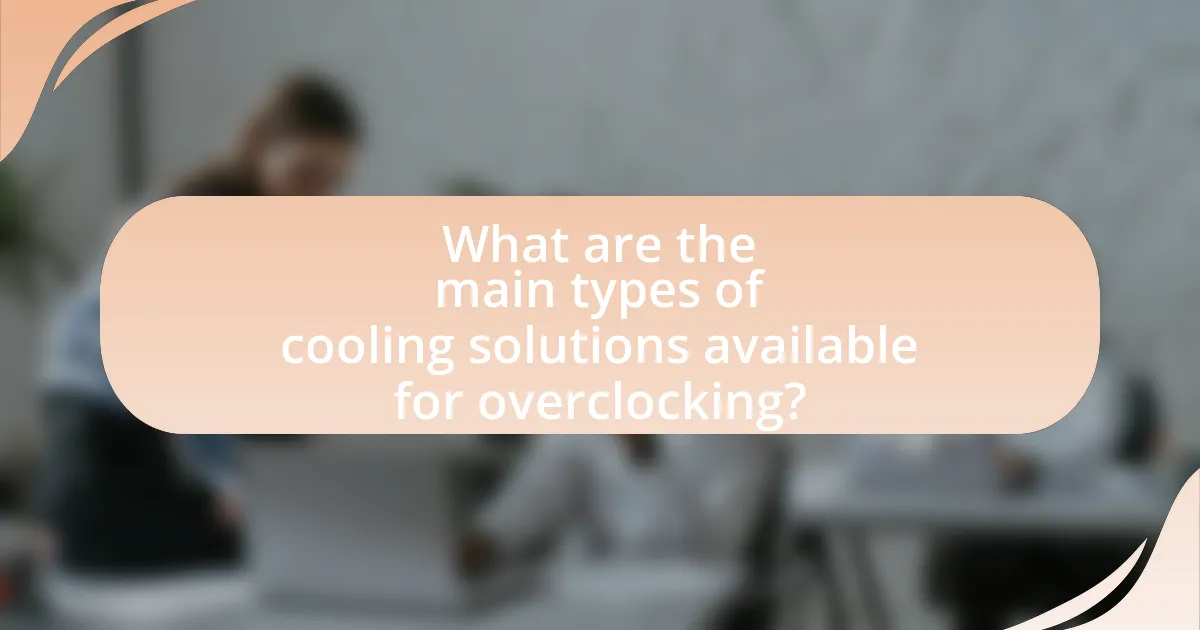
What are the main types of cooling solutions available for overclocking?
The main types of cooling solutions available for overclocking are air cooling and liquid cooling. Air cooling utilizes heatsinks and fans to dissipate heat from the CPU or GPU, while liquid cooling employs a closed-loop system with liquid coolant to transfer heat away from the components more efficiently. Air cooling is generally more accessible and cost-effective, whereas liquid cooling offers superior thermal performance, making it suitable for extreme overclocking scenarios.
What are the advantages and disadvantages of air cooling solutions?
Air cooling solutions offer several advantages and disadvantages. The primary advantage is their cost-effectiveness; air coolers are generally less expensive than liquid cooling systems, making them accessible for budget-conscious users. Additionally, air cooling solutions are easier to install and maintain, as they do not involve complex setups or potential leaks associated with liquid cooling. They also tend to have a longer lifespan due to fewer moving parts.
Conversely, the main disadvantage of air cooling is its efficiency in high-performance scenarios. Air coolers may struggle to dissipate heat effectively under heavy loads, leading to higher temperatures compared to liquid cooling solutions. This can limit overclocking potential, as maintaining lower temperatures is crucial for stability and performance. Furthermore, air coolers can be bulkier and may obstruct RAM slots or other components in compact builds.
How does air cooling work to dissipate heat?
Air cooling dissipates heat by using airflow to transfer heat away from components, primarily through convection. In this process, a fan draws cooler ambient air into the system, which then passes over heat sinks attached to hot components like CPUs or GPUs. The heat from these components is absorbed by the air, which is then expelled from the system, effectively lowering the temperature of the components. This method is widely used due to its simplicity and cost-effectiveness, with studies showing that well-designed air cooling systems can maintain optimal operating temperatures under load, thus preventing thermal throttling and ensuring stable performance during overclocking.
What are the best air cooling products on the market?
The best air cooling products on the market include the Noctua NH-D15, be quiet! Dark Rock Pro 4, and Cooler Master Hyper 212 EVO. The Noctua NH-D15 is renowned for its exceptional thermal performance and low noise levels, making it a top choice among enthusiasts. The be quiet! Dark Rock Pro 4 offers a sleek design and efficient cooling, while maintaining quiet operation, which is ideal for high-performance builds. The Cooler Master Hyper 212 EVO is a budget-friendly option that provides solid cooling performance and compatibility with a wide range of systems. These products are consistently rated highly in reviews and benchmarks for their effectiveness in managing heat, particularly in overclocking scenarios.
What are the advantages and disadvantages of liquid cooling solutions?
Liquid cooling solutions offer superior thermal performance and quieter operation compared to air cooling, making them advantageous for high-performance computing and overclocking. The efficiency of liquid cooling stems from its ability to transfer heat away from components more effectively, often resulting in lower temperatures and increased stability during intensive tasks. For instance, liquid cooling can maintain CPU temperatures below 70°C under load, while air cooling may struggle to keep temperatures below 80°C.
However, liquid cooling solutions also have disadvantages, including higher cost and complexity in installation and maintenance. The initial investment for liquid cooling systems can be significantly greater than air cooling options, often exceeding $100 for a quality setup. Additionally, the risk of leaks poses a potential hazard to hardware, which is not a concern with air cooling systems. Therefore, while liquid cooling provides enhanced performance, it requires careful consideration of its drawbacks.
How does liquid cooling operate compared to air cooling?
Liquid cooling operates by circulating a coolant through a closed loop system to absorb and dissipate heat, while air cooling relies on fans to move air over heat sinks to remove heat. In liquid cooling, the coolant, typically water or a specialized liquid, flows through a water block attached to the heat-generating component, absorbing heat and transferring it to a radiator where it is cooled by airflow. This method is more efficient than air cooling, as liquids have a higher thermal conductivity and can absorb more heat without increasing in temperature significantly. Studies show that liquid cooling can reduce temperatures by 20-30% compared to air cooling, making it a preferred choice for overclocking applications where maintaining lower temperatures is crucial for performance and stability.
What are the top liquid cooling systems for overclocking enthusiasts?
The top liquid cooling systems for overclocking enthusiasts include the Corsair Hydro Series H150i Elite Capellix, NZXT Kraken Z73, and EK-AIO 360 D-RGB. These systems are favored for their high thermal performance, customizable RGB lighting, and reliable pump designs. For instance, the Corsair Hydro Series H150i Elite Capellix features a 360mm radiator and advanced cooling technology, allowing for efficient heat dissipation during intense overclocking sessions. The NZXT Kraken Z73 offers an LCD display for real-time monitoring and a 360mm radiator, ensuring optimal cooling. EK-AIO 360 D-RGB is known for its excellent build quality and performance, making it a popular choice among overclockers. These systems are validated by numerous reviews and benchmarks that highlight their effectiveness in maintaining low temperatures under heavy loads.
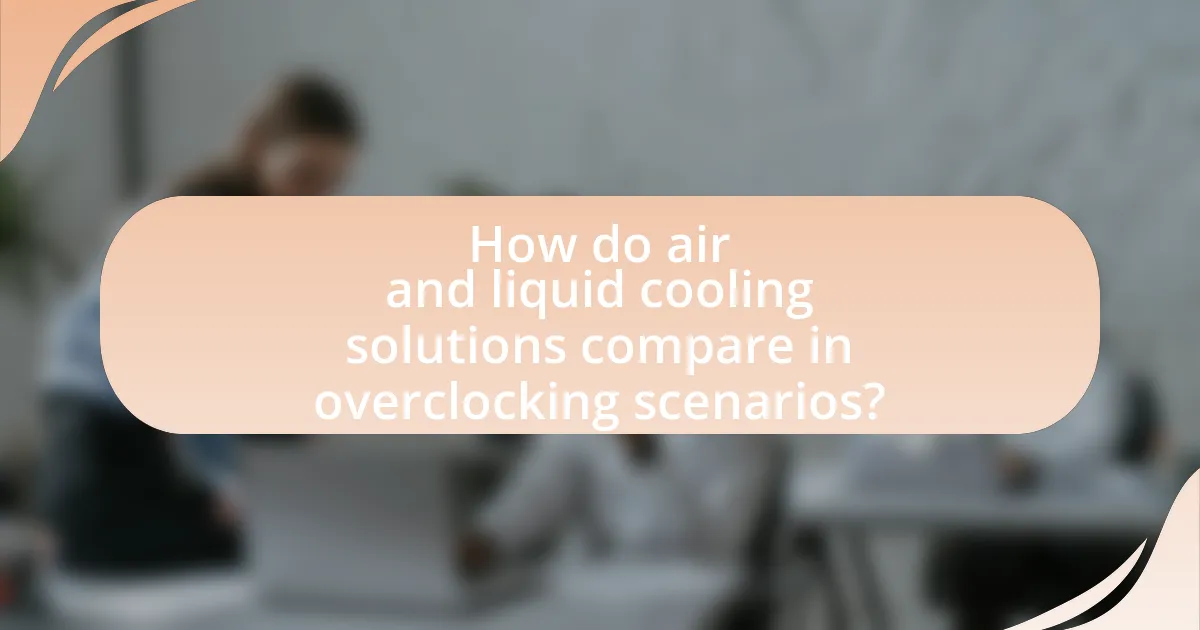
How do air and liquid cooling solutions compare in overclocking scenarios?
Air cooling solutions generally provide adequate thermal management for moderate overclocking, while liquid cooling solutions excel in high-performance scenarios, allowing for greater overclocking potential. Air coolers, such as tower coolers, typically have limitations in heat dissipation due to their reliance on ambient air, which can lead to thermal throttling at higher clock speeds. In contrast, liquid cooling systems, including all-in-one (AIO) units and custom loops, can efficiently transfer heat away from the CPU or GPU, maintaining lower temperatures even under extreme loads. This efficiency is supported by the higher thermal conductivity of liquid compared to air, enabling sustained overclocking without significant temperature spikes. Studies have shown that liquid cooling can reduce temperatures by 20-30% compared to air cooling, thus providing a more stable environment for overclocking.
What are the performance differences between air and liquid cooling?
Air cooling typically provides lower cooling efficiency compared to liquid cooling, especially under high-performance conditions such as overclocking. Air cooling relies on fans and heatsinks to dissipate heat, which can become less effective as temperatures rise, leading to potential thermal throttling. In contrast, liquid cooling systems utilize a coolant that circulates through a closed loop, allowing for more effective heat transfer and lower temperatures, which can enhance performance stability during overclocking. Studies indicate that liquid cooling can reduce CPU temperatures by 20-30% compared to air cooling, thus enabling higher overclocking potential without overheating.
How do noise levels differ between air and liquid cooling systems?
Noise levels in air cooling systems are generally higher than in liquid cooling systems. Air cooling relies on fans to dissipate heat, which can produce significant noise, especially at higher speeds. In contrast, liquid cooling systems often use pumps and radiators, which tend to operate more quietly. Studies indicate that high-performance air coolers can reach noise levels of 30-40 dB, while liquid cooling systems typically maintain levels around 20-30 dB, making them quieter options for overclocking enthusiasts.
What are the maintenance requirements for air versus liquid cooling?
Air cooling requires minimal maintenance, primarily involving dust removal from heatsinks and fans to ensure optimal airflow. In contrast, liquid cooling systems necessitate more extensive upkeep, including regular checks for leaks, monitoring coolant levels, and replacing the coolant periodically to prevent degradation and maintain thermal efficiency. The complexity of liquid cooling systems, which often include pumps and radiators, increases the frequency and depth of maintenance compared to the simpler air cooling solutions.
What are the cost implications of choosing air or liquid cooling solutions?
Air cooling solutions generally have lower initial costs compared to liquid cooling systems, which require more expensive components and installation. Air coolers typically range from $20 to $100, while liquid cooling setups can cost between $100 and $300 or more, depending on the complexity and brand. Additionally, air cooling systems are easier to install and maintain, leading to lower long-term operational costs. In contrast, liquid cooling systems may incur higher maintenance costs due to potential leaks and the need for periodic coolant replacement. Overall, while air cooling is more cost-effective upfront, liquid cooling may offer better performance for overclocking, which could justify the higher investment for enthusiasts.
How do initial costs compare between air and liquid cooling setups?
Initial costs for air cooling setups are generally lower than those for liquid cooling setups. Air cooling systems typically range from $20 to $100, while liquid cooling systems can start around $50 and exceed $200 for more advanced models. This price difference is due to the complexity and additional components required for liquid cooling, such as pumps, radiators, and reservoirs, which contribute to higher manufacturing and installation costs.
What are the long-term costs associated with each cooling method?
The long-term costs associated with air cooling methods typically include lower initial investment and maintenance expenses, while liquid cooling methods often incur higher upfront costs and potential maintenance for leaks or pump failures. Air cooling systems generally range from $30 to $100 for initial setup, with minimal ongoing costs, whereas liquid cooling systems can start at $100 and exceed $300, with additional costs for maintenance and potential repairs. Studies indicate that while air cooling is more cost-effective over time, liquid cooling can provide better thermal performance, which may justify its higher costs for enthusiasts seeking optimal performance in overclocking scenarios.
What practical tips can enhance cooling efficiency in overclocking?
To enhance cooling efficiency in overclocking, users should implement high-quality thermal paste application, optimize airflow within the case, and utilize advanced cooling solutions such as liquid cooling systems. Proper thermal paste application ensures effective heat transfer between the CPU and cooler, while optimizing airflow involves strategically placing fans to create a positive pressure environment, reducing hotspots. Advanced cooling solutions, like liquid cooling, can dissipate heat more effectively than traditional air coolers, allowing for higher overclocking potential. Studies indicate that liquid cooling can lower CPU temperatures by 20-30% compared to air cooling, significantly improving performance stability during overclocking.
How can users optimize airflow in air cooling systems?
Users can optimize airflow in air cooling systems by ensuring unobstructed intake and exhaust paths. Proper placement of fans, such as using front-to-back airflow configurations, enhances the movement of cool air into the system while expelling warm air efficiently. Additionally, maintaining clean filters and removing dust buildup from components can significantly improve airflow, as studies indicate that dust accumulation can reduce cooling efficiency by up to 25%. Implementing cable management to minimize airflow obstruction also contributes to better cooling performance.
What maintenance practices are essential for liquid cooling systems?
Essential maintenance practices for liquid cooling systems include regular inspection of coolant levels, checking for leaks, cleaning the radiator and fans, and replacing the coolant periodically. Regularly inspecting coolant levels ensures optimal thermal performance, as low coolant can lead to overheating. Checking for leaks is crucial to prevent damage to components and maintain system efficiency. Cleaning the radiator and fans removes dust and debris that can obstruct airflow, enhancing cooling efficiency. Replacing the coolant every 1-2 years helps prevent corrosion and biological growth, ensuring the longevity and effectiveness of the cooling system.