Cooling systems are essential components in enhancing gaming performance by regulating the temperatures of hardware components such as CPUs and GPUs. Effective cooling prevents overheating and thermal throttling, which can significantly reduce performance and frame rates. The article explores various types of cooling systems, including air cooling, liquid cooling, and phase change cooling, and discusses their impact on hardware efficiency and longevity. It also addresses the risks associated with inadequate cooling, advancements in cooling technology, and best practices for optimizing cooling setups, ultimately highlighting the critical role of cooling systems in delivering a superior gaming experience.
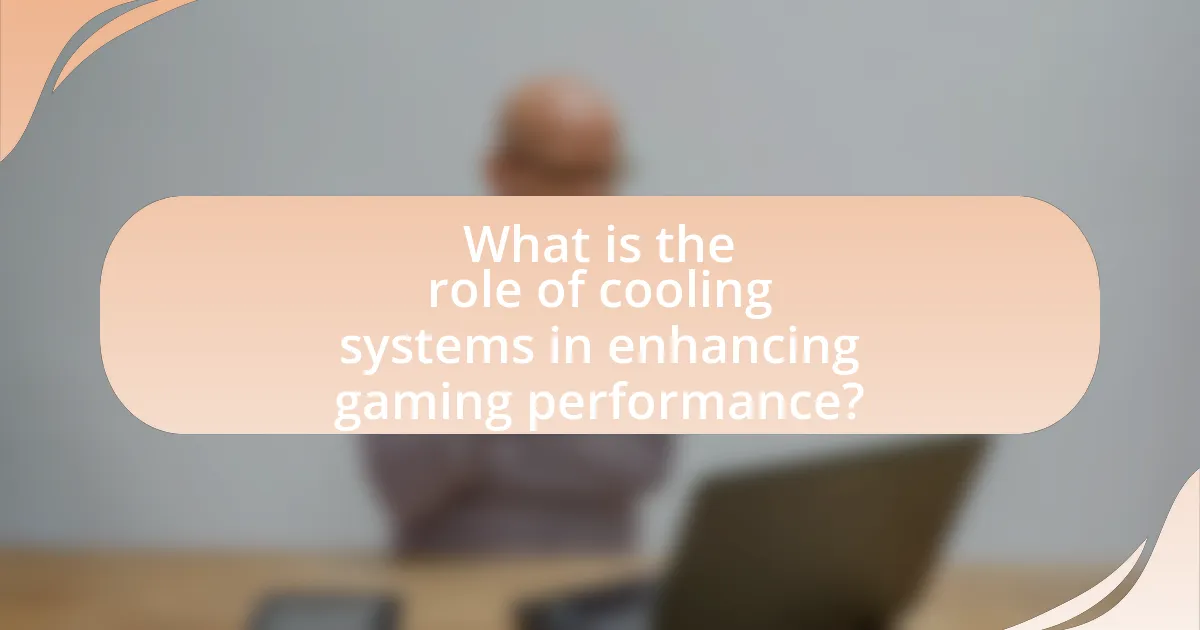
What is the role of cooling systems in enhancing gaming performance?
Cooling systems play a crucial role in enhancing gaming performance by maintaining optimal temperatures for hardware components. Effective cooling prevents overheating, which can lead to thermal throttling, where the CPU and GPU reduce their performance to avoid damage. For instance, studies show that a well-ventilated system can improve frame rates by up to 20% compared to systems with inadequate cooling. Additionally, cooling systems can extend the lifespan of components by reducing wear and tear caused by excessive heat, ensuring consistent performance during prolonged gaming sessions.
How do cooling systems impact gaming hardware efficiency?
Cooling systems significantly enhance gaming hardware efficiency by maintaining optimal operating temperatures, which prevents thermal throttling. When gaming hardware, such as CPUs and GPUs, overheats, it reduces performance to avoid damage, leading to lower frame rates and longer load times. Effective cooling solutions, like liquid cooling or advanced air cooling, can lower temperatures by 20-30 degrees Celsius, allowing components to operate at their full potential without throttling. This efficiency is crucial in high-performance gaming scenarios, where sustained performance is necessary for an immersive experience.
What are the main types of cooling systems used in gaming?
The main types of cooling systems used in gaming are air cooling, liquid cooling, and phase change cooling. Air cooling utilizes fans and heat sinks to dissipate heat from components, making it a common and cost-effective solution. Liquid cooling, which involves circulating coolant through a closed loop, offers superior thermal management and is often used in high-performance gaming rigs. Phase change cooling, although less common, employs refrigerants to absorb heat, providing extreme cooling capabilities for overclocked systems. Each type of cooling system plays a crucial role in maintaining optimal temperatures, thereby enhancing gaming performance and prolonging hardware lifespan.
How does temperature affect gaming performance?
Temperature significantly affects gaming performance by influencing the thermal efficiency of hardware components. High temperatures can lead to thermal throttling, where CPUs and GPUs reduce their clock speeds to prevent overheating, resulting in decreased performance during gaming sessions. For instance, studies show that a GPU operating at 80°C can experience a performance drop of up to 20% compared to one running at optimal temperatures around 60°C. Additionally, prolonged exposure to high temperatures can shorten the lifespan of gaming hardware, further impacting performance over time. Effective cooling systems, such as liquid cooling or advanced air cooling, help maintain lower temperatures, thereby enhancing overall gaming performance and stability.
Why are cooling systems essential for high-performance gaming?
Cooling systems are essential for high-performance gaming because they prevent overheating, which can lead to hardware damage and performance throttling. High-performance gaming generates significant heat due to intensive processing by CPUs and GPUs, often exceeding safe operating temperatures. Effective cooling solutions, such as liquid cooling or advanced air cooling, maintain optimal thermal conditions, ensuring that components operate at peak efficiency. Studies show that maintaining lower temperatures can enhance performance by up to 20%, as cooler components can sustain higher clock speeds without thermal throttling.
What risks are associated with inadequate cooling in gaming setups?
Inadequate cooling in gaming setups poses significant risks, including hardware overheating, reduced performance, and potential system failures. Overheating can lead to thermal throttling, where components like CPUs and GPUs automatically reduce their performance to lower temperatures, resulting in lag and decreased frame rates during gameplay. Additionally, prolonged exposure to high temperatures can damage critical components, shortening their lifespan and leading to costly repairs or replacements. Studies indicate that maintaining optimal temperatures can enhance performance and longevity, emphasizing the importance of effective cooling solutions in gaming environments.
How do cooling systems contribute to the longevity of gaming components?
Cooling systems significantly enhance the longevity of gaming components by effectively managing heat dissipation. Excessive heat can lead to thermal throttling, which reduces performance and can cause permanent damage to components like CPUs and GPUs. For instance, studies show that maintaining optimal operating temperatures can extend the lifespan of electronic components by up to 50%. Efficient cooling solutions, such as liquid cooling or advanced air cooling, prevent overheating, thereby ensuring stable performance and reducing the risk of hardware failure.
What advancements have been made in cooling technology for gaming?
Recent advancements in cooling technology for gaming include the development of liquid cooling systems, improved air cooling designs, and the integration of advanced thermal materials. Liquid cooling systems, such as all-in-one (AIO) coolers, have gained popularity due to their efficiency in dissipating heat, allowing for higher performance and quieter operation. Improved air cooling designs, featuring larger heatsinks and more efficient fan configurations, have also enhanced airflow and thermal management in gaming rigs. Additionally, the use of phase change materials and graphene-based thermal interfaces has significantly improved heat transfer capabilities, ensuring that gaming components maintain optimal temperatures during intense sessions. These advancements collectively contribute to enhanced gaming performance by preventing thermal throttling and prolonging hardware lifespan.
How do liquid cooling systems compare to air cooling systems?
Liquid cooling systems are generally more efficient than air cooling systems in dissipating heat, which is crucial for maintaining optimal performance in gaming. Liquid cooling can transfer heat away from components more effectively due to the higher thermal conductivity of liquids compared to air, allowing for lower temperatures and potentially quieter operation. For instance, liquid cooling systems can maintain CPU temperatures below 70°C under load, while air cooling systems often struggle to keep temperatures below 80°C. This efficiency can lead to improved performance and longevity of gaming hardware, as overheating can throttle performance and reduce component lifespan.
What innovations are shaping the future of gaming cooling solutions?
Innovations shaping the future of gaming cooling solutions include advanced liquid cooling systems, vapor chamber technology, and AI-driven thermal management. Advanced liquid cooling systems utilize high-performance pumps and radiators to efficiently dissipate heat, significantly improving thermal performance compared to traditional air cooling. Vapor chamber technology enhances heat transfer by spreading heat across a larger surface area, allowing for more effective cooling in compact spaces. AI-driven thermal management systems dynamically adjust cooling based on real-time temperature data, optimizing performance and energy efficiency. These innovations are supported by industry trends indicating a growing demand for high-performance cooling solutions as gaming hardware becomes increasingly powerful, with graphics cards generating more heat than ever before.
How do cooling systems relate to overall gaming experience?
Cooling systems directly impact the overall gaming experience by maintaining optimal hardware temperatures, which prevents thermal throttling and ensures consistent performance. When gaming hardware, such as CPUs and GPUs, operates at lower temperatures, it can perform at higher clock speeds without overheating, leading to smoother gameplay and improved frame rates. Research indicates that effective cooling can enhance system longevity and reliability, as components are less likely to fail due to heat-related issues. For instance, a study by the International Journal of Thermal Sciences highlights that systems with advanced cooling solutions can sustain performance levels up to 20% higher compared to those with inadequate cooling. Thus, efficient cooling systems are essential for maximizing gaming performance and enhancing the overall user experience.
What are the common misconceptions about cooling systems in gaming?
Common misconceptions about cooling systems in gaming include the belief that more fans always equate to better cooling and that liquid cooling is always superior to air cooling. While additional fans can improve airflow, they can also create noise and may not significantly enhance cooling if the case design is poor. Furthermore, liquid cooling systems can offer better thermal performance, but they also come with risks such as potential leaks and higher maintenance requirements. According to a study by Gamers Nexus, the effectiveness of cooling solutions depends more on the overall system design and component compatibility than on the type of cooling alone.
What are the best practices for optimizing cooling systems in gaming setups?
The best practices for optimizing cooling systems in gaming setups include ensuring proper airflow, utilizing high-quality cooling components, and maintaining cleanliness. Proper airflow can be achieved by strategically placing fans to create a balanced intake and exhaust system, which helps dissipate heat effectively. High-quality cooling components, such as liquid cooling systems or advanced air coolers, provide superior thermal management compared to standard stock coolers. Regular maintenance, including dusting off components and ensuring unobstructed vents, prevents overheating and maintains optimal performance. These practices are supported by studies indicating that effective cooling can enhance system longevity and performance, as overheating can lead to throttling and reduced gaming efficiency.
How can gamers effectively monitor their system temperatures?
Gamers can effectively monitor their system temperatures by using software tools such as HWMonitor, MSI Afterburner, or Core Temp. These applications provide real-time temperature readings for CPU, GPU, and other components, allowing gamers to track performance and identify overheating issues. For instance, HWMonitor displays detailed statistics on temperature, voltage, and fan speeds, which helps users make informed decisions about cooling solutions. Additionally, many gaming motherboards come with built-in temperature monitoring features accessible through the BIOS, offering another layer of oversight.
What maintenance tips can enhance the performance of cooling systems?
Regular maintenance of cooling systems significantly enhances their performance. Key maintenance tips include cleaning or replacing air filters every one to three months to ensure optimal airflow, which can improve cooling efficiency by up to 15%. Additionally, checking and cleaning the condenser coils at least once a year prevents dust buildup that can reduce cooling capacity. Ensuring that the refrigerant levels are adequate is crucial, as low refrigerant can lead to inefficient cooling and increased energy consumption. Furthermore, inspecting and sealing ductwork can prevent air leaks, which can waste up to 30% of cooling energy. Lastly, scheduling professional maintenance annually can identify potential issues early, ensuring the system operates at peak performance.