Upgrading your CPU is a critical factor in enhancing gaming performance, as it increases processing power, leading to higher frame rates, reduced lag, and improved responsiveness. The article explores how a CPU impacts gaming by handling complex calculations and tasks essential for smooth gameplay, particularly in CPU-intensive titles. It outlines signs indicating the need for an upgrade, methods to identify performance bottlenecks, and benchmarks that suggest when an upgrade is necessary. Additionally, the article discusses the benefits of a CPU upgrade, including improved multitasking and graphics, while also addressing compatibility considerations, costs, and potential risks associated with the upgrade process. Finally, it provides best practices for maximizing the benefits of a new CPU and staying informed about advancements in CPU technology for gaming.
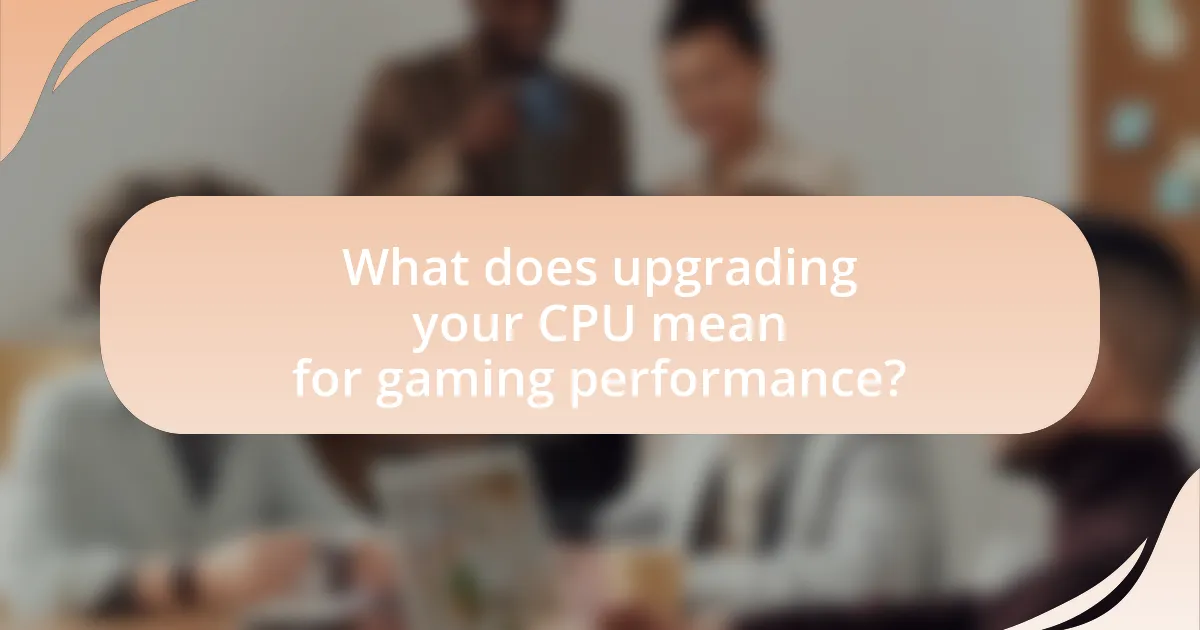
What does upgrading your CPU mean for gaming performance?
Upgrading your CPU significantly enhances gaming performance by increasing processing power, which allows for better handling of complex calculations and tasks. A more powerful CPU can lead to higher frame rates, reduced lag, and improved overall game responsiveness. For instance, benchmarks show that upgrading from a quad-core to an octa-core processor can yield performance improvements of 20-30% in CPU-intensive games, as these titles benefit from additional cores and threads. This upgrade can also improve multitasking capabilities, allowing background applications to run smoothly without affecting game performance.
How does a CPU impact gaming performance?
A CPU significantly impacts gaming performance by determining how quickly and efficiently a computer can process game data and execute instructions. The CPU handles tasks such as physics calculations, AI behavior, and game logic, which are crucial for smooth gameplay. For instance, a higher clock speed and more cores in a CPU can lead to better performance in CPU-intensive games, as evidenced by benchmarks showing that games like “Civilization VI” benefit from multi-core processors, achieving higher frame rates with improved CPU capabilities. Additionally, a powerful CPU can reduce bottlenecks, allowing the GPU to perform optimally, which is essential for achieving high resolutions and frame rates in modern gaming.
What are the key functions of a CPU in gaming?
The key functions of a CPU in gaming include processing game logic, managing system resources, and executing instructions for rendering graphics. The CPU interprets and executes the game’s code, which involves calculations for physics, AI behavior, and game mechanics. Additionally, it coordinates communication between the GPU and other hardware components, ensuring smooth gameplay. According to a study by TechSpot, a powerful CPU can significantly reduce bottlenecks in gaming performance, particularly in CPU-intensive titles, demonstrating its critical role in overall gaming experience.
How does CPU speed affect frame rates?
CPU speed directly affects frame rates by determining how quickly the processor can execute instructions related to rendering graphics and processing game logic. A faster CPU can handle more calculations per second, which leads to smoother gameplay and higher frame rates, especially in CPU-intensive games. For instance, benchmarks show that upgrading from a quad-core CPU running at 3.0 GHz to a six-core CPU at 4.0 GHz can result in frame rate improvements of 20% to 50% in certain titles, as the faster CPU can manage more tasks simultaneously and reduce bottlenecks.
What are the signs that you need a CPU upgrade for gaming?
Signs that you need a CPU upgrade for gaming include consistently low frame rates, stuttering during gameplay, and high CPU usage while gaming. When frame rates drop below 30 FPS in demanding games, it indicates that the CPU may be a bottleneck. Stuttering can occur when the CPU struggles to keep up with the demands of modern games, especially during complex scenes. Additionally, if CPU usage frequently hits 90% or higher while gaming, it suggests that the current CPU is unable to handle the workload efficiently. These signs collectively indicate that an upgrade is necessary to enhance gaming performance.
How can you identify performance bottlenecks in gaming?
To identify performance bottlenecks in gaming, analyze system metrics such as CPU and GPU usage, frame rates, and memory usage during gameplay. Monitoring tools like MSI Afterburner or Task Manager can provide real-time data, revealing whether the CPU, GPU, or RAM is maxed out. For instance, if the CPU usage consistently hits 100% while the GPU is underutilized, the CPU is likely the bottleneck, limiting overall performance. Conversely, if the GPU usage is at maximum while the CPU is idle, the GPU may be the limiting factor. This method allows for precise identification of which component is hindering performance, enabling targeted upgrades or optimizations.
What benchmarks indicate a need for a CPU upgrade?
Benchmarks indicating a need for a CPU upgrade include low scores in multi-core performance tests, such as Cinebench R20 or R23, where scores below 1500 for multi-core performance suggest inadequate processing power for modern applications. Additionally, gaming benchmarks showing frame rates below 30 FPS in demanding titles at 1080p resolution indicate that the CPU may be a bottleneck. Furthermore, if the CPU usage consistently exceeds 90% during gaming or multitasking scenarios, it signifies that the current CPU is struggling to keep up with workload demands. These benchmarks provide concrete evidence that an upgrade is necessary to enhance performance in gaming and other resource-intensive tasks.
What are the potential benefits of upgrading your CPU for gaming?
Upgrading your CPU for gaming can significantly enhance performance by improving frame rates, reducing latency, and enabling better multitasking. A more powerful CPU can handle complex calculations and processes more efficiently, which is crucial for modern games that require substantial processing power. For instance, a study by TechSpot found that upgrading from a mid-range CPU to a high-end model can lead to frame rate increases of up to 30% in CPU-bound scenarios. Additionally, a faster CPU allows for smoother gameplay during intense scenes and improves overall system responsiveness, which is essential for competitive gaming.
How can a new CPU improve gaming graphics and visuals?
A new CPU can improve gaming graphics and visuals by enhancing processing power, which allows for better handling of complex calculations and rendering tasks. This increased performance leads to higher frame rates and smoother gameplay, enabling more detailed graphics and advanced visual effects. For instance, modern CPUs often feature multiple cores and threads, allowing them to manage simultaneous tasks more efficiently, which is crucial for rendering high-quality textures and effects in real-time. Additionally, a powerful CPU can reduce bottlenecks when paired with high-end GPUs, ensuring that the graphics card operates at its full potential, thereby improving overall visual fidelity in games.
What impact does a CPU upgrade have on multitasking during gaming?
A CPU upgrade significantly enhances multitasking during gaming by increasing processing power and improving the ability to handle multiple tasks simultaneously. This upgrade allows the system to manage background processes, such as streaming or voice chat, without negatively impacting game performance. For instance, modern CPUs with more cores and threads can execute more simultaneous tasks, reducing lag and stuttering during gameplay. Studies show that upgrading from a dual-core to a quad-core CPU can lead to performance improvements of up to 30% in multitasking scenarios, allowing for smoother gaming experiences while running additional applications.
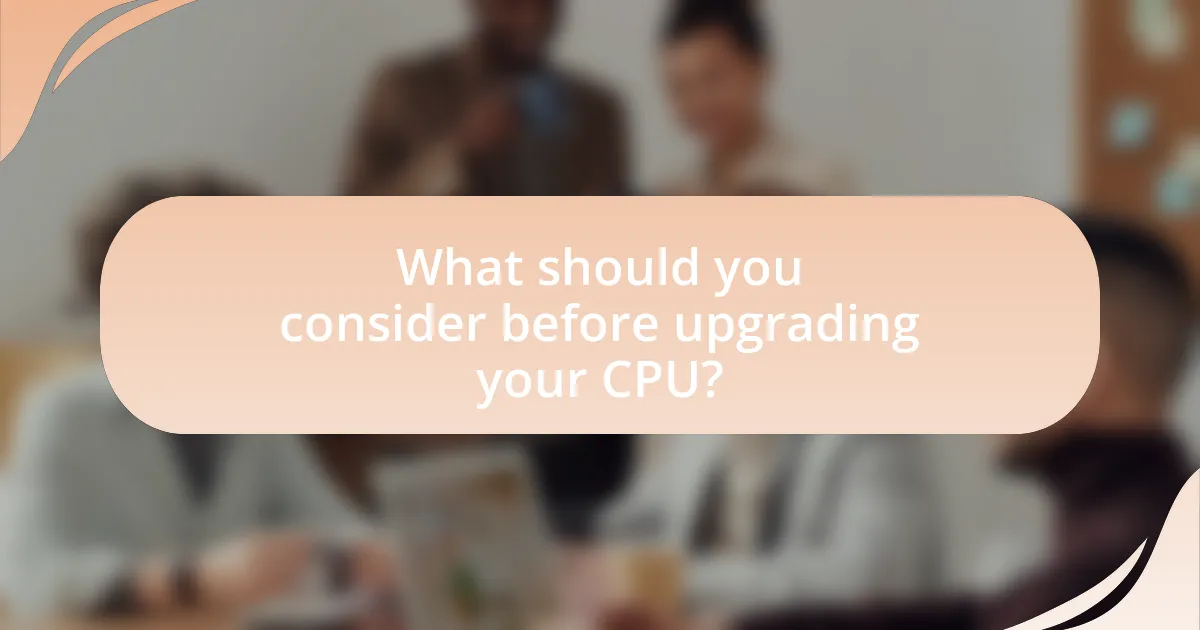
What should you consider before upgrading your CPU?
Before upgrading your CPU, you should consider compatibility with your motherboard, power supply requirements, and performance needs. Compatibility is crucial because not all CPUs fit all motherboards; you must ensure that the socket type and chipset support the new CPU. Additionally, the power supply must provide adequate wattage to support the new CPU, as higher-performance CPUs often require more power. Lastly, assess your performance needs based on the applications or games you intend to run, as upgrading to a CPU that significantly outperforms your current one may not yield noticeable benefits if your other components, like the GPU, are not also upgraded.
How do compatibility issues affect CPU upgrades?
Compatibility issues significantly hinder CPU upgrades by preventing the installation of a new processor in an existing system. These issues arise from factors such as socket type, chipset compatibility, and power requirements. For instance, if a new CPU requires a different socket than the motherboard supports, the upgrade is impossible without replacing the motherboard. Additionally, the chipset must support the new CPU’s architecture; otherwise, the system may not recognize the processor. Power supply requirements can also limit upgrades, as newer CPUs may demand more power than older systems can provide. Thus, compatibility issues can lead to increased costs and complexity in upgrading a CPU, often necessitating additional hardware changes.
What factors determine CPU compatibility with your motherboard?
CPU compatibility with a motherboard is primarily determined by the socket type, chipset, and power requirements. The socket type must match between the CPU and motherboard; for example, an Intel CPU requires an LGA socket, while an AMD CPU typically uses an AM4 socket. The chipset on the motherboard must support the specific CPU model, as different chipsets offer varying levels of compatibility and features. Additionally, the motherboard must provide adequate power delivery to the CPU, which is influenced by the CPU’s thermal design power (TDP) rating. These factors ensure that the CPU can physically fit, function correctly, and operate efficiently with the motherboard.
How does power supply capacity influence CPU upgrades?
Power supply capacity directly influences CPU upgrades by determining whether the system can provide sufficient power to support a more demanding processor. A higher-capacity power supply ensures that the upgraded CPU receives adequate voltage and current, which is essential for optimal performance and stability. For instance, modern CPUs often require more power, especially under load, and if the power supply is inadequate, it can lead to system instability, crashes, or even hardware damage. Therefore, when upgrading to a high-performance CPU, it is crucial to assess the power supply’s wattage and efficiency ratings to ensure compatibility and reliability.
What are the costs associated with upgrading your CPU?
Upgrading your CPU typically incurs costs that include the price of the new processor, potential motherboard replacement, and additional cooling solutions. The cost of a new CPU can range from $100 to over $1,000, depending on the model and performance level. If the existing motherboard is incompatible with the new CPU, a replacement may cost between $50 and $300. Furthermore, enhanced cooling systems, which may be necessary for high-performance CPUs, can add an additional $30 to $150. Therefore, the total cost of upgrading a CPU can vary significantly, often ranging from $200 to $1,500, depending on the specific components chosen and any additional upgrades required.
How can you budget for a CPU upgrade?
To budget for a CPU upgrade, first determine the total cost of the desired CPU, which typically ranges from $100 to over $500 depending on performance specifications. Next, assess your current financial situation by reviewing your income, expenses, and savings to identify how much you can allocate towards the upgrade. Additionally, consider potential costs for compatible components, such as a new motherboard or cooling system, which may be necessary for the upgrade. Research prices from reputable retailers to find the best deals, and factor in any potential sales or discounts. Finally, set a timeline for when you plan to make the purchase, allowing you to save incrementally if needed.
What additional components might need upgrading alongside the CPU?
Upgrading the CPU may necessitate upgrading the motherboard, RAM, and cooling system. The motherboard must be compatible with the new CPU socket and chipset, which often means replacing it if the current one cannot support the new processor. Additionally, RAM may need to be upgraded to match the new CPU’s specifications, particularly if the new processor supports faster memory speeds or requires a different type of RAM. Lastly, the cooling system may require an upgrade to handle the increased thermal output of a more powerful CPU, ensuring optimal performance and longevity.
What are the risks involved in upgrading your CPU?
Upgrading your CPU involves several risks, including compatibility issues, potential hardware damage, and performance bottlenecks. Compatibility issues may arise if the new CPU is not supported by the motherboard, which can lead to system failure or instability. Additionally, improper installation can cause physical damage to the CPU or motherboard, resulting in costly repairs. Performance bottlenecks can occur if other components, such as RAM or the graphics card, do not match the capabilities of the new CPU, leading to suboptimal performance. These risks highlight the importance of thorough research and preparation before proceeding with a CPU upgrade.
How can improper installation affect your gaming system?
Improper installation can lead to significant performance issues in your gaming system, including overheating, hardware damage, and system instability. When components like the CPU are not correctly seated or connected, they may not function optimally, causing the system to crash or fail to boot. For instance, a poorly installed CPU cooler can result in inadequate heat dissipation, leading to thermal throttling or permanent damage to the processor. Additionally, incorrect wiring can create short circuits, potentially damaging the motherboard and other components. These issues can severely hinder gaming performance, resulting in lower frame rates and increased loading times.
What are the potential performance issues after a CPU upgrade?
After a CPU upgrade, potential performance issues include compatibility problems, thermal throttling, and insufficient power supply. Compatibility issues may arise if the new CPU is not supported by the existing motherboard or requires a BIOS update, which can hinder performance. Thermal throttling can occur if the upgraded CPU generates more heat than the cooling system can handle, leading to reduced performance to prevent overheating. Additionally, if the power supply unit does not provide adequate power for the new CPU, it may result in instability or underperformance. These issues are documented in various hardware upgrade guides and user experiences, highlighting the importance of ensuring compatibility and adequate cooling and power supply when upgrading a CPU.
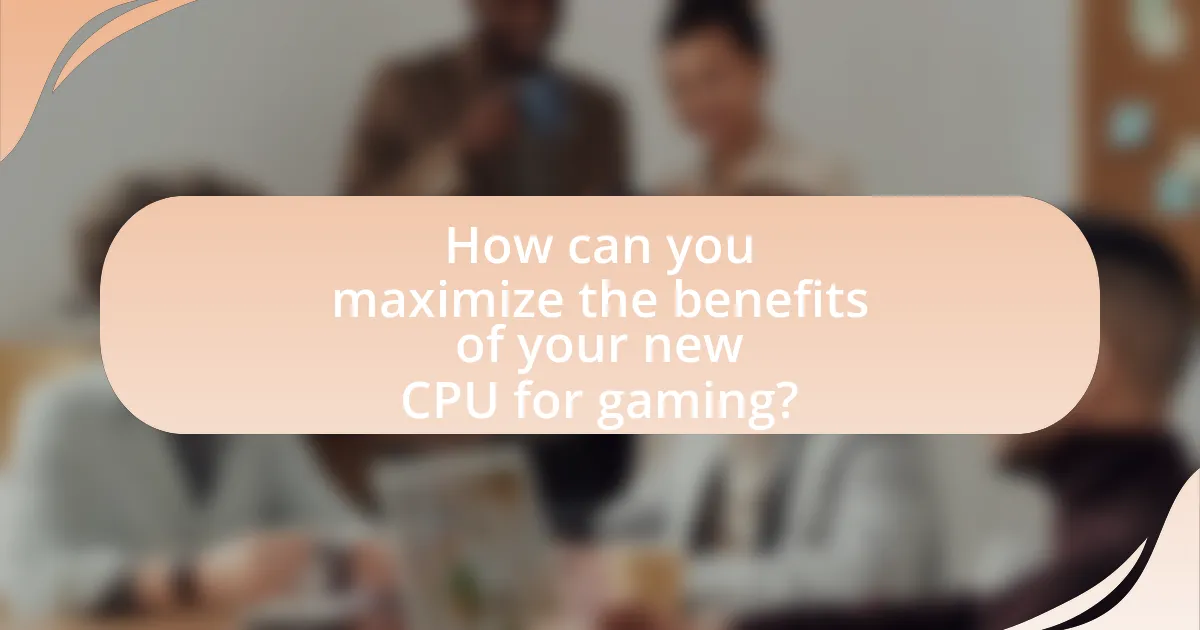
How can you maximize the benefits of your new CPU for gaming?
To maximize the benefits of your new CPU for gaming, ensure that you pair it with a compatible and high-performance GPU, as the CPU and GPU work together to deliver optimal gaming performance. Additionally, overclocking your CPU can enhance its performance, provided you have adequate cooling solutions in place, which can lead to improved frame rates and reduced latency in games. Furthermore, optimizing your system’s RAM by using dual-channel configurations and ensuring sufficient memory speed can significantly impact gaming performance, as many modern games require substantial memory bandwidth. According to benchmarks, systems with balanced CPU and GPU configurations can achieve up to 30% higher frame rates compared to those with mismatched components.
What steps should you take after upgrading your CPU?
After upgrading your CPU, you should first ensure that the new CPU is properly recognized by your system. This involves checking the BIOS settings to confirm that the CPU is detected and that the correct settings are applied. Next, you should update your motherboard’s BIOS if necessary, as manufacturers often release updates to improve compatibility and performance with new CPUs. Additionally, you should install or update drivers for your CPU, particularly if it includes integrated graphics or specific features that require software support. Finally, run stress tests and benchmarks to evaluate the performance improvements and stability of your system after the upgrade. These steps are essential to maximize the benefits of your new CPU and ensure optimal performance in gaming and other applications.
How can you optimize your system settings for better performance?
To optimize your system settings for better performance, adjust the power settings to high performance, disable unnecessary startup programs, and ensure that your drivers, especially for the CPU and GPU, are up to date. High performance power settings allow the CPU to run at maximum capacity, while disabling startup programs reduces resource consumption during boot-up. Keeping drivers updated ensures compatibility and efficiency, which can lead to improved gaming performance. According to a study by TechSpot, optimizing these settings can lead to a noticeable increase in frame rates and overall system responsiveness in gaming scenarios.
What software tools can help you monitor CPU performance post-upgrade?
Software tools that can help monitor CPU performance post-upgrade include CPU-Z, HWMonitor, and MSI Afterburner. CPU-Z provides detailed information about the CPU, including clock speeds and core utilization, which is essential for assessing performance changes after an upgrade. HWMonitor tracks temperature, voltage, and power consumption, allowing users to ensure that the CPU operates within safe limits. MSI Afterburner not only monitors CPU performance but also allows for overclocking adjustments, providing insights into how the upgrade impacts gaming performance. These tools are widely used and recognized for their accuracy and reliability in performance monitoring.
What are some common troubleshooting tips after a CPU upgrade?
After a CPU upgrade, common troubleshooting tips include checking for proper seating of the CPU, ensuring that the motherboard BIOS is updated, verifying that the power supply is adequate for the new CPU, and monitoring temperatures to prevent overheating. Proper seating is crucial as an improperly installed CPU can lead to system instability. Updating the BIOS is often necessary because newer CPUs may require the latest firmware for compatibility. An adequate power supply is essential, as insufficient wattage can cause crashes or failure to boot. Monitoring temperatures helps ensure that the cooling solution is effective, as overheating can damage the CPU and affect performance.
How can you resolve overheating issues with a new CPU?
To resolve overheating issues with a new CPU, ensure proper cooling solutions are in place, such as high-quality heatsinks, thermal paste application, and adequate airflow within the case. High-quality heatsinks dissipate heat effectively, while thermal paste enhances the thermal interface between the CPU and the cooler, improving heat transfer. Additionally, maintaining good airflow through case fans helps to circulate air and prevent heat buildup. According to a study by Tom’s Hardware, using a premium thermal paste can reduce CPU temperatures by up to 10 degrees Celsius compared to standard options, demonstrating the importance of these measures in managing CPU temperatures effectively.
What should you do if your games are still lagging after the upgrade?
If your games are still lagging after the upgrade, you should check your system settings and ensure that your graphics drivers are updated. Outdated drivers can significantly impact gaming performance, as they may not fully utilize the capabilities of your upgraded CPU. Additionally, verify that your game settings are optimized for your hardware; lowering graphics settings can reduce lag. Furthermore, monitor your system’s temperature and performance metrics to identify any overheating or bottleneck issues that could be affecting gameplay.
What best practices should you follow for future CPU upgrades?
To ensure successful future CPU upgrades, prioritize compatibility with your motherboard and other components. This involves checking the socket type, chipset support, and power requirements to avoid hardware conflicts. Additionally, consider the performance benefits of the new CPU, such as core count and clock speed, which directly impact gaming performance. Research benchmarks and reviews for the specific CPU model to validate its performance claims in gaming scenarios. Lastly, keep your system’s cooling solution in mind, as higher-performance CPUs may require enhanced cooling to maintain optimal temperatures during operation.
How can you stay informed about the latest CPU technologies for gaming?
To stay informed about the latest CPU technologies for gaming, regularly follow reputable technology news websites and forums such as Tom’s Hardware, AnandTech, and PC Gamer. These platforms provide timely updates, in-depth reviews, and comparisons of new CPU releases, ensuring you have access to the most current information. Additionally, subscribing to industry newsletters and following key influencers on social media platforms can enhance your awareness of emerging trends and innovations in CPU technology.
What resources are available for learning about CPU performance improvements?
Resources for learning about CPU performance improvements include academic papers, online courses, and technical documentation. For instance, the IEEE Xplore Digital Library offers numerous research papers on CPU architecture and performance metrics, providing in-depth analysis and findings from experts in the field. Additionally, platforms like Coursera and edX feature courses on computer architecture and performance optimization, which are designed by universities and industry professionals. Furthermore, manufacturers such as Intel and AMD provide detailed technical documentation and white papers that explain their CPU technologies and performance enhancements, offering practical insights into real-world applications.