USB-C and Thunderbolt 3 are two prominent technologies that enhance peripheral connectivity in modern devices. USB-C is a universal connector standard that supports data transfer, video output, and power delivery, while Thunderbolt 3 utilizes the USB-C connector to provide significantly higher data transfer speeds, daisy-chaining capabilities, and enhanced power delivery. This article explores the key differences between USB-C and Thunderbolt 3, including their design, data transfer speeds, power delivery capabilities, and implications for device compatibility and performance. Understanding these distinctions is crucial for users seeking optimal connectivity solutions for their devices and peripherals.
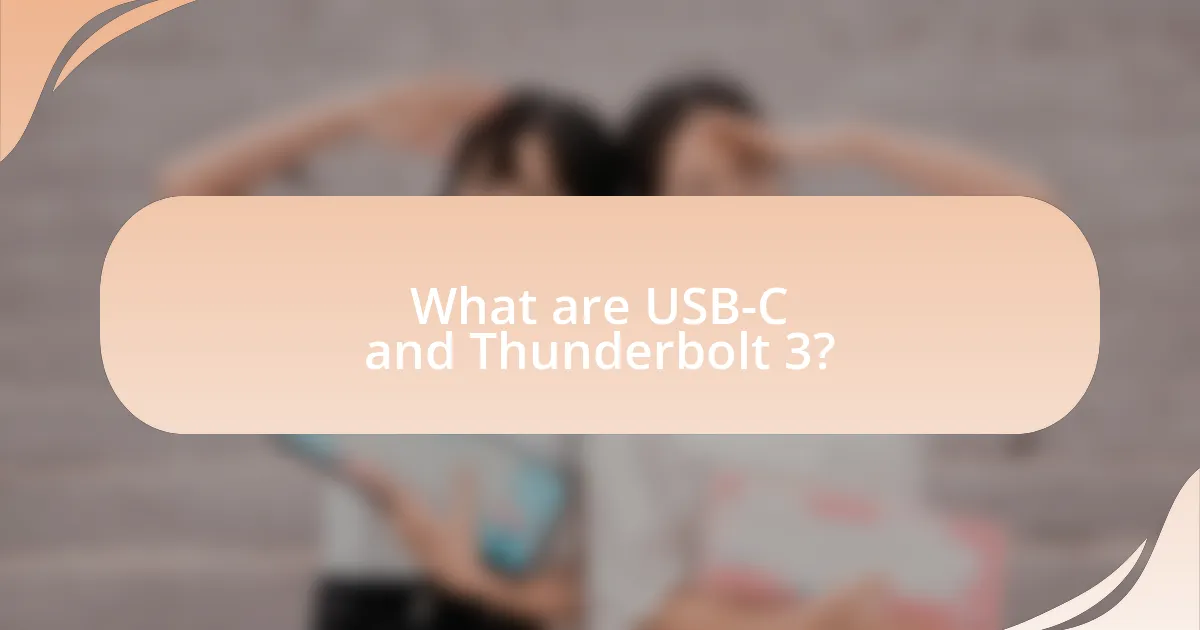
What are USB-C and Thunderbolt 3?
USB-C is a universal connector standard that allows for data transfer, video output, and power delivery through a single cable, while Thunderbolt 3 is a high-speed interface that uses the USB-C connector to support faster data transfer rates, daisy-chaining multiple devices, and connecting to external displays. USB-C supports data transfer speeds up to 10 Gbps with USB 3.1, whereas Thunderbolt 3 can achieve speeds of up to 40 Gbps, making it suitable for demanding applications like 4K video editing. Thunderbolt 3 also supports power delivery up to 100 watts, enabling charging of laptops and other devices, while USB-C can deliver varying power levels depending on the implementation.
How do USB-C and Thunderbolt 3 differ in terms of design?
USB-C and Thunderbolt 3 differ in design primarily in their capabilities and specifications, despite using the same physical connector. USB-C is a universal connector that supports various protocols, including USB 3.1 and USB 2.0, while Thunderbolt 3, which also uses the USB-C connector, offers higher data transfer rates of up to 40 Gbps and supports daisy chaining of multiple devices. Additionally, Thunderbolt 3 can deliver more power, up to 100 watts, compared to standard USB-C, which typically supports up to 15 watts for USB 2.0 and 100 watts for USB Power Delivery. This distinction in design reflects the advanced functionality of Thunderbolt 3, making it suitable for high-performance peripherals.
What are the physical characteristics of USB-C connectors?
USB-C connectors are characterized by their small, reversible design, measuring approximately 8.4mm by 2.6mm. This connector features 24 pins that allow for high-speed data transfer and power delivery, supporting up to 100 watts of power. The symmetrical shape enables users to insert the connector in either orientation, enhancing usability. Additionally, USB-C connectors support various protocols, including USB 3.1, DisplayPort, and Thunderbolt 3, making them versatile for different devices.
What distinguishes Thunderbolt 3 connectors from USB-C?
Thunderbolt 3 connectors are distinguished from USB-C by their ability to support higher data transfer rates, power delivery, and video output capabilities. Specifically, Thunderbolt 3 can achieve data transfer speeds of up to 40 Gbps, while USB-C typically supports speeds of up to 10 Gbps with USB 3.1 or 20 Gbps with USB 3.2. Additionally, Thunderbolt 3 supports daisy chaining of multiple devices and can deliver up to 100 watts of power, which is the same as USB-C, but with enhanced performance for peripherals like external GPUs and high-resolution displays. This distinction is crucial for users requiring advanced connectivity options in high-performance environments.
What are the primary functions of USB-C and Thunderbolt 3?
USB-C primarily functions as a universal connector for data transfer, power delivery, and video output, supporting various protocols like USB 3.1 and DisplayPort. Thunderbolt 3, utilizing the USB-C connector, enhances these functions by offering higher data transfer speeds of up to 40 Gbps, daisy-chaining multiple devices, and supporting dual 4K displays. The USB-C standard allows for up to 100 watts of power delivery, while Thunderbolt 3 can also deliver power but with additional capabilities for high-performance peripherals.
How does USB-C support data transfer and charging?
USB-C supports data transfer and charging through its reversible connector and versatile design, allowing for high-speed data transmission and power delivery. The USB-C standard can facilitate data transfer rates of up to 10 Gbps with USB 3.1 and up to 40 Gbps with Thunderbolt 3, while also enabling power delivery of up to 100 watts, which is sufficient for charging laptops and other devices. This dual functionality is made possible by the use of multiple data lanes and power pins within the USB-C connector, which efficiently manage both data and power flow simultaneously.
What capabilities does Thunderbolt 3 offer beyond USB-C?
Thunderbolt 3 offers several capabilities beyond USB-C, including higher data transfer speeds, support for multiple protocols, and the ability to connect to multiple devices through a single port. Specifically, Thunderbolt 3 can achieve data transfer rates of up to 40 Gbps, which is four times faster than USB 3.1’s maximum of 10 Gbps. Additionally, Thunderbolt 3 supports daisy chaining of up to six devices, allowing for a more streamlined connection setup. It also provides power delivery of up to 100 watts, enabling charging of laptops and other devices, which is not universally supported by all USB-C implementations. These features make Thunderbolt 3 a more versatile and powerful option for peripheral connectivity compared to standard USB-C.
Why is understanding the differences between USB-C and Thunderbolt 3 important?
Understanding the differences between USB-C and Thunderbolt 3 is important because it directly impacts device compatibility, data transfer speeds, and overall performance. USB-C is a versatile connector that supports various protocols, including USB 3.1 and USB 3.2, allowing for data transfer rates up to 20 Gbps. In contrast, Thunderbolt 3, which uses the USB-C connector, offers significantly higher data transfer speeds of up to 40 Gbps and supports daisy chaining multiple devices. This distinction is crucial for users who require high-performance peripherals, such as external GPUs or high-resolution displays, as using the wrong type of connection can lead to suboptimal performance or incompatibility.
How do these differences impact device compatibility?
The differences between USB-C and Thunderbolt 3 significantly impact device compatibility by determining which devices can connect and communicate effectively. USB-C is a universal connector that supports various protocols, including USB 3.1 and DisplayPort, allowing a wide range of devices to connect, such as smartphones, laptops, and peripherals. In contrast, Thunderbolt 3, which uses the USB-C connector, offers higher data transfer speeds (up to 40 Gbps) and supports daisy-chaining multiple devices, but it requires compatible hardware to utilize its full capabilities. This means that while all Thunderbolt 3 devices can connect to USB-C ports, not all USB-C devices can take advantage of Thunderbolt 3 features, leading to potential limitations in performance and functionality. For instance, a Thunderbolt 3 dock can connect to a USB-C laptop, but the laptop may not support the higher speeds or multiple device connections that Thunderbolt 3 offers, thus affecting overall compatibility and user experience.
What are the implications for performance and speed?
Thunderbolt 3 significantly enhances performance and speed compared to standard USB-C. Thunderbolt 3 supports data transfer rates of up to 40 Gbps, while USB-C typically offers speeds of 5 Gbps to 10 Gbps, depending on the version. This difference in bandwidth allows Thunderbolt 3 to handle more data-intensive tasks, such as 4K video editing and high-speed data backups, more efficiently. Additionally, Thunderbolt 3 can daisy-chain multiple devices without compromising speed, which is not possible with standard USB-C connections. This capability is crucial for professionals who require high-performance connectivity for multiple peripherals simultaneously.
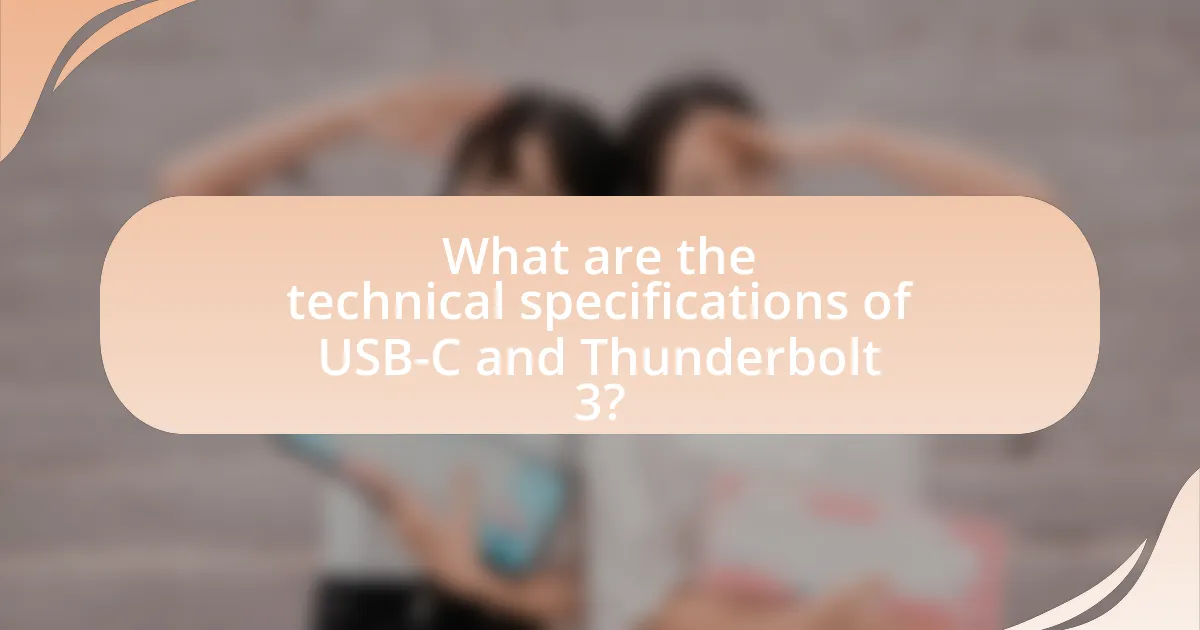
What are the technical specifications of USB-C and Thunderbolt 3?
USB-C is a versatile connector standard that supports data transfer rates of up to 10 Gbps (USB 3.1 Gen 2) and can deliver up to 100 watts of power (USB Power Delivery). Thunderbolt 3, which uses the USB-C connector, offers significantly higher data transfer rates of up to 40 Gbps, supports dual 4K displays, and can also deliver up to 100 watts of power. Thunderbolt 3 is backward compatible with USB-C devices, ensuring a wide range of connectivity options.
What are the data transfer speeds of USB-C and Thunderbolt 3?
USB-C supports data transfer speeds of up to 10 Gbps with USB 3.1 and up to 40 Gbps with USB 4. In contrast, Thunderbolt 3 consistently offers data transfer speeds of 40 Gbps. The specifications for USB-C are defined by the USB Implementers Forum, while Thunderbolt 3 is developed by Intel, ensuring high-speed connectivity for various devices.
How does USB 3.1 compare to Thunderbolt 3 in terms of speed?
USB 3.1 has a maximum data transfer speed of 10 Gbps, while Thunderbolt 3 can achieve speeds up to 40 Gbps. This means Thunderbolt 3 is four times faster than USB 3.1, allowing for quicker data transfers and better performance for high-bandwidth applications. The speed advantage of Thunderbolt 3 is supported by its ability to support multiple protocols, including DisplayPort and PCI Express, which enhances its versatility in peripheral connectivity.
What factors influence the actual data transfer rates in real-world scenarios?
Actual data transfer rates in real-world scenarios are influenced by several key factors, including cable quality, device compatibility, and environmental conditions. High-quality cables, such as those certified for Thunderbolt 3, can support higher data rates compared to standard USB-C cables. Device compatibility plays a crucial role; for instance, both devices must support the same protocol to achieve maximum transfer speeds. Additionally, environmental conditions, such as electromagnetic interference and physical obstructions, can degrade signal quality and reduce transfer rates. These factors collectively determine the efficiency and speed of data transfer in practical applications.
What power delivery capabilities do USB-C and Thunderbolt 3 have?
USB-C supports power delivery capabilities of up to 100 watts (20 volts at 5 amps), allowing it to charge a wide range of devices, including laptops and smartphones. Thunderbolt 3, which utilizes the USB-C connector, also supports the same power delivery of up to 100 watts, enabling it to power and charge devices while simultaneously transferring data at high speeds. Both technologies adhere to the USB Power Delivery specification, which facilitates efficient power management and device compatibility.
How much power can USB-C deliver to devices?
USB-C can deliver up to 100 watts (20 volts at 5 amps) of power to devices. This capability is defined by the USB Power Delivery (USB PD) specification, which allows for flexible power management and charging across a wide range of devices, from smartphones to laptops. The 100-watt limit is established to ensure compatibility and safety in power delivery, making USB-C a versatile option for various electronic devices.
What advantages does Thunderbolt 3 offer in power delivery?
Thunderbolt 3 offers significant advantages in power delivery, including the ability to deliver up to 100 watts of power through a single cable. This high power output allows devices such as laptops to be charged quickly and efficiently, reducing the need for multiple power adapters. Additionally, Thunderbolt 3 supports power delivery in both directions, enabling devices to either receive or supply power, which enhances versatility in connectivity. This capability is particularly beneficial for users who require fast charging and data transfer simultaneously, as Thunderbolt 3 can handle both tasks without compromising performance.
What are the limitations of USB-C and Thunderbolt 3?
USB-C and Thunderbolt 3 have several limitations. USB-C, while versatile, can support varying data transfer speeds and power delivery capabilities depending on the device and cable used, which can lead to compatibility issues. Thunderbolt 3, although faster with a maximum data transfer rate of 40 Gbps, requires specific hardware support and is often more expensive, limiting its widespread adoption. Additionally, both technologies can face challenges with cable length; USB-C is limited to 2 meters for optimal performance, while Thunderbolt 3 can reach up to 2 meters but may require active cables for longer distances.
What are the common misconceptions about USB-C?
Common misconceptions about USB-C include the belief that all USB-C ports support the same data transfer speeds and power delivery capabilities. In reality, USB-C is a connector type, while the actual performance depends on the underlying protocol, such as USB 3.1, USB 3.2, or Thunderbolt 3. For example, USB 3.1 can offer speeds up to 10 Gbps, whereas Thunderbolt 3 can reach up to 40 Gbps. Additionally, some users mistakenly think that any USB-C cable can deliver the same power; however, not all cables support high wattage charging, which can lead to slower charging times or device incompatibility. These misconceptions can result in confusion when selecting devices and accessories that utilize USB-C technology.
What challenges do users face when using Thunderbolt 3?
Users face several challenges when using Thunderbolt 3, primarily related to compatibility, cost, and cable limitations. Compatibility issues arise because not all USB-C devices support Thunderbolt 3, leading to confusion and potential connectivity problems. The cost of Thunderbolt 3 devices and accessories is generally higher than their USB-C counterparts, which can deter users from adopting the technology. Additionally, Thunderbolt 3 cables can be expensive and may not be universally available, limiting users’ options for connecting devices. These challenges can hinder the overall user experience and adoption of Thunderbolt 3 technology.
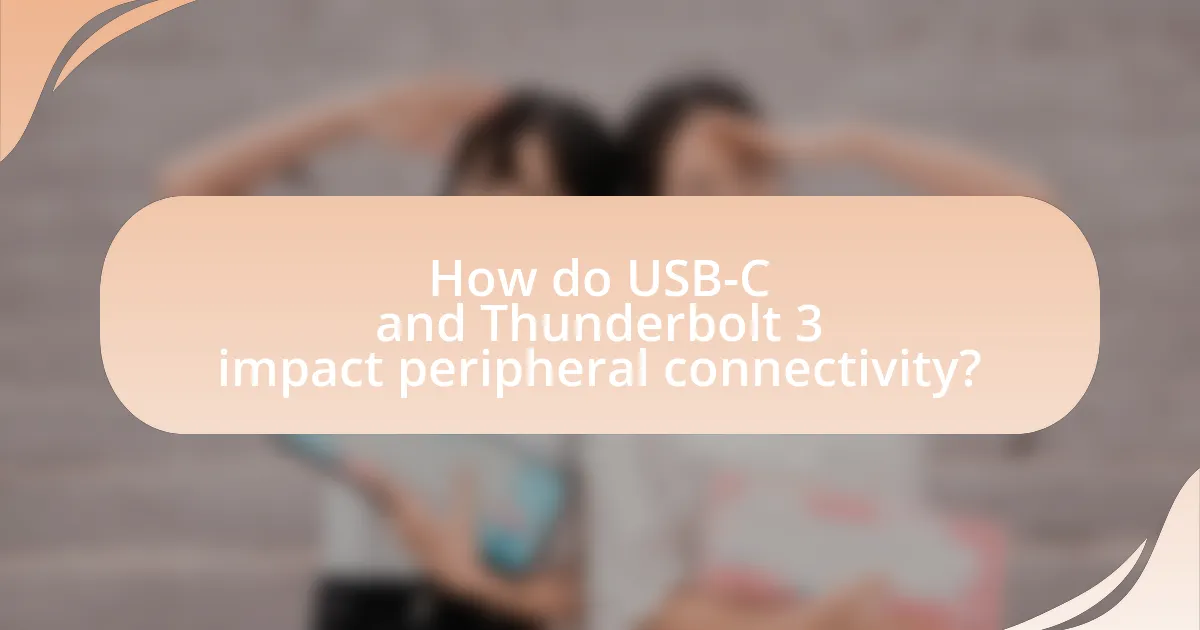
How do USB-C and Thunderbolt 3 impact peripheral connectivity?
USB-C and Thunderbolt 3 significantly enhance peripheral connectivity by providing a versatile, high-speed interface that supports multiple protocols and power delivery. USB-C, as a universal connector, allows for data transfer rates up to 10 Gbps with USB 3.1 and up to 40 Gbps with Thunderbolt 3, enabling faster communication between devices. Additionally, Thunderbolt 3 supports daisy-chaining of up to six devices, which simplifies connections and reduces cable clutter. The ability to deliver up to 100 watts of power through USB-C also allows for charging laptops and powering peripherals simultaneously, making it a more efficient solution for users.
What types of peripherals are compatible with USB-C and Thunderbolt 3?
USB-C and Thunderbolt 3 are compatible with a variety of peripherals, including external hard drives, monitors, docking stations, keyboards, mice, and audio interfaces. Both standards support data transfer, video output, and power delivery, allowing devices such as 4K monitors and high-speed storage solutions to connect seamlessly. Thunderbolt 3, specifically, can also support daisy-chaining multiple devices, enhancing connectivity options. The versatility of USB-C and Thunderbolt 3 makes them suitable for a wide range of applications in modern computing environments.
Which devices benefit most from USB-C connectivity?
Devices that benefit most from USB-C connectivity include smartphones, laptops, tablets, and peripherals like monitors and external storage drives. USB-C provides faster data transfer rates, higher power delivery, and universal compatibility, making it ideal for these devices. For instance, smartphones equipped with USB-C can charge more quickly and transfer data at speeds up to 10 Gbps, while laptops utilize USB-C for both charging and connecting to multiple peripherals through a single port. Additionally, monitors that support USB-C can receive video signals and power through the same connection, enhancing convenience and reducing cable clutter.
What peripherals take full advantage of Thunderbolt 3’s capabilities?
Peripherals that take full advantage of Thunderbolt 3’s capabilities include high-resolution monitors, external graphics processing units (eGPUs), and high-speed storage devices. High-resolution monitors, such as those supporting 4K or 5K resolutions, utilize Thunderbolt 3’s bandwidth to deliver crisp visuals and smooth performance. eGPUs leverage Thunderbolt 3’s data transfer speeds to enhance graphics performance for gaming and professional applications. High-speed storage devices, like NVMe SSDs, benefit from Thunderbolt 3’s ability to transfer data at speeds up to 40 Gbps, significantly reducing file transfer times. These peripherals exemplify the advanced capabilities of Thunderbolt 3, making them ideal for users requiring high performance and efficiency.
How do USB-C and Thunderbolt 3 affect user experience?
USB-C and Thunderbolt 3 significantly enhance user experience by providing faster data transfer speeds and versatile connectivity options. USB-C supports data transfer rates up to 10 Gbps, while Thunderbolt 3 can reach speeds of 40 Gbps, allowing users to transfer large files quickly and efficiently. Additionally, both technologies utilize a single reversible connector, simplifying the connection process and reducing cable clutter. This versatility enables users to connect various devices, such as monitors, external storage, and docking stations, with ease. The widespread adoption of USB-C and Thunderbolt 3 across devices further improves compatibility, making it easier for users to integrate multiple peripherals into their workflows.
What are the advantages of using USB-C for everyday devices?
USB-C offers several advantages for everyday devices, including universal compatibility, faster data transfer rates, and the ability to deliver power. Universal compatibility allows USB-C to connect a wide range of devices, from smartphones to laptops, reducing the need for multiple cables. The standard supports data transfer speeds of up to 10 Gbps with USB 3.1 and even higher with USB 3.2, making it efficient for transferring large files quickly. Additionally, USB-C can deliver up to 100 watts of power, enabling fast charging for devices, which enhances convenience for users. These features collectively make USB-C a versatile and efficient choice for modern electronic devices.
How does Thunderbolt 3 enhance the experience for high-performance users?
Thunderbolt 3 enhances the experience for high-performance users by providing data transfer speeds of up to 40 Gbps, which is significantly faster than USB-C’s maximum of 10 Gbps. This increased bandwidth allows for the simultaneous connection of multiple high-resolution displays and high-speed storage devices without performance degradation. Additionally, Thunderbolt 3 supports daisy-chaining of up to six devices, enabling a more streamlined and efficient workspace. The protocol also delivers up to 100 watts of power, allowing users to charge laptops and power peripherals through a single cable, which simplifies connectivity and reduces cable clutter.
What should users consider when choosing between USB-C and Thunderbolt 3?
Users should consider data transfer speed, compatibility, and power delivery when choosing between USB-C and Thunderbolt 3. Thunderbolt 3 supports data transfer rates up to 40 Gbps, while USB-C typically offers speeds of up to 10 Gbps for USB 3.1 and 20 Gbps for USB 3.2. Additionally, Thunderbolt 3 is compatible with USB-C devices, but not all USB-C devices support Thunderbolt 3 features. Power delivery is another factor, as Thunderbolt 3 can deliver up to 100W, which is beneficial for charging laptops and powering peripherals. Thus, users should assess their specific needs for speed, device compatibility, and power requirements to make an informed choice.
What factors should influence the decision for peripheral connectivity?
The decision for peripheral connectivity should be influenced by data transfer speed, power delivery capabilities, compatibility with existing devices, and the specific use case requirements. Data transfer speed is crucial, as Thunderbolt 3 offers up to 40 Gbps, significantly faster than USB-C’s maximum of 10 Gbps. Power delivery is also important; Thunderbolt 3 can provide up to 100W, which is beneficial for charging laptops and powering peripherals. Compatibility with existing devices ensures seamless integration; USB-C is widely adopted across various devices, while Thunderbolt 3 is primarily found in higher-end products. Lastly, specific use case requirements, such as the need for daisy chaining multiple devices or high-resolution video output, can dictate the choice between USB-C and Thunderbolt 3.
How can users ensure compatibility with their existing devices?
Users can ensure compatibility with their existing devices by checking the specifications of their devices and the peripherals they intend to use. This involves verifying whether the devices support USB-C or Thunderbolt 3 standards, as these technologies have different capabilities and requirements. For instance, USB-C is a universal connector that can support various protocols, while Thunderbolt 3 offers higher data transfer speeds and additional features like daisy chaining. Users should consult the manufacturer’s documentation or product labels to confirm compatibility, as devices may have specific requirements for power delivery and data transfer rates.
What are the best practices for using USB-C and Thunderbolt 3?
The best practices for using USB-C and Thunderbolt 3 include ensuring compatibility, using high-quality cables, and managing power delivery effectively. Compatibility is crucial as not all USB-C ports support Thunderbolt 3; therefore, checking device specifications is essential. High-quality cables are important because they can affect data transfer speeds and power delivery; using certified cables ensures optimal performance. Additionally, managing power delivery is vital, as Thunderbolt 3 can provide up to 100W of power, which is beneficial for charging devices but requires proper cable and device support to avoid damage. These practices enhance the functionality and longevity of devices utilizing these technologies.
How can users maximize the performance of their USB-C devices?
Users can maximize the performance of their USB-C devices by ensuring they use high-quality cables and compatible accessories that support the full capabilities of USB-C. High-quality cables are essential because they can handle higher data transfer rates and power delivery, which are critical for optimal performance. For instance, USB-C cables that support USB 3.1 can transfer data at speeds up to 10 Gbps, while those that support USB 3.2 can reach up to 20 Gbps. Additionally, users should verify that their devices support the latest USB-C specifications, as this ensures compatibility with faster charging and data transfer technologies. Using devices that support Power Delivery (PD) can also enhance charging efficiency, allowing for faster power replenishment.
What tips can help troubleshoot common issues with Thunderbolt 3 connections?
To troubleshoot common issues with Thunderbolt 3 connections, first ensure that all devices are compatible with Thunderbolt 3 standards, as incompatibility can lead to connection failures. Next, check the cable for damage or wear, since faulty cables are a frequent cause of connectivity problems; using a certified Thunderbolt 3 cable is essential for optimal performance. Additionally, verify that the Thunderbolt software and drivers are up to date on your device, as outdated software can hinder functionality. Lastly, try connecting the devices to different ports or restarting the devices, as this can resolve temporary glitches that may disrupt the connection.