The article focuses on the key differences between Wi-Fi 6 and Wi-Fi 5, highlighting significant advancements in speed, capacity, and efficiency. Wi-Fi 6 can achieve maximum speeds of up to 9.6 Gbps, compared to Wi-Fi 5’s 3.5 Gbps, and incorporates technologies such as Orthogonal Frequency Division Multiple Access (OFDMA) and Multi-User Multiple Input Multiple Output (MU-MIMO) to enhance performance in environments with multiple connected devices. Additionally, it discusses improvements in security protocols, latency reduction, and overall network reliability, making Wi-Fi 6 a more suitable option for high-demand applications. The article also addresses considerations for PC users contemplating an upgrade to Wi-Fi 6, including compatibility, hardware requirements, and potential costs associated with the transition.
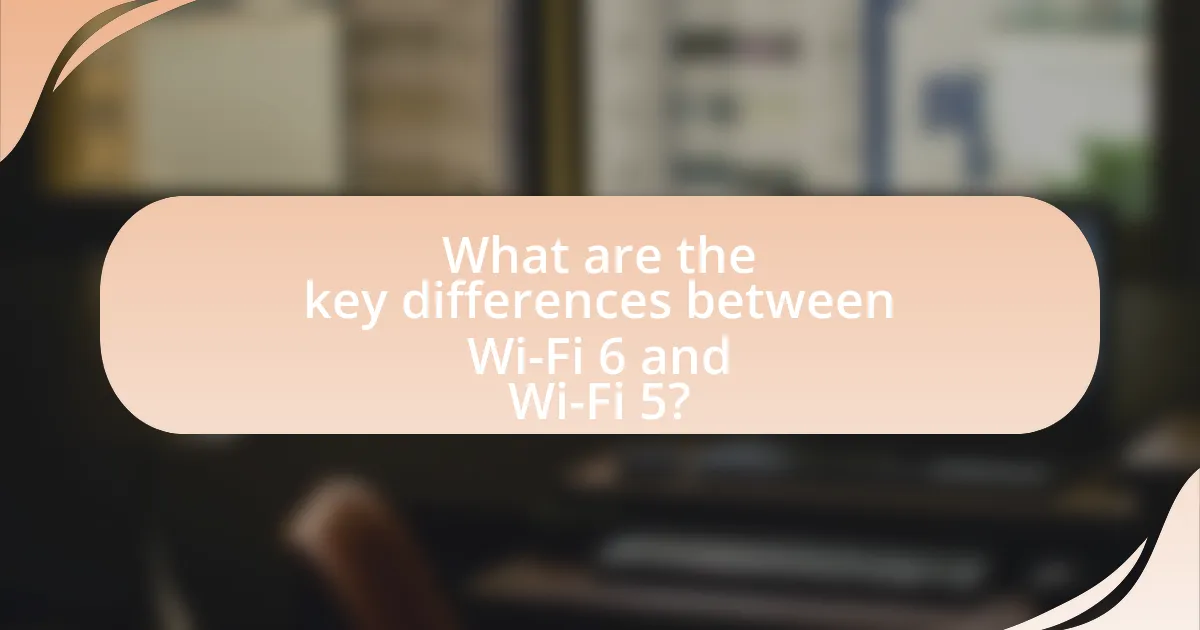
What are the key differences between Wi-Fi 6 and Wi-Fi 5?
Wi-Fi 6 offers significant improvements over Wi-Fi 5, primarily in speed, capacity, and efficiency. Wi-Fi 6 can achieve speeds up to 9.6 Gbps, compared to Wi-Fi 5’s maximum of 3.5 Gbps, allowing for faster data transmission. Additionally, Wi-Fi 6 utilizes Orthogonal Frequency Division Multiple Access (OFDMA), which enables multiple devices to share channels simultaneously, enhancing network efficiency in crowded environments. Furthermore, Wi-Fi 6 incorporates improved security protocols, such as WPA3, providing better protection against unauthorized access compared to Wi-Fi 5’s WPA2. These advancements make Wi-Fi 6 more suitable for high-demand applications and environments with numerous connected devices.
How do Wi-Fi 6 and Wi-Fi 5 compare in terms of speed?
Wi-Fi 6 offers significantly higher speeds compared to Wi-Fi 5, with maximum theoretical speeds of up to 9.6 Gbps for Wi-Fi 6 versus 3.5 Gbps for Wi-Fi 5. This increase in speed is achieved through advanced technologies such as Orthogonal Frequency Division Multiple Access (OFDMA) and improved modulation techniques, which allow Wi-Fi 6 to handle more devices simultaneously and transmit data more efficiently.
What maximum speeds can users expect from Wi-Fi 6?
Users can expect maximum speeds of up to 9.6 Gbps from Wi-Fi 6. This speed is achieved through advancements such as 1024-QAM modulation and increased channel widths, which enhance data transmission rates compared to previous standards. Wi-Fi 6’s capabilities allow for improved performance in environments with multiple connected devices, making it significantly faster than Wi-Fi 5, which offers maximum speeds of 3.5 Gbps.
How does Wi-Fi 5’s speed measure up against Wi-Fi 6?
Wi-Fi 6 offers significantly higher speeds compared to Wi-Fi 5, with maximum theoretical speeds of up to 9.6 Gbps for Wi-Fi 6, while Wi-Fi 5 maxes out at 3.5 Gbps. This increase in speed is attributed to advancements such as 1024-QAM (Quadrature Amplitude Modulation) in Wi-Fi 6, which allows for more data to be transmitted simultaneously. Additionally, Wi-Fi 6 utilizes OFDMA (Orthogonal Frequency Division Multiple Access), enabling more efficient data handling in environments with multiple devices, further enhancing overall performance.
What improvements does Wi-Fi 6 offer over Wi-Fi 5?
Wi-Fi 6 offers several improvements over Wi-Fi 5, including increased data transfer speeds, enhanced capacity for multiple devices, and improved efficiency in crowded environments. Specifically, Wi-Fi 6 can achieve speeds up to 9.6 Gbps compared to Wi-Fi 5’s maximum of 3.5 Gbps. Additionally, Wi-Fi 6 utilizes Orthogonal Frequency Division Multiple Access (OFDMA), allowing multiple devices to share channels simultaneously, which significantly reduces latency and improves overall network performance in high-density scenarios. Furthermore, Wi-Fi 6 incorporates Target Wake Time (TWT), which optimizes battery life for connected devices by scheduling when they should wake up to send or receive data. These advancements make Wi-Fi 6 particularly beneficial for environments with many connected devices, such as homes with smart technology or offices with numerous users.
How does Wi-Fi 6 enhance network efficiency?
Wi-Fi 6 enhances network efficiency by utilizing technologies such as Orthogonal Frequency Division Multiple Access (OFDMA) and Multi-User Multiple Input Multiple Output (MU-MIMO). OFDMA allows multiple devices to share the same channel simultaneously, reducing latency and improving overall throughput. MU-MIMO enables routers to communicate with multiple devices at once, rather than sequentially, which increases the capacity of the network. According to the Wi-Fi Alliance, Wi-Fi 6 can support up to four times the number of devices compared to Wi-Fi 5, significantly improving performance in dense environments.
What role does OFDMA play in Wi-Fi 6’s performance?
OFDMA (Orthogonal Frequency Division Multiple Access) significantly enhances Wi-Fi 6’s performance by allowing multiple devices to share the same channel simultaneously. This technology divides a channel into smaller sub-channels, enabling efficient data transmission to multiple users at once, which reduces latency and improves overall network efficiency. According to the IEEE 802.11ax standard, OFDMA can support up to 30 users simultaneously, leading to better performance in high-density environments compared to Wi-Fi 5, which uses a traditional approach that limits simultaneous connections. This capability results in faster speeds and improved user experience, particularly in scenarios with many connected devices.
Why is latency important in Wi-Fi technology?
Latency is important in Wi-Fi technology because it directly affects the responsiveness and performance of network applications. Lower latency ensures quicker data transmission, which is crucial for activities such as online gaming, video conferencing, and real-time communication. For instance, Wi-Fi 6 technology significantly reduces latency compared to Wi-Fi 5, achieving improvements of up to 75% in certain scenarios, thereby enhancing user experience and enabling more efficient use of bandwidth.
How does Wi-Fi 6 reduce latency compared to Wi-Fi 5?
Wi-Fi 6 reduces latency compared to Wi-Fi 5 primarily through its use of Orthogonal Frequency Division Multiple Access (OFDMA), which allows multiple devices to share the same channel simultaneously. This technology minimizes the time each device waits to transmit data, effectively reducing congestion and improving overall network efficiency. Additionally, Wi-Fi 6 employs Target Wake Time (TWT), which schedules when devices wake up to send or receive data, further decreasing latency by optimizing the timing of data transmissions. These advancements lead to a more responsive network experience, especially in environments with many connected devices.
What impact does lower latency have on gaming and streaming?
Lower latency significantly enhances the experience of gaming and streaming by reducing the delay between user actions and system responses. In gaming, lower latency leads to more responsive controls and smoother gameplay, which is crucial for competitive play; for instance, a latency of 20 milliseconds can be the difference between winning and losing in fast-paced games. In streaming, lower latency minimizes buffering and improves the synchronization of audio and video, resulting in a more enjoyable viewing experience. Studies have shown that a reduction in latency can improve user satisfaction and engagement, with a 2019 report indicating that 70% of gamers prefer connections with latency under 30 milliseconds for optimal performance.
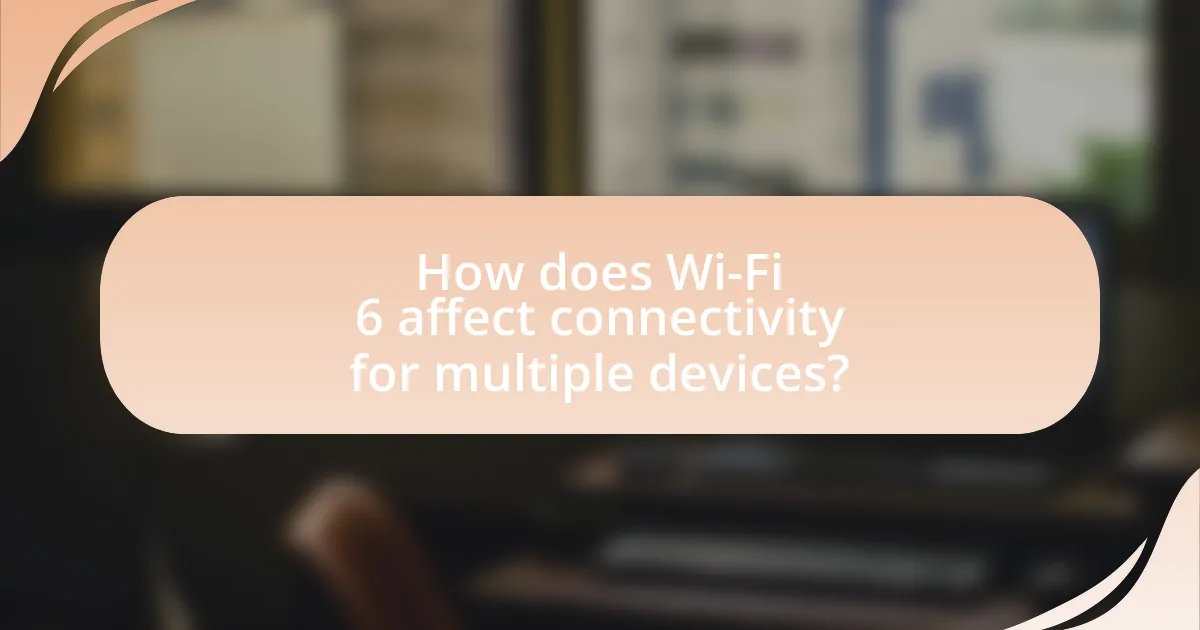
How does Wi-Fi 6 affect connectivity for multiple devices?
Wi-Fi 6 significantly enhances connectivity for multiple devices by utilizing technologies such as Orthogonal Frequency Division Multiple Access (OFDMA) and Multi-User Multiple Input Multiple Output (MU-MIMO). These advancements allow Wi-Fi 6 to efficiently manage data transmission to several devices simultaneously, reducing latency and improving overall network performance. For instance, Wi-Fi 6 can support up to four simultaneous data streams, compared to Wi-Fi 5, which typically handles only one stream per device at a time. This capability is particularly beneficial in environments with high device density, such as homes with numerous smart devices or offices with many connected laptops and smartphones.
What is the significance of MU-MIMO in Wi-Fi 6?
MU-MIMO, or Multi-User Multiple Input Multiple Output, is significant in Wi-Fi 6 because it allows multiple devices to receive data simultaneously, enhancing overall network efficiency and performance. This technology enables Wi-Fi 6 to support more users and devices without a drop in speed, addressing the increasing demand for bandwidth in environments with numerous connected devices. According to the IEEE 802.11ax standard, which defines Wi-Fi 6, MU-MIMO can serve up to eight users at once, compared to four in Wi-Fi 5, effectively doubling the capacity for simultaneous connections. This improvement is crucial for applications requiring high data rates, such as streaming and gaming, making Wi-Fi 6 a more robust solution for modern networking needs.
How does MU-MIMO improve performance in busy households?
MU-MIMO improves performance in busy households by allowing multiple devices to communicate with the router simultaneously rather than sequentially. This technology enables efficient use of bandwidth, reducing latency and increasing overall network capacity. In environments with numerous connected devices, such as streaming, gaming, and video conferencing, MU-MIMO can significantly enhance user experience by minimizing congestion and ensuring stable connections. Studies indicate that MU-MIMO can support up to four simultaneous streams, effectively doubling the throughput compared to traditional single-user MIMO systems, which is crucial for maintaining high performance in busy households.
What limitations does Wi-Fi 5 have regarding multiple connections?
Wi-Fi 5 has limitations in handling multiple connections due to its reliance on the older 802.11ac standard, which supports a maximum of 256 QAM (Quadrature Amplitude Modulation) and lacks advanced features like MU-MIMO (Multi-User Multiple Input Multiple Output) in its earlier implementations. This results in reduced efficiency when multiple devices are connected simultaneously, as the bandwidth is divided among users, leading to potential congestion and slower speeds. In contrast, Wi-Fi 6 enhances this capability by allowing multiple devices to communicate simultaneously without significant degradation in performance, thereby addressing the limitations seen in Wi-Fi 5.
How does Wi-Fi 6 handle interference compared to Wi-Fi 5?
Wi-Fi 6 handles interference more effectively than Wi-Fi 5 by utilizing technologies such as Orthogonal Frequency Division Multiple Access (OFDMA) and improved beamforming. OFDMA allows multiple devices to share the same channel simultaneously, reducing congestion and improving overall network efficiency. In contrast, Wi-Fi 5 primarily uses Single User Multiple Input Multiple Output (SU-MIMO), which can lead to increased interference when multiple devices are active. The implementation of these advanced technologies in Wi-Fi 6 results in better performance in environments with many connected devices, as evidenced by studies showing up to 4 times better efficiency in high-density scenarios.
What technologies in Wi-Fi 6 help mitigate interference?
Wi-Fi 6 employs several technologies to mitigate interference, including Orthogonal Frequency Division Multiple Access (OFDMA), Target Wake Time (TWT), and BSS Coloring. OFDMA allows multiple devices to share the same channel simultaneously, reducing congestion and improving efficiency. TWT schedules when devices wake up to transmit data, minimizing overlap and interference. BSS Coloring differentiates between overlapping Basic Service Sets, allowing devices to ignore transmissions from other networks, thus reducing interference. These technologies collectively enhance performance in environments with many connected devices, as evidenced by Wi-Fi Alliance testing, which shows improved throughput and reduced latency compared to previous standards.
How does this affect overall network reliability?
Wi-Fi 6 significantly enhances overall network reliability compared to Wi-Fi 5. This improvement is primarily due to Wi-Fi 6’s use of Orthogonal Frequency Division Multiple Access (OFDMA), which allows multiple devices to share channels simultaneously, reducing latency and improving performance in congested environments. Additionally, Wi-Fi 6 incorporates features like Target Wake Time (TWT), which optimizes battery life for connected devices, ensuring they maintain a stable connection without frequent disconnections. Studies show that Wi-Fi 6 can handle up to four times the number of devices compared to Wi-Fi 5, leading to a more reliable network experience in high-density scenarios.
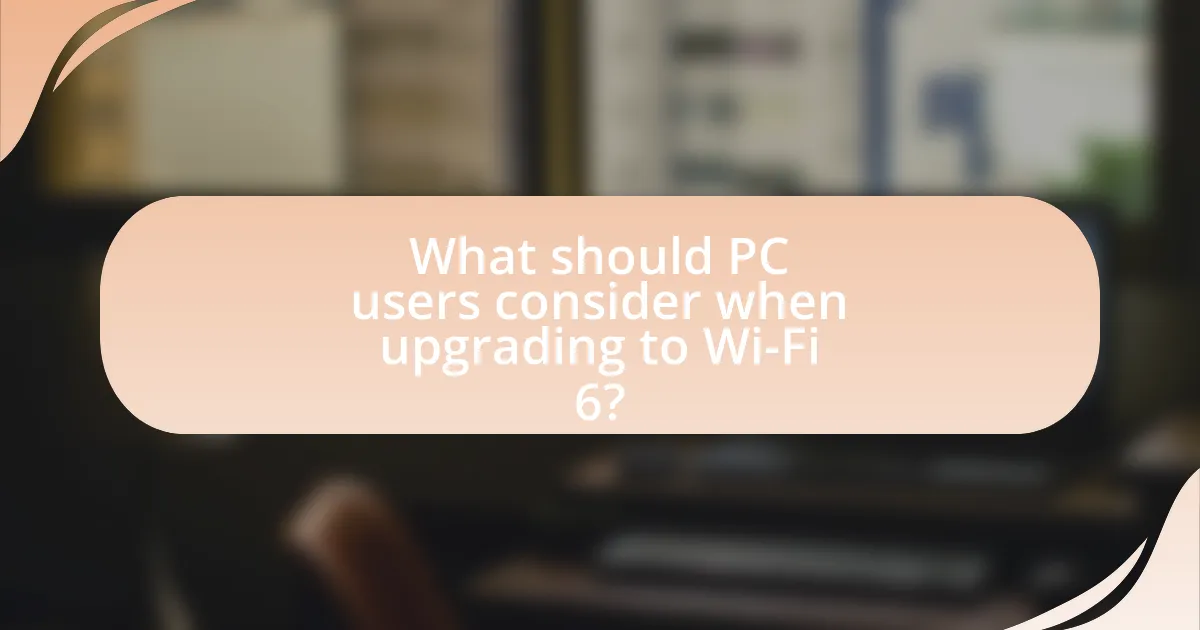
What should PC users consider when upgrading to Wi-Fi 6?
PC users should consider compatibility, hardware requirements, and performance benefits when upgrading to Wi-Fi 6. Compatibility is crucial as users need a Wi-Fi 6 router and a compatible network adapter in their PC to utilize the new standard. Hardware requirements include ensuring that the PC’s motherboard and network card support Wi-Fi 6 technology, which offers improved speed and efficiency. Performance benefits include faster data rates, increased capacity for multiple devices, and reduced latency, which can significantly enhance online gaming and streaming experiences. Wi-Fi 6 can deliver speeds up to 9.6 Gbps, compared to Wi-Fi 5’s maximum of 3.5 Gbps, making it a substantial upgrade for users seeking better connectivity.
How can users determine if their PC is compatible with Wi-Fi 6?
Users can determine if their PC is compatible with Wi-Fi 6 by checking the specifications of their wireless network adapter. Wi-Fi 6, also known as 802.11ax, requires a compatible adapter to utilize its features. Users can find this information in the device manager under “Network adapters” or by consulting the manufacturer’s documentation. Additionally, if the adapter supports 802.11ax, it will typically be listed in the specifications, confirming compatibility with Wi-Fi 6.
What hardware upgrades might be necessary for Wi-Fi 6?
To utilize Wi-Fi 6, hardware upgrades such as a compatible router, network adapter, and potentially updated devices are necessary. Wi-Fi 6 routers support advanced features like Orthogonal Frequency Division Multiple Access (OFDMA) and 1024-QAM, which enhance network efficiency and speed. Additionally, devices must have Wi-Fi 6-capable network adapters to take full advantage of these improvements. Upgrading to Wi-Fi 6 can provide up to four times the capacity and better performance in congested environments compared to Wi-Fi 5, as supported by the IEEE 802.11ax standard specifications.
How can users check their current Wi-Fi adapter specifications?
Users can check their current Wi-Fi adapter specifications by accessing the Device Manager on their Windows PC. In Device Manager, expand the “Network adapters” section, right-click on the Wi-Fi adapter, and select “Properties.” The “Details” tab provides specific information about the adapter, including its model, driver version, and supported standards. This method is validated by the Windows operating system’s built-in tools, which allow users to view detailed hardware information directly related to their network devices.
What are the potential costs associated with upgrading to Wi-Fi 6?
Upgrading to Wi-Fi 6 can incur several potential costs, primarily including the price of new hardware, installation expenses, and potential subscription fees for enhanced services. The cost of Wi-Fi 6 routers typically ranges from $100 to $500, depending on features and brand. Additionally, if existing devices do not support Wi-Fi 6, users may need to invest in new compatible devices, which can add hundreds of dollars to the overall expense. Installation costs may vary based on the complexity of the setup, potentially adding another $50 to $200. Furthermore, some internet service providers may charge higher fees for plans that support the increased speeds and capabilities of Wi-Fi 6.
How do router prices compare between Wi-Fi 5 and Wi-Fi 6?
Router prices for Wi-Fi 6 are generally higher than those for Wi-Fi 5. As of 2023, Wi-Fi 5 routers typically range from $50 to $150, while Wi-Fi 6 routers start around $100 and can exceed $300 for high-end models. This price difference reflects the advanced technology and features of Wi-Fi 6, such as improved speed, capacity, and efficiency, which are designed to support more devices and higher data demands.
What additional expenses should users anticipate for full compatibility?
Users should anticipate additional expenses for full compatibility with Wi-Fi 6, including the cost of a Wi-Fi 6 router, which typically ranges from $100 to $300, and the price of upgrading devices such as laptops or smartphones that support Wi-Fi 6, often costing between $200 and $1,500 depending on the device specifications. These expenses are necessary because Wi-Fi 6 technology offers improved speed and efficiency, but only devices specifically designed for Wi-Fi 6 can fully utilize these benefits.
What practical tips can enhance Wi-Fi performance on PCs?
To enhance Wi-Fi performance on PCs, users should position the router centrally in the home, ensuring minimal obstructions between the router and the PC. This placement can significantly improve signal strength and reduce interference, as Wi-Fi signals can be weakened by walls and furniture. Additionally, using the 5 GHz band instead of the 2.4 GHz band can provide faster speeds and less congestion, as the 5 GHz band typically has more available channels and is less crowded. Updating the router’s firmware regularly can also optimize performance, as manufacturers often release updates that improve stability and speed. Finally, utilizing a wired Ethernet connection when possible can provide a more stable and faster internet connection compared to Wi-Fi.
How can users optimize their Wi-Fi settings for better performance?
Users can optimize their Wi-Fi settings for better performance by adjusting the router’s channel, enabling Quality of Service (QoS), and ensuring firmware is up to date. Changing the router’s channel to a less congested one can reduce interference, as many routers operate on the same default channels. Enabling QoS prioritizes bandwidth for specific applications, improving performance for activities like gaming or streaming. Keeping the router’s firmware updated ensures that users benefit from the latest performance enhancements and security fixes, which can significantly impact overall Wi-Fi efficiency.
What common troubleshooting steps can resolve connectivity issues?
To resolve connectivity issues, users should first restart their modem and router, as this can refresh the network connection and clear temporary glitches. Additionally, checking physical connections, such as ensuring cables are securely plugged in, can prevent connectivity problems. Users should also verify that their device is connected to the correct network and that the Wi-Fi is enabled. Updating network drivers and firmware can enhance performance and resolve compatibility issues. Finally, running a network troubleshooter on the device can identify and fix common problems automatically. These steps are widely recognized as effective methods for troubleshooting connectivity issues.